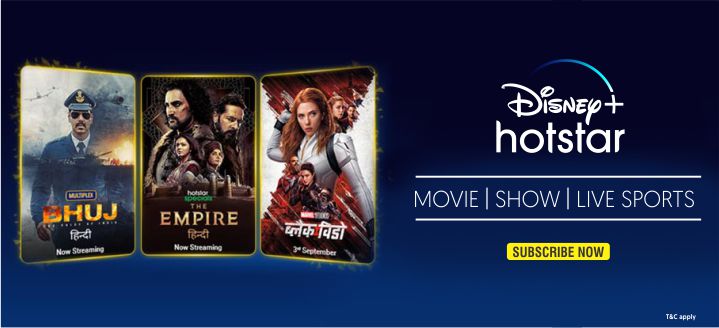Social media is an important tool for personal branding and business marketing. With more people using smartphones to create and manage content, the iPhone stands out as a great device to help you streamline your social media efforts. Whether you’re an aspiring influencer, a small business owner, or just someone who wants to stay connected, knowing how to make the most of your iPhone’s features can greatly improve your social media management.
Understanding the Power of Your iPhone
Your iPhone comes with many features that can make managing social media easier. From high-quality cameras for beautiful photos to apps designed for productivity, your iPhone can be your best friend in the digital space. Here’s how to use its capabilities:
1. Great Photos and Videos
Using the Camera
The iPhone’s camera has improved a lot over the years. Here are some features you can use for social media:
- Portrait Mode: This mode helps you take professional-looking photos with a blurred background. It’s perfect for highlighting products, profile pictures, or lifestyle shots.
- Night Mode: This feature allows you to take clear photos in low light, making it great for evening events or indoor shoots.
Editing Your Photos
You can edit your photos and videos directly on your iPhone using built-in tools or third-party apps:
- Apple Photos App: Use filters, adjustments, and cropping to improve your images before sharing them. You can also create albums to keep your content organized for different platforms.
- Editing Apps: Consider using apps like VSCO or Snapseed for more advanced editing options, giving you more control over how your images look.
2. Creating Content with iMovie and GarageBand
If you want to make videos or podcasts, the iPhone has powerful tools like iMovie and GarageBand.
iMovie for Video Editing
- Easy to Use: iMovie lets you trim clips, add transitions, and include music to create engaging videos. It’s perfect for Instagram Stories, YouTube videos, or promotional content.
- Templates and Themes: You can use various templates and themes to quickly make high-quality videos that match your style.
GarageBand for Podcasts and Audio
- Record Professional Audio: Whether you’re making a podcast or recording voiceovers, GarageBand makes it easy to record and edit audio. You can add effects and music to enhance your audio quality.
- Easy Sharing: Once you’re happy with your audio, sharing it on platforms like SoundCloud or directly to your social media accounts is simple.
3. Helpful Social Media Management Apps

Managing multiple social media accounts can be challenging, but with the right apps, you can stay organized and efficient.
Buffer and Hootsuite
- Schedule Posts: Both Buffer and Hootsuite allow you to plan and schedule your posts for various platforms like instagram, facebook and more. This way, you can stay active online without always being logged in.
- Track Performance: These apps provide insights into how your posts are doing, helping you understand what content your audience likes.
Canva for Graphic Design
- Create Beautiful Graphics: Use Canva to design eye-catching images and social media posts. With many templates and options available, you can create professional-looking content quickly.
- Brand Consistency: You can save your brand colors, logos, and fonts in Canva to ensure your posts look consistent across different platforms.
4. Improved Communication with Messaging Apps
Good communication is key to social media success, and your iPhone offers several messaging apps to help.
iMessage and FaceTime
- Quick Communication: Use iMessage to talk to team members or collaborators efficiently. You can share photos, videos, and links instantly.
- Video Calls: Use FaceTime to host virtual meetings or brainstorm sessions. This personal touch can strengthen your team dynamics and improve content ideas.
Social Media Messaging Features
- Connect Directly: Platforms like Instagram, Facebook, and Twitter have messaging features that allow you to connect with your audience directly. Responding quickly to messages can help build a loyal community.
5. Using Siri for Hands-Free Management
Siri can be a great help in managing your social media tasks. Here’s how to use this feature:
Voice Commands
- Post Content: You can use Siri to post updates, send messages, or set reminders for your social media tasks without manually navigating through your phone.
- Set Reminders: Ask Siri to remind you about important events, content creation deadlines, or posting schedules, ensuring you never miss an opportunity to engage with your audience.
6. Analyzing Performance
Understanding your audience and how well your content performs is essential. Use analytics tools on your iPhone to gain insights.
Social Media Platform Insights
- Built-in Analytics: Platforms like Facebook and Instagram provide analytics within their apps. Use these insights to track engagement, follower growth, and how well your posts are doing.
- Third-Party Analytics Tools: Apps like Sprout Social and Later can give you detailed reports and insights into your social media performance.
7. Staying Organized with Reminders and Notes

The iPhone’s built-in apps like Reminders and Notes can help you stay organized and on track with your social media strategy.
Reminders for Content Planning
- Plan Ahead: Create reminders for when to create and post content, helping you stay consistent without feeling overwhelmed.
- Share Reminders: Share reminders with your team to keep everyone informed about upcoming campaigns or content themes.
Notes for Ideas
- Idea Collection: Use the Notes app to write down content ideas, captions, or brainstorming sessions. This can help you stay inspired and organized.
- Collaborative Notes: Work with your team by sharing notes, making it easier to develop content together.
8. Engaging with Your Audience
Building a strong community requires engagement, and your iPhone can help facilitate this.
Live Streaming
- Go Live: Use platforms like Instagram and Facebook to host live Q&A sessions, tutorials, or product launches. The iPhone’s camera quality ensures a professional look while you engage with your audience in real time.
Polls and Questions
- Use Interactive Features: Use Instagram Stories to create polls, quizzes, or ask questions. This encourages engagement and makes your audience feel involved.
Final Thoughts
Managing social media efficiently is vital for anyone looking to make a mark online. With the iPhone’s many features, from stunning photography capabilities to powerful editing tools, you can streamline your social media management tasks. By using the various apps available for content creation, scheduling, and audience engagement, you can boost your productivity and create impactful content. Embrace these tools and watch your social media presence grow, turning your iPhone into an essential part of your digital toolkit. For more, you can also check our topics on