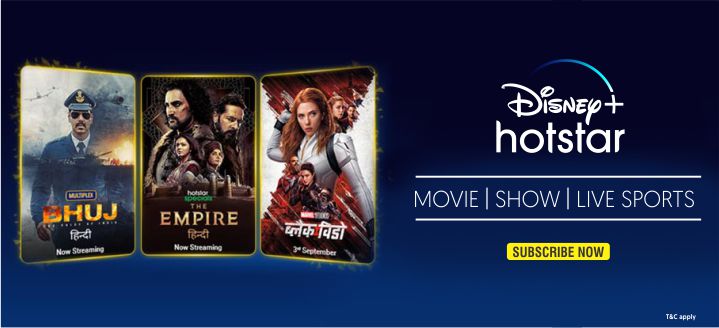As privacy concerns continue to dominate discussions about digital communication, Signal has positioned itself as a leading platform for secure messaging. Among its numerous privacy-first features, Disappearing Messages stand out for their ability to enhance security and ensure that sensitive conversations leave no trace. Unlike traditional messaging systems that store texts and media indefinitely, Signal allows users to set a timer for messages to vanish after being viewed, offering a clean slate after every exchange.
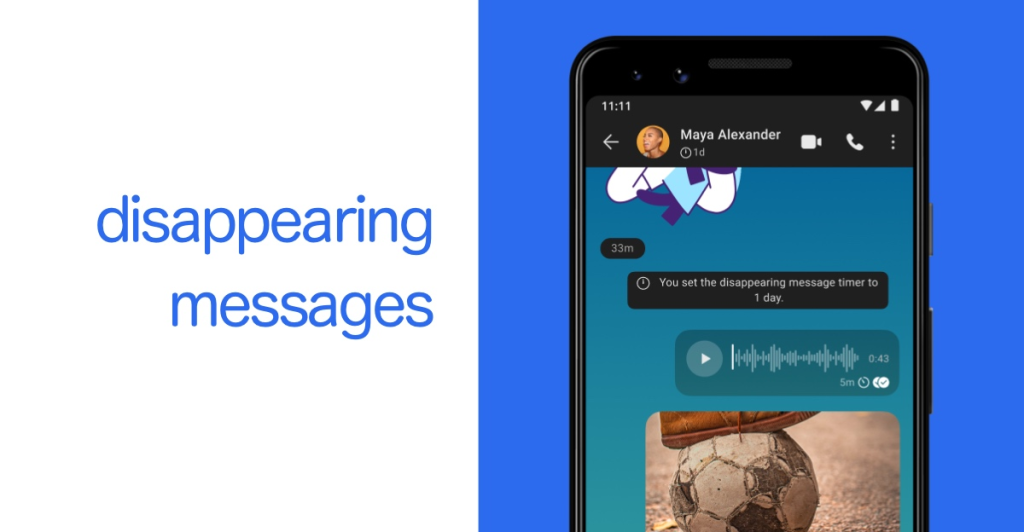
This feature isn’t just about decluttering; it’s a proactive measure to protect personal and professional communications from prying eyes. Whether you’re discussing confidential business details, sharing personal information, or valuing ephemeral interactions, disappearing messages provide an essential layer of control over your digital footprint. Signal’s disappearing messages are an example of the platform’s mission to put user privacy above all else, making it a trusted choice for those who prioritize security.
With customizable timers, seamless integration, and robust encryption, disappearing messages are more than a convenience—they’re a safeguard for the digital age. This guide explores how this feature works, its benefits, limitations, and its importance in a world where privacy is more critical than ever.
What Are Signal’s Disappearing Messages?
Disappearing messages are a feature within Signal that allows users to automatically delete conversations after a set period. The timer can be adjusted based on the nature of the conversation, ranging from as short as 5 seconds to as long as a week. This setting ensures that both text messages and media files vanish after the designated time, leaving no trace on either the sender’s or recipient’s device.
Key Features
- Customizable Timers: Users can choose from preset durations or set specific timers for messages to disappear.
- Media and Text Compatibility: Disappearing messages work seamlessly for all types of shared content, including images, videos, and documents.
- Bi-Directional Deletion: The feature applies to both sender and receiver, ensuring synchronized message deletion across devices.
This functionality provides peace of mind, particularly in situations where information should remain temporary or confidential.
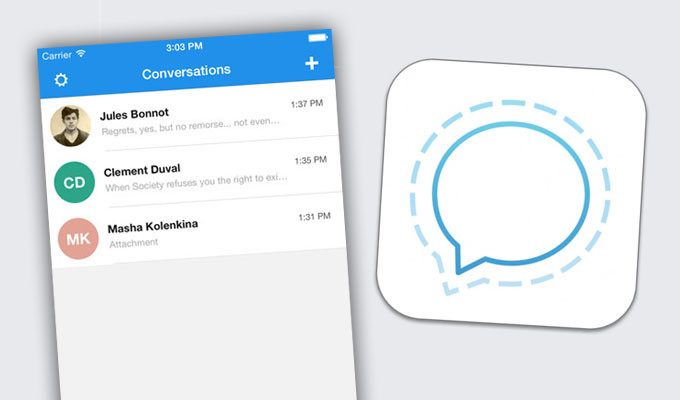
Why Use Disappearing Messages?
Enhanced Privacy
Privacy is a cornerstone of Signal’s design, and disappearing messages amplify this aspect. In today’s digital landscape, where sensitive information is often shared through messaging apps, disappearing messages ensure that data doesn’t persist longer than necessary.
For example, if you’re sharing login credentials, private photos, or personal information, disappearing messages significantly reduce the risk of this data being misused. Once the timer runs out, the message is irretrievably erased, giving you full control over how long your content remains accessible.
Decluttering Chat Histories
Over time, chat histories can become cluttered with old messages and unnecessary media files. Disappearing messages help keep conversations focused and relevant, automatically removing outdated content. This is particularly useful for group chats or active threads where discussions evolve quickly, and older messages lose their importance.
Reducing Risk of Unauthorized Access
Even with a secure platform like Signal, there’s always a risk of unauthorized access if a device falls into the wrong hands. Disappearing messages mitigate this by ensuring sensitive conversations are short-lived. By the time someone accesses your device, there may be little or no data left to retrieve from Signal.
How to Enable Disappearing Messages
Signal makes it easy to activate disappearing messages, whether for individual chats or group conversations. Follow these steps:
- Open a chat and tap the contact’s name or group title at the top of the screen.
- Select “Disappearing Messages” from the options menu.
- Choose the desired timer duration or customize the time limit.
Once enabled, all messages sent within that chat will adhere to the specified timer. Participants in the conversation will be notified of the change, ensuring transparency about the disappearing message setting.
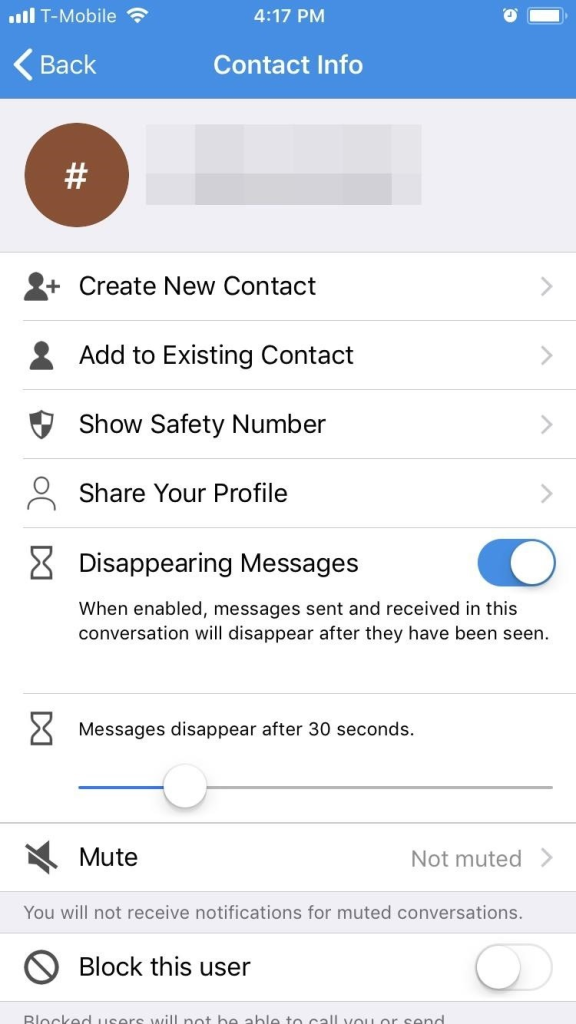
Practical Use Cases
Personal Conversations
Disappearing messages are perfect for personal exchanges where privacy is essential. For example, sharing intimate photos or discussing sensitive topics can be done with confidence, knowing the conversation will automatically vanish after the set time.
Business Communication
In professional settings, disappearing messages are invaluable for sharing confidential information such as client details, contracts, or business strategies. The ephemeral nature of these messages reduces the risk of sensitive data being stored indefinitely or accessed by unauthorized parties.
Temporary Information Sharing
Whether you’re sending a one-time password, a meeting link, or temporary directions, disappearing messages ensure that this information doesn’t linger unnecessarily.
Limitations of Disappearing Messages
While disappearing messages are a robust tool for enhancing privacy, they are not without limitations.
Screenshot Vulnerability
Although Signal notifies users when a screenshot is taken, it cannot prevent recipients from capturing or recording the content using external devices like cameras. This means sensitive information can still be preserved if someone intentionally bypasses the feature.
Backup and Recovery Risks
If a recipient backs up their device before the message disappears, the content might still be recoverable from those backups. It’s important to pair disappearing messages with other security practices for comprehensive protection.
Not Foolproof for All Scenarios
Disappearing messages are best used as part of a broader security strategy. While they minimize message persistence, they cannot entirely eliminate risks associated with malicious actors or untrustworthy recipients.
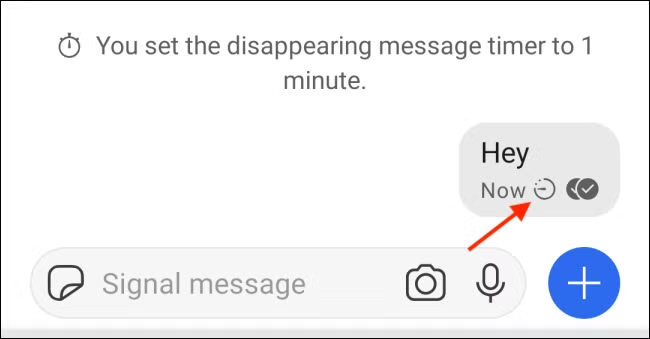
How Signal Stands Out
Signal’s disappearing messages are part of a broader ecosystem designed with privacy in mind. Features like end-to-end encryption, minimal data collection, and open-source transparency make Signal a standout choice for users who prioritize secure communication. Disappearing messages are seamlessly integrated into this system, ensuring they work in harmony with Signal’s other privacy-focused tools.
Comparisons with Other Platforms
Many messaging apps now offer disappearing message features, but Signal’s implementation is among the most secure and user-friendly.
- WhatsApp: Offers disappearing messages but lacks synchronized deletion and immediate customization features found in Signal.
- Telegram: Provides self-destructing messages in Secret Chats but does not enable the feature across all conversations by default.
- Snapchat: Focuses on ephemeral content but retains some metadata, unlike Signal’s privacy-centric design.
Signal’s unique combination of transparency, simplicity, and robust encryption gives it an edge over competitors.

Final Thoughts
Signal’s disappearing messages offer a practical and effective way to maintain control over your conversations in a world where privacy is increasingly at risk. By ensuring messages self-delete after a specified time, this feature minimizes the chances of sensitive data being exposed or lingering unnecessarily.
While not a replacement for comprehensive security practices, disappearing messages complement Signal’s broader privacy tools, creating a holistic approach to secure communication. Whether for personal or professional use, they empower users to manage their digital footprint with confidence and ease.
In a digital era that often feels invasive, Signal’s disappearing messages serve as a reminder that privacy is not a luxury but a necessity—and Signal continues to lead the charge in making it accessible to all.