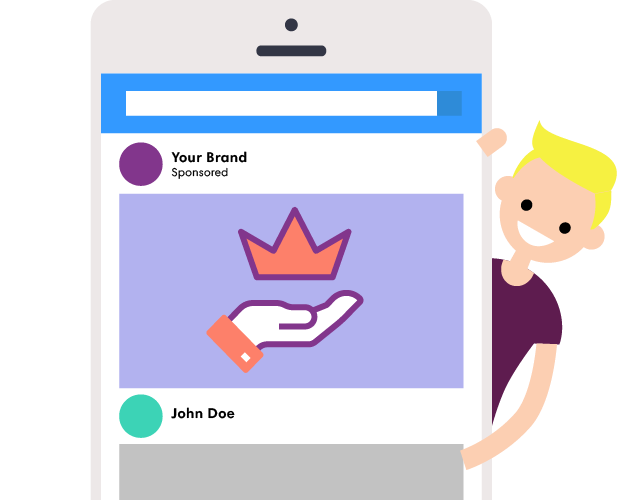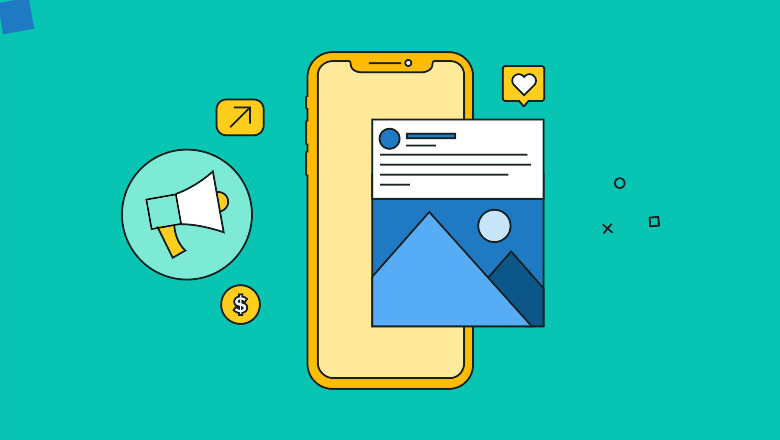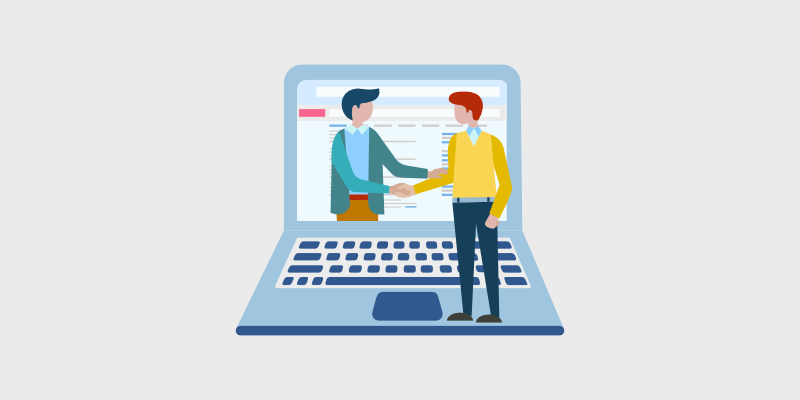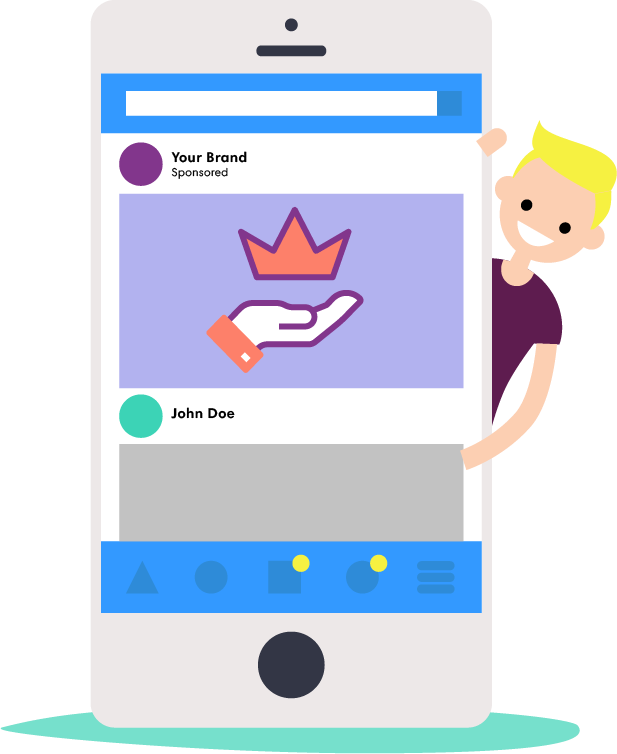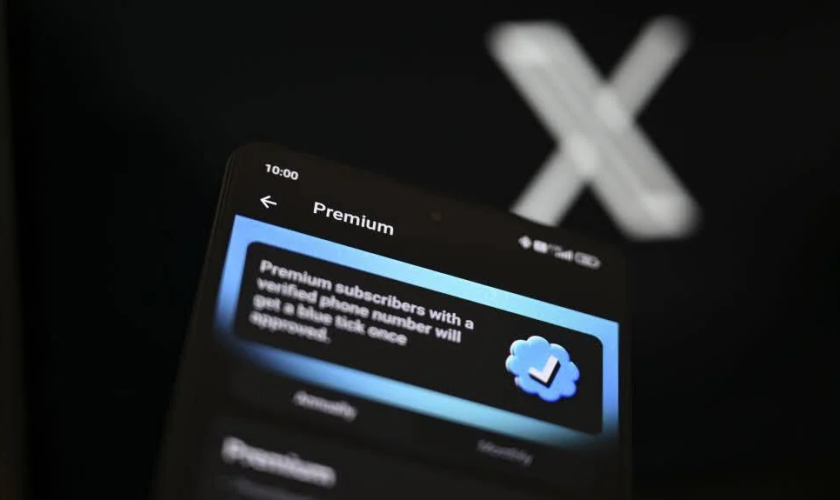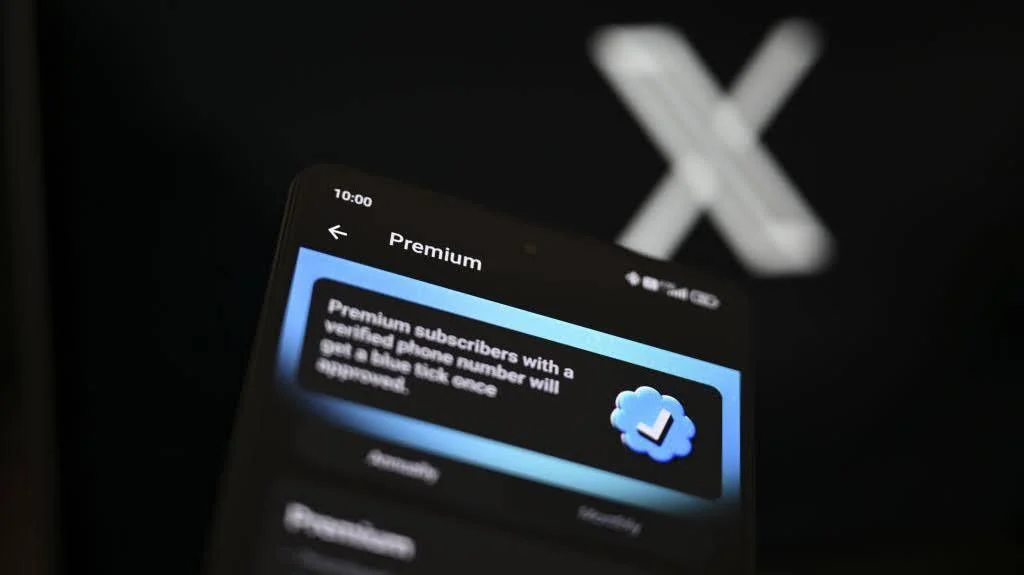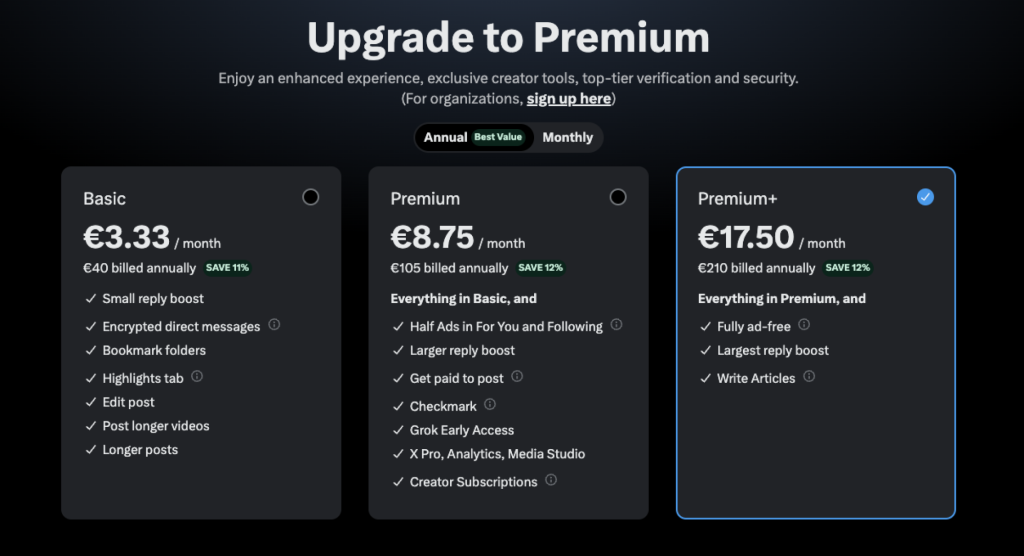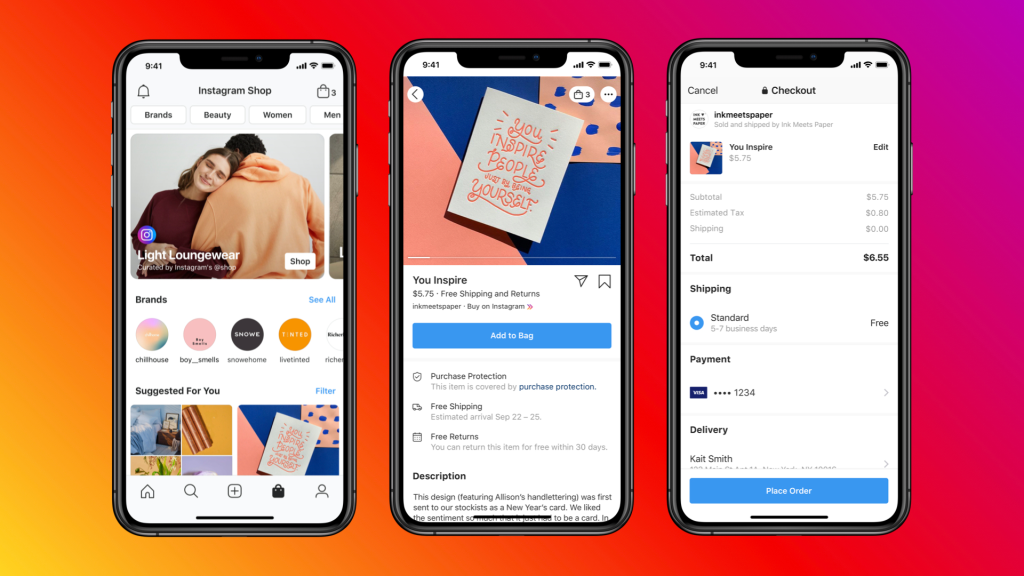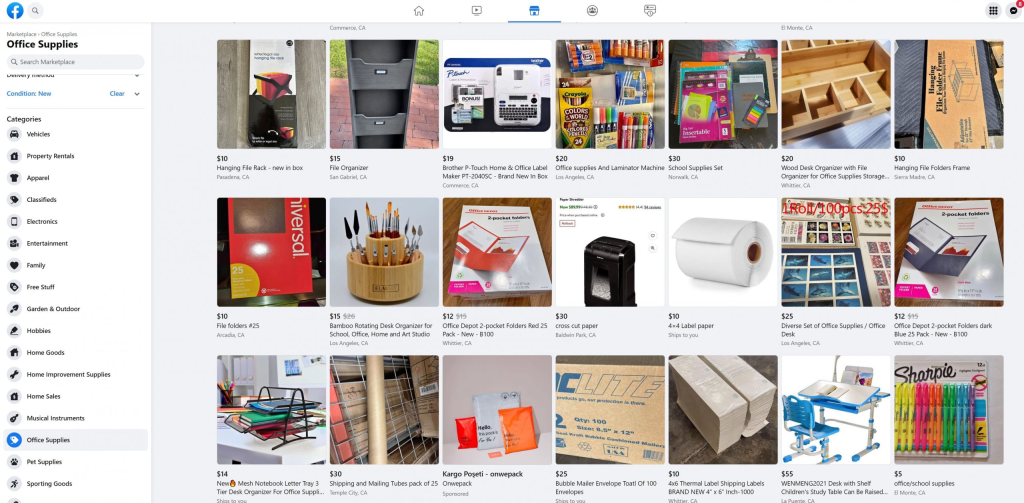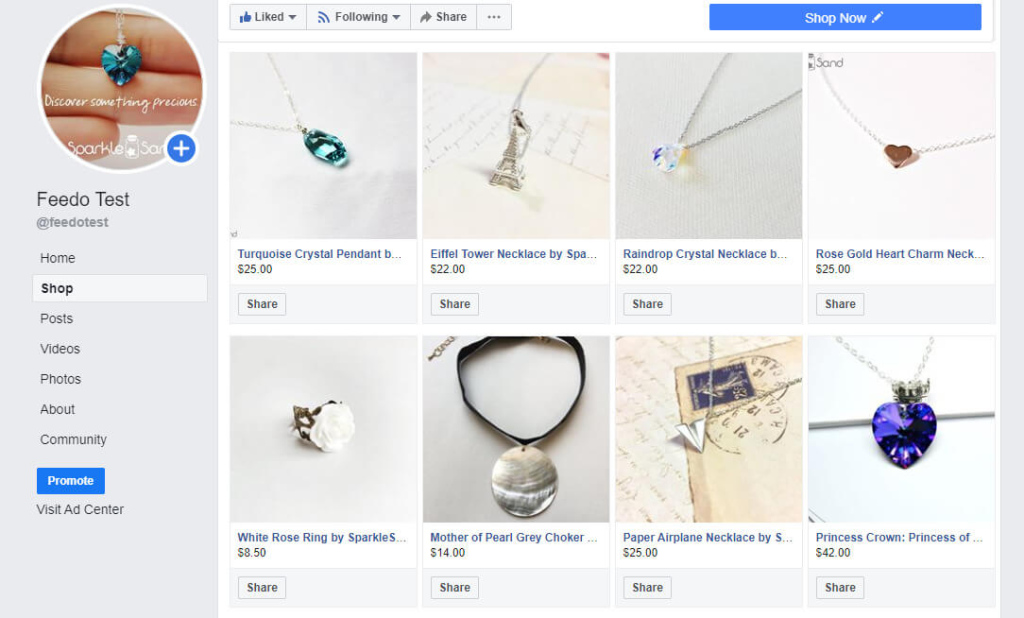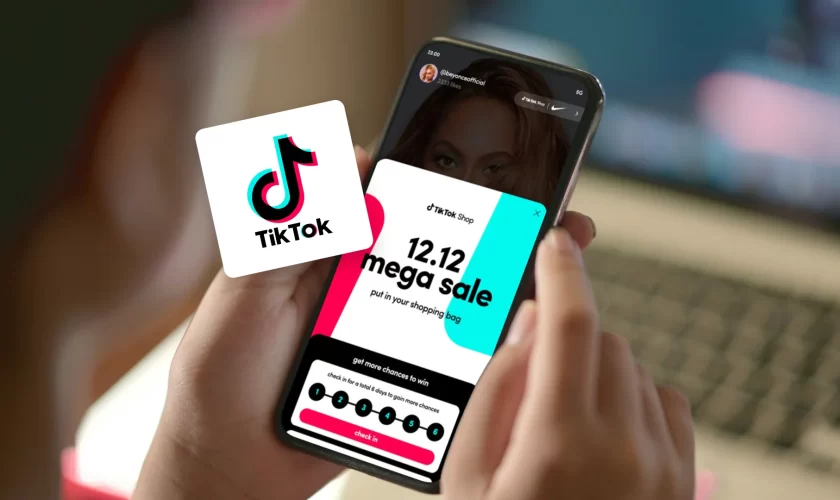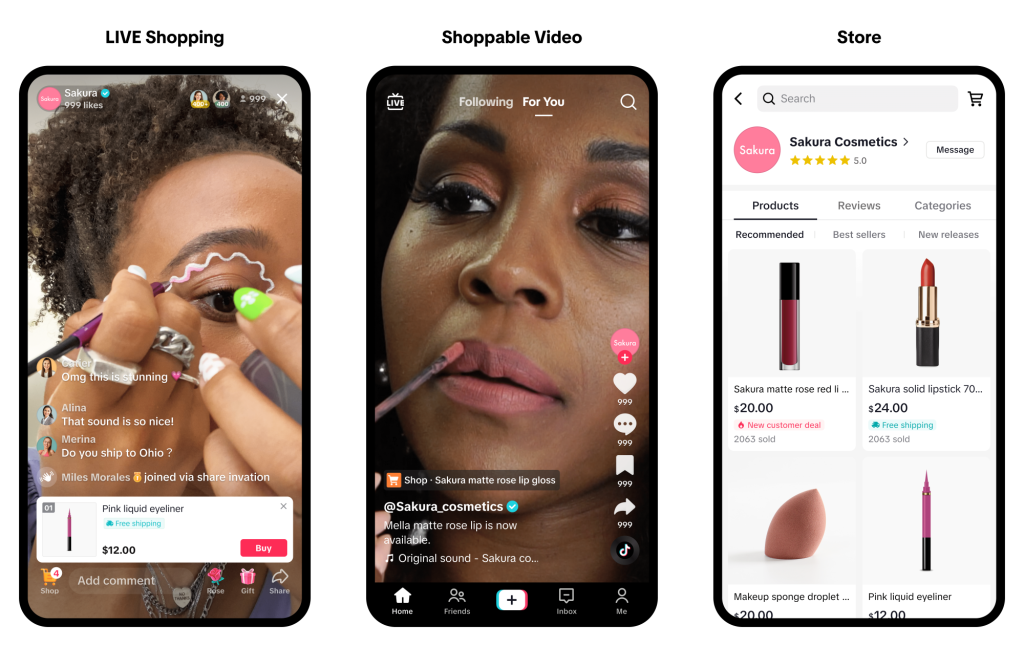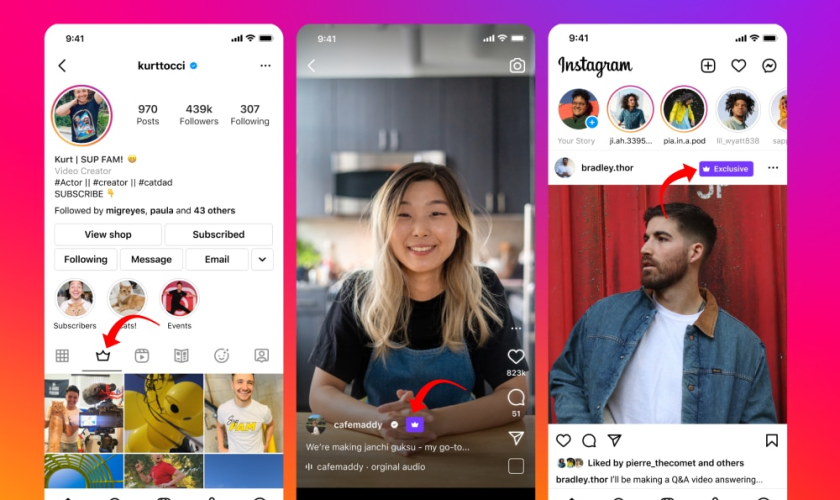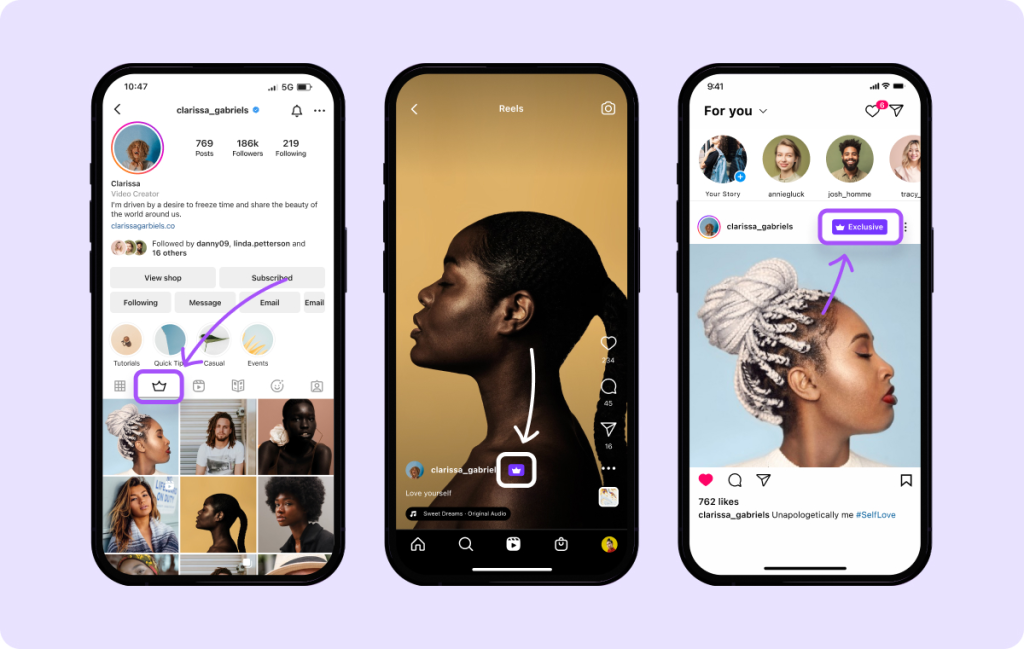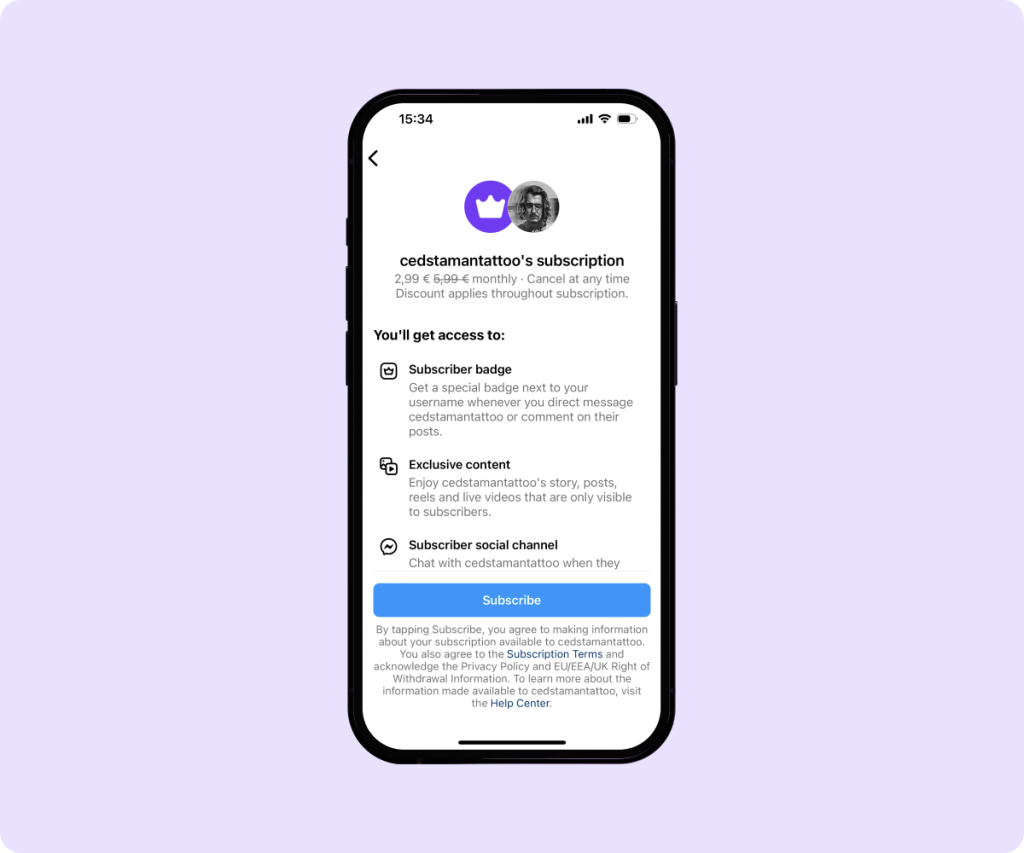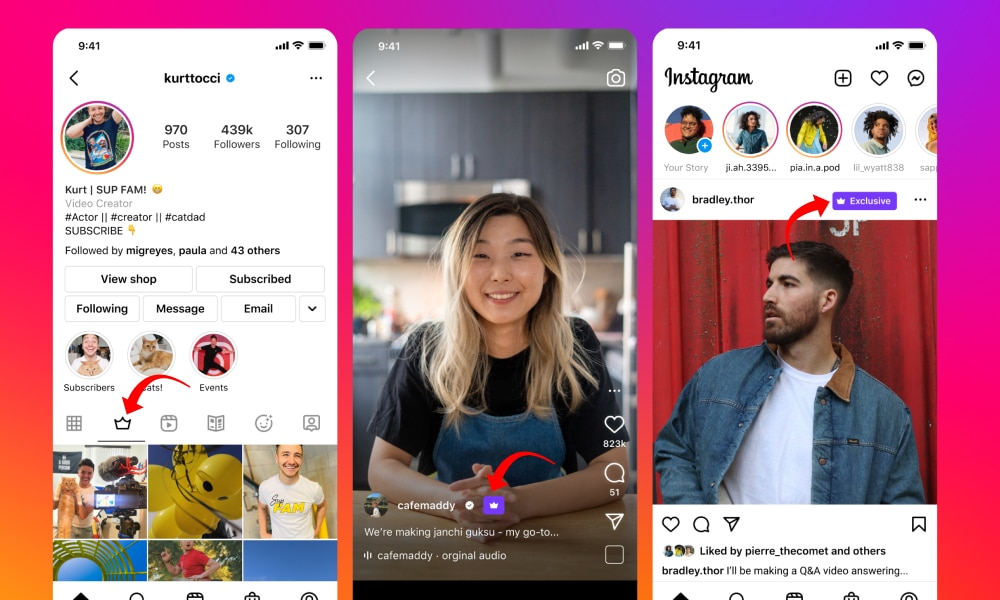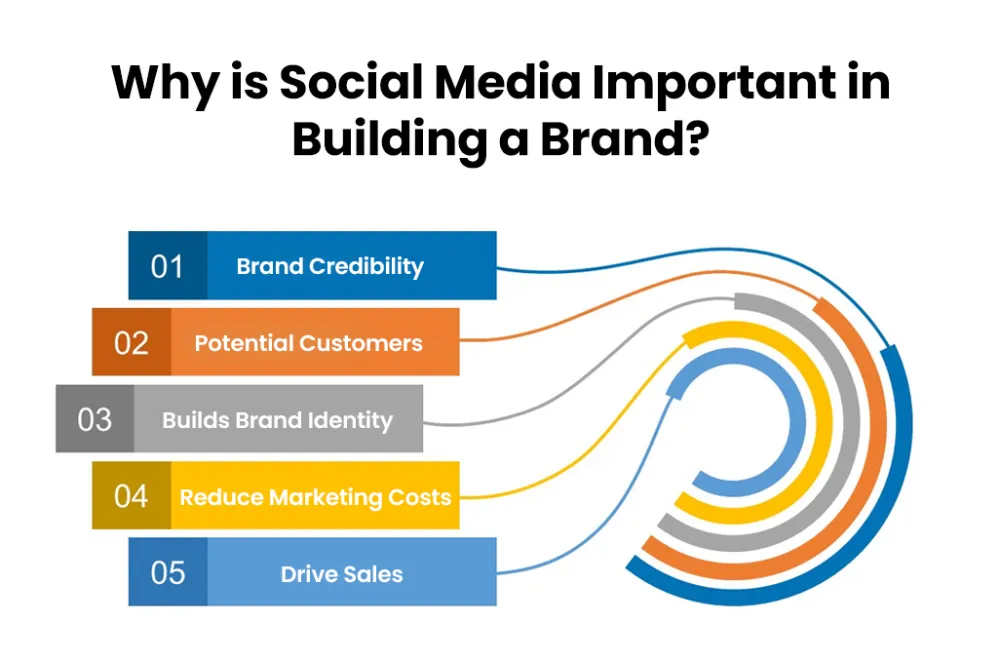Growing your social media audience as an influencer can be a rewarding experience, but it requires a strategic approach. While some methods may help you grow your following quickly, others may backfire, harming your reputation or engagement rate. To ensure you’re on the right path to success, it’s essential to understand the do’s and don’ts of growing your audience. In this article, we’ll explore the best practices and common mistakes to avoid on your journey as a social media influencer.

Do’s: Best Practices to Boost Your Growth
1. Do Create High-Quality, Consistent Content
Consistency and quality are at the core of social media success. Posting regularly with visually appealing and informative content keeps your audience engaged and returning for more.
Why It Works:
- High-quality content attracts followers who are interested in what you’re offering.
- Consistency helps maintain visibility and establish trust.
How to Implement:
- Set a content calendar to plan your posts in advance.
- Use tools like Canva or Adobe Lightroom to enhance the visual quality of your posts.
- Stick to your niche to keep your content relevant and valuable to your audience.
2. Do Engage with Your Audience
Engagement is key to building relationships and fostering a loyal community. Responding to comments, messages, and mentions creates a sense of connection with your followers.
Why It Works:
- Engagement builds trust and shows that you care about your audience.
- The more you interact, the more likely your followers will interact with your future posts.
How to Implement:
- Dedicate time each day to reply to comments, direct messages, and tags.
- Use polls, Q&As, and interactive stories to encourage conversations with your followers.
- Feature fan-generated content to show appreciation for your community.
3. Do Collaborate with Other Influencers and Brands
Collaborations can expose your content to a broader audience and help you tap into other influencers’ followers. By working together, you can create engaging content that benefits both parties.
Why It Works:
- Cross-promotion introduces you to potential followers who might be interested in your content.
- Collaborating with brands can boost your credibility and open doors for partnerships.
How to Implement:
- Partner with influencers in your niche for shoutouts, giveaways, or joint content.
- Collaborate with brands that align with your values and style for sponsored posts or product promotions.
- Choose collaborations that provide mutual value for both you and your followers.
4. Do Leverage Analytics to Track Performance
Tracking your social media metrics gives you valuable insights into what’s working and what’s not. Understanding your audience’s behavior allows you to tailor your content to increase engagement and grow your following.
Why It Works:
- Data-driven decisions help you improve your content strategy and maximize engagement.
- Monitoring analytics allows you to refine your approach over time for better results.
How to Implement:
- Use platform tools (Instagram Insights, YouTube Analytics, etc.) to track engagement, reach, impressions, and follower demographics.
- Identify trends in your content (e.g., types of posts that get the most likes or comments) and create more of what resonates with your audience.
- Test different posting times and formats to optimize engagement.
5. Do Offer Value to Your Audience
Successful influencers don’t just post for the sake of posting; they provide value. Whether it’s entertainment, education, or inspiration, your content should always serve a purpose for your followers.
Why It Works:
- Value-driven content keeps followers coming back and sharing your posts with others.
- The more value you provide, the more likely your audience will trust and recommend you.
How to Implement:
- Create how-to guides, tutorials, or tips related to your niche to educate your audience.
- Share personal experiences or inspirational stories that resonate with your followers.
- Offer exclusive perks or giveaways to show your appreciation for your community.

Don’ts: Mistakes to Avoid
1. Don’t Buy Followers or Engagement
It might be tempting to boost your numbers quickly by purchasing followers or engagement, but this practice is misleading and often detrimental. Fake followers and engagement don’t result in meaningful connections or real growth.
Why It Doesn’t Work:
- Fake followers do not engage with your content, leading to low engagement rates and decreased organic reach.
- Brands and audiences can spot fake followers, which can damage your credibility.
How to Avoid It:
- Focus on organic growth by posting high-quality content, engaging with your audience, and leveraging collaborations.
- If you’re looking to boost your presence, invest in targeted ads instead of fake engagement.
2. Don’t Post Infrequently or Inconsistently
Irregular posting can cause your audience to lose interest. Social media algorithms reward consistency, so posting frequently helps maintain visibility and engagement with your audience.
Why It Doesn’t Work:
- Posting too rarely can cause followers to forget about you, which reduces engagement.
- Inconsistent content can confuse your audience and dilute your brand identity.
How to Avoid It:
- Stick to a regular posting schedule that you can manage without burning out.
- Use a content calendar to plan your posts in advance and ensure you’re posting consistently.
3. Don’t Ignore Negative Comments or Feedback
While it’s natural to want to avoid negativity, ignoring or deleting negative comments can damage your credibility. Addressing criticism in a professional, respectful way can help build trust with your audience.
Why It Doesn’t Work:
- Ignoring negative feedback can make your followers feel unheard or unimportant.
- It’s seen as evasive behavior, which could make you appear untrustworthy or out of touch.
How to Avoid It:
- Respond to criticism in a positive, constructive manner, showing that you value feedback.
- Use negative comments as an opportunity to learn and improve your content or brand.
- Address issues professionally, showing your audience that you care about their opinions.
4. Don’t Overload Your Followers with Sponsored Content
While sponsored posts are a great way to monetize your influence, posting too many sponsored pieces can alienate your audience. Followers may feel that you’re more focused on making money than providing value.
Why It Doesn’t Work:
- Too many promotional posts can make your content feel inauthentic.
- Followers may lose trust in you if they feel like your content is overly commercial.
How to Avoid It:
- Maintain a balance between sponsored content and organic posts that offer value.
- Choose partnerships carefully, working with brands that align with your personal brand and resonate with your audience.
- Disclose sponsored content transparently, ensuring you remain authentic to your audience.
5. Don’t Neglect Your Personal Brand
Your personal brand is your identity online. Neglecting it or failing to consistently present yourself in a way that aligns with your values and niche can confuse your audience and hurt your growth.
Why It Doesn’t Work:
- Inconsistent branding makes it harder for your audience to recognize and connect with you.
- Without a strong personal brand, you risk losing your followers to influencers who have a clearer identity.
How to Avoid It:
- Develop a clear personal brand by defining your values, tone, and style.
- Stay true to your niche, voice, and message across all your platforms.
- Regularly evaluate your brand and adjust it based on feedback and analytics.
You can also check our topic on How to Monetize Your Social Media Accounts: A Guide for Influencers

Final Thoughts
Growing your audience as a social media influencer requires a strategic blend of do’s and don’ts. By consistently posting high-quality content, engaging with your followers, and collaborating with others, you’ll set yourself up for long-term success. However, avoid shortcuts like buying followers, neglecting engagement, or overloading your audience with promotional content.
As an influencer, your audience is your greatest asset. By providing value, maintaining authenticity, and being proactive about your brand, you’ll not only grow your following but also foster a loyal community that supports you every step of the way.