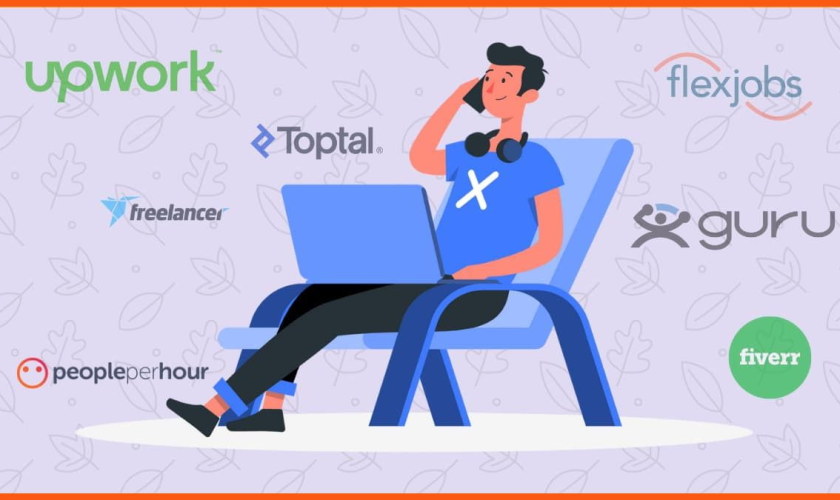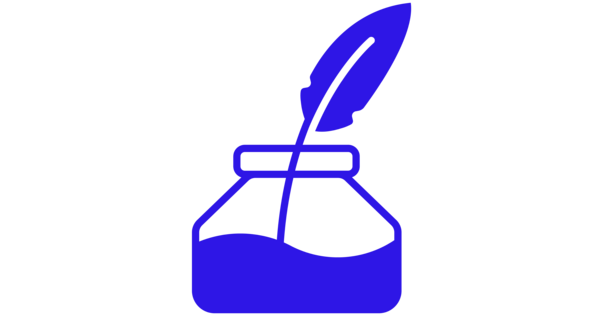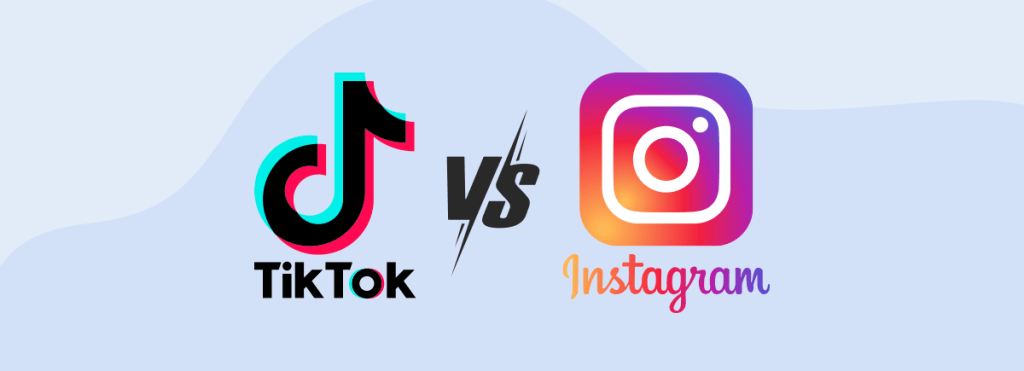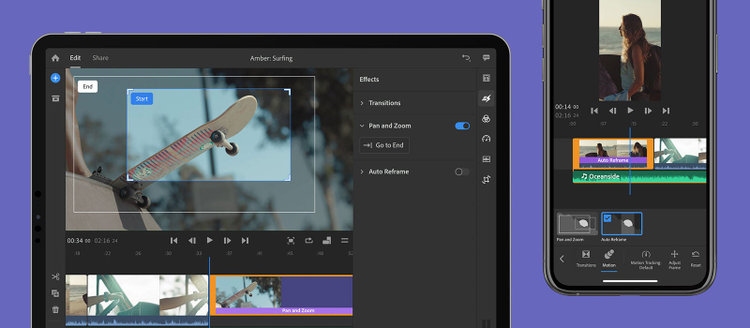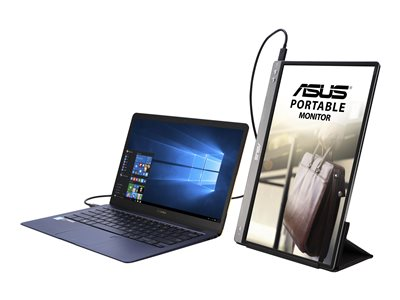Freelancing offers freedom and flexibility, but it also comes with its own set of challenges, including the risk of scams. Many freelancers, especially beginners, fall prey to fraudulent clients or platforms. Scammers often promise high-paying projects, but their ultimate goal is to exploit your time, skills, or personal information without compensation.

To protect yourself and your freelance business, here are important steps to avoid scams in the freelancing world:
1. Research the Client or Platform
Before committing to any project, it’s crucial to research the client or platform thoroughly. This will give you a sense of legitimacy and whether previous freelancers have had positive or negative experiences with them.
How to Research:
- Google the client’s name or company: Look for online reviews, LinkedIn profiles, and social media presence. If they have little to no digital footprint, this could be a red flag.
- Check for scam reports: Platforms like Glassdoor, Reddit, or freelancing forums can offer insights into clients or companies that have scammed freelancers in the past.
- Trust established platforms: Working on well-known platforms like Upwork, Fiverr, or Freelancer adds an extra layer of security, as they have processes in place to protect freelancers from scams.
2. Avoid Clients Who Ask for Free Work
A common scam in the freelancing world is clients asking for free work in the guise of a “sample” or “test project.” While it’s normal for clients to ask for samples of previous work, avoid clients who ask you to complete a significant task without payment.
How to Spot This Scam:
- Unpaid samples: If the client asks for a custom sample or task that resembles the actual job, refuse unless it’s paid. Offer your portfolio or links to past work instead.
- Continuous requests for more work: Some clients may approve an initial sample and then keep asking for more work before finalizing the contract. Insist on formalizing an agreement after the first sample.
3. Use Escrow for Payments
To avoid being left unpaid for completed work, use a trusted payment method, ideally an escrow system. Escrow services hold the client’s funds securely and release them to the freelancer once the work is completed to the client’s satisfaction.
Platforms with Escrow:
- Upwork: Ensures that funds are deposited into an escrow account before the project starts.
- Freelancer: Offers a milestone payment system where clients deposit funds before work begins.
- Truelancer: Provides a similar feature to safeguard freelancers’ payments.
If you’re working outside a freelancing platform, suggest an escrow service like Escrow.com to protect both parties.
4. Get Contracts in Writing
A written contract provides legal protection and ensures that both parties are clear about the project scope, deadlines, and payment terms. Scammers often avoid formal agreements, relying on vague promises to trap freelancers into completing work with no payment.
What to Include in a Contract:
- Detailed project scope: Clearly define what work is expected, deadlines, and deliverables.
- Payment terms: Specify how and when payments will be made (e.g., per milestone, upon completion).
- Revisions: Set limits on how many revisions or changes the client can request without additional fees.
- Termination clauses: Outline the conditions under which either party can cancel the contract and what compensation is due for work completed up to that point.
A formal agreement makes it harder for scammers to manipulate or withhold payment for work done.
5. Be Wary of Jobs That Seem Too Good to Be True
High-paying jobs that require minimal work often signal a scam. If a job offer sounds too good to be true, it likely is. Scammers will use attractive offers to lure freelancers into working for free or providing personal information.
Red Flags to Watch For:
- High pay with little effort: Clients offering exorbitant rates for tasks that seem too simple may not be legitimate.
- Urgency or pressure to accept: If a client is rushing you into accepting a job without explaining the details or providing necessary documentation, this could be a sign of a scam.
- Suspicious communication: Clients using personal emails, vague instructions, or incomplete project details are often a red flag.

6. Beware of Overpayment Scams
Some scammers use overpayment tactics where they send more money than agreed upon, asking you to refund the excess. This scam often involves fake or stolen credit cards, checks, or PayPal payments, which are eventually reversed, leaving you without your payment and possibly owing money.
How It Works:
- The scammer sends a larger-than-expected payment.
- They ask you to refund the excess amount.
- Later, the payment bounces, but by then, you’ve already refunded them, and you’re left with a financial loss.
To avoid this, never accept overpayments and always use verified payment methods.
7. Look for Verified Clients and Jobs
Many freelancing platforms offer verification features for clients. Verified clients have completed background checks, connected payment methods, or provided proof of identity. Working with verified clients reduces your risk of encountering scams.
How to Verify Clients:
- Upwork: Clients with verified payment methods are indicated with a badge.
- Freelancer: Offers badges for payment verification and project history.
- LinkedIn or social media: Verify that the client or company has an active and legitimate online presence.
8. Trust Your Instincts
As a freelancer, you’ll come across various types of clients. It’s important to trust your instincts—if something feels off or suspicious about a client, it’s okay to walk away. Scammers often prey on freelancers’ desperation for work, but your intuition is your best defense.
Red Flags:
- Vague project details: If a client cannot provide clear information about what they want or keep changing project requirements, this is a red flag.
- Non-professional communication: If the client communicates in an unprofessional or inconsistent manner, this could be a sign that they’re not serious or legitimate.
- Asking for personal information: Never provide sensitive information such as your banking details, social security number, or identification documents without proper vetting.
9. Avoid Working Off-Platform (When Possible)
When working on a freelancing platform, clients may ask you to move your communication or payment off-platform. This is a common scam tactic, as freelancing platforms have built-in protections, including dispute resolution systems and escrow services. When you move off-platform, you lose these protections.
Why You Should Stay On-Platform:
- Dispute resolution: If a client refuses to pay or tries to scam you, most freelancing platforms offer dispute resolution mechanisms.
- Payment protection: Platforms like Upwork and Fiverr protect your payments, ensuring you are compensated for your work.
- Client tracking: Platforms allow you to track the client’s history and reviews, helping you identify trustworthy clients.
10. Stay Up to Date on Scam Trends
Scammers are constantly evolving their tactics, so it’s important to stay informed about new types of scams that target freelancers. Subscribe to freelancing communities, blogs, and forums where freelancers share their experiences and report scams. Platforms like Reddit’s r/freelance and Upwork’s community forums are excellent resources for this.
Resources for Scam Alerts:
- Freelancer forums: Join online communities where freelancers share experiences and warn others about specific scams or fraudulent clients.
- Freelance platform updates: Regularly check your platform’s news or blog for updates on how they protect freelancers from scams.
- Social media groups: Follow freelancing groups on Facebook, LinkedIn, or Reddit, where freelancers discuss trends and scams.

Final Thoughts
Scams are an unfortunate reality of the freelancing world, but by being cautious, staying informed, and following best practices, you can avoid falling victim to fraudulent clients. Research your clients, use contracts, and leverage the security features of freelancing platforms to protect your time, work, and earnings. Remember, if something seems too good to be true or feels suspicious, trust your instincts and walk away. For more, you can check our topics on :-
- Freelancing 101: Your Guide to Success in the Gig Economy
- How to Start Freelancing: What You Need to Know!
- Best Freelancing Platforms in India for 2024
- Best Platforms for Freelancing in 2024
- 10 Freelance Remote Niches to Try for Beginners
- The Power of Storytelling: Connecting with Your Audience as an Influencer
- The Role of Visual Aesthetics in Influencer Marketing: Tips for Success