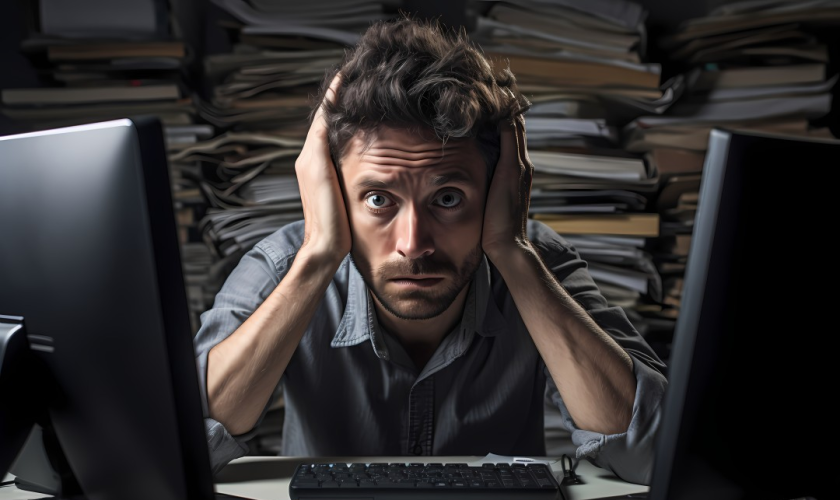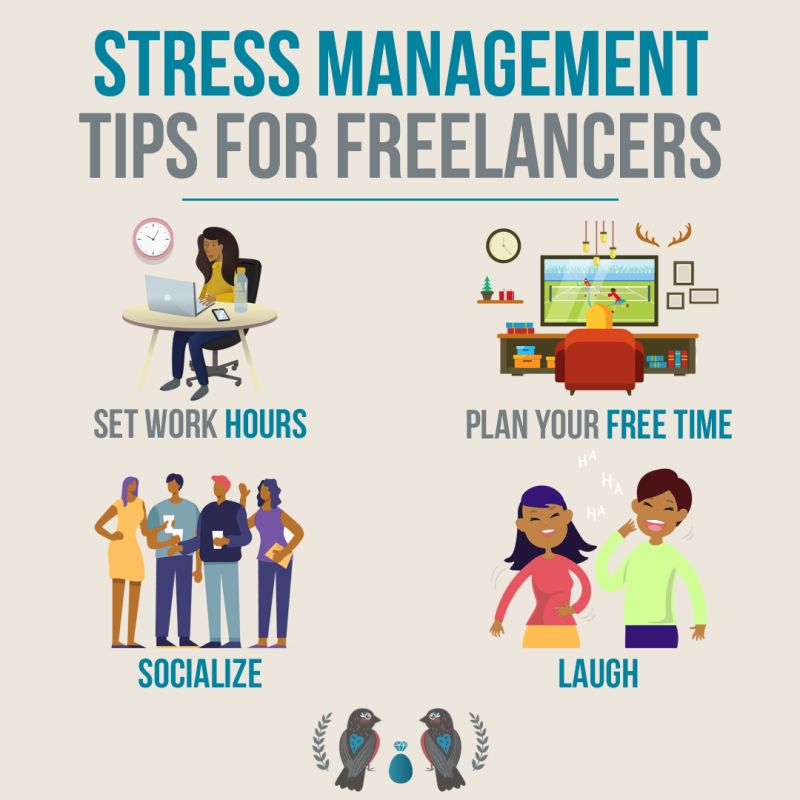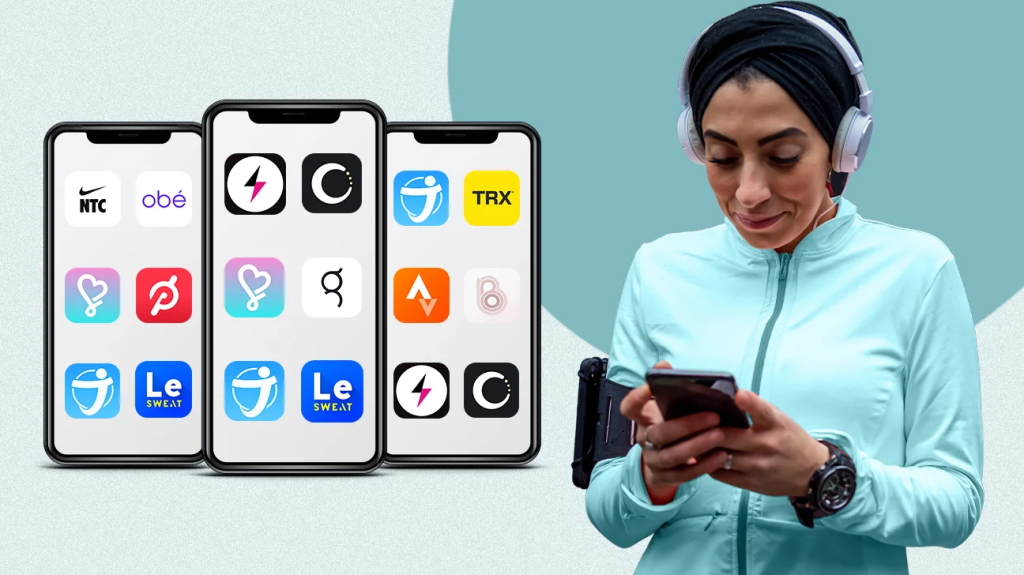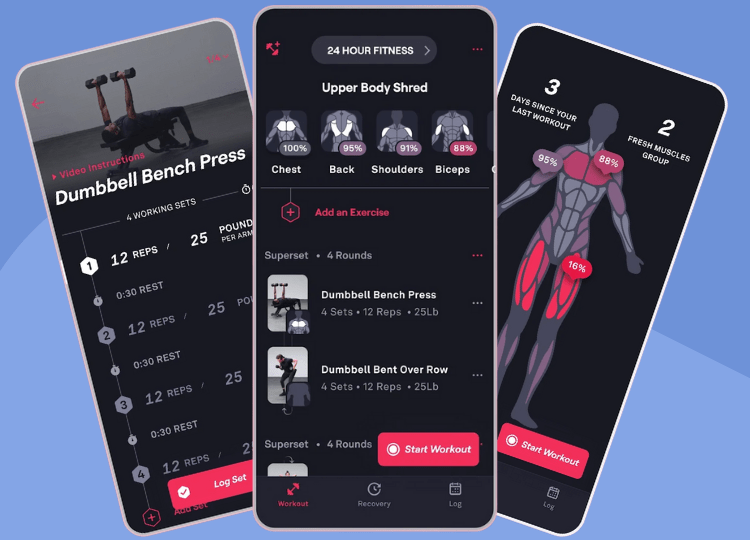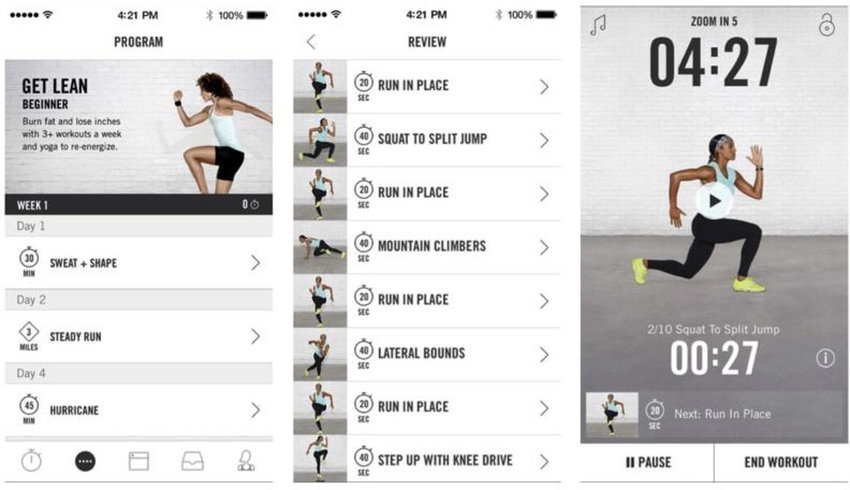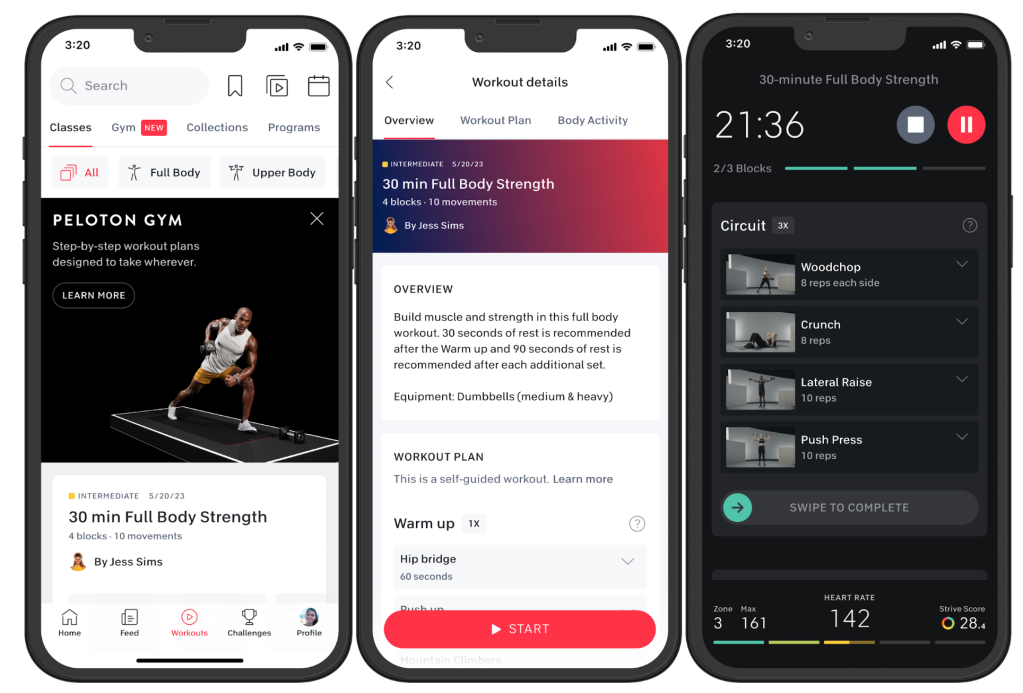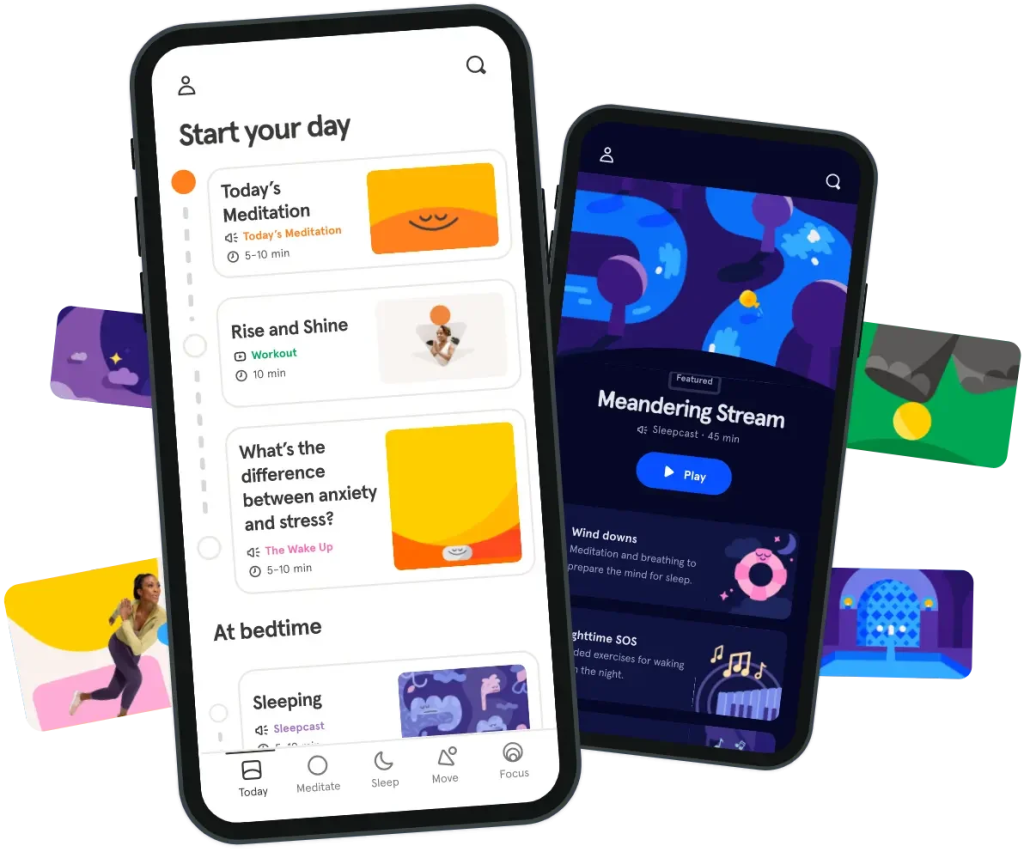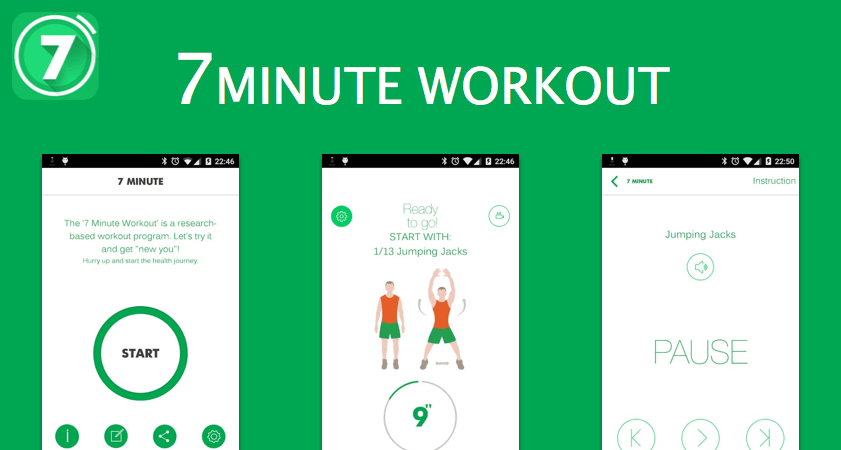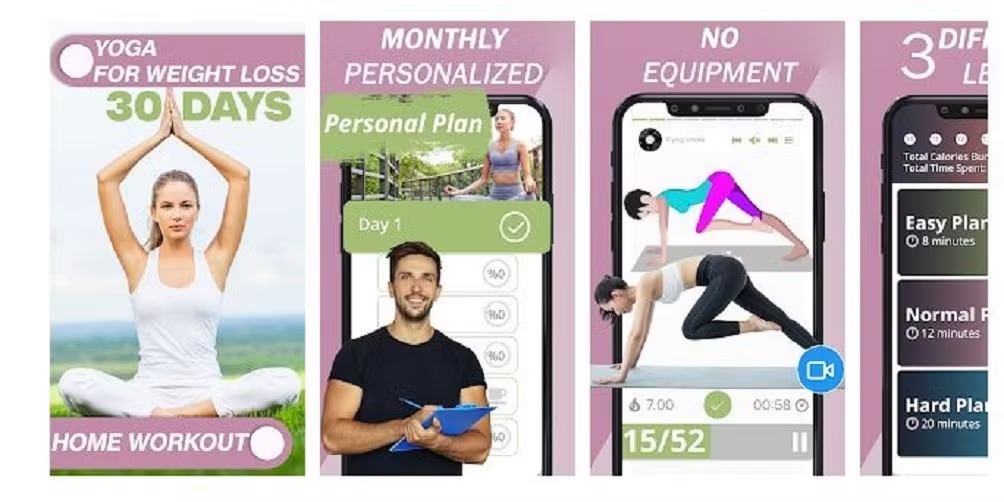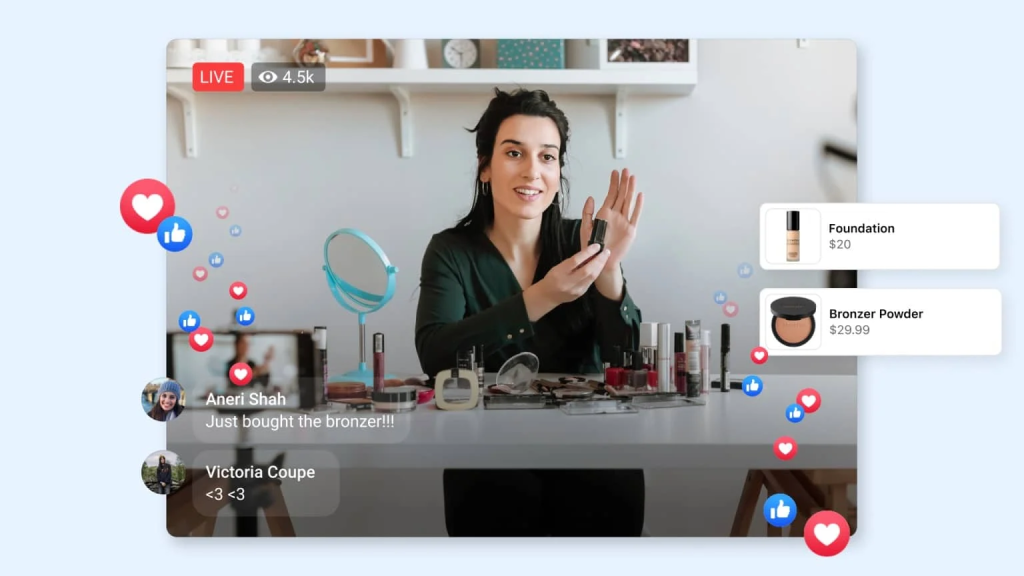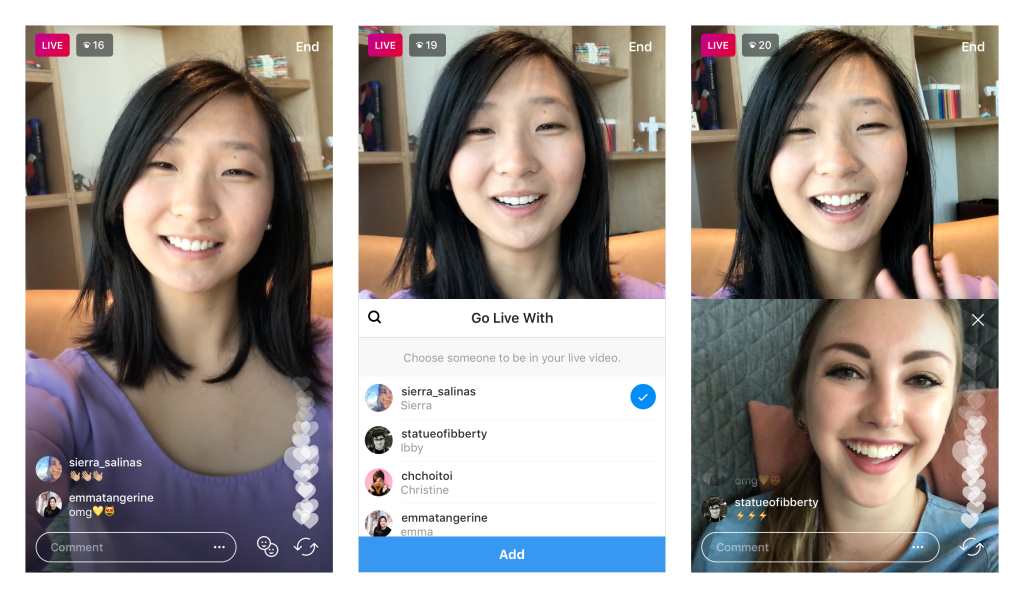Maximizing productivity is crucial for both personal and professional success. With the iPhone in your pocket, you have a powerful tool to help you manage tasks, organize your life, and achieve your goals more efficiently. Whether you’re looking to streamline your work, balance your personal life, or simply make the most out of your day, there’s an app for that!

In this blog, we’ll explore the best iPhone apps to boost productivity, helping you stay organized, manage time effectively, and get more done—both personally and professionally.
1. Todoist – Task Management Simplified
One of the most popular productivity apps for both personal and professional use is Todoist. This app helps you stay on top of your tasks and projects by breaking them down into manageable steps. Whether it’s daily to-do lists or complex work projects, Todoist allows you to organize everything in a clean, easy-to-navigate interface.
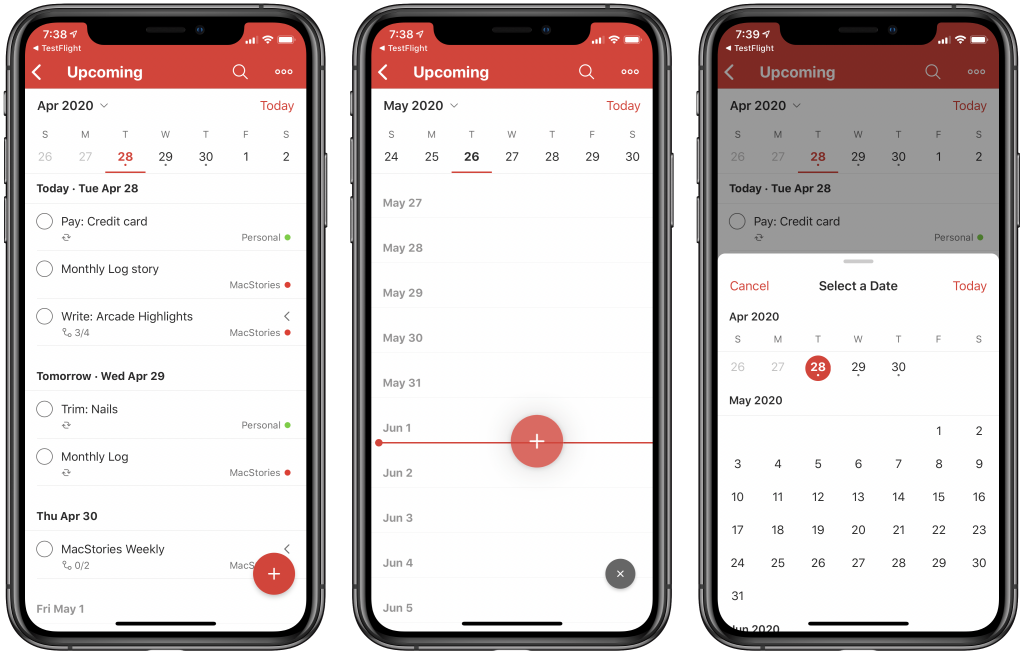
Key Features:
- Task prioritization: Assign priorities to your tasks, ensuring that the most critical tasks get done first.
- Reminders and due dates: Keep track of deadlines with reminders and recurring tasks.
- Collaboration: Share tasks with others, making it great for teamwork and project management.
For professionals balancing multiple projects or entrepreneurs trying to stay on top of their business, Todoist is a fantastic tool to streamline productivity and ensure no task falls through the cracks.
2. Notion – All-in-One Workspace
If you’re looking for a versatile app that combines note-taking, task management, and collaboration, Notion is your answer. Notion is an all-in-one workspace that lets you create documents, databases, tasks, and projects in a highly customizable environment. It’s ideal for people who juggle both personal and professional tasks and want a single platform to manage everything.
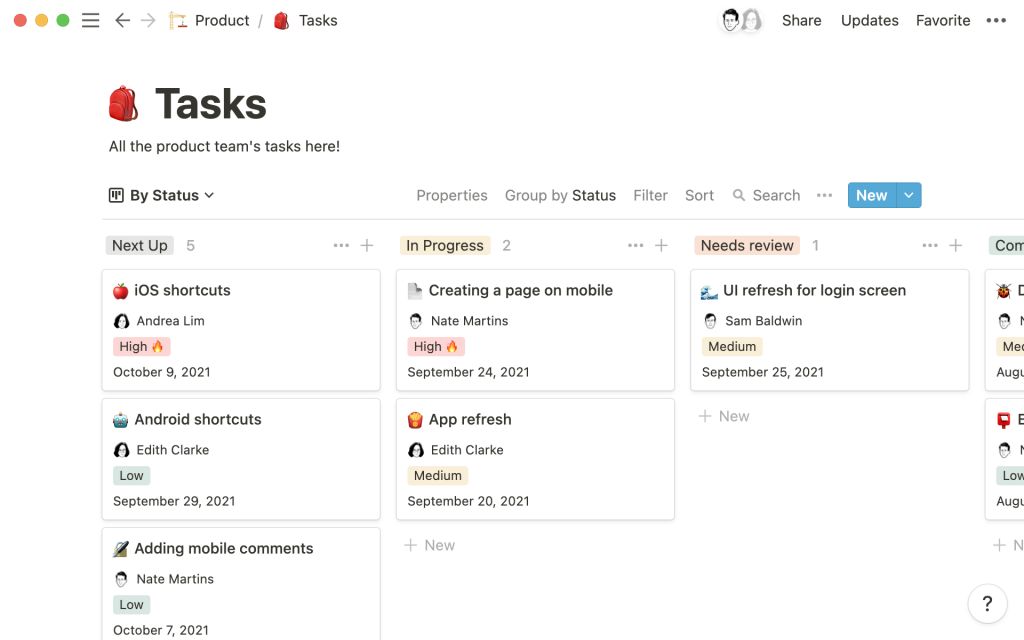
Key Features:
- Task boards: Use Kanban-style boards to manage tasks and workflows.
- Templates: Get started quickly with built-in templates for meeting notes, project management, and more.
- Databases: Create customizable databases for personal goals, work projects, or content planning.
With its flexibility, Notion is perfect for anyone from students organizing coursework to business professionals managing complex projects. It’s a one-stop shop for organizing your life and boosting productivity.
3. Trello – Visual Task Management
For visual thinkers, Trello is a must-have app. Trello uses boards, lists, and cards to organize tasks and projects in a visually appealing way, making it easy to track your progress at a glance. It’s a fantastic tool for team collaboration as well as personal organization.
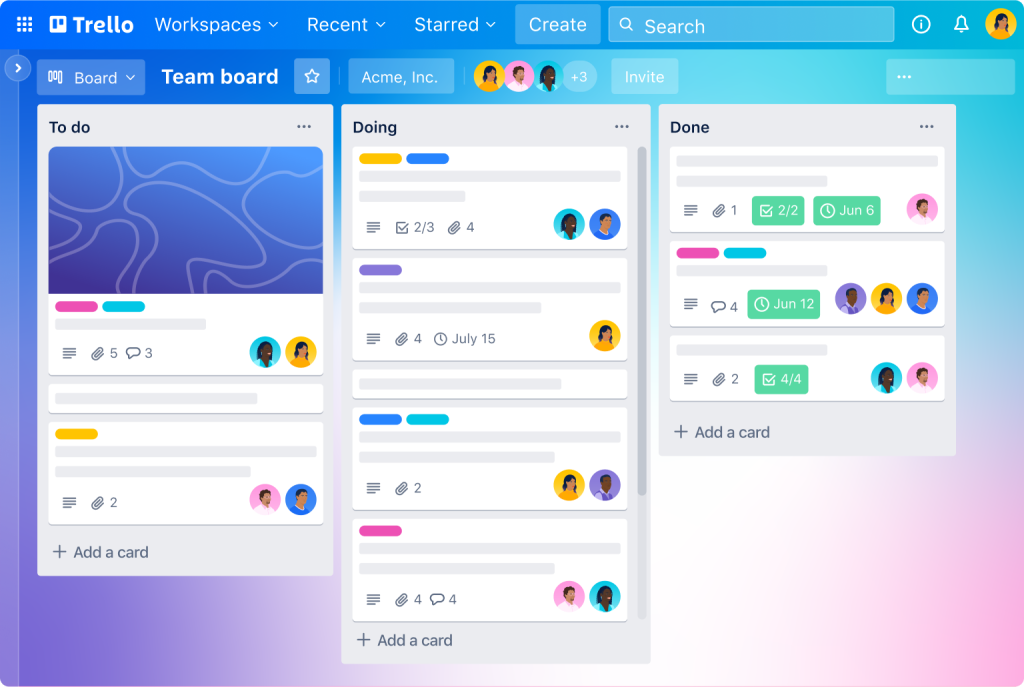
Key Features:
- Drag-and-drop interface: Move tasks through different stages with ease.
- Labels and categories: Color-code your tasks to keep everything visually organized.
- Integrations: Connect Trello with apps like Slack, Google Drive, and more.
Trello is great for those who want a clear, visual overview of their projects. Whether you’re managing a work project, planning a vacation, or organizing a home renovation, Trello simplifies the process.
4. Evernote – Notes, Tasks, and Ideas in One Place
Evernote is a long-standing favorite for anyone looking to capture notes, ideas, and tasks in one app. With Evernote, you can organize your notes into notebooks, attach files, and even scan documents. The app syncs across all devices, so your notes are always available whether you’re on your iPhone, iPad, or laptop.
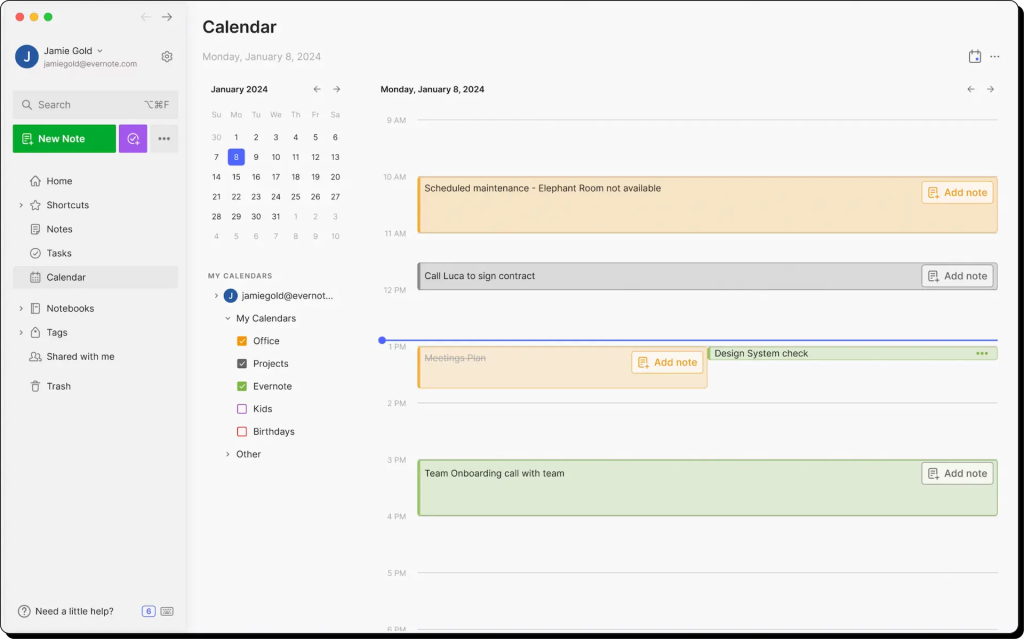
Key Features:
- Multimedia notes: Add images, audio, and PDFs to your notes.
- Task integration: Set reminders and create to-do lists directly within your notes.
- Document scanning: Scan and store important documents, business cards, and handwritten notes.
Evernote is perfect for those who need to keep track of a variety of content types and prefer an organized approach to managing information. It’s a lifesaver for professionals needing a comprehensive system for note-taking, especially during meetings or brainstorming sessions.
5. Forest – Stay Focused by Growing Trees
Productivity isn’t just about organizing tasks—sometimes it’s about staying focused. Forest is a unique app that helps you focus on your work by planting virtual trees. Every time you need to focus, you plant a tree, and it grows as long as you stay off your phone. If you exit the app to check social media or use other apps, your tree dies.
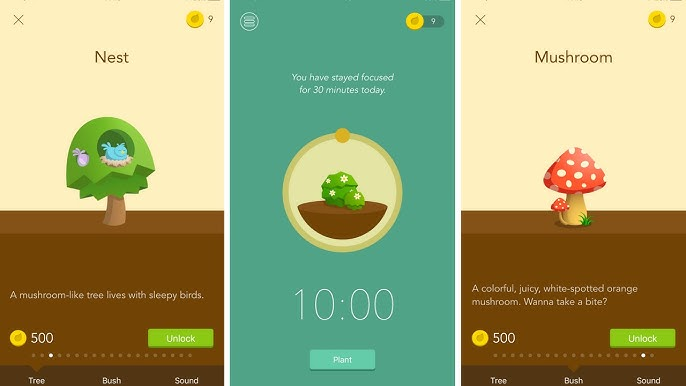
Key Features:
- Gamification: Earn rewards by growing a forest of trees through consistent focus sessions.
- Focus sessions: Set timed focus sessions to concentrate on tasks without distractions.
- Real-life impact: For every virtual tree you grow, Forest partners with organizations to plant real trees.
The forest is ideal for those who struggle with phone distractions. It’s fun, engaging, and effective at helping you stay on task, whether you’re working on a project or just need time to focus on personal goals.
6. Google Calendar – Mastering Time Management
When it comes to time management, few tools are as reliable as Google Calendar. Its seamless integration with other Google services like Gmail, Google Meet, and Google Drive makes it an indispensable app for managing both personal and professional schedules.
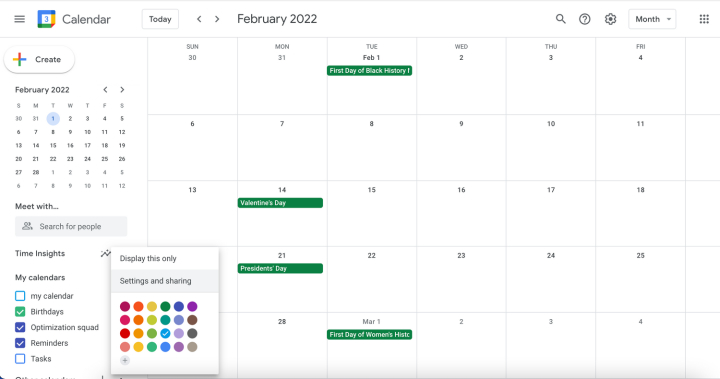
Key Features:
- Event creation: Set up events, meetings, and reminders with ease.
- Cross-platform sync: Access your calendar on all your devices.
- Shareable calendars: Collaborate with team members or family by sharing your calendar.
Whether you’re juggling multiple meetings, appointments, or deadlines, Google Calendar helps you manage your time efficiently. The color-coding feature also makes it easy to separate personal and work events, keeping your life in balance.
7. Slack – Streamlined Communication for Teams
For professionals working in teams, Slack is an essential tool for communication and collaboration. Slack allows you to create different channels for various projects or teams, ensuring that everyone is on the same page without the clutter of long email threads.
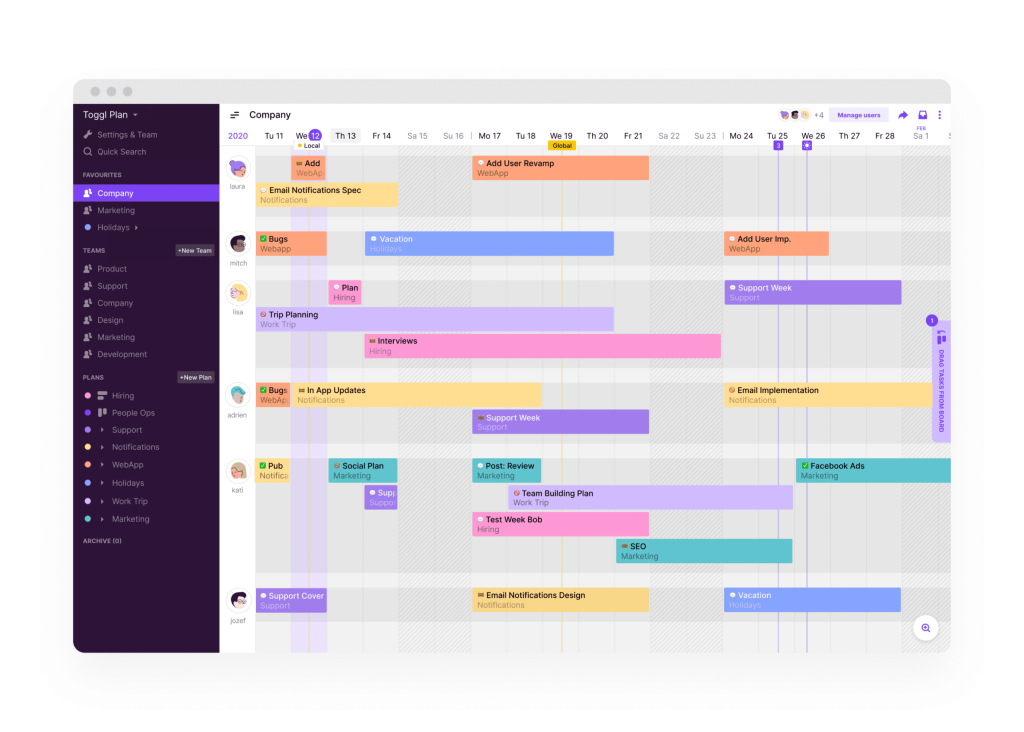
Key Features:
- Channels: Organize conversations by projects, teams, or topics.
- File sharing: Share documents, images, and links within conversations.
- App integrations: Connect with other productivity apps like Google Drive, Trello, and Zoom.
Slack helps reduce the friction of email communication, providing a faster and more organized way to stay in touch with team members. It’s perfect for remote work environments or any setting where seamless communication is key to productivity.
8. Pocket – Save and Organize Information for Later
Sometimes productivity is about knowing when to pause and read later. Pocket is a fantastic app that lets you save articles, videos, and web pages to view later when you have more time. Whether it’s for work research or personal reading, Pocket keeps your reading list organized in one place.
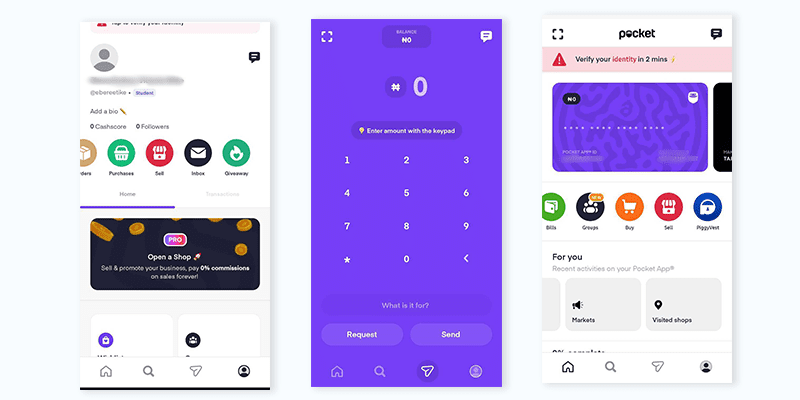
Key Features:
- Offline access: Read saved articles without an internet connection.
- Tags: Organize saved content with tags for easy retrieval.
- Recommendations: Get personalized reading recommendations based on your interests.
Pocket is ideal for professionals and avid readers alike, helping you capture information when you find it, without derailing your current focus.
9. 1Password – Secure Your Passwords with Ease
Productivity often involves multiple accounts and platforms, which means keeping track of passwords can become a hassle. 1Password solves that by securely storing all your passwords in one place, accessible with a single master password.
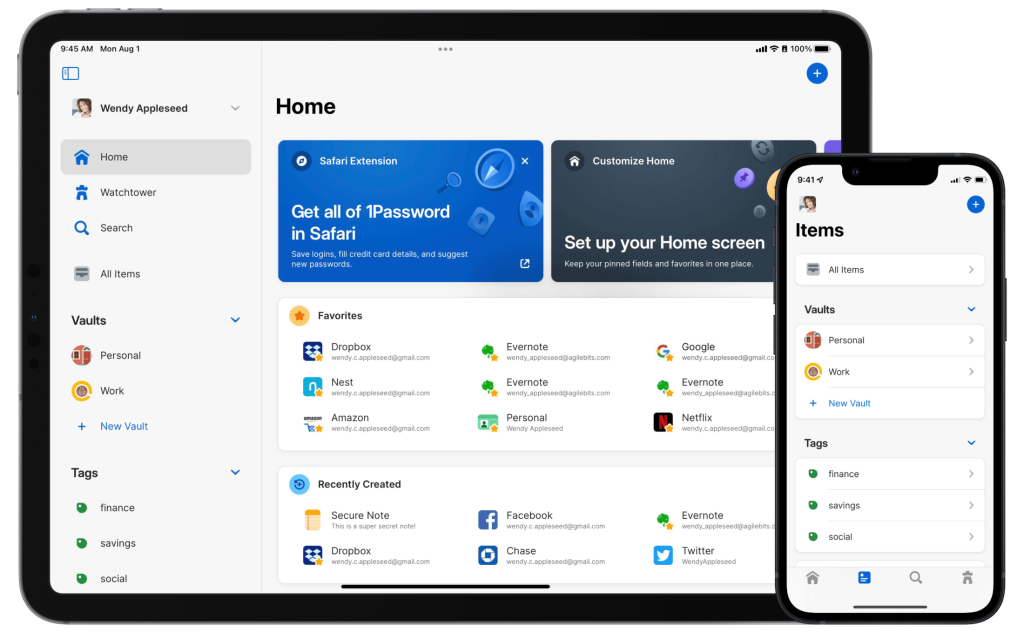
Key Features:
- Secure storage: Keep passwords, credit cards, and sensitive information safe.
- Auto-fill: Automatically fill in login details across apps and websites.
- Multi-device sync: Access your vault on any device with cloud sync.
1Password ensures that managing your various accounts becomes easier and more secure, saving you the time and stress of forgotten passwords.
Final Thoughts
In an era where multitasking and time management are crucial, the right productivity apps can make all the difference. Whether you need help organizing your tasks, managing your time, focusing on work, or keeping track of important information, these iPhone apps will help you streamline your workflow both personally and professionally. You can also check our content on
- The Role of AI in Enhancing iPhone Photography for Content Creators
- iPhone vs. Android for Social Media: Which One Suits Your Business Better?
- How iOS 17 Enhancements Improve Your Social Media Engagement
- Maximizing iPhone Features for Efficient Social Media Management
By incorporating these tools into your daily routine, you’ll find it easier to stay organized, meet your deadlines, and achieve your goals. So, why not try them and take your productivity to the next level?