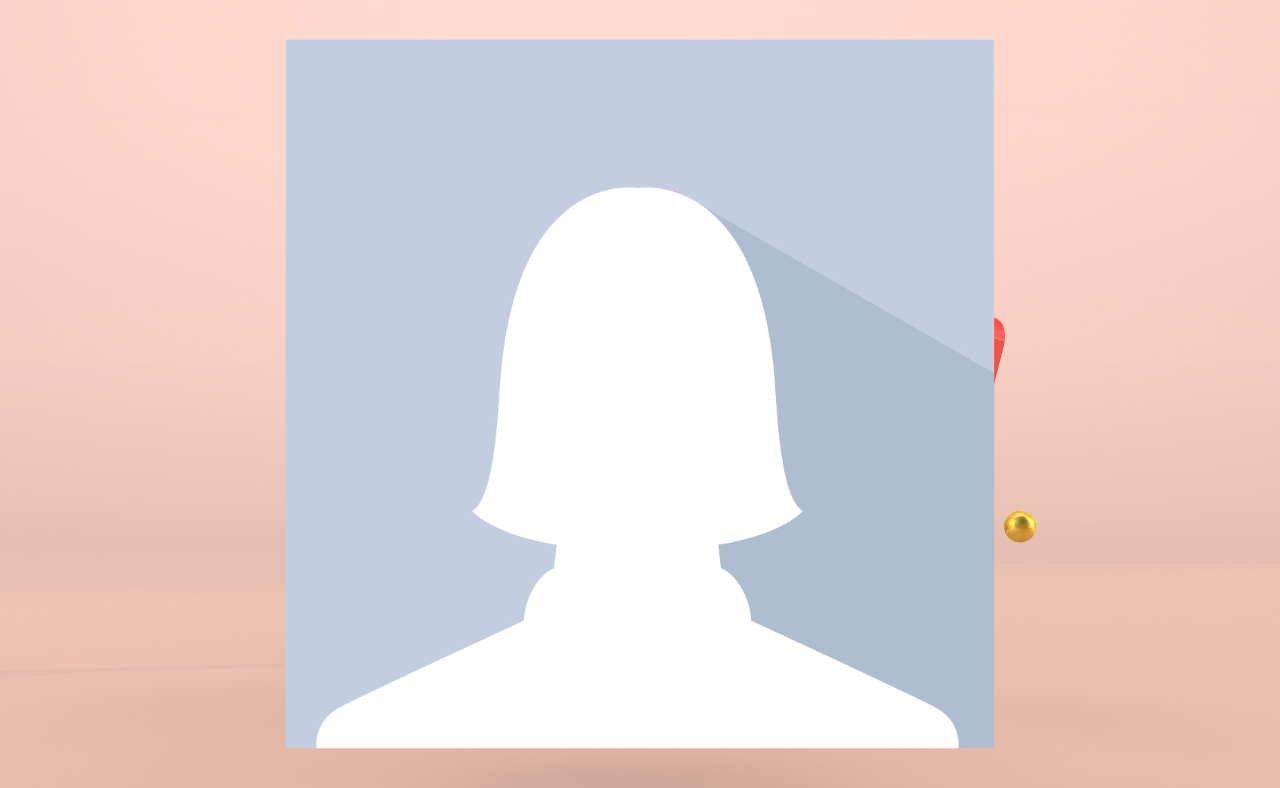Your profile picture is one of the most important elements of your online presence. Whether you’re using Facebook, Instagram, LinkedIn, or any other social media platform, your profile picture is often the first thing people see. It’s your digital introduction, and making sure it’s attractive can significantly impact how you’re perceived online.
A great profile picture can boost your credibility, attract more followers, and make a lasting impression. So, how do you create a profile picture that stands out? Let’s dive into some practical tips on how to craft the perfect profile photo for any platform!
Step 1: Choose the Right Lighting
Lighting is Everything
Lighting can make or break a photo. For an attractive profile picture, natural lighting is almost always the best choice. It softens your features and gives a more flattering look. Here’s how to get the lighting right:
- Natural Light: Position yourself in front of a window or outside during the golden hour (the hour after sunrise or before sunset). This provides soft, even lighting that makes your skin glow and eliminates harsh shadows.
- Avoid Harsh Lighting: Overhead lights or direct sunlight can create unflattering shadows on your face. Try to avoid harsh, midday sunlight, as it can make your picture look too sharp or washed out.
- Use Softbox or Ring Lights: If you’re taking an indoor photo and don’t have access to natural light, use a ring light or softbox to illuminate your face evenly. This will help mimic the effect of natural lighting.
Good lighting enhances the clarity and detail of your profile picture, making you look more polished and professional.
Step 2: Choose a Simple, Clean Background
Avoid Distracting Backgrounds
A cluttered or distracting background can take attention away from you. Instead, opt for a clean, simple background that enhances your overall look.
- Solid Colors: A plain, solid-colored background like white, beige, or a soft pastel can make you stand out without competing with your face for attention.
- Outdoor Settings: If you prefer an outdoor setting, choose a background that complements your look without being too busy. A park, garden, or wall with subtle textures can work great.
- Blur the Background: If you want the focus to be entirely on you, try using portrait mode on your camera or smartphone. This effect will blur the background slightly, giving you a professional, polished look.
The key is to ensure that your background doesn’t distract from your face, allowing your profile picture to feel clean and well-composed.
Step 3: Focus on Framing and Composition
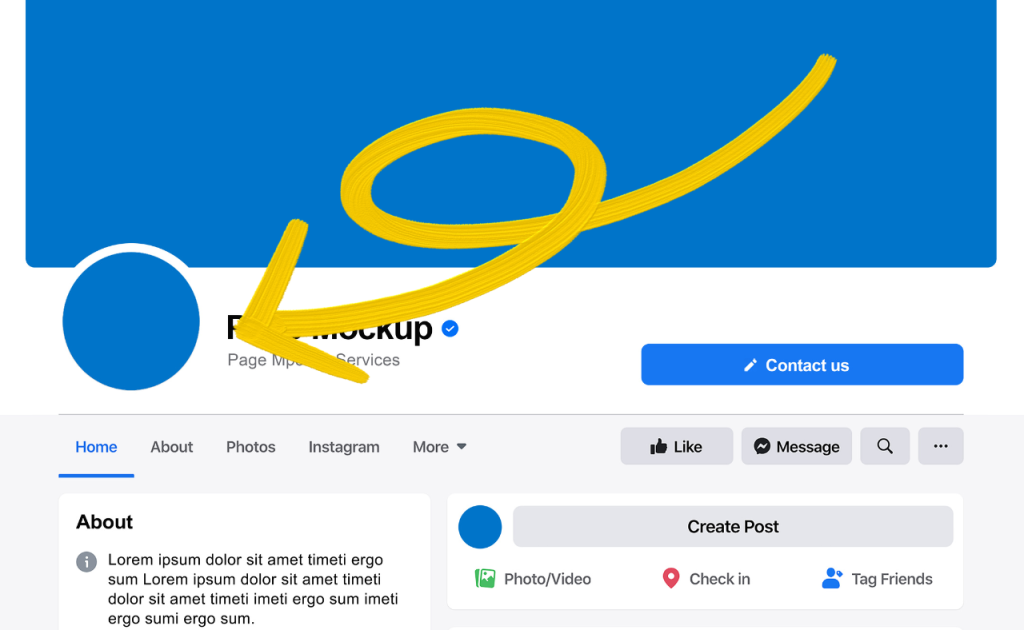
Get the Right Angle
How you frame and compose your profile picture plays a huge role in how attractive it looks. Here’s how to get the perfect shot:
- Rule of Thirds: Imagine breaking your image down into thirds both vertically and horizontally, so you have nine parts. Position your eyes along one of the top-third lines. This creates a more engaging and dynamic composition.
- Avoid Extreme Close-Ups: Make sure your face isn’t too close to the camera, as this can distort your features. Aim for a mid-close shot where your head and shoulders are in the frame. This gives a balanced view of your face.
- Angles Matter: Tilting your head slightly or angling your face can add dimension to your features. Avoid taking photos directly from below, as this is typically less flattering. Instead, hold the camera slightly above eye level for a more attractive angle.
By focusing on composition and framing, you’ll ensure that your profile picture is both balanced and flattering.
Step 4: Express Yourself Through Wardrobe and Style
Dress for the Occasion
What you wear in your profile picture matters. Your clothing should reflect your personality and be appropriate for the platform you’re using.
- Professional Platforms: For sites like LinkedIn, go for a professional look. Wear business attire or something formal that reflects the industry you work in.
- Casual Platforms: On more casual platforms like Instagram or Facebook, you have more freedom to express your personal style. Wear something that makes you feel confident and reflects your unique personality.
- Colors that Complement: Choose clothing colors that complement your skin tone and the background. Avoid busy patterns or neon colors, which can be distracting. Instead, go for solid colors that enhance your natural complexion.
Dressing appropriately and feeling confident in your style can elevate the attractiveness of your profile picture.
Step 5: Smile and Be Natural
Show Confidence and Positivity
Your expression is everything when it comes to an attractive profile picture. The way you smile and present yourself can instantly impact how others perceive you.
- Natural Smile: A genuine smile goes a long way in making you look approachable and friendly. Avoid forced or exaggerated smiles, as they can come off as inauthentic. Think of something that makes you happy or laugh naturally while taking the photo.
- Relaxed Facial Expressions: If smiling isn’t your thing, a relaxed, neutral expression can also work well, especially for professional platforms. Just make sure your expression doesn’t come off as too serious or stern.
- Engage the Eyes: Whether you’re smiling or not, your eyes should convey warmth and confidence. Avoid looking away from the camera unless you’re intentionally going for a candid or artistic vibe.
A natural expression will make your profile picture more engaging and help you connect better with others online.
Step 6: Edit but Don’t Overdo It

Enhance Your Photo
Editing can help make your profile picture look polished and professional, but be careful not to overdo it. Here are some tips on subtle edits:
- Brighten the Image: If the lighting wasn’t perfect, adjust the brightness to make your photo more vibrant and clear.
- Smooth Skin Slightly: You can lightly smooth your skin or remove blemishes, but avoid excessive airbrushing. Over-editing can make your picture look fake.
- Adjust Contrast and Saturation: A slight adjustment to contrast and saturation can make colors pop and give your photo a more dynamic look.
- Use Filters Wisely: Filters can be fun, but avoid ones that drastically alter your appearance. Opt for light, natural-looking filters that enhance the overall mood of the photo.
The goal is to look like the best version of yourself, not a heavily altered one. Editing should enhance your natural beauty rather than changing your appearance entirely.
Step 7: Align Your Profile Picture with Your Brand or Personality
Consistency Across Platforms
If you’re building a personal or professional brand, it’s a good idea to keep your profile picture consistent across different social media platforms. This helps with recognition and branding.
- For Professionals: Use the same profile picture or a similar one across LinkedIn, Twitter, and other professional platforms. This creates a cohesive online presence and helps people easily identify you.
- For Content Creators: If you’re active on platforms like Instagram, TikTok, or YouTube, your profile picture should reflect your content style and personality. Fun, creative, or artistic pictures work well in this space.
- For Businesses: If your profile represents a business, make sure your logo or brand image is high-resolution and easy to recognize, especially at smaller sizes.
Consistency helps you build a stronger and more memorable online presence.
Step 8: Test and Get Feedback
Test Different Photos
Don’t be afraid to take multiple shots and try different angles, lighting setups, and expressions. Once you have a few options, ask for feedback from friends, family, or even your social media followers. You can also:
- Use Polls: If you’re torn between a few photos, use a poll feature on Instagram Stories or Facebook to see which one resonates best with your audience.
- Check Thumbnail Appearance: Profile pictures often appear as small thumbnails. Make sure your photo looks good even when reduced in size.
Getting feedback can help you choose the most appealing photo, and you’ll gain insights into what others find attractive about your profile picture.
Final Thoughts
Creating an attractive profile picture is all about showcasing your best self. By focusing on good lighting, clean backgrounds, natural expressions, and subtle editing, you can create a profile picture that not only looks great but also leaves a lasting impression. Whether you’re updating your LinkedIn for a job hunt or refreshing your Instagram to attract more followers, these tips will help you create a photo that truly stands out.
So, grab your camera, follow these steps, and take your profile picture to the next level!