Social media is an integral part of our lives, connecting us with friends, family, and colleagues. However, with the convenience of social media comes the risk of account hacks. Cybercriminals continuously develop sophisticated methods to compromise accounts, leading to identity theft, unauthorized access, and privacy breaches. Protecting your social media accounts is crucial to safeguarding your personal information and maintaining your online security. This article explores essential social media hacks to avoid, helping you keep your accounts secure and prevent unauthorized access.

1. Use Strong, Unique Passwords
Why Strong Passwords Matter
The Basics: One of the simplest yet most effective ways to protect your social media accounts is by using strong, unique passwords. A strong password is a combination of uppercase and lowercase letters, numbers, and special characters. Avoid using easily guessable information, such as birthdays or common words.

Creating Unique Passwords: Don’t use the same password across multiple accounts. If a hacker gains access to one account, they could potentially access others if you reuse passwords. Consider using a password manager to generate and store complex, unique passwords for each of your accounts.
2. Enable Two-Factor Authentication (2FA)
Adding an Extra Layer of Security
What is 2FA? Two-Factor Authentication (2FA) adds an additional layer of security by requiring not only your password but also a second form of verification. This typically involves a code sent to your phone or generated by an authentication app.

How It Helps: 2FA significantly enhances account security because even if a hacker obtains your password, they would still need the second form of verification to gain access. Enabling 2FA on all your social media accounts provides a robust defense against unauthorized logins.
3. Be Wary of Phishing Scams
Recognizing and Avoiding Phishing
Understanding Phishing: Phishing scams involve cybercriminals attempting to trick you into providing personal information, such as passwords or credit card details, through deceptive emails, messages, or websites. These scams often look convincing and may appear to come from legitimate sources.

Protecting Yourself: Be cautious when clicking on links or downloading attachments from unknown or suspicious sources. Always verify the sender’s identity and double-check the website’s URL before entering any personal information. If you receive an unexpected request for sensitive information, contact the organization directly using a verified contact method.
4. Review and Adjust Privacy Settings
Controlling Who Sees Your Information
Importance of Privacy Settings: Social media platforms offer various privacy settings that allow you to control who can see your posts, personal information, and friend list. Regularly reviewing and adjusting these settings helps protect your information from unauthorized access.

Customizing Your Settings: Set your profiles to private or limit access to your posts and information. Avoid sharing sensitive information publicly and be mindful of the permissions you grant to third-party applications connected to your social media accounts.
5. Regularly Monitor Account Activity
Keeping an Eye on Your Accounts
Why Monitoring Matters: Regularly checking your account activity helps you identify any suspicious or unauthorized actions. Monitoring login attempts, messages, and posts can alert you to potential security breaches early on.

How to Monitor: Most social media platforms provide a log of recent activity and login history. Review these logs periodically to ensure there are no unfamiliar or suspicious activities. If you notice anything unusual, take immediate action, such as changing your password and reporting the issue to the platform.
6. Be Cautious with Third-Party Apps
Evaluating App Permissions
Understanding Third-Party Apps: Many social media platforms allow you to connect third-party apps, which can enhance functionality but may also pose security risks. These apps often require access to your social media account information.

Managing App Permissions: Regularly review and manage the third-party apps connected to your accounts. Remove any apps that you no longer use or that seem suspicious. Ensure that you only grant permissions to trusted apps and services.
7. Avoid Using Public Wi-Fi for Sensitive Transactions
Risks of Public Wi-Fi
Why Public Wi-Fi is Risky: Public Wi-Fi networks are often less secure than private ones, making them vulnerable to cyberattacks. Using public Wi-Fi to access your social media accounts can expose your login credentials and personal information to hackers.

Staying Safe: When accessing social media accounts, use secure, private networks whenever possible. If you must use public Wi-Fi, consider using a Virtual Private Network (VPN) to encrypt your connection and protect your data from potential threats.
8. Educate Yourself About Social Engineering
Understanding Social Engineering Tactics
What is Social Engineering? Social engineering involves manipulating individuals into divulging confidential information or performing actions that compromise security. This can include impersonating someone you trust or using psychological tricks.

Protecting Yourself: Be aware of common social engineering tactics and be skeptical of unsolicited requests for personal information. Verify the identity of anyone requesting sensitive details and avoid sharing information that could be used to compromise your security.
9. Keep Your Devices and Software Updated
Importance of Updates
Why Updates Matter: Regularly updating your devices and software helps protect against security vulnerabilities. Software updates often include patches and fixes for known security issues that could be exploited by hackers.
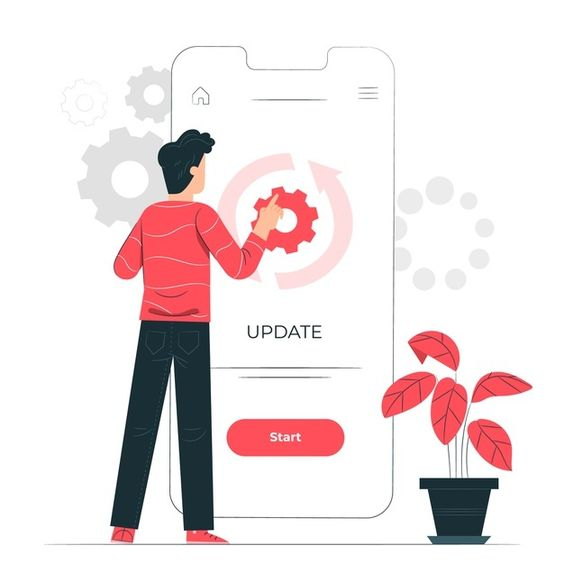
Maintaining Security: Enable automatic updates for your operating system and applications to ensure you receive the latest security patches. Keeping your devices and software up to date is a fundamental step in safeguarding your social media accounts.
10. Report Suspicious Activity
Taking Action
Reporting Issues: If you encounter suspicious activity on your social media accounts or suspect that your account has been compromised, report it to the platform immediately. Most social media platforms have dedicated channels for reporting security issues and suspicious behavior.

What to Do: Follow the platform’s instructions for securing your account and recovering access. Change your passwords, enable 2FA, and take any additional recommended steps to protect your account from further compromise.
Final Thoughts
Protecting your social media accounts from hacks requires a proactive approach and vigilance. By implementing these social media hacks—such as using strong passwords, enabling two-factor authentication, and being cautious of phishing scams—you can significantly reduce the risk of unauthorized access and maintain your online security. Regularly reviewing privacy settings, monitoring account activity, and staying informed about potential threats are essential practices for safeguarding your digital presence. Remember, maintaining the security of your social media accounts is an ongoing effort, and staying informed and vigilant is key to keeping your personal information safe. Start taking these steps today to ensure your online safety and enjoy a secure social media experience.


