Notepad is a basic text editor that you can use to store short document which consists of images .The main use of the Notepad is to save and edit the text but many user uses this app to creating the webpages. Basically these are used to store the notes, reminders, to capture a quick thought, create checklists, sketch ideas, and more. Some peoples are there who can able to forget the things easily or the people having lots of works assigned to them or a student having lots of assignment to submit needs these type of apps like Evernote.

Evernote has variety of productive features that will help the users to manage their works. Evernote never limits your no. of notes to text but you can enrich your notes by adding pictures, web articles, handwritten notes and more. Evernote is most popular downloadable apps that is known to every smart phone users. But there are much more alternatives rather than the Evernote which many of the users do not know about them. Here in this article we are going to introduce some of the best alternatives to Evernote.
In these alternatives users can get more or less similar features like the Evernote only.
TOP 10+ Best Alternatives of Evernote.
1. ColorNote Notepad Notes To do –
ColorNote is a very simple and beautiful notepad app. This app provides you a quick and simple notepad editing interface when you write notes, memos, emails, messages, to- do – list. Saving notes in ColorNote app is easier than other apps. It organize the notes by colour i.e. colour notebook. You can organize your notes by schedule in calendar also. Protection of every note through password is also possible. Sharing your notes through email, SMS or twitter. When you’re finished using the notepad, an automatic save command preserves your individual note in the phone memory via this app. After opening this app again you can able to search your specific notes by name also. A powerful task reminder is also provided for time Alarm in all day repetition mode as reminder.
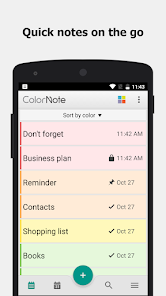
2. Keep My Notes – Notepad & Memo –
Keep My Notes is an easy & simple notepad in which you can use as quick note taking, for writing a diary or as well as a private notebook also. It is an offline notebook app in which you can able to write all the notes to reminder without using any internet connection. It provides memo alarm reminders for your to do list or checklist notes. The notepad alarms of the reminders can be repeated daily, monthly or yearly basis. You can set light theme and dark theme. Choose the theme you are most comfortable with when writing notes according to your wish. Control the text size used when writing notes.
Offline backup and restore of all your recorded notes. This is a lite notepad app that opens and loads quickly in your smart phone. The interface of this app can be used in portrait mode for android phones and landscape mode for android tablets.
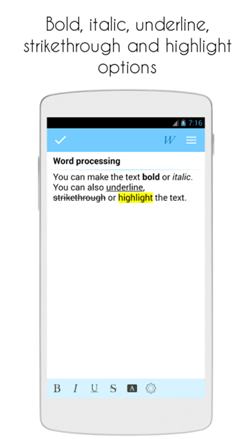
3. Notes –
Notes is an simple, lightweight notepad application that allows the user to capture and organize your documents and reminders. It supports import & export notes, pattern screen lock features etc. Those who knows only the basic techniques to use the note they only will get comfortable in using this app. This app does not contain lots of features but still the all basic features are available. You can customize the colour of the notes as the way you want to modify it.
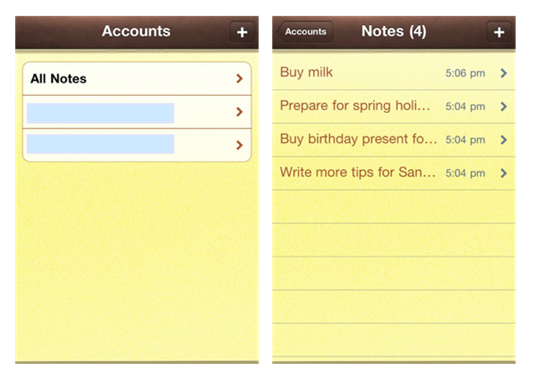
4. My Notes – Notepad –
My Notes – Notepad is an easy, fast, elegant and secure notepad app for your Smartphones with cloud syncing in Google Drive. You can use My Notes as a memo, notepad, notebook, journal, agenda or diary.
This app secured with lock (Password or PIN). Moreover it save, browse, search and share notes on your smartphone and tablet with organize notes by folders.
You can store and display thousands of notes with unlimited size without any performance penalty. It also having dark theme, theme colour, widgets & English language.
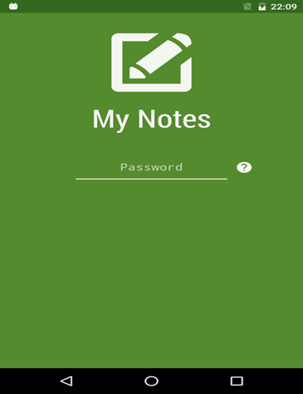
5. Google Keep –
It is a Google product in which the users can quickly capture what’s on their mind and get a reminder later at the right place or time. You can speak a voice memo on the go and have it automatically saved.
Take a photo of a poster, receipt or document and easily organize or find it later in search menu. Google Keep makes it easy to capture a thought or list for you, and share it with friends and family in a very interesting way.
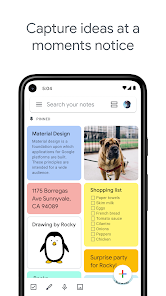
6. GNotes – Note, Notepad & Memo –
GNotes is a clear note app. The features which it provides you to take notes,diary, keep ideas, create checklists and more. As well as, it supports text, photo, voice memos, handwriting, painting etc.
It supports cloud sync and you can use it with gmail also.Text, checklist, photo, image, voice memos, handwriting, painting are all available in this app. You can able to set reminders in your note as well as lock for security.“Search” bar can help you find the exact term anywhere in GNotes.
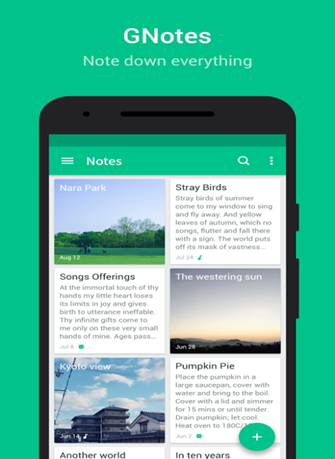
7. Classic Notes Lite – Notepad –
Classic Notes is an easy notepad application and also powerful at the same time. Common things such as unit and cooking conversions, finance and audio calculators are now all available inside a sinle app.
Even all info from these apps can be easily saved as notes for future reference. Classic Notes also features to do and shopping grocery lists. So this app is something extra ordinary from the other apps which provides some unique features to every users.
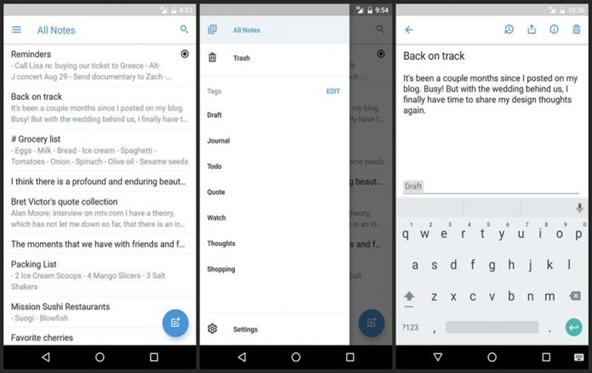
7. Simplenote –
Simplenote is an easy way to keep notes, lists, ideas and more in your android smart phones. Your notes stay in sync with all of your devices for free through the Google Sync.
The Simplenote works in an efficient and quick mode. Open the app write some thoughts of the day, and you’re done. As your collection of notes is increases gradually, you can search them instantly and keep them organized with tags and pins.
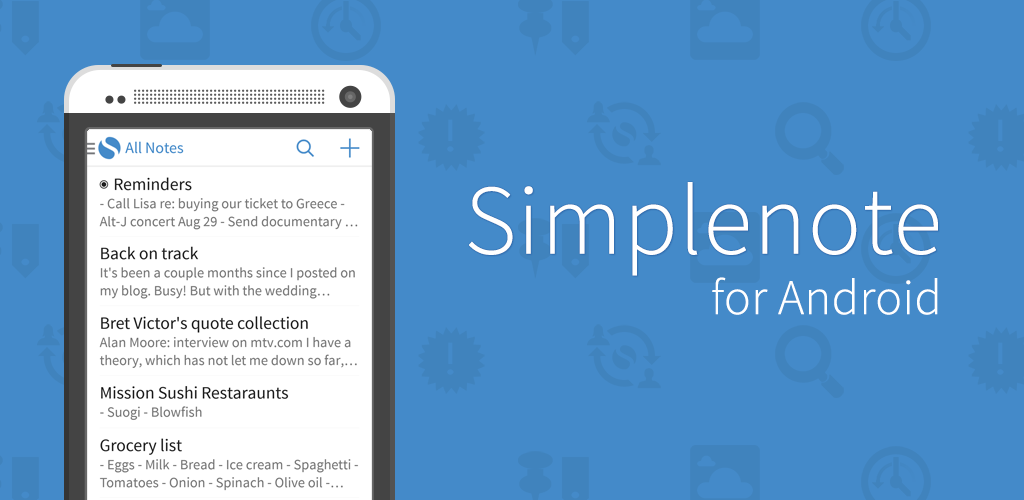
8. Notepad –
This notepad has many additional elements like colors on sticky notes from 8 multiple colors. You can take photo with your android cam and can attach on your notes. Voice memos with high and low quality m4a audio recordings can be attached. Built in backup and restore features. Share your ideas with your friends family via email, facebook, twitter etc.
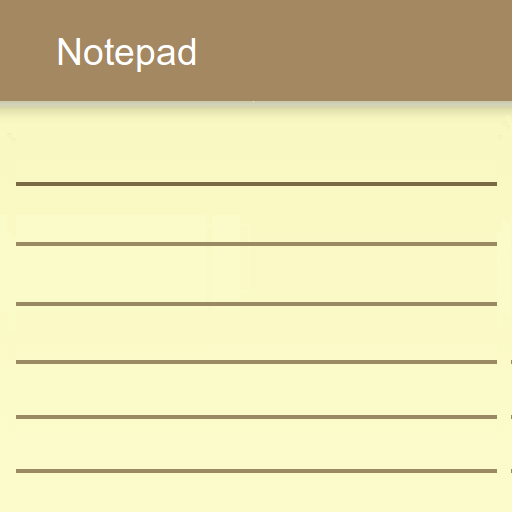
9. Note Everything –
Note Everything is an android application for easy storing of your notes in your smart phones. It is a simple app for the pre smart phone users who wants to store simple notes in their phone. The notes can be prepared in terms of Text, audio, and even handwriting also. Your notes will be organised in folders also. User can able to create shortcuts on home, send notes, use live folders & much more.
You can youse the recycle bin in this app in which the deleted notes will be getting stored after deletion. If you need that deleted note you can recycle it again in your main folder.

10. Samsung Notes –
By using Samsung Notes,
user can create notes containing texts, images attaching footnotes, voice recordings, and music. Even you can share your notes easily.
Earlier if you made any memos from Samsung Note and Memo also can be imported into Samsung Notes.
Samsung Notes having various brush types and color mixers, so that users can draw wonderful paintings like professional painters. Users may also share their paintings at PEN.UP right away.
This app is a hub for all your hand-written notes, sketches, drawings etc
Creating notes by simply tap + icon at the bottom of the main screen of Samsung Notes to create new notes.
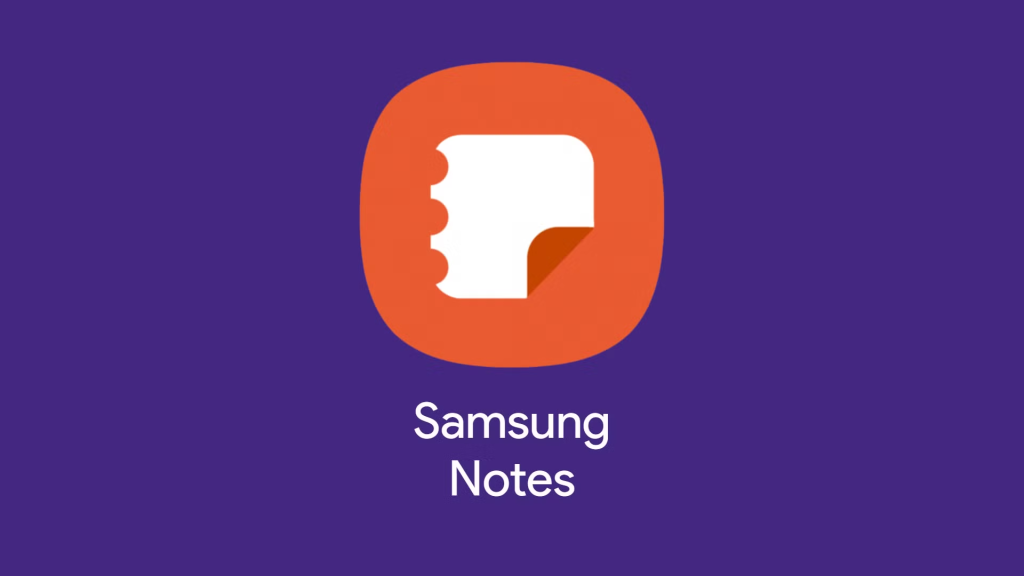
11. Notes Now –
This android smartphone note creating application is a perfect solution for quick notes creation,voice memos and snapshots evrything at one place. With an eye catching and user friendly interface user can quickly create notes,voice memos,reminders and snapshots at finger tips.
Either it be a meeting ,or a seminar, or an appointment, it has a built in dairy, to-do list so that user can quickly pen down their ideas. Notes Now provides password protect to the notes which saves the notes from unknown in stealing the user ideas.
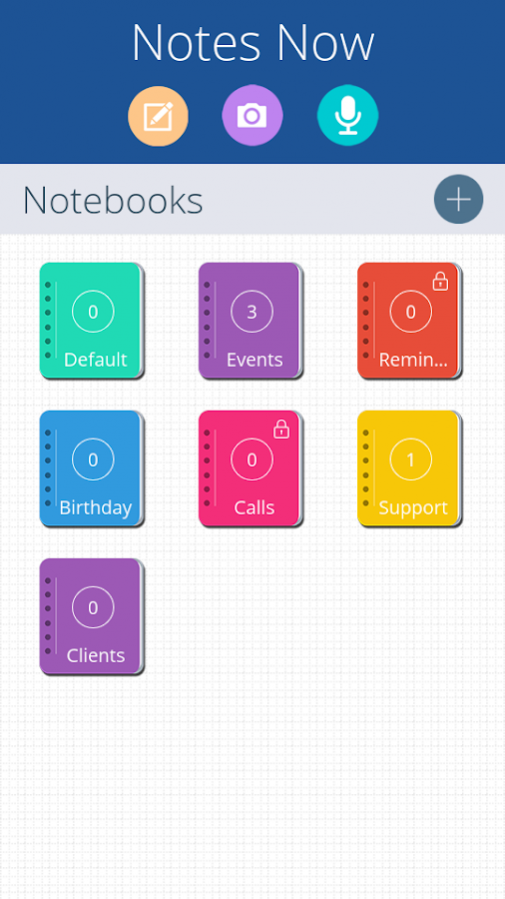
12. Easy Notes –
Easy Notes is an easy and clearly structured App with excellent interface to create and find notes as quickly as possible. With the help of this app user can create notes and lists and customise them with different background colors.
On the widget user can see all notes displayed, even user can launch the app and create a new note very rappidly.
Creating folders and add notes inside them is very easy. To find notes easily you can use the search feature in the toolbar menu also.

So these are all the useful Note creating apps besides the Evernote through which user can be able to get almost all the features like the Evernote only. Every user can try all these apps so that they can able to feel the extra things and unique features present in these apps. These apps are all in free versions and easily available in Google play store. So download your favourite apps among them and enjoy.

