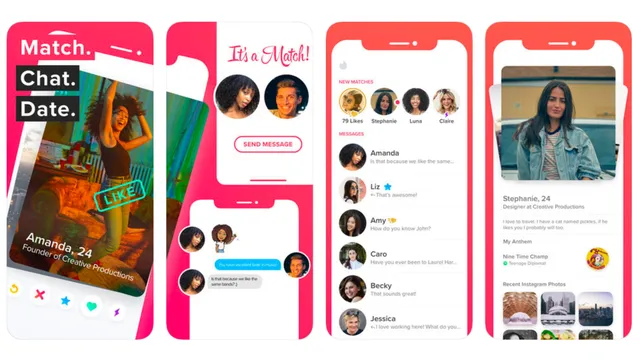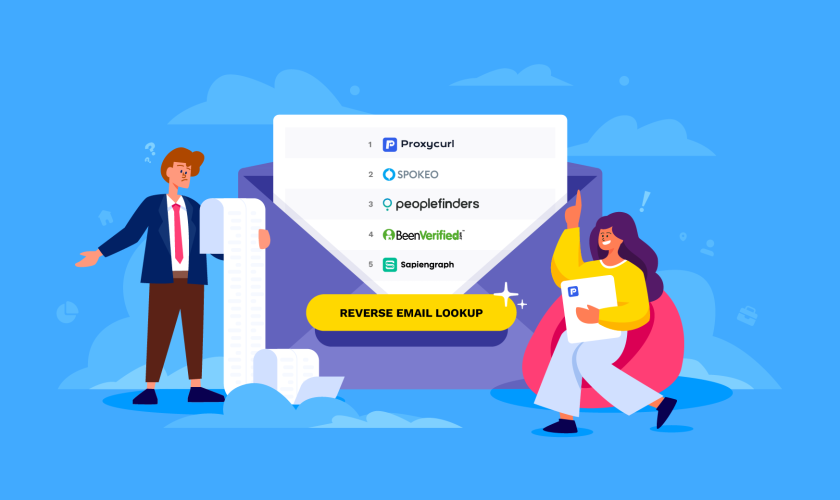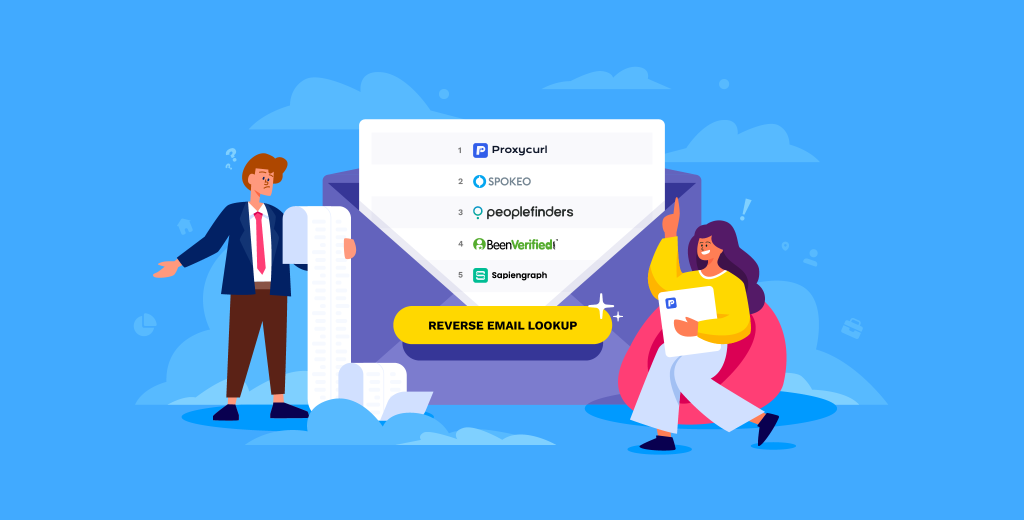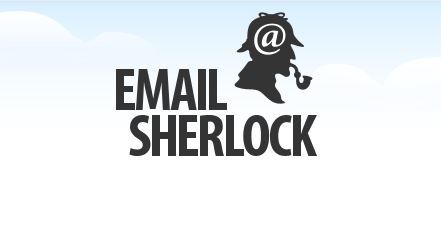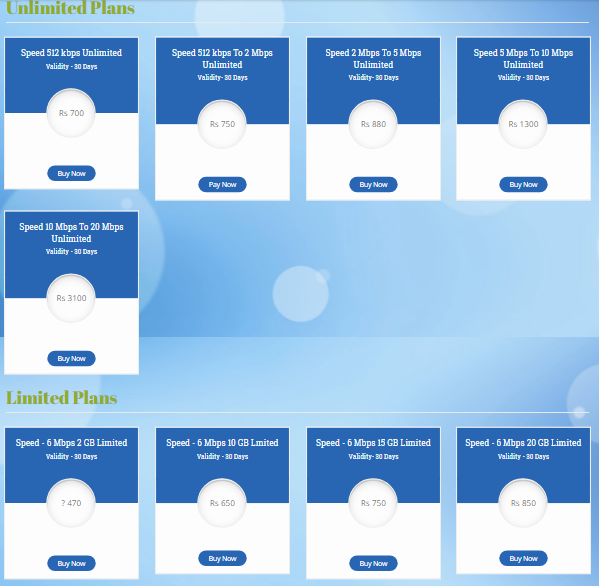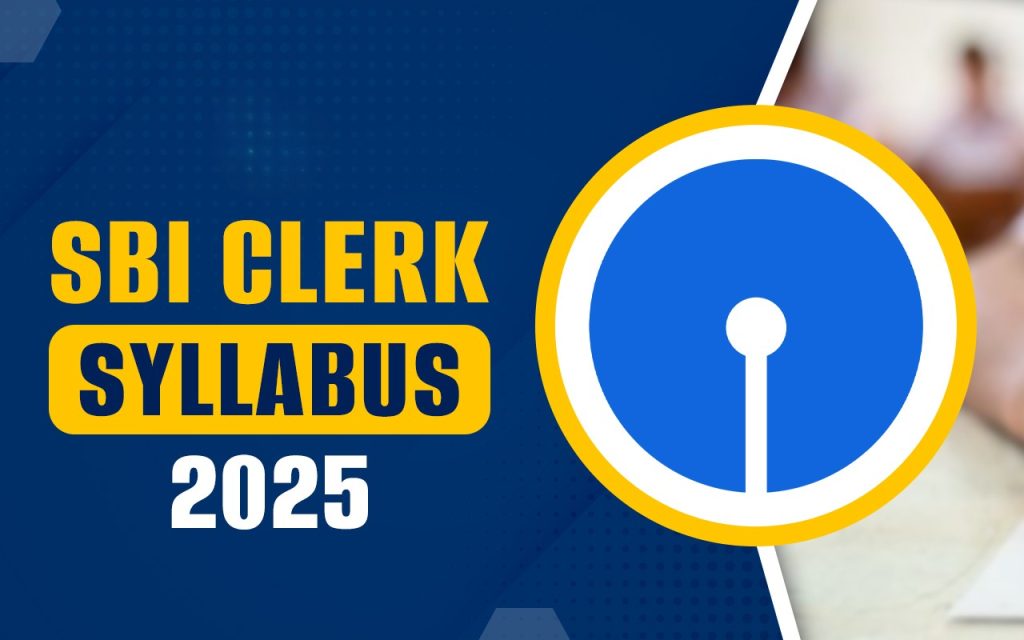Keeping a healthy lifestyle means balancing the calories you eat with the calories you burn. Tracking what you eat and how much you exercise can give you valuable insights into your eating habits and fitness levels.

This article will show you how to effectively track your meals and the calories you burn, helping you reach your health and fitness goals.
Whether you’re trying to lose weight, gain muscle, or just stay healthy, these tips will make it easier to manage your diet and exercise routine.
Understanding the Basics
Why Track Meals and Calories?
Tracking your meals and calories can help you:
- Monitor Intake: Keep an eye on what and how much you’re eating.
- Identify Patterns: Understand your eating habits and pinpoint areas for improvement.
- Set Goals: Define and reach your weight loss, maintenance, or gain objectives.
- Stay Accountable: Remain focused and committed to your health and fitness plan.
Tools for Tracking
There are numerous tools available for tracking meals and calories, ranging from mobile apps and online platforms to traditional pen and paper methods. Choosing the right tool depends on your preferences and lifestyle.
Choosing the Right Tracking Method
Mobile Apps
Mobile apps are a convenient and popular choice for tracking meals and calories. They offer a variety of features, including extensive food databases, barcode scanners, and integration with fitness trackers.
Popular Apps:
- MyFitnessPal: Comprehensive database and easy-to-use interface.
- Lose It!: User-friendly with goal-setting features.
- Cronometer: Detailed nutrient tracking and personalized recommendations.
- Fitbit: Integrates with Fitbit devices for activity tracking.
Online Platforms
Online platforms offer similar functionalities as mobile apps but can be accessed through a web browser. They are ideal for those who prefer using a computer for data entry and analysis.
Popular Platforms:
- MyFitnessPal: Available both as a mobile app and a web platform.
- SparkPeople: Offers meal tracking, fitness plans, and community support.
- MyPlate by LIVESTRONG: Detailed tracking and health articles.
Pen and Paper
For those who prefer a more traditional approach, keeping a food diary with pen and paper is a simple yet effective method. This approach requires more effort but can be very personalized.
Tips for Pen and Paper Tracking:
- Consistency: Record your meals and activities daily.
- Detail: Note portion sizes, ingredients, and preparation methods.
- Reflect: Regularly review your entries to identify trends and make adjustments.
Tracking Your Meals

Logging Meals
Consistently logging your meals is crucial for accurate tracking. Include all meals, snacks, and beverages to get a complete picture of your intake.
Tips for Accurate Logging:
- Portion Sizes: Measure your food portions using a kitchen scale or measuring cups.
- Ingredients: Include all ingredients, especially in homemade dishes.
- Frequency: Log your meals immediately after eating to avoid forgetting details.
Understanding Macronutrients
Macronutrients—carbohydrates, proteins, and fats—are essential components of your diet. Tracking your intake of these nutrients helps you maintain a balanced diet and achieve specific health goals.
Macronutrient Breakdown:
- Carbohydrates: Provide energy; aim for whole grains, fruits, and vegetables.
- Proteins: Support muscle growth and repair; include lean meats, dairy, and legumes.
- Fats: Essential for brain health and energy; focus on healthy fats like avocados, nuts, and olive oil.
Utilizing Food Databases
Many tracking tools offer extensive food databases, making it easier to log meals. These databases provide nutritional information for a wide range of foods, including restaurant dishes and packaged items.
How to Use Food Databases:
- Search Function: Use the search bar to find specific foods.
- Barcode Scanner: Scan the barcode of packaged foods for quick entry.
- Custom Entries: Manually enter recipes or unique foods not found in the database.
Tracking Calories Burned
Understanding Basal Metabolic Rate (BMR)
Your Basal Metabolic Rate (BMR) is the number of calories your body needs at rest to maintain basic functions. Knowing your BMR helps you understand your daily caloric needs.
How to Calculate BMR:
- Online Calculators: Use online BMR calculators that require inputs like age, gender, weight, and height.
- Formulas: Apply the Harris-Benedict equation or Mifflin-St Jeor formula for manual calculation.
Activity Tracking
Tracking the calories you burn through physical activities is essential for balancing your energy intake and expenditure.
Methods for Tracking Activity:
- Fitness Trackers: Devices like Fitbit, Garmin, and Apple Watch provide real-time data on your physical activity and calories burned.
- Mobile Apps: Apps like Strava and MapMyRun track specific exercises and calculate calories burned.
- Manual Logging: Record your activities and use online calculators to estimate calories burned.
Integrating Exercise and Diet
A holistic approach to health involves balancing your diet and exercise. Use tracking tools that integrate both aspects to get a comprehensive view of your progress.
Tips for Integration:
- Sync Devices: Connect your fitness tracker with your meal tracking app for seamless data integration.
- Set Combined Goals: Establish goals that include both dietary and physical activity targets.
- Monitor Progress: Regularly review your combined data to adjust your plan as needed.
Setting Realistic Goals

Define Your Objectives
Setting clear, realistic goals is crucial for maintaining motivation and achieving success. Whether your aim is weight loss, muscle gain, or simply maintaining your current weight, define your objectives clearly.
Examples of Goals:
- Weight Loss: Aim to lose 1-2 pounds per week through a combination of diet and exercise.
- Muscle Gain: Focus on increasing protein intake and incorporating strength training.
- Maintenance: Balance your caloric intake with your expenditure to maintain your current weight.
Track Progress
Regularly tracking your progress helps you stay motivated and make necessary adjustments. Use your tracking tools to monitor changes and celebrate milestones.
Progress Tracking Tips:
- Weigh-Ins: Schedule regular weigh-ins to track weight changes.
- Measurements: Take body measurements to monitor changes in muscle mass and fat loss.
- Photos: Take progress photos to visually track your transformation.
Overcoming Challenges
Stay Consistent
Consistency is key to successful tracking. Make tracking a part of your daily routine to ensure you stay on track.
Tips for Consistency:
- Set Reminders: Use app notifications or alarms to remind you to log meals and activities.
- Simplify Entries: Save frequently eaten foods and favorite recipes for quick logging.
- Involve Others: Engage with a community or find a tracking buddy for support and accountability.
Handle Plateaus
It’s common to experience plateaus where progress stalls. Stay patient and adjust your plan as needed.
Overcoming Plateaus:
- Review Data: Analyze your tracking data to identify areas for improvement.
- Adjust Goals: Modify your goals to make them more challenging or realistic.
- Change Routines: Vary your exercise routines and dietary choices to keep things interesting.
Stay Motivated
Maintaining motivation can be challenging, especially over the long term. Find ways to keep yourself inspired and committed to your goals.
Motivation Tips:
- Celebrate Small Wins: Acknowledge and reward yourself for reaching milestones.
- Set New Challenges: Continuously set new, achievable challenges to stay engaged.
- Seek Support: Join online communities or enlist the support of friends and family.
Final Thoughts
Tracking your meals and calories burned is a powerful tool for achieving your health and fitness goals. By choosing the right tracking methods, setting realistic goals, and staying consistent, you can gain valuable insights into your eating habits and physical activity levels.
Remember that the key to success lies in balance, dedication, and a commitment to making informed choices. With the right approach, you can effectively manage your diet and exercise, leading to a healthier and more fulfilling lifestyle!