As many users know that Snapchat is one of the best social networking sites till now. The main reason for using this app is to share photos instantly with your family, friends and favorite ones. Besides the photos, you can share your stories by uploading videos as well. A collection of snaps you can upload at a time and broadcast it for 24 hrs. This app is generally available for iOS and Android devices. The working of this app is similar to both the devices. We all know how to upload photos via various social networking apps. But here we will tell you the process how you can upload pictures to Snapchat.

This app provides you a best sharing option by posting a snap of your pictures and videos that what you are really doing now. If you want to re-share your existing photos as your memories then also you can do it easily. It has memories feature which helps you to share your old memories with text comments also. This app is completely free to download from your app store for free. So now we will start to discuss the process to upload and post picture and videos to Snapchat.
The process to upload pictures to Snapchat:
Users, please get ready to know the steps about how you can able to upload pictures through Snapchat. The steps are not very much tough to apply but still, you can follow the below points and apply the same on your device too.
- Initially, everybody needs to download the Snapchat application either on iOS or Android device first. Once you have downloaded the application, it will get installed on your phone instantly.
- Now open the app from the launcher icon created on the home screen of your device.
- As you launch the Snapchat app, now you will get two rounded structured icons on the bottom of the screen. One is to directly capture a snap via camera and another one is to upload from memories on Snapchat.
- Now you need to swipe towards the left to the head i.e. to get camera roll from the snap section. Thus you will get the list of snaps of photos as well as the videos listed below.
- Simply you need to tap to tick the files which you need to upload. Now the image or video will get select and ready to post in your account.
- If you want to share the videos then simply tap on the share icon and choose to save videos to get it on your device memory.
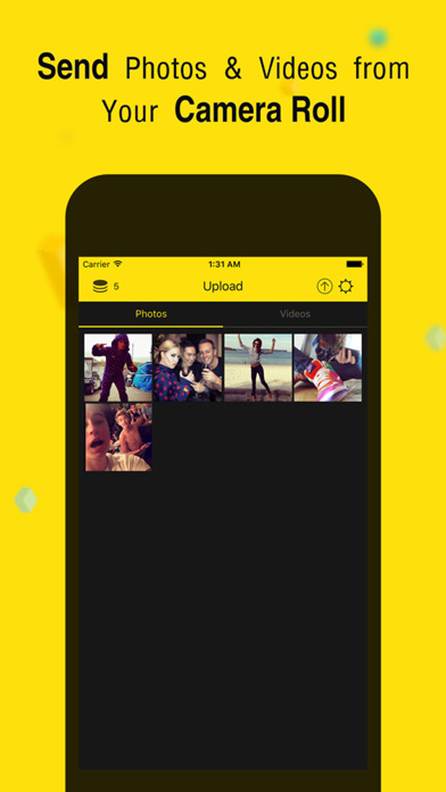
That’s all about the processes to upload pictures to Snapchat. This feature is available for both the iOS as well as for the Android devices too. Besides posting real-time snaps of photos and videos you can also post comments with inbuilt features of Snapchat. Hope everybody is now cleared about the process to upload pictures to Snapchat. If you feel that this app will help you to instantly share your real-time moments with your favorite ones then try it once. Besides Snapchat you can get many other options but still, we recommend you to use this old popular app as always on your phone.

