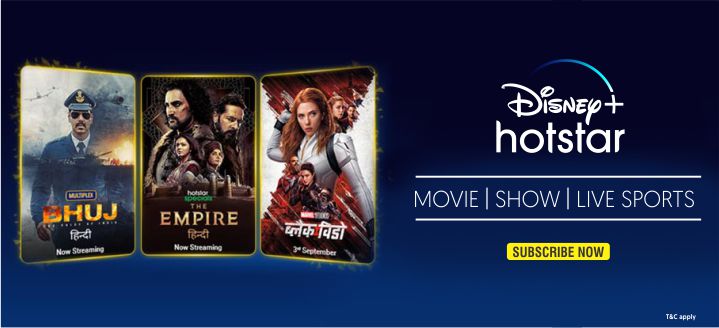Thanks to the manufacturers who made improvements to smartphone cameras. Mobile photo editing is more popular than ever. Everyone wants to add those little tweaks to make their photos really pop and there are lots of apps that can do just that. Searching for photo editor apps in the Google Play Store will return enough results to make your head spin so we’ve put together a list of the best photo editor apps for Android. Please note that none of these have the power that something like Gimp, Light room, or Photoshop has. For more serious photo editing, you’ll still need a computer.

So here we are going to introduce some photography apps for your daily use to make the best editing of your mobile camera photos.
List of best 5 photography apps is described below:
- Adobe Photoshop Fix – Image Retouching & Restoration
Adobe Photoshop Fix enables powerful, easy image retouching and restoration on your Android phone. Heal, smooth, liquify, lighten and make other edits and adjustments that give you the precious look you’re after.- Features – Face aware Liquify
– Liquify
– Heal and patch
– Smooth
– Lighten and darken - Edit and adjust photos using a variety of essential tools:
– Colour
- Features – Face aware Liquify
– Paint
– Adjust
– Defocus
2. Aviary – Aviary is a long time photo editor app with good set of features and reliability. It is a powerful photo editor which was created because user wanted a quick and easy way to edit their photos on the go with no fuss.
- Features
-One-tap auto enhance
– Gorgeous photo effects, filters and frames
– Fun stickers
– Colour balance
– Crop, rotate, and straighten your photo
– Adjust brightness, contrast, colour temperature, and saturation
– Sharpen and blur
– Colour temperature
– Colour Splash
– Focus
– Draw and add text
– Cosmetic tools: fix redeye, remove blemishes and whiten teeth
3. PicsArt photo editor – In PicsArt you will find a lot of usual stuff including the light editing tools as well as filters, text, stickers and collages. It consists of over 100 editing tools as a community of creative people to share stuff with it.
- Features
– Collage maker and Grids
– Photo editor
– Free sticker, clip art & sticker maker
– Drawing & camera
– Photo remixes
– Creative contests and Photo Challenges
PicsArt provides all these creative tools for FREE, and makes it easy and fun to make awesome pictures.
4. Photo Editor Pro – Transform photos with the tap of a finger. Use simple, yet powerful, photo editing tools to apply filters, adjust colours, and more.
- Features
– Photo Editor Pro is a powerful photo editor with many amazing effects and filters.
– A very comprehensive photo editor and pretty much everything you could ever want to do on your phone!
– There are so many effects, stickers and features to apply to your photos.
– Photo Editor Pro is a fun and powerful photo editor that lets you quickly be pro, even if you’ve never edited a photo before
– Build in photo collage feature, Photo Editor Pro will give you the look you want in seconds.
5. Photo Lab Picture Editor FX – Make your image look creative in seconds without using a professional editor and set it as a contact icon, wallpaper, send a signed virtual postcard to a friend or share it to any social network.
- Features
– Realistic photo effects.
– Face photo Montages.
– Photo Filters.
– Photo Collages.
The simple and intuitive app interface helps you quickly learn how to use the picture editor. Almost a dozen of new photo frames and effects are added.
These all apps are very user-friendly having lots of options and features to modify and edit your photos like the suitable way you want. All these apps are easily available in Google play store for your android phones.