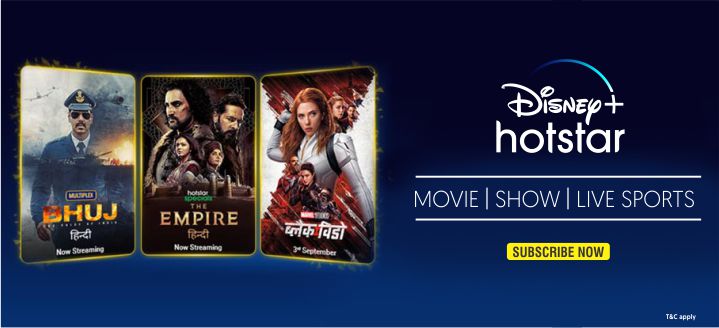As most of the smart phone users from India already know about the Reliance Jio Infocomm Ltd. Presently Jio, the subsidiary of Reliance India Ltd. is the superfast 4G connection for data and voice services too. To use the Jio connection you just need to have one 4G enabled smart phone or feature phone as well. So Jio is also known as the Gateway to the Digital life. Initially, Jio was launched as its Beta launch on 27 December 2015 and after that, it was commercially launched it services on 5th September 2016. With the hand of RIL and Bollywood Actor Shah Rukh Khan, the brand ambassador of Jio, the launch event took place in Reliance Corporate Park at Navi Mumbai. Still, now Jio is providing the services in low rates and there are more than 100 millions of customers currently using the Jio 4G services.

In this topic, we want to discuss about the process that after availing Jio connection how you all can able to get the extra services using My Jio App. My Jio App only works in your 4G smartphones or via Jio-fi devices which having Jio 4G connection. Some of the users do not know that how to download the My Jio app and how does this app will helpful for you all by providing the services.
Complete Guide – My Jio App Download:
My Jio is the assistant app which provides all the supported devices to the customers who using the Jio 4G network in their 4G smart phones or Jio devices. Officially, the My Jio app is only allow to download in Android and iOS 4G enabled smart phones. But still, there are some requirements needed for downloading this app in your 4G smartphones. Now we will start to talk about the procedures to download and install this app on Android and iOS devices.
For Android:
To download the My Jio Application for the Android 4G smartphones then follow the steps which we are going to described below.
- Initially, your phone should need to connect with the data network or any Wi-Fi network for internet access.
- Now open the Google Play app which comes pre- installed in any Android phones.
- In Google Play you will find the search bar on the top of the User Interface.
- Type the key word ‘My Jio’ on that preferred top search bar. Now, wait for the search result to be displayed on the screen.
- On the top of the search result, you will get the My Jio app icon displayed where you need to click once.
- Now there will be one Install button present near the name of the app where you need to click once and the downloading will be started.
- After the completion of the downloading process, the installation will also be done automatically. Now you can launch this app directly from the icon created on your home screen or app drawer menu.
To start the direct downloading of My Jio App from the Google Play then Click on this Link. If you want to keep the Apk file of My Jio App then click here now.
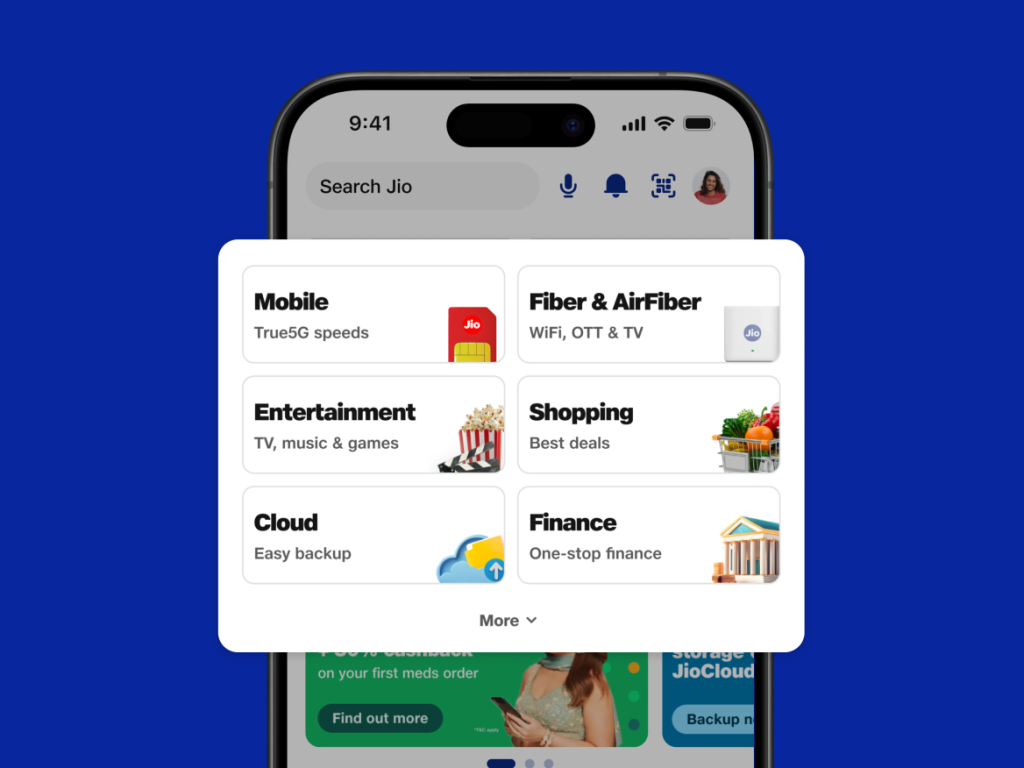
For iOS:
Hope you all have understood the process to download and install My Jio app for Android devices. Now it is the time to start download and install the My Jio app for iOS devices. Follow the steps which we are going to mentioned below for downloading and installing My Jio app for iOS.
- Initially, you need to get connect with internet and open the iTunes or Apple App Store from your iPhone or iPad or iPod touch devices.
- Now search with the key word ‘My Jio’ on the top dedicated search bar of app store and wait for the results.
- After getting the result, now it is the time to select the My Jio app from the top result list.
- After select the My Jio app, now click on the Download button to start downloading this app.
- After completion of download, the app will be automatically installed in your iOS device.
- Now launch the app from the icon created on the home screen of your device.
To direct download, the My Jio App from the iTunes then click on the link given here.
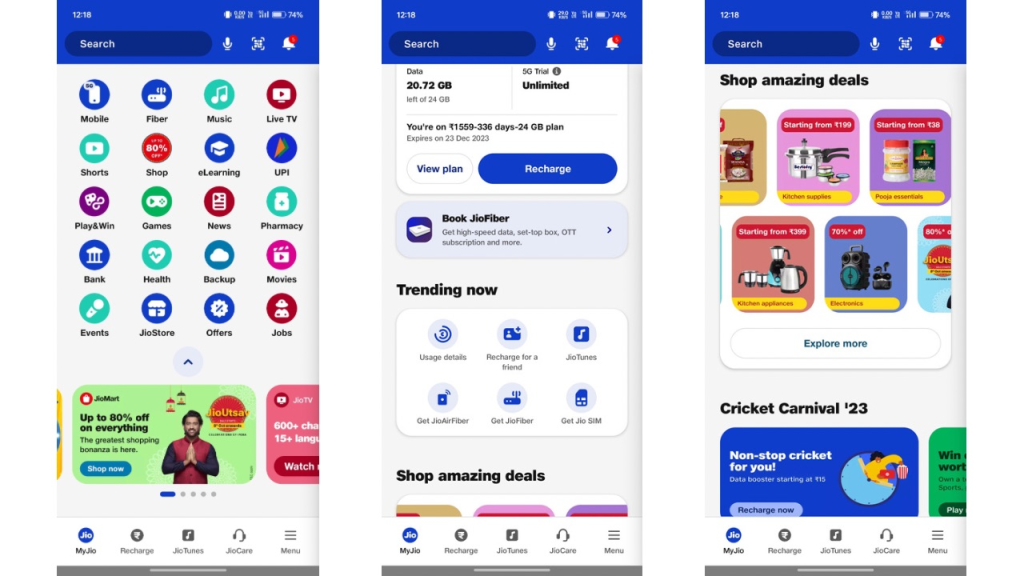
Features of My Jio App:
There are various features basically provided by the My Jio App. But the features are common for both the Android and iOS devices. Before using the Jio services you must need to know about the features provided by the My Jio App for your Android and iOS 4G handsets.
- At first, we want to inform you that My Jio app is supported in Android 4.0.3 and later 4G Lte/Volte Smartphones. For iOS devices, it works from iOS 8.0 or later with iPhone, iPad, iPod Touch 4G Lte/Volte handsets.
- This app provides you the feature of automatic sign in or Log in via Jio Sim.
- All the Jio apps like Jio TV, Music, Movies, Pay, etc. will avail from a single place.
- View your used data, SMS, balance for your call, current plans instantly via this app.
- If you need instant recharge then visit this app, choose your best plan and recharge online.
- In some selected cities the Jio Sim is get delivered in door step without standing in a queue.
- For any queries contact to Jio CC via My Jio app.
- Mange your Jio Fi device and view the Sim status from the single app only.
- Customise your Profile, user account, and usage alerts.
- Invites your friends, family members, colleagues to use Jio and Go Digital.
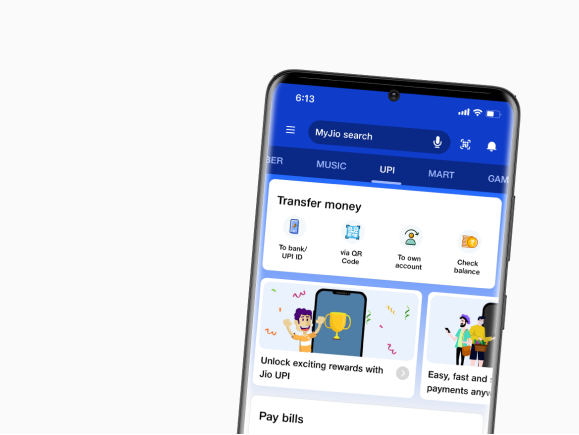
So that’s all only about the My Jio App Download for free in iOS and Android Devices. Hope all the users get aware about the process to download the My Jio App for Android and iOS devices from the information mentioned above. Presently Jio is one of the cheapest and high speed data and voice call service provider in India by RIL. This Prime Minister of India is also appreciating with the services provided by Jio for making Digital India to go ahead. Thus we recommend you all to use the My Jio App to get the latest plans, recharge your no. view usage history instantly from your smart phones.