Introduction:
Privacy has become a very important concern among mobile and online users. Mobile number one big thing that requires special care or is ready for the consequences. There are many tricks to hide your mobile number permanently & temporarily, block someone’s mobile number even if your device doesn’t let you do so by default. Did you know how to hide your number with *67? No surprise; it is possible to hide using some prefix codes according to your number carrier.
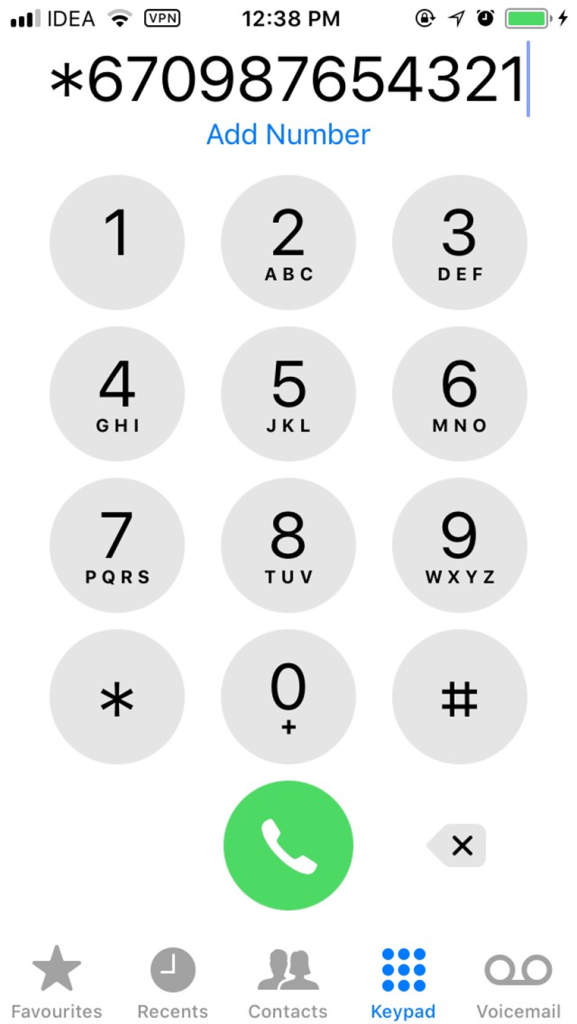
Know how to block a number from calling your mobile phone and read a complete guide to blocking your number here. If you want to know how to block a number and prevent from that specific user and want to hide your caller ID while calling someone. Let us know, all the important features that you have been in a shadow and share with tricks with someone you care for.
How to Block Your Caller ID When Making a Call?
Yes, you can hide your caller ID or mobile number when calling to another person. This comes handy when you don’t want to share your number to an unknown person. There are some prefix codes, which are helpful to block your caller ID for a limited time. Also, there is a default option to make it possible on your device. All the possible ways to block calls on mobile will be shown in below we will share all methods using your device and by using a prefix.
Dial *67 to Hide Your Caller ID:
Using *67 code before your dialing number could hide your Caller Details. When you don’t want to share your personal number or info then just add *67 before the number your dialing number. Using this code, the other won’t see your number or caller ID. In this way, you can prevent unknown caller without letting him known your details. Hiding your number with *67 works per-call persist or you need to put this prefix code every time you call. This comes really handy when you will be calling an unknown user without sharing your number. The call receiver wouldn’t see your number but a call notification without your information. So, if you in search for how to hide mobile number with *67 then try out this.
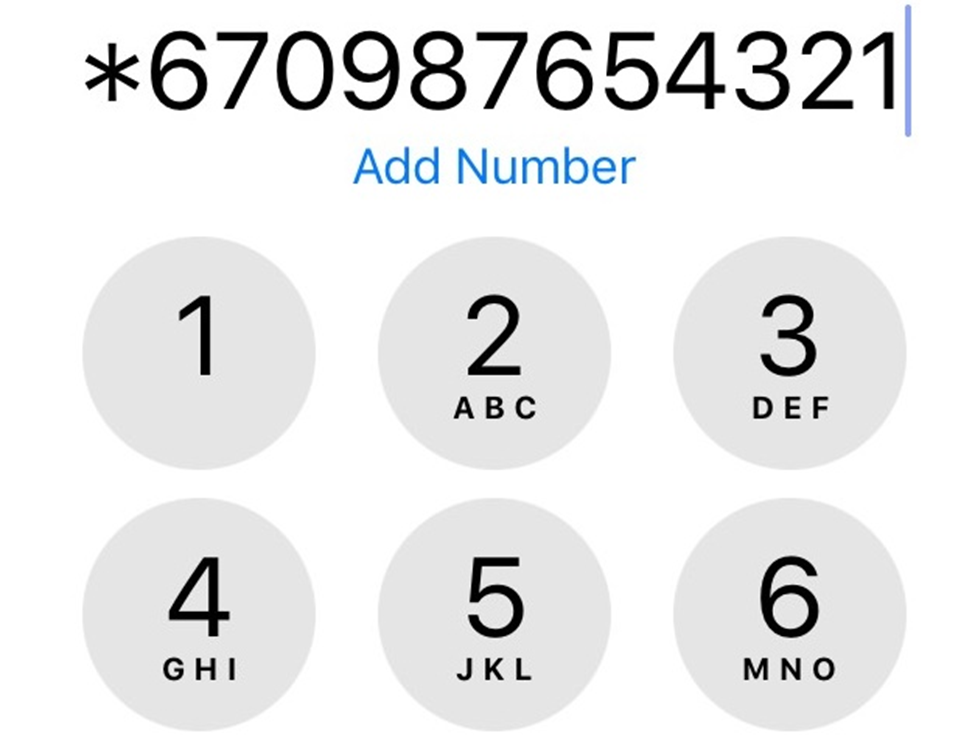
Please Note: This code works in North America using their mobile carriers. This works mainly for landline and yes, works on some mobile phones provided by the carrier itself. If you live in that region and using a carrier device then simply put hide your number using *67 before dialing a number.
How to block a number on Smartphone?
As you can see *67 prefix code allows the user to block in a specific region and using a supporting carrier only. But you can hide your number using the default setting on your device. To hide a number on your Smartphone, here we shared the steps to follow for Android and iOS device users.
How to hide numbers on Android Smartphones?
- Tap on the Dialer or Phone icon and go to the Settings of Dialer app.
- There you can see the Caller Settings menu.
- Tap on the More Settings option, where you can see Show My Caller ID.
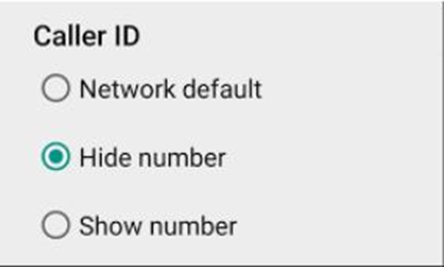
- Untick the box of Show My Caller ID. And all future calls will be hidden to unknown contacts.
How to block a number on iOS, iPhone, and iPad devices?
- Go to the main Settings of your iPhone or iPad.
- Scroll down and tap on the Phone menu icon.
- Now select the Calls option, where you need to tap on Show My Caller ID.
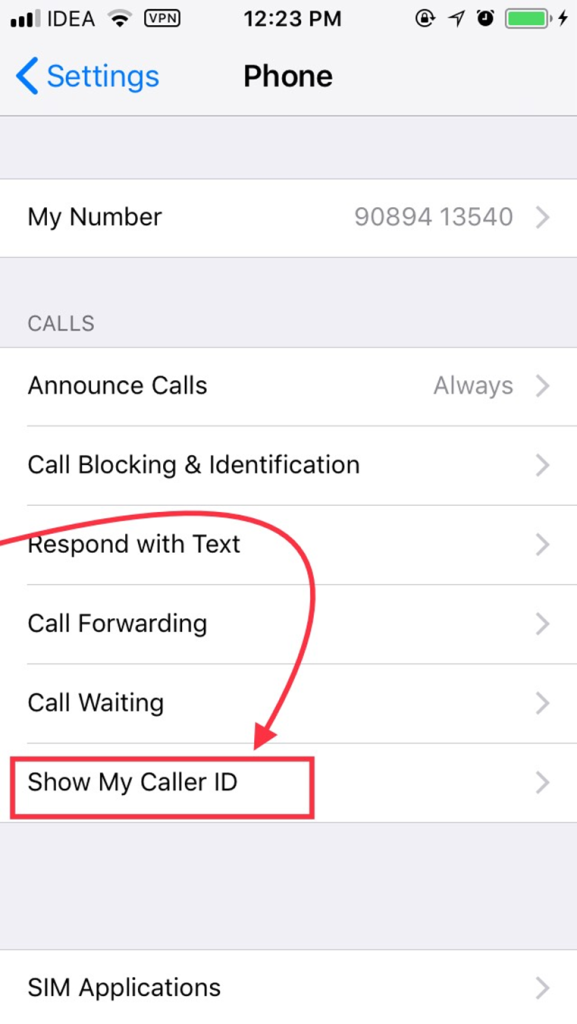
- Turn off it by tapping on the Toggle button and your all further calls will be hidden.
Conclusion:
So, in this way, you can hide a number or hide your number using the *67 prefix code. If you don’t meet the requirements to use *67 code then no worries; we shared the ways to hide your number using inbuilt settings on Android and iOS devices. So, if you are concerned about sharing your number with an unknown person then follow the above-given steps. And be safe from all unknown calls and hide your number from now.







