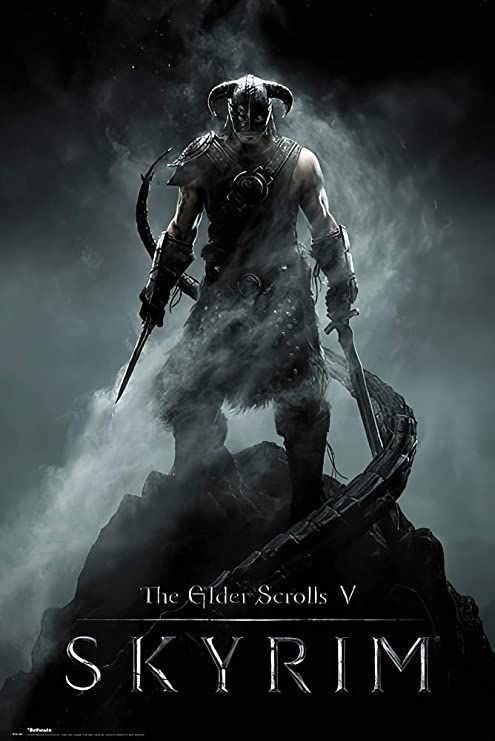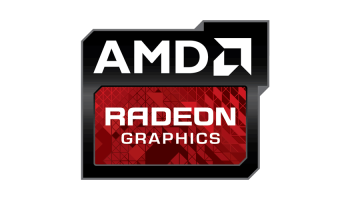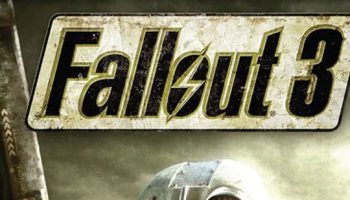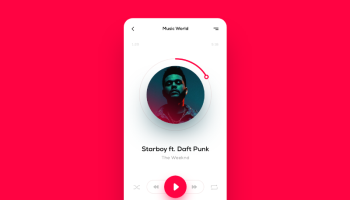Skyrim is an action and role-play game, which was developed by Bethesda Game Studios on 11 Nov, 2011. Under the roof of the Skyrim, you will find a fantasy type of Gameplay world to explore in your own way. However, the whole thing is available in the gaming console only. By default, we will get many features in terms of controls and movements in this game. Rather than that, we want to tell you that there are many other tweaks available for Skyrim to modify this game in your own way. Here in this guide we will talk about Skyrim Cheats and Console commands that you will apply in the game for add more controls and boost your game easily. The applications of the cheat codes are little bit technical to start but after reading this topic completely you can able to apply them successfully.

Now a day it has been seems that Skyrim has become the most popular and complete action game in front of the gamer world. Those who are professional gamers, have the maximum craze to play this type of game like Skyrim. By applying the codes and commands, you will get easy way to complete every level of this game quest. Therefore, in this topic we will at first show you the minimum system requirements to play the Skyrim game. Including this information, we will also discuss about the techniques to apply the Skyrim cheat and tweaks inside the game play. We have already grabbed the resources about all the commands, which we will list out in the points below. One thing you need to keep in mind that, properly insert the commands in the developer console for getting the perfect results. Let us have a look on the system requirements, cheats and the way to input those cheat and commands in developer console.
Minimum System Requirements to play Skyrim Game:
Read out the below points before install the game in your system. These are the minimum requirements needed in your system to play Skyrim game.
Operating System: Microsoft Windows 32 or 64 bit – Windows XP/Vista/7.
Processor: Intel Dual Core Processor or similar to it. (Recommended – Intel Quad Core or AMD Processor)
Processor Speed: 2.0 GHz or similar to it.
RAM Size: 2GB RAM (Recommended – 4GB RAM)
Free HDD Space: Free 6 GB space in Hard Disk Drive
Video Card: Compatible video card of 512MB RAM (Recommended – NVIDIA GeForce 1GB RAM)
Direct X version: Direct X 9.0
Require Internet: For activate the Steam you need Internet.
So, before playing or installing this game on your PC make sure that you have fulfilled the above system requirements in your PC. It is better to fulfil the recommended System requirements such that the game will not stuck in the middle of the play. Now let us have a look on the next point about how to use Skyrim cheats and console commands in game play.
How to apply or use Skyrim Cheats and Console Commands?
This is very much important for all the gamers and players to get know about the application of Skyrim cheats and console commands. If some of you have ideas about it already then skip them now. Rather than that, you can definitely go through this guide for getting the proper information about the application of cheat and commands. Firstly, we want to tell you that Skyrim commands are able to apply in the develop mode only. Therefore, it is required for you to open the developer mode in your game console screen at initial point of time. It is very easy to done this step by click or tap on the (~) Tilde Key on your Keyboard. Generally, this key is available on the left top corner i.e. under the ESC key or left to numeric key 1 only.
However, those who are using the British Keyboard, then they need to tap or press on the (`) Grave key which is located on the same place only. Now you are ready to type the console commands in the panel opened in your screen. Besides that, the commands that we will write on the console panel are not case sensitive. Thus, you need not to worry about the Caps Lock button. In some commands, like as <itemID><#>, you need not to type these <> braces on the command line. Even you need to replace itemID with item code and the ‘#’ with the numeric numbers or values according to your need. Like gamer.additem<itemID><#> will be written as gamer.additem 000AD 50. At last, after inserting the command you need to press Enter. That is all you are done.

List of the Skyrim Cheats and Console Commands to choose:
Hope you all have successfully get know about the process to apply Skyrim cheats and console commands at all. If you are done then let, we have a look on the cheats and commands, which are given below. In addition to the name of the commands name, we will also discuss about their workings beside to every commands and cheats names.
Title of Command code: Start to move towards NPC.
Cheat Code Command name: player.moveto <NPCrefID>
Working Detail: Using this above cheat code player can able to move towards or it allows you to move in an location available in NPC.
Title of Command code: Cleaning Up the Corpse of NPC.
Cheat Code Command name: WIDeadBodyCleanupCell
Working Detail: This command will help you to hold up the body of the NPC, which already have died in the war.
Title of Command code: A centre on the world
Cheat Code Command name: cow Tamriel <Coordinates>
Working Detail: Into the specific coordinate, it will help you to teleports you easily which is not available in game by default.
Title of Command code: A centre on the Cell
Cheat Code Command name: coc <CellID>
Working Detail: In the centre of any cell, the above cheat code will help you out to teleport yourself easily.
Title of Command code: Setting the Weather
Cheat Code Command name: sw <WeatherID>
Working Detail: Now it will become easy to change the present weather condition or the climate into a desired climatic condition.
Title of Command code: Time Scale Setting
Cheat Code Command name: set timescale to <#>
Working Detail: The rating of the time scale in the gameplay can be set using the above command. You can set 1 for real-time and 20 is by default value.
Title of Command code: Destroy all NPC
Cheat Code Command name: killall
Working Detail: From the local area of your gameplay, this mod will surely help you to kill the non-essential NPCs completely.
Title of Command code: Quit game
Cheat Code Command name: qqq
Working Detail: Want to quit the game instantly then use qqq code in the game play.
Title of Command code: Showing every Descriptions of Commands
Cheat Code Command name: help <“Object name”> <#>
Working Detail: For every item, IDS and the description of the commands using the above code line.
Title of Command code: Executing the a.bat file
Cheat Code Command name: bat <name of text file>
Working Detail: For the batch commands, a.bat file will get execute using this command.
Title of Command code: As a reference set the NPC
Cheat Code Command name: Prid <RefID>
Working Detail: You can set the NPC as the type of reference and you can use it further with other command as well. When NPC cannot be seen, you can use this code as a reference.
Title of Command code: Setting Up Followers count
Cheat Code Command name: set playerfollowercount to <#>
Working Detail: According to the player, you can able to setting up the quantity of followers using above command line. If you ass value 0 then it will clear out all the existing follower and reset to re appoint new ones.
Title of Command code: From the faction, remove the NPCs.
Cheat Code Command name: RemoveFac <FactionID>
Working Detail: Type the above command and thus it will help you to remove the selected NPC present in the faction.
Title of Command code: Adding NPCs to the Faction
Cheat Code Command name: Addfac <FactionID> <#>
Working Detail: Adding a new NPC in to the faction become easy using the above command. You can also add the rank from 1 to 4 against the NPCs.
Title of Command code: Giving the Dragon’s Soul.
Cheat Code Command name: player.forceav dragonsouls #
Working Detail: This code will allow the players to use some specific amount of Dragon’s Soul for using in this game.
Title of Command code: Enabling the Cinematic Control
Cheat Code Command name: enableplayercontrols
Working Detail: During the time of cut scenes in Cinematic, user will get the total controls.
Title of Command code: Levelling Up
Cheat Code Command name: player.advlevel
Working Detail: The above command is use to force the gameplay players to get levelling up. Here the character can only be level up. There is no way to choosing the newest reward.
Title of Command code: Spelling Book for Player.
Cheat Code Command name: psb
Working Detail: Now get it easy to unlock all shouts and spells including those, which are not considering in the part of final game Skyrim.
Title of Command code: Giving the points of Skill
Cheat Code Command name: AdvSkill <AV> <#>
Working Detail: This command help you to get the amount of special skill based points to use in this game.
Title of Command code: Increasing the points of Skill.
Cheat Code Command name: IncPCS <AVskill>
Working Detail: Inside the field, you can able to increase up the points of Skills by a single point.
Title of Command code: Adding up Enchanted base Object.
Cheat Code Command name: playerEnchantObject <ItemID> <mgef> <mgef>
Working Detail: This above console command help you to add items inside your inventory with the help of two magical effects at all.
Title of Command code: Place the item.
Cheat Code Command name: player.placeatme <Item/NPCID> <#>
Working Detail: If you are a player then you can use the above command to place an actor or an item side by side to a Player.
Title of Command code: Setting up the Level of Players
Cheat Code Command name: player.setlevel <#>
Working Detail: Enter the above command and thus you can able to set the level of the present character to your custom values.
Title of Command code: Bounty can be paid
Cheat Code Command name: player.paycrimegold <X> <Y> <FactionID>
Working Detail: It is the time to remove all the bounties on your head. Apply the value X as 1 to remove the bounty and then 0 to keep that item. Whereas apply value Y as 1 for going to jail and then 0 for not going to jail.
Title of Command code: Adding Bounty
Cheat Code Command name: player.setcrimegold <#> <FactionID>
Working Detail: You can easily add a specific amounts of gold in the bounty which you already have with some of the faction.
Title of Command code: List up Inventory
Cheat Code Command name: player.showinventory
Working Detail: Place or enter the command in your developer console and hit enter. Thu sit will list out all the available items in your inventory. It also display you the item codes as well.
Title of Command code: Dropping items
Cheat Code Command name: player.drop <ItemID> <#>
Working Detail: If player want to drop down the specific item in the floor then enter the code given above.
Title of Command code: Removing the items from your inventory
Cheat Code Command name: player.removeitem <ItemID> <#>
Working Detail: Get ready to remove the item from your Inventory by using the above console command.
Title of Command code: Add the items in Inventory
Cheat Code Command name: player.additem <ItemID> <#>
Working Detail: Simply add the items in your inventory which is consider as the bonus points for your game using the above command
Title of Command code: Removing the Spell.
Cheat Code Command name: Player.removespell <variable>
Working Detail: If you are going to remove the power or disease or spell from the player then enter the above command now in console.
Title of Command code: Adding up new Spell
Cheat Code Command name: player.addspell <variable>
Working Detail: Same like existing one if you want to add the power, disease or spell in your ability then enter Adding Spell command.
Title of Command code: Removing Perk
Cheat Code Command name: player.removeperk <PerkID>
Working Detail: Use the above code to remove the perk from your gameplay. If you remove a perk, the point which is used in removing or to unlock the perk will not get back again.
Title of Command code: Adding new Perk
Cheat Code Command name: player.addperk <PerkID>
Working Detail: In your specific character, you can add up a new perk using the above command code.
Title of Command code: Open up the Character Customizing menu
Cheat Code Command name: showracemenu
Working Detail: Using the above code you can able to open the character-customising menu. So that you will get the right to make changes and view the health, strength and magicka of your characters.
Title of Command code: Activate the 1st as well as 3rd person view
Cheat Code Command name: s1st
Working Detail: If you are with the third person then also the view from your behind will show the 1st and 3rd person view simultaneously.
Title of Command code: Change Angle of Camera
Cheat Code Command name: animcam
Working Detail: The above command allow you to changing the angle of the camera view without disturbing the angle of character view.
Title of Command code: Set up the speed of Free Flying cam.
Cheat Code Command name: sucsm <#>
Working Detail: Start to set up the speed of free fry cam using the above command. According to default, setting set the value 1 and 2 will be double. Otherwise, set 0.5 for the half of the speed.
Title of Command code: Adjust the mode of Field View
Cheat Code Command name: fov <#>
Working Detail: Set up the field view can be possible with above command. The default value to setting is 75 while you can set the value maximum up to 160.
Title of Command code: Set up Race
Cheat Code Command name: Player.SetRace <RaceID>
Working Detail: Those races, which are not available, by default can be set up using that command.
Title of Command code: Changing Race
Cheat Code Command name: SetPlayerRace <Raceid>
Working Detail: You can easily change the race of the present character by applying the above command in the developer window.
Title of Command code: Add up Shout
Cheat Code Command name: Addshout <ShoutID>
Working Detail: Inside the player skill of power list, you can add the shout. At first unlock the shout and then add into the list.
Title of Command code: Unlocking the Shout
Cheat Code Command name: player.unlockword <shoutID>
Working Detail: The user needs the dragon shout that you can unlock using the above code.
Title of Command code: Set up the Angle
Cheat Code Command name: SetAngle <axis> <#>
Working Detail: In the target, set up the rotation axis angle by applying the X,Y,Z which the axis require.It helps you to positioning the items properly in the game play.
Title of Command code: Return the Angle
Cheat Code Command name: GetAngle <axis>
Working Detail: Again return the axis of the target angle using the command above. Replace the value with the new X,Y,Z values. It helps you to positioning the items properly in the game play.
Title of Command code: Changing the Gender
Cheat Code Command name: sexchange
Working Detail: You can change the gender of the NPC, which is targeted. It will only change the shape of the body but not the face and head.
Title of Command code: Toggle up the Collision
Cheat Code Command name: TCL
Working Detail: If player is stuck in between any item then use the above command to pass through that obstacle easily.
Title of Command Code: Toggle up Scripting Process.
Cheat Code Command name: tscr
Working Detail: It will help you to turn on and off the scripting process in the Skyrim game play.
Title of Command Code: Toggle up the setting of Images
Cheat Code Command name: teofis
Working Detail: This command will help you to blur the images and make the setting on and off as well.
Title of Command Code: Toggle up Detail Level
Cheat Code Command name: TLL
Working Detail: The setting of the detail level can be toggle up by inserting the command in Skyrim developer console panel.
Title of Command Code: Toggle up regions in map
Cheat Code Command name: tfow
Working Detail: Now turn on the unexplored area in the map and make On and OFF too. According to your need make it on and off from the settings.
Title of Command Code: Toggle up Sky Box.
Cheat Code Command name: ts
Working Detail: This is a special Skyrim Cheat, which will help you to turn on and off the fog effects in the viewing angle of Players. Such you can easily turn off and on the Sky Box.

Conclusion:
Finally, we want to tell you that these are all necessary about the Skyrim Cheats and Commands, which you need to know while playing this game. Besides the above-discussed list of commands, there are many other commands currently available in web. Therefore, you can also go through those commands if you want more ad-on in this game. However, the list, which we have discussed above, is the combination of all the needful commands which you need to have in this game. Using the above commands will definitely help you all to boost up the game feature and crossing the levels in a simple way than earlier. Hope you all are satisfied with the content given here about the cheat names and their workings together. We will recommend you to feel free and use these above cheat codes in your Skyrim game. Before applying the codes, read out the whole article once and try to share them with your friends as well.