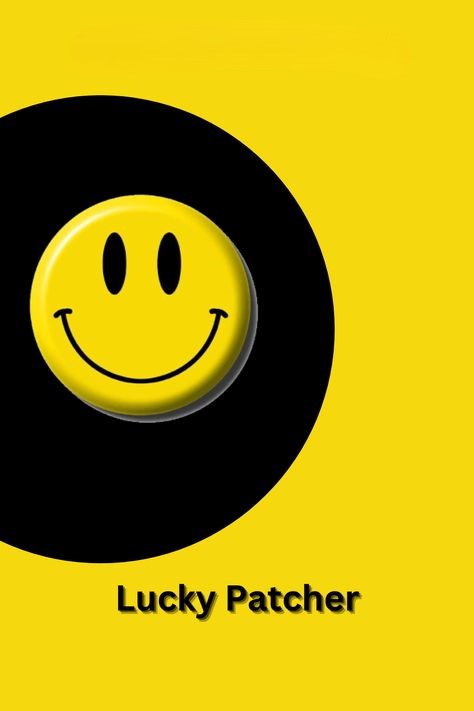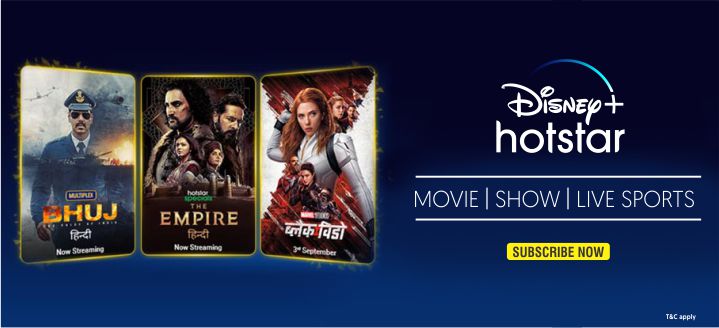Who doesn’t like to use free apps right? There are many apps in the Google Play Store that have been offered for free and also the same version being available for paid version. And as we all know the premium paid version will come with many extra features compared to the free ones. You might be interested or may not be interested in the extra features of the premium version but the one most annoying thing that is followed with any free apps is ADS.
Games, applications, and even free book outlets available on GooglePlayStore come with ads that can be really annoying. In apps like MX Player, Internet Download Manager, and File Managers which are used every day contain ads that pop up every time you are connected to the internet. And in the case of games, these ads pop ups unexpectedly after every few minutes. To remove these ads, all you will need to do is purchase the app or game.

But if you are not interested to pay for apps or game then you might want to know how to remove Ads from Android apps using Lucky Patcher. Not just ads, using Lucky Patcher you can get many additional features that you would love to enjoy. Lucky Patcher is also used to Hack Android Games/Apps Without Rooting.
All about Lucky Patcher and Its Features:
Lucky Patcher is a premium feature-unlocking app for Android devices that can be used to get premium features on any free apps, games, and even for in app purchases. Using Lucky Patcher you can tweak around with many features of the apps or games installed on the device which also includes removing ads from Android apps. So let’s have a view at all the features that you can enjoy while using Lucky Patcher.
Features of Lucky Patcher Apk:
Lucky Patcher doesn’t only help you to remove ads from apps and games but also comes loaded with many features. Lucky Patcher is definitely the best way to tweak any game or application to unlock premium features.

- Remove Ads:
The one feature that we have been long waiting for is the ads removable option. Lucky Patcher can help you enjoy this feature and it is also easy to execute. So, no matter if you are a free app or game, if it has ads embedded, you can easily remove it. Once you remove the ad it will never pop up again making this the best 1 time setting for all possible apps on the Google Play Store.
The method to remove ads from Android devices using Lucky Patcher has been mentioned below in detail.
- App Cloning:
This is an unique feature of Lucky Patcher that can only be accessed by installing a premium cloning app on the device. But using Lucky Patcher you can get this feature for free. You can easily make copies of apps and games on the same device which means you can now have 2 WhatsApp accounts or any other game or app on the same Android device.
- Purchase & Removing Saved Purchases:
This feature allows you to avail all the in-app purchase features of the game or app that you are using. Let it be $0.99 or $99 you can grab any in-app purchase for free. And after you have purchased the item that you need you can even choose to remove the purchase details from the Google Play Store to avoid being caught and getting banned. This feature can be used in RTS games like Clash of Clans, Little Empire or any other game that involves server listing. This will definitely be a plus point as you can purchase mojos for free and later remove the purchase detail and avoid being banned.
- Move to:
Now you can easily change or redirect the root directory of any application or game installing on the device. This feature again can be only used with a premium file manager whereas Lucky Patcher can enjoy this feature for free. Manage your device space easily and keep your Android device running smoothly.
- Create & Restore Backup:
Create a backup of any game or app data so that you can easily regain the details of the tweaks you made earlier without the need to make changes again. This also works for saving your game progress which can be really handy and can be transferred between different android devices.
So, these were the list of the features that you would enjoy while using Lucky Patcher. Note that, to enjoy these features you will need to install Lucky Patcher on your android device which has root access. Root access can only be accessed by rooting the device.
How to Remove Ads from Android Apps Using Lucky Patcher?
You will first need to root your device and then install the Lucky Patcher file on you device. Now after that you can now install the apps that you need which come with ads. Now follow the steps below to remove ads.
Step 1: Launch the Lucky Patcher apk.
Step 2: Now, you will be able to see all the list of apps & games that have been installed on the device.
Step 3: Find the app or game that has ads that you would get rid of.
Step 4: After finding the app, now click on it to launch the “Editing Menu”.
Step 5: In the Editing Menu click on “Open Menu of Patches”.
Step 6: Now you will have 2 options, “Patch to Remove Google Ads” & “Disable Ads Activities”. Click on Patch to remove Google Ads to remove ads from Apps whereas click on Disable Ads Activities to remove ads from Games.
Step 7: Now click on Apply to confirm the action, it will take a while so have a little patience. After the ads patching has been done, you will get an “Ad Removal Successful Message”.
Final Words:
And this is it, this is how easy it is to remove ads from free apps and games that come loaded with ads. While having Lucky Patcher you no longer have to think about facing any annoying ads while playing games or while using any other apps. I hope these steps were helpful and easy to let you know how to remove ads from Android Apps using Lucky Patcher. For the gave lovers you can also check our exciting topic about Creehack App-Gamer can achieve unlimited game coins, gems, items, etc.