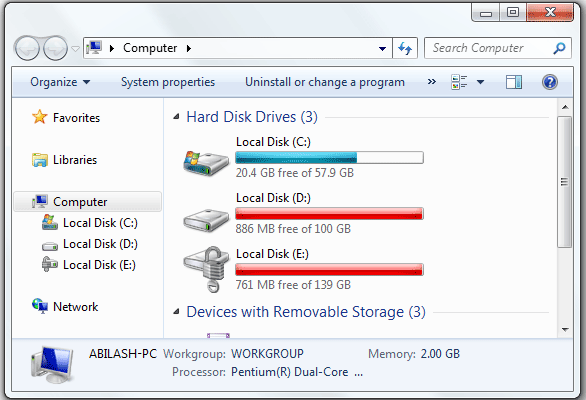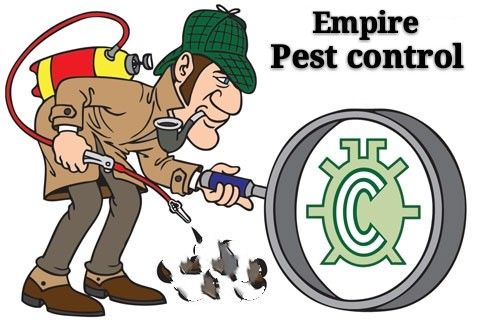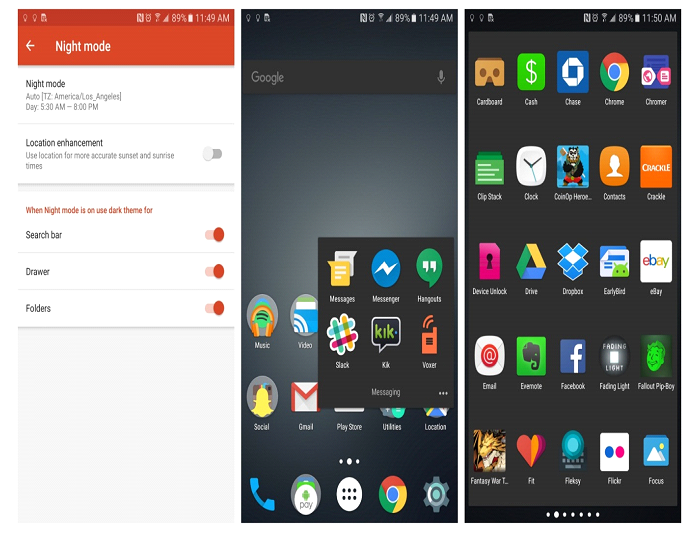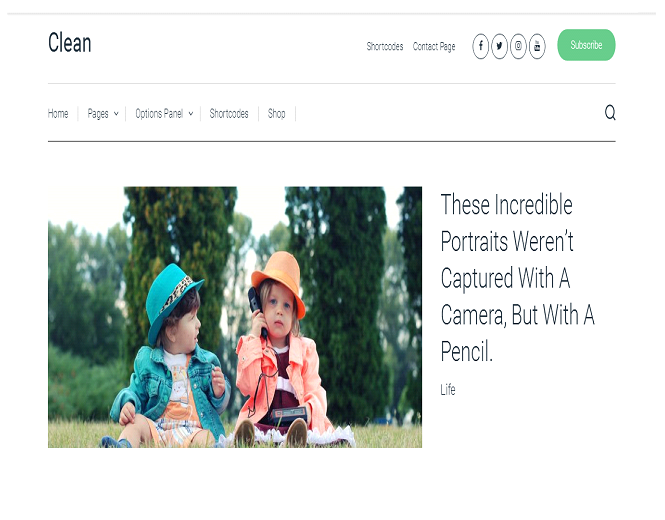Recently, Fortnite version 5.40 by Epic Games adds a new feature for the HTC and Sony smartphones. The range of smartphones to play this game is getting more due to the current update. Now talking to the main point then now, you can able to do voice chat in game with other players as well. This is a battle based Action game for Android, which is support only in some of the particular brand devices. Now talking about the feature Voice Chat in Fortnite for Android then it will help you start a live voice chat with other players currently playing in a single team. To get this game on your device, you just need to visit the official site of Fortnite i.e. Fortnite.com.

The Epic games has decided to publish this game in their own site by bypassing the Android App store i.e. Google Play. Therefore, you need not to visit Google Play and visit the official site of Fortnite while you want to download this game. Just open any browser of your phone and type the URL there to visit the official site now. After downloading has been complete, you need to check for the Android settings and allow the installation from Unknown Sources. To attempt this step, you need to open Phone Setting and navigate to the Security Settings. Inside Security settings, you need to scroll down and choose Unknown Sources and tap on it to enable installation from Unknown Sources. Click on the installation file and start to install the file on your mobile device.
Benefits of Voice Chat in Fortnite?
Voice Chat is a very much important thing for the players in a game to get success. If you start to communicate with your team members then you can able to figure out all the needs and help others instantly in between the game. Without voice chat, the coordination gets failed down and the feeling of challenging goes blown out. If you are using Fortnite on Xbox then you need to get sign in into the Microsoft account to use this feature. To start a party chart you need to choose the friend name from the list and invite them to get join in the chat zone.
While using the voice chat in Fortnite for mobile, you need to use headphones such that the voice clarity will become clear and you get best hearing experience as well. So try to use the voice chat while playing this game by wearing your earphones for better efficiency.
Final Words:
Those who having the selected Smartphones from HTC and Sony brand, they can easily use the voice chat feature from now. Now feel free to use this feature while start to playing this game in a team with others. One more thing we want to clear for all the players that make sure you all are having an account for starting this game at the initial time. You can also check out the official site of Fortnite to watch the list of supported Android devices for playing Fortnite game in an easy way.