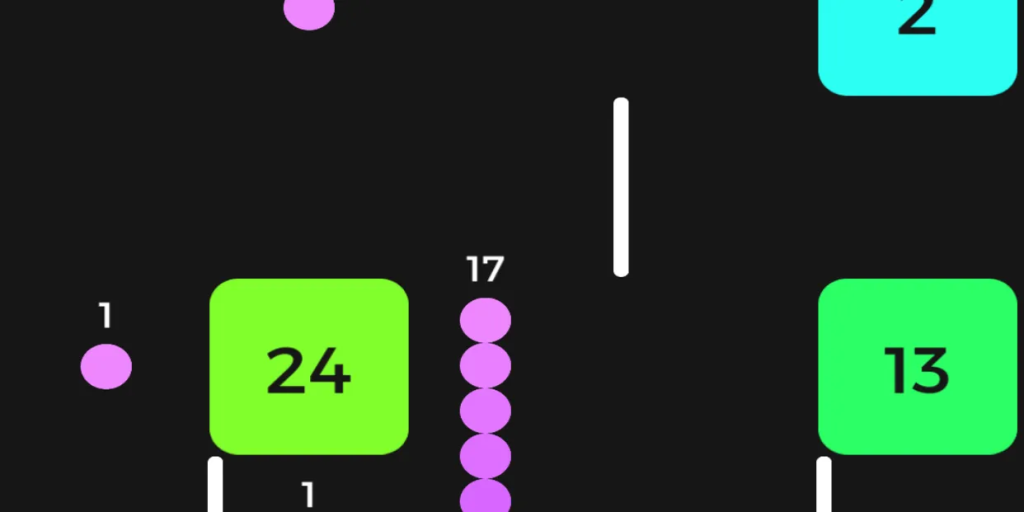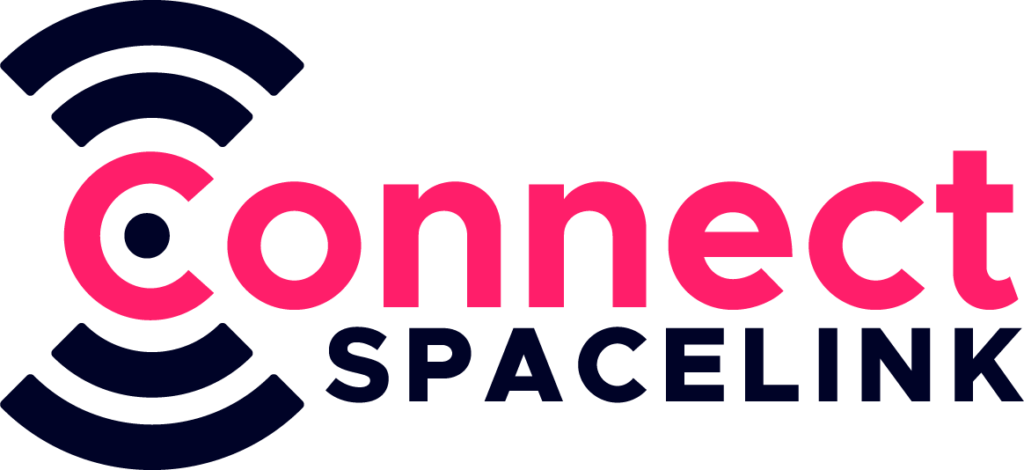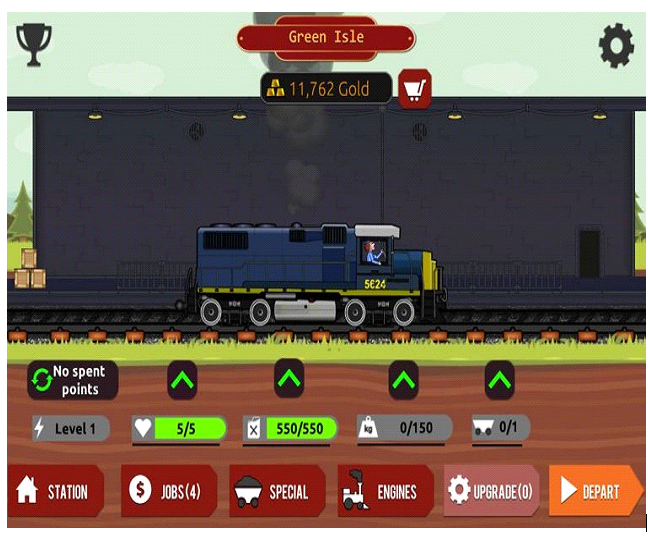Watching sports is a craze for most of the users now a day. Suppose you are away from home and suppose you are currently traveling from one place to another then what you will do? In that case, you can use the best sport streaming apps for watching the match on the go. Depending on this need, we are going to tell you about top seven sport streaming apps to watch live matches. All these apps can able to install in Android Smartphones and some of them in iOS also. You need not pay a single penny for using these apps, as they are completely free. Just you need to have 4G or 3G or Wi-Fi connection in your smartphone to get best streaming speed.
If you once use any of the apps on your phone then you watch the sports in real time from anywhere you want. Some of the apps are there through which you can also watch the recorded match in the next time easily. Now we are going to give you the basic details about the top seven best sport-streaming apps for Android.
Basic details of top seven best sport-streaming apps:
You have now reached the proper section from where you will know about to stream match on your Smartphone. As we already told you that all these apps are free to use. So easily, you will get these apps from Google Play Store.
1. SONY LIV:
As we, all know that Sony LIV is the most popular channel in TV network. Such that Sony Pictures has also launched the Android App to watch the cricket, football and other matches as well. This app provides you the best streaming with a premium experience. The channel which you can watch using the Sony LIV app are TEN1, TEN2, TEN3, TEN Golf HD, Sony ESPN, Sony MIX and more.
2. Hotstar:
Hotstar is the official channel of Start Entertainment network, which allow you to watch all the Star TV channels for movies, serials, sports in an ease. Among the channels, Star Sports allow you to watch cricket, football, kabaddi and other sports in real time. So without remain present in front of the TV set, you can access the sports channel from your smartphone at anywhere.
3. JioTV:
Jio is most familiar to most of you now a day. But you need to install the Jio TV app on your phone and through it, you can access the sports channels to watch the live stream of matches easily. There is no any access fee for watching the matches through this app from anywhere at any time.
4. Sports Live TV:
Similarly, like the other TV sports channels, the Sports Live TV is an Android app to watch the matches like cricket, football, tennis, hockey and many more. The main features of this app are a great user interface with notifications, live commentary and live score at every minute.
5. PTV Sports Live:
This is an official PTV sports channel, which offers you live sports through it. All types of matches like Football, cricket, tennis, boxing, basketball, golf, polo, etc. can be watched in an ease. Besides that, the live notifications of the matches will be received at an interval of time regularly.
6. ESPN:
From the name of the app you can get know that this is the official ESPN sports app. This channel is mainly famous for watching matches on TV. Similarly, you can install this app on your phone and watch the same thing from anywhere without any interruption. Besides that breaking sports news and other information are also available in this app.
7. CBS Sports App:
Another best app to stream sports channels is CBS Sports App. CBS app also useful for those who want to watch the matches in their smartphones. This app is updated in seconds with a live stream of matches and also showing you the live scores as well. Sports news and other team news are also available in this app very easily.
Final Words:
So at last, we want to tell you that if you want to stream the live matches in your smartphones then choose any one of the apps from above list. Hope the information about top seven best sport-streaming apps for android is useful for you all. If you want, the same for your Android phone then feel free to download them from your Google Play store. That is all about the topic of best sports streaming app till now in Android store.