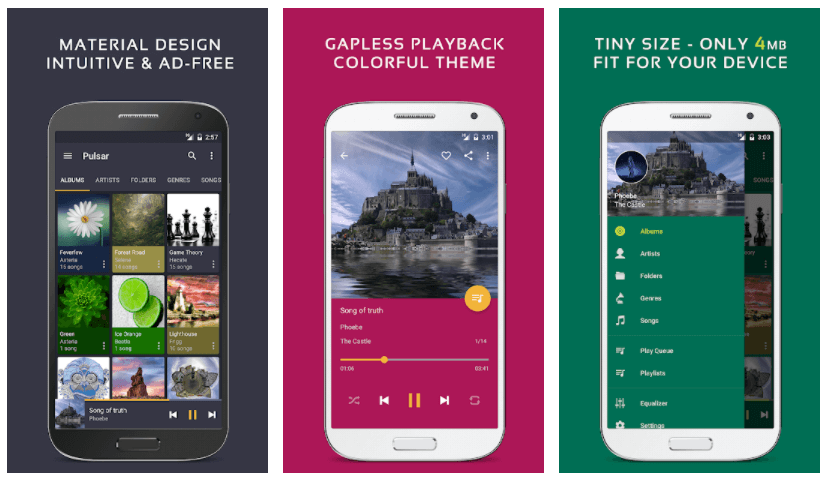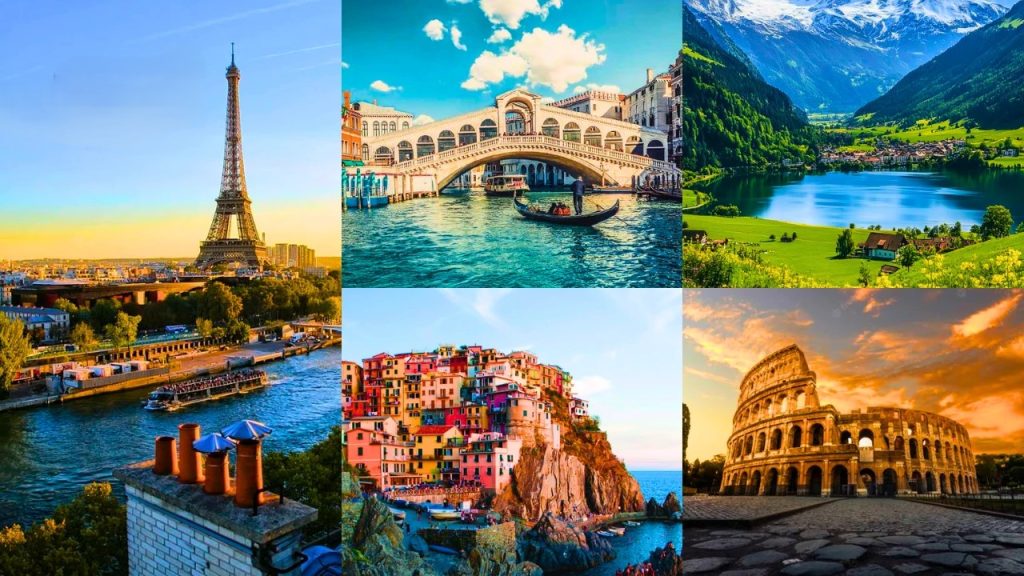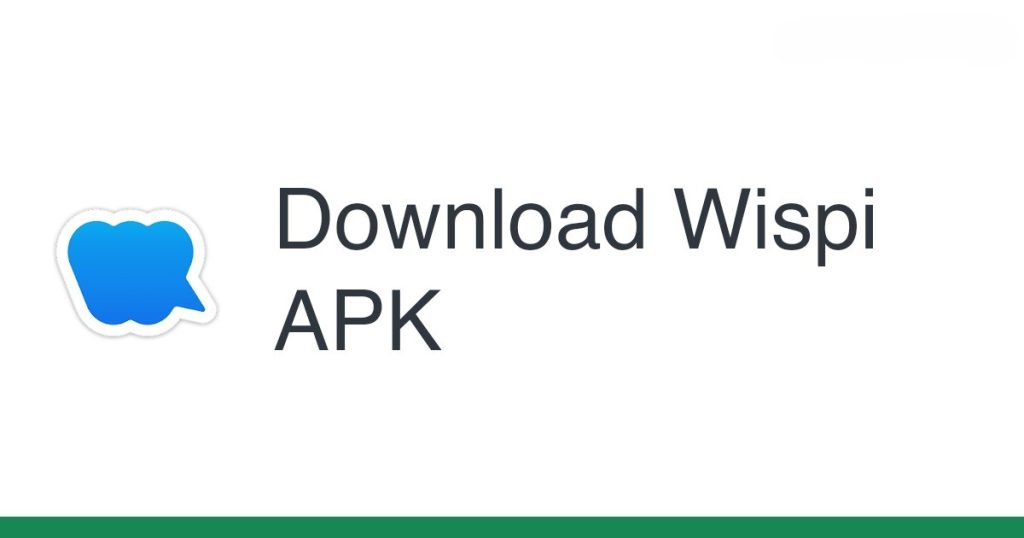As we know that candy crush has become so much popular game now a day. Peoples of all ages are getting interested in playing this game. This game provides a great freshness and generates interest in everybody’s mind. So starting from the Level 1 you will feel easy to go forward up to certain level but after level 20 some of the players getting stuck and they cannot able to go cross the level in one chance.

So we will provide you top 5 best tweaks or cheats through which you can easily able to cross every difficult level. These common tips you can able to apply in every hard levels. These tweaks are provided for all kinds of players from beginner player to the expert players.
Top 5 Candy Crush Saga Cheats
These are all the best cheats that will help you to cross each and every difficult level. So lets’ have a look upon these tweaks –
1. Create combos with power boosted candies –
During the on-going level when you avail boost up candy in hand, please at that time instantly you can’t able to use it. You can use different candies, doughnuts, sprinkles and jelly fish which you will combined together to get an opportunity for clearing the stages. For instance clearing, combine any two items together which create a big blasts and dismiss a huge quantity jellies on your play board. Now mix or combine or these candies together to get the best affects those results the best.
2. At last combine two Colour Bombs
Always try to create the colour bombs by combining five candies together. A great interest you will feel after combining pair of colour bombs is really just awesome. Those who play this game know that this type of combinations can clear out all your jellies in play board and you can get huge number of score points. Always keep in mind that keep a main motto to earn or create those two explosive colour Bombs.
3. Follow the On screen pop up tips –
The players may stuck on that critical stage for a long period of time also. This may lose your energy or attention in game. In that time to preserve your potential in game you have to follow the pop up flashing tips which is showing in every level related to your crossing condition Never ignore these tips , using this type of on screen pop up tips will guide you to find your game path and that’s the good luck in crossing any level of your game.
4. Try to get the Licorice and unlock Candies –
In some of the levels you must need to get the Licorice and unlock those candies otherwise you can’t able to cross the level. Always remember to keep an attention on some levels where you can find this candy which is unlocked and licorice in the map. One of the best ways to clear out these types of troubling candy is to apply strong candy combinations. After clearing those candies, it will create space for arriving more candies down to occupy your spaces. Make more vacancy for survive and try with the help of clearing moves those obstacles from the map as soon as possible. Locked candies will stay locked till you did not combine them properly.
5. Vertical Moves –
Vertical Moves is specially for knocking out those Nuts and Fruits. The one most critical level for the players in this game is to knock out the few ingredients, probably the fruits and nuts. Try to map your moves in a way that you will get these fruit and nut in a vertical position such that you can achieve some vertical moves in your play board. Achieve more and more points as much you can and clear up and create more vacancy for fruits and nuts to arrange them vertically. Diminish these items from your play board as soon as you can. So try to move from this critical level as fast you can.
So these are all the most important cheats which you need almost in all the levels for crossing the next level. Those who know their own tricks they can apply their own tips also but generally for all the players this tweaks will help you more in every level for going forward to the next level. Moreover you also follow the inbuilt app instructions which they display in the play board during your moves. So please don’t ignore that tips also.