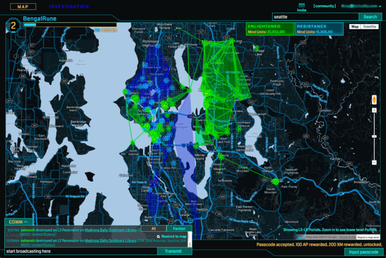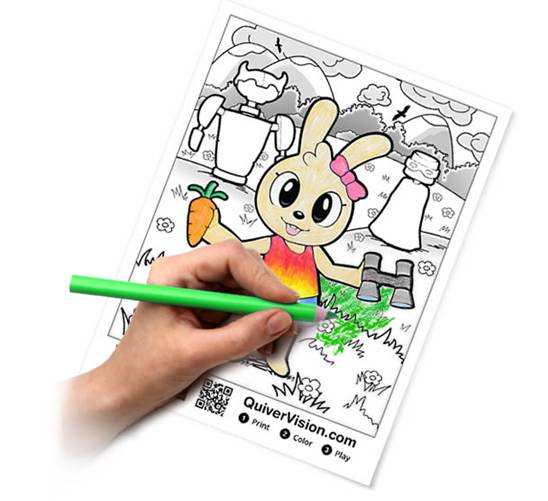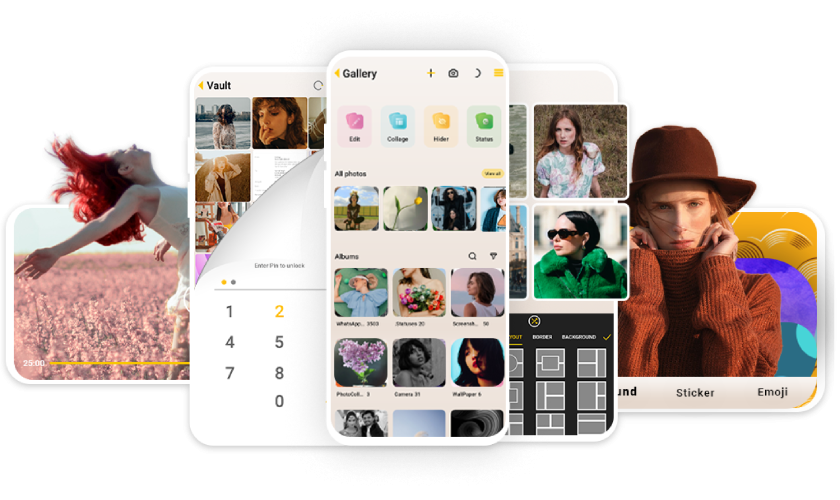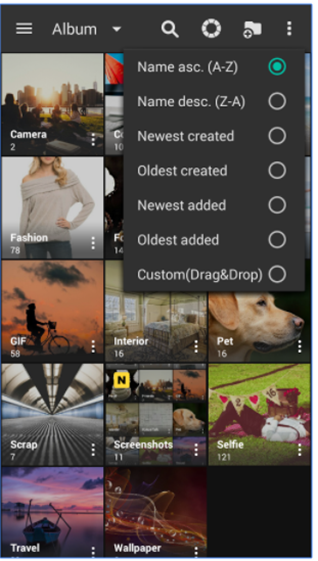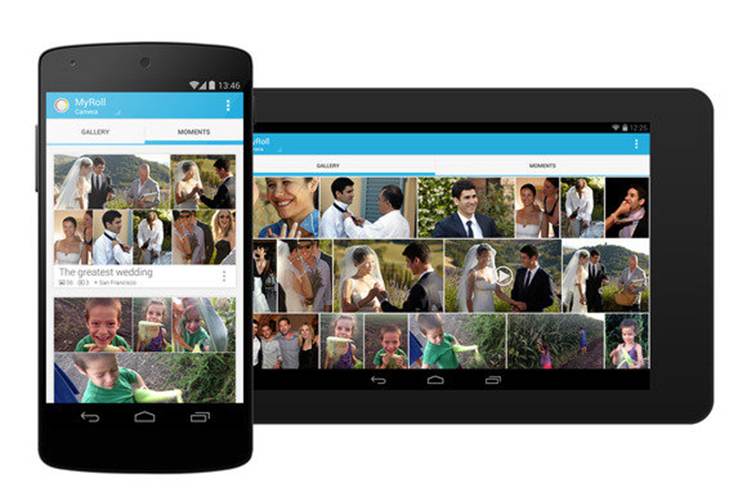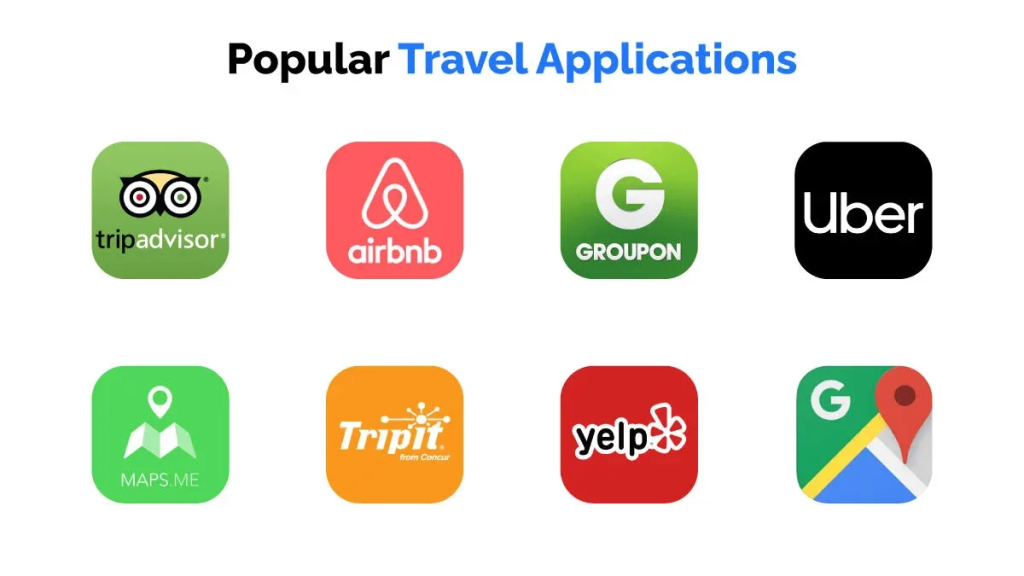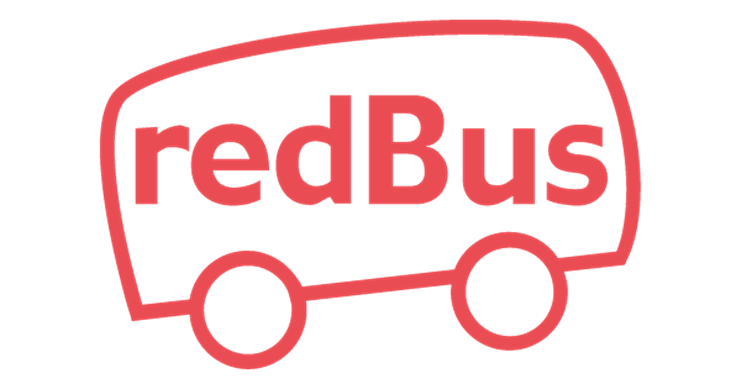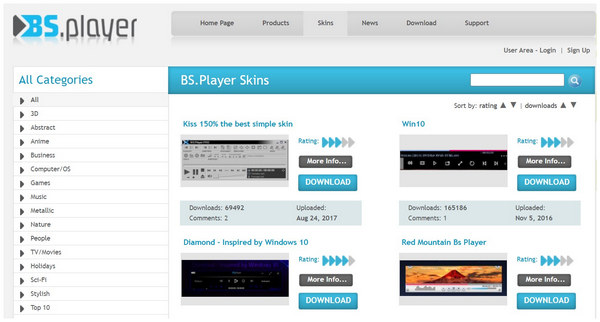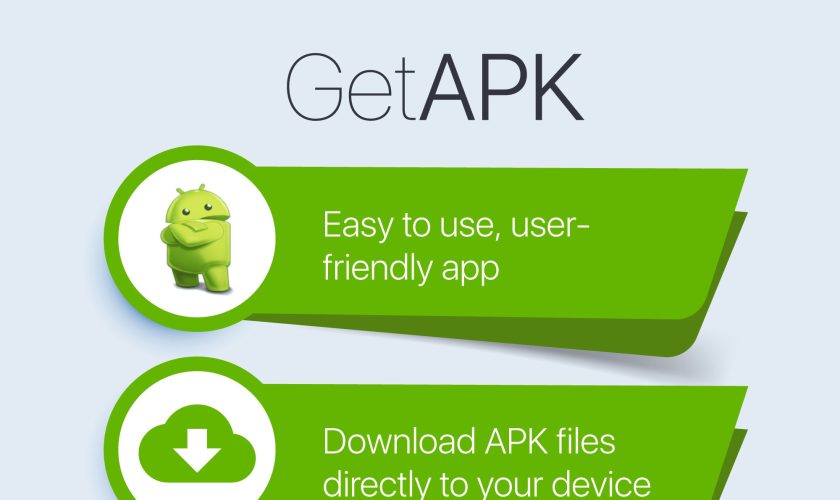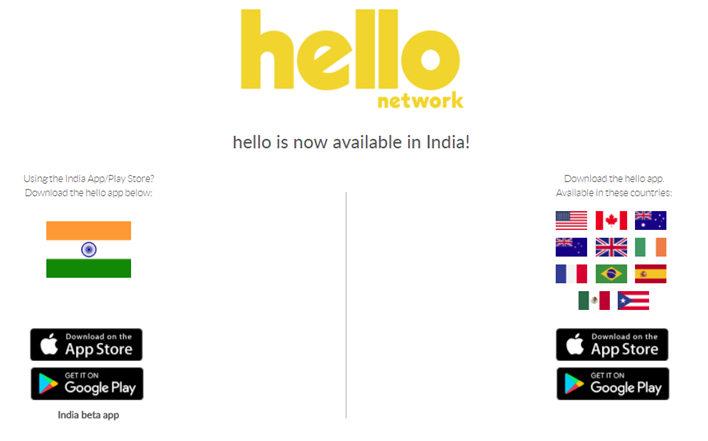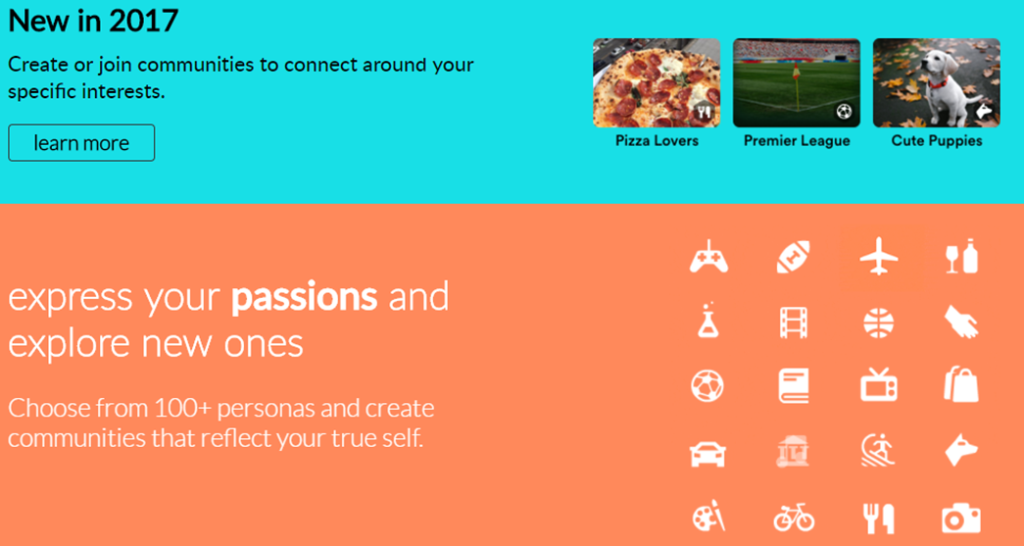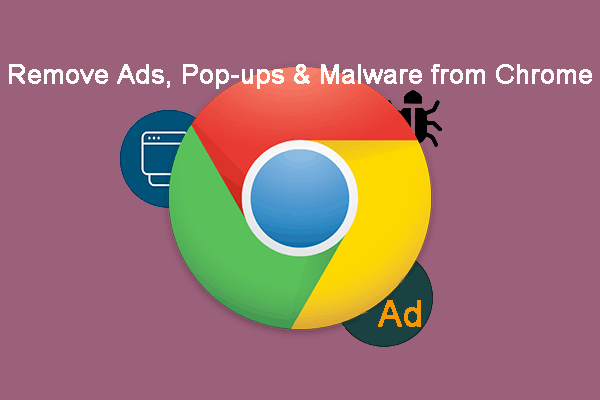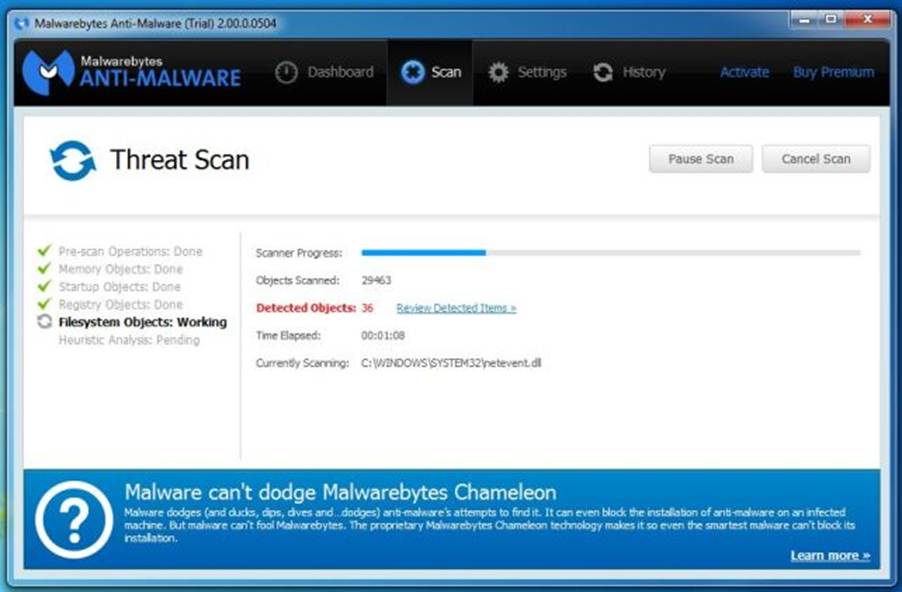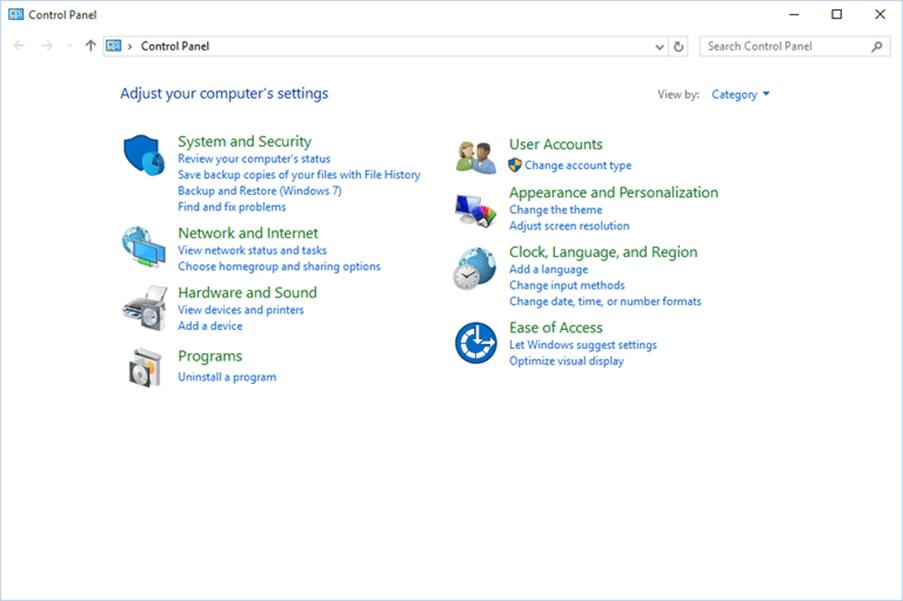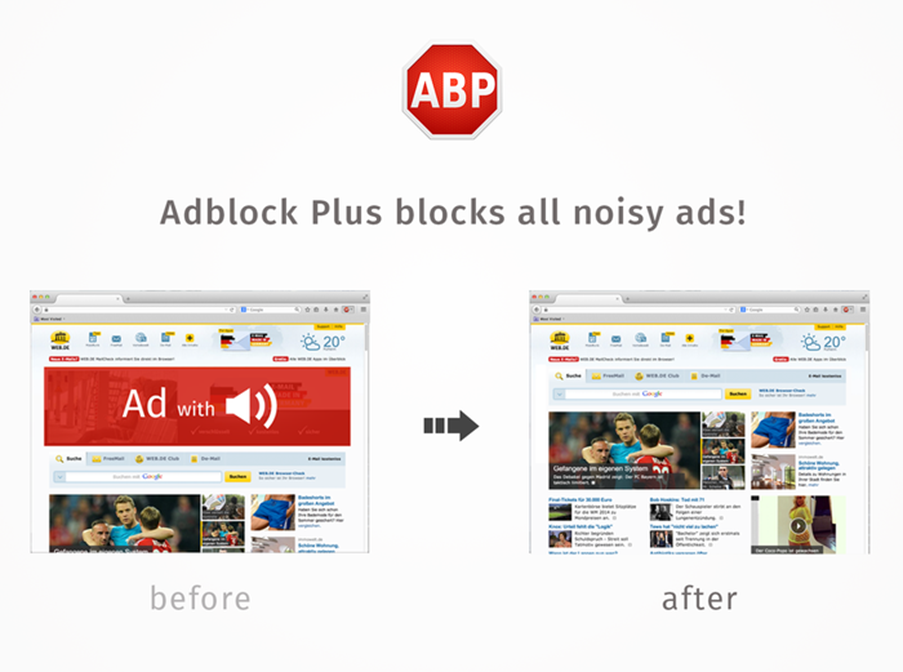One news has released that the Crypto currency market hacked by the hackers. In a few moments, the news goes totally viral among the viewers in the news and other social Medias too. The NiceHash team has declared that their funds have gone in a huge loss within a few seconds of time. The reason behind that is not cleared till now. But we hope after the proper investigation everything will become clear out that the reason for hacking at all. NiceHash is the very famous crypto currency mining market place providing the best services to all investors.

They also comment that their wallets i.e. the digital wallets which are related to storing the crypto currencies are emptied after hacking. Now the wallets services are under mantainence to make it more secure for future support. Presently the investigation team has verified the amount of BCT has stolen by the hackers. They have also suggested that an average amount of 4,736.42 BTC which is equal to more than $62 million at the current market price.
According to the users view they told that the online password of the NiceHash is little bit weak such that the privacy and security go down. They also wrote in the statement that please takes some precautions to make the online passwords safer than ever. Till now the NiceHash team has not replied to any one of the comments. In the meantime, the negative comments are getting twitted frequently. It is a very shocking moment for the millions of users that their money has getting the loss after investing or mining crypto currency.
The users are again and again requesting to reply on their comments. Now the team is now very much busy to find out the proper reasons and finding out the ways to recover the loss money from their funds. So let’s see what will they declared in the next news after completing their investigations and all.