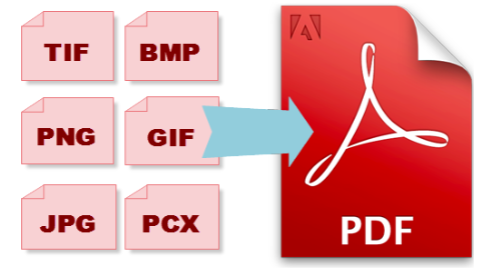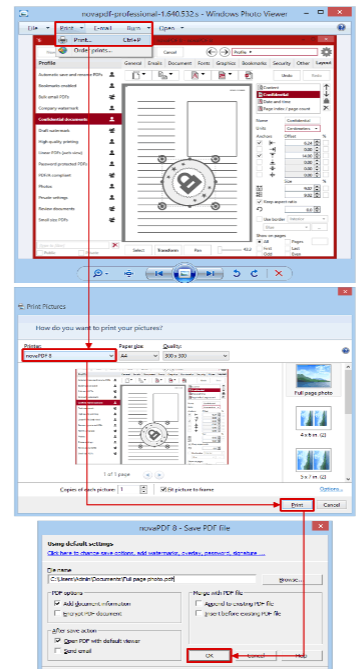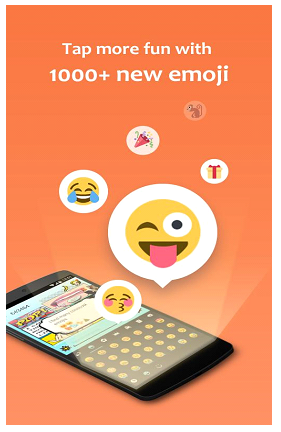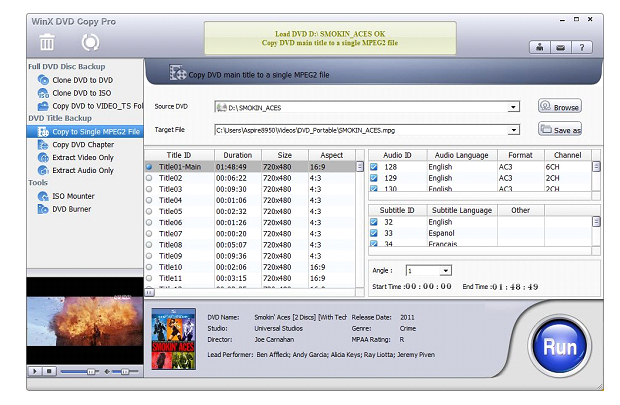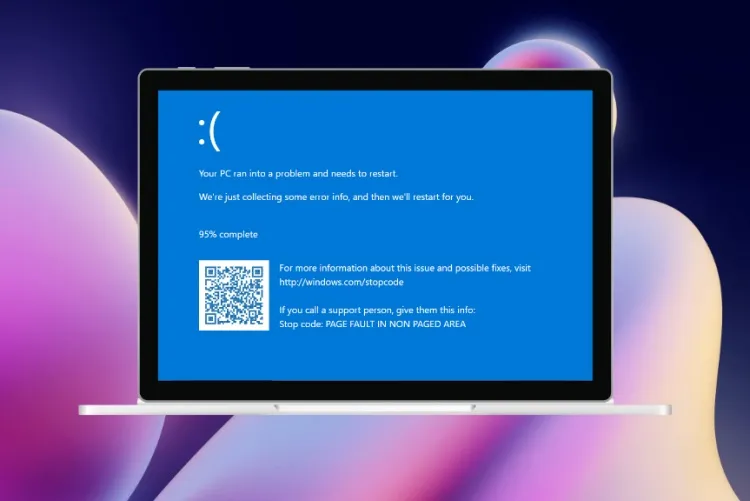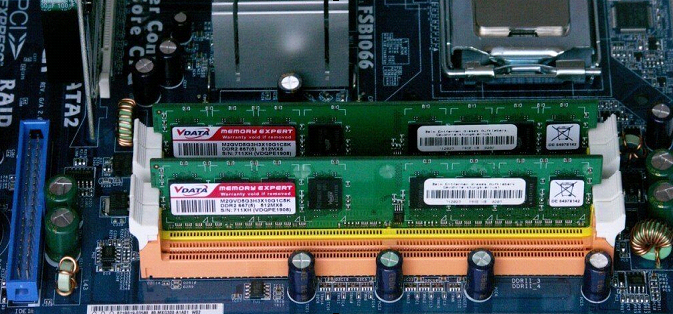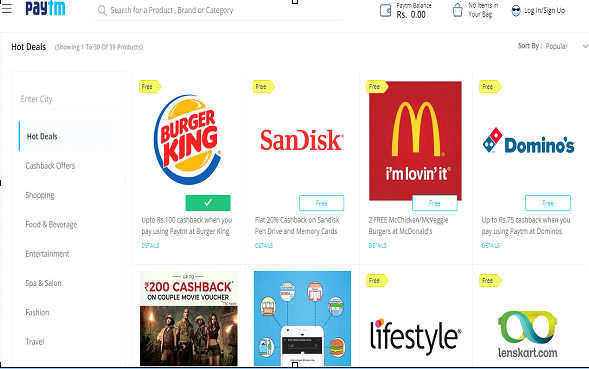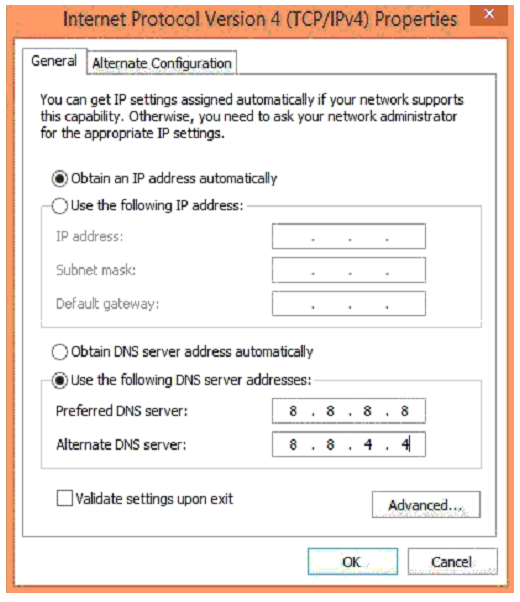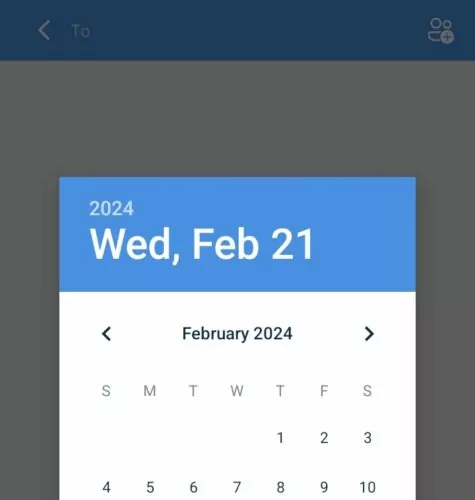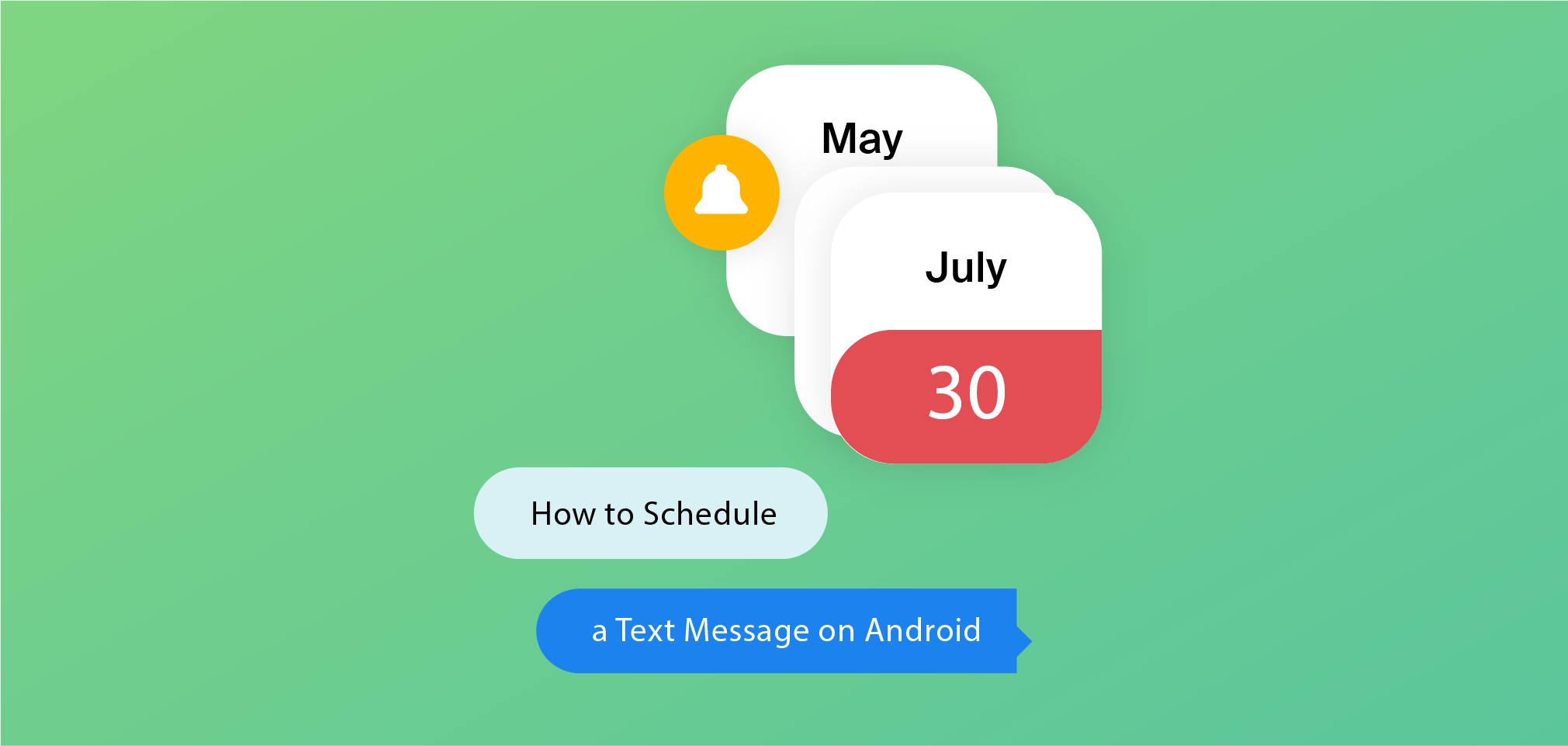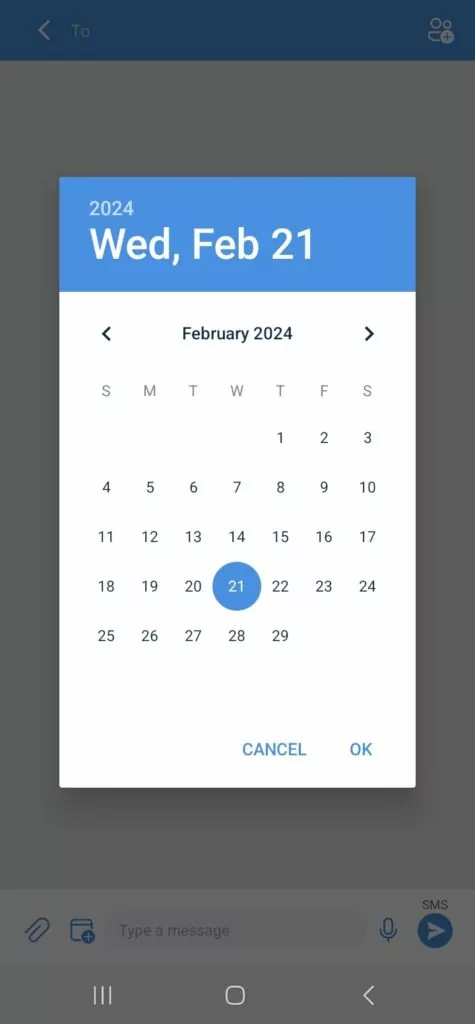Hi, friends are you able to apply themes on WhatsApp? If yes then it is fine, hope you know the process. Otherwise, we are going to show the procedure that, how to change themes on WhatsApp. Generally, in normal WhatsApp, it is not possible to change the theme. Only you can able to change the background chat wallpaper only. But using the GB WhatsApp on your Android device you can easily able to change the overall theme of your WhatsApp messenger. All the features of normal WhatsApp are available in GB WhatsApp including the extra customization option too.
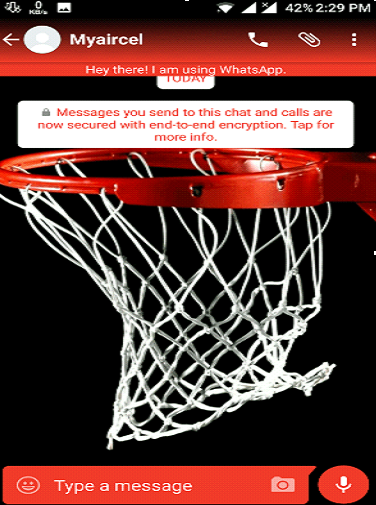
Therefore, GB WhatsApp is the best option for you all to customise your WhatsApp in the best way you need. But one thing we want to tell you that GB WhatsApp is officially not available in Google Play. But no need to worry as you can install this app through Apk file also. The Apk file of GB WhatsApp is easily available on various sites for free. Here also we will provide you the proper link to download the GB WhatsApp for free. Let’s start to have a look on those procedures to change the theme on GB WhatsApp for free.
How to change themes on WhatsApp (using GB WhatsApp)?
As we already informed you earlier that it is not possible to change themes on normal WhatsApp messenger. So at first what you need to do is to download the GB WhatsApp messenger and then you can able to change themes easily.
Downloading and installation process of GB WhatsApp:
⦁ Initially, the user should need to get connect their Android phone with proper internet connection.
⦁ Now click on this ⦁ LINK to download the latest version of GB WhatsApp easily.
⦁ Once you download the Apk file now you need to go to Phone settings->Privacy or Security->Unknown Sources->Tap to enable.
⦁ Before installing the Apk files, you just need to enable the installation from unknown sources from security settings.
⦁ Now open the Apk file from the file folder and click once on it to start the installation wizard.
⦁ Once the installation has been done now you are able to use the GB WhatsApp on your phone.
How to change themes on GB WhatsApp?
Now, this is the main section which will show you the process to changes themes on GB WhatsApp. Follow the below steps and apply the same to make changes on your GB WhatsApp currently installed on your phone.
⦁ After completing the downloading and installation process, now open the app from the icon created on your home screen.
⦁ Now click on the Menu option from the top right corner of the app and then choose the GB Settings.
⦁ The next options page will open from where you need to choose the Download themes from there.
⦁ The new window will open which will list out a wide variety of themes from various categories.
⦁ Choose and select your best theme and then click on APPLY Button near the theme.
⦁ Once you apply the themes, now it will ask you to restart the App, and you need to Restart Now by click on Ok button.
⦁ Thus it will change the overall conversation look of your GB WhatsApp.
⦁ In the same you if want then you can clear or remove the currently applied theme also. For that you need to open GB WhatsApp->Menu->GB Settings->More->Clear.
Features of GB WhatsApp:
Hope you all have successfully changed the theme on your GB WhatsApp. If you are done then now get ready to know about the special custom features provide by GB WhatsApp for all.
⦁ You can easily hide the blue ticks, last seen and double ticks from others.
⦁ Inbuilt themes to download and apply for free.
⦁ Change the ticks and the chat bubble mods as your own choice.
⦁ View the files (media) once before you start to download it.
⦁ Instead of 16 MB videos, you can send up to 30 MB of video files at a time.
⦁ Show online continuously and disable the audio call feature.
⦁ Change the app icon color and put 250 characters status instead of 150 characters and much more.

So these are all about the process how to change themes on WhatsApp. The total customisation is only possible with the GB WhatsApp only. If once you download this app form the link given above then it will be easy to apply theme on WhatsApp easily. There is no limitation in this app if you compare it to the normal WhatsApp from Google Play. Once somebody gets bored in using the normal official WhatsApp, then they must try the GB WhatsApp once. We hope this topic will provide you the best support in customising the themes and other features in WhatsApp after reading the full content properly.