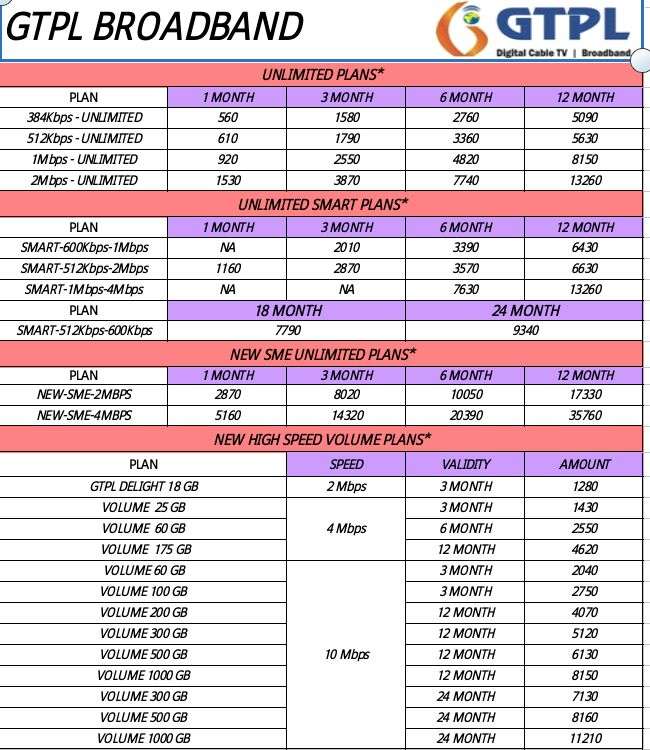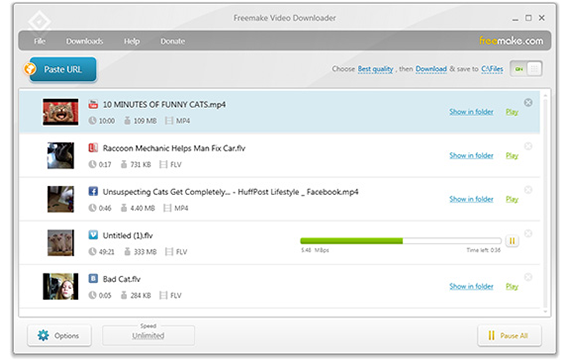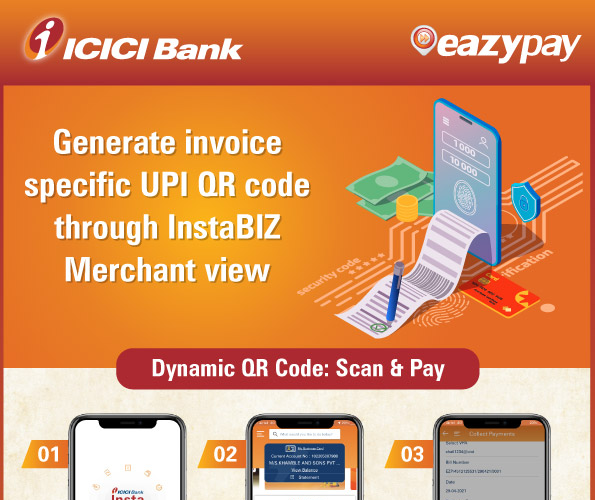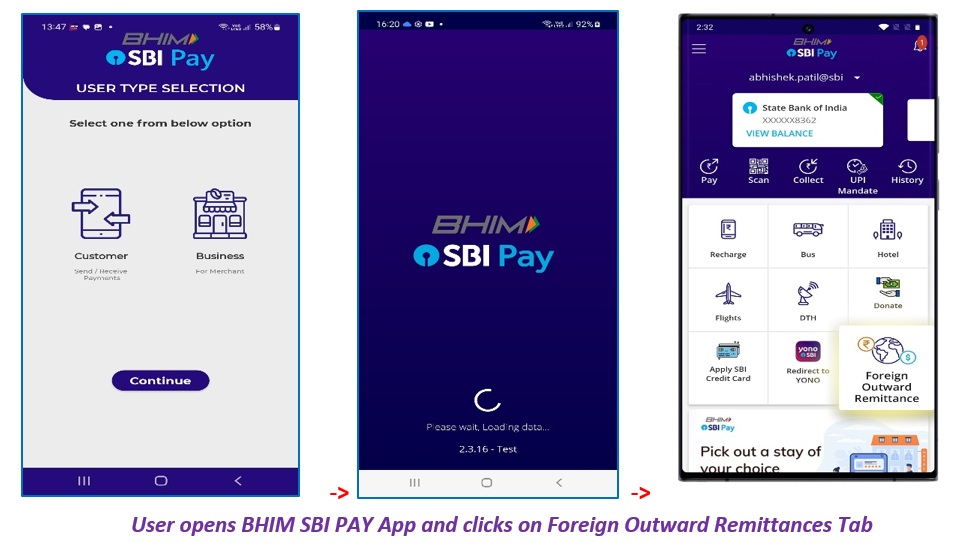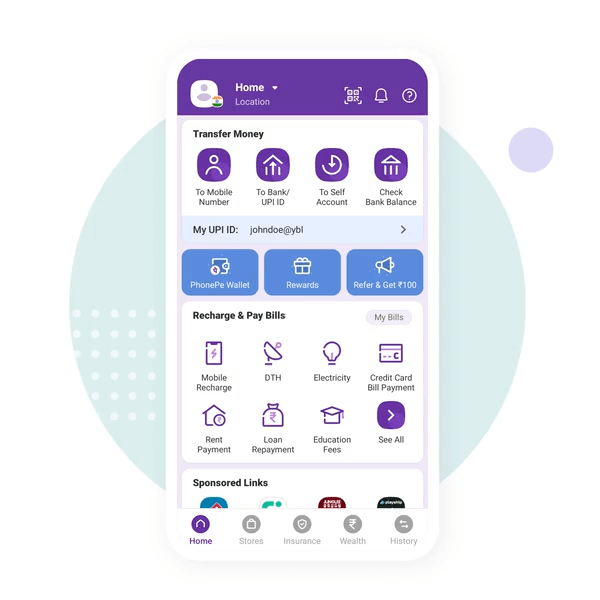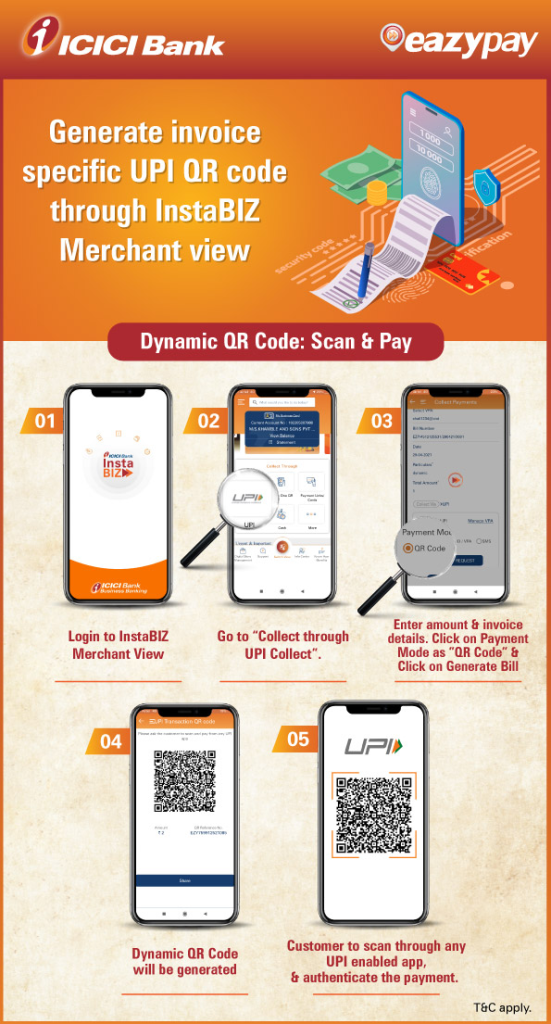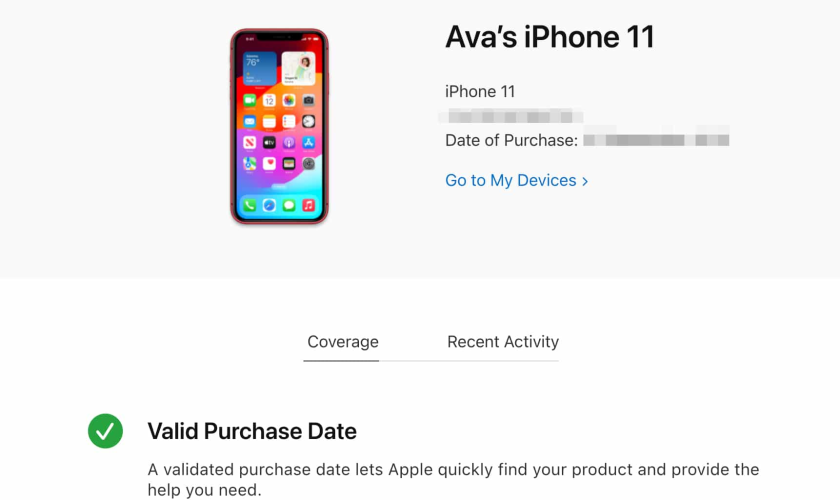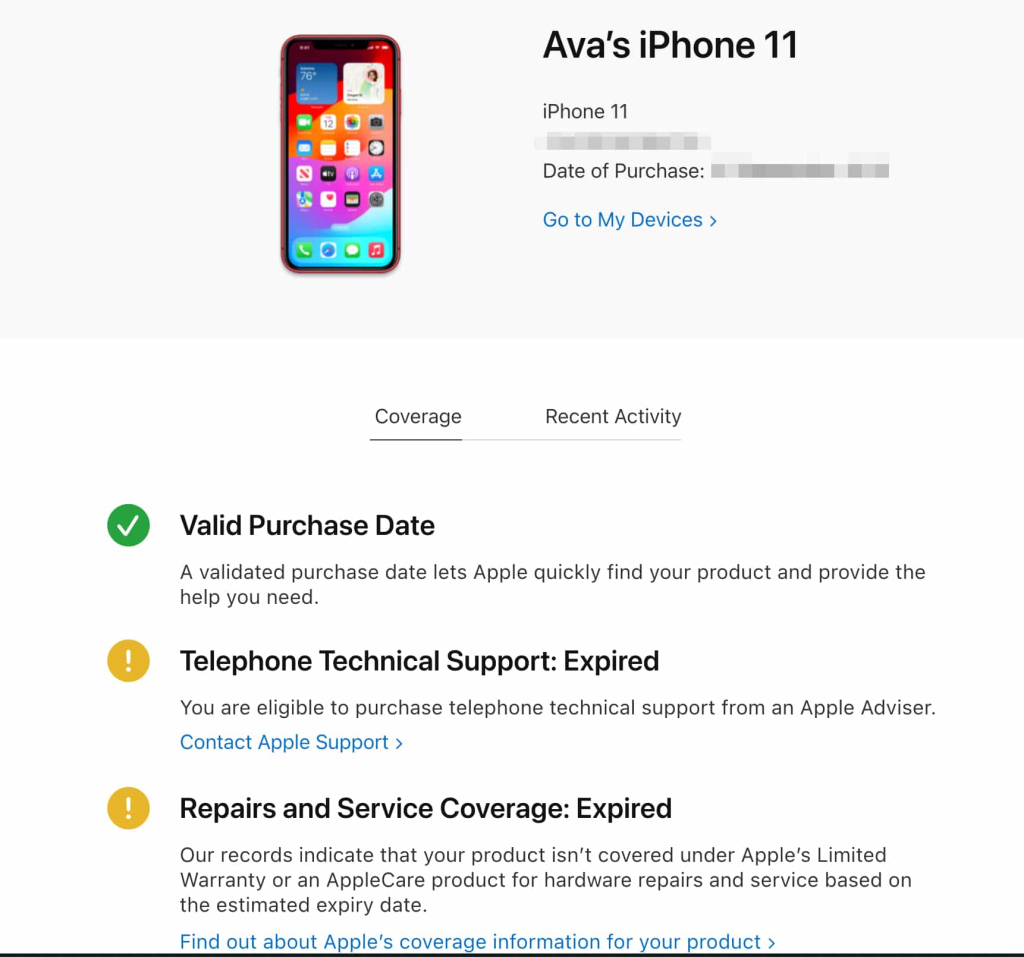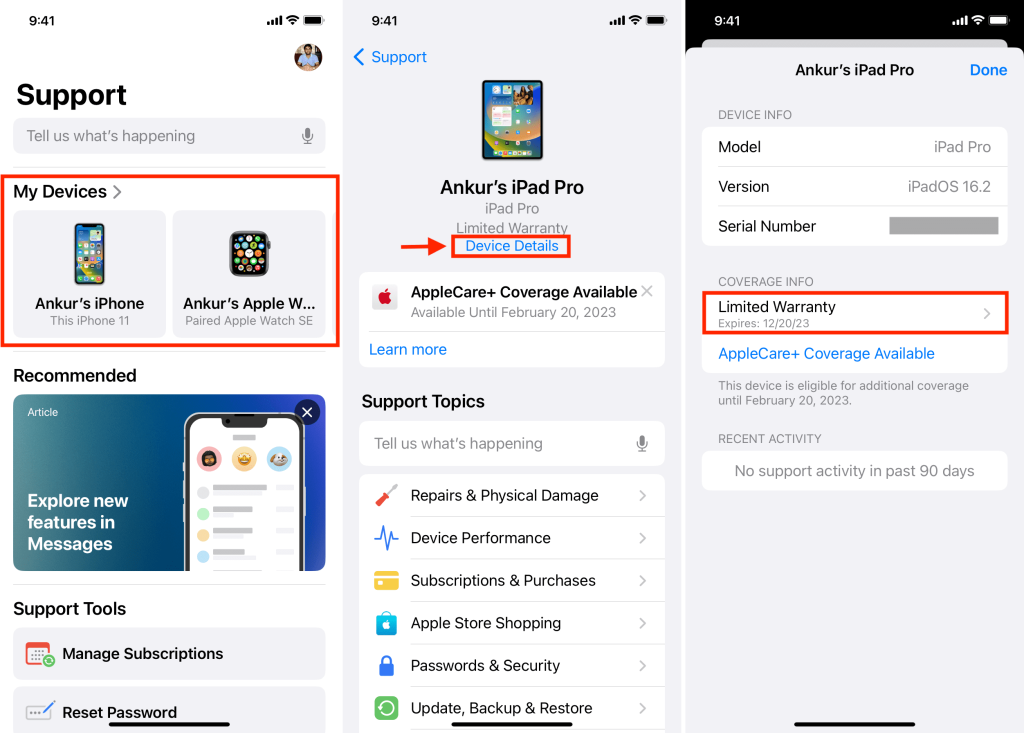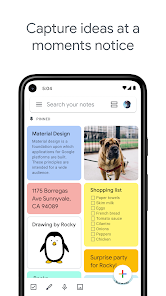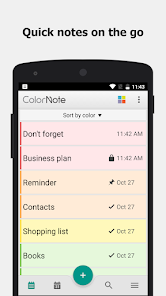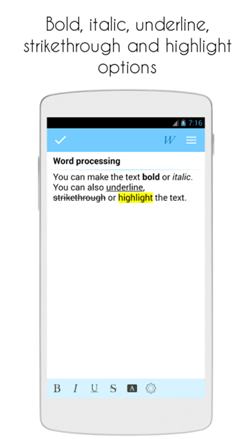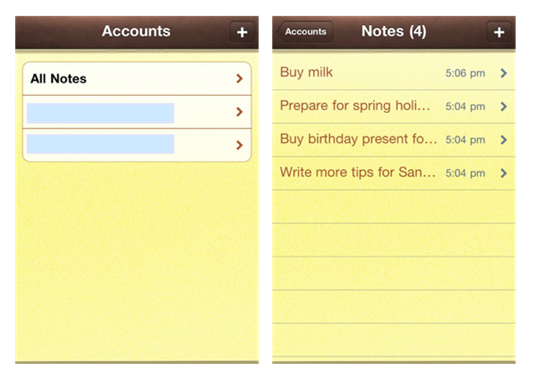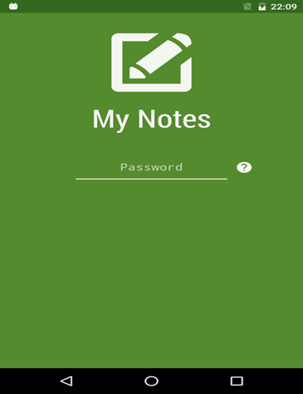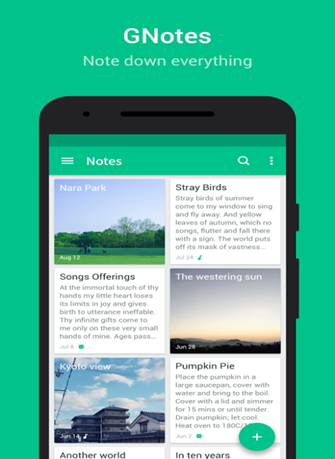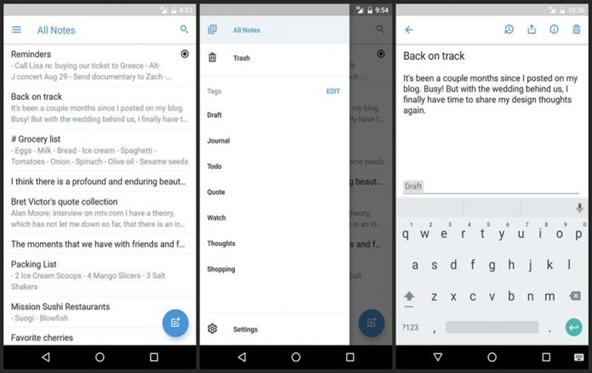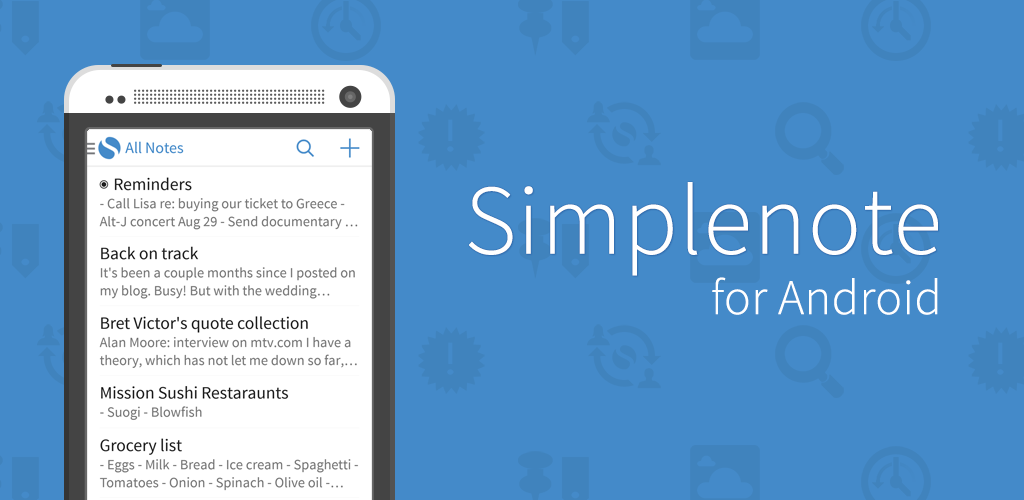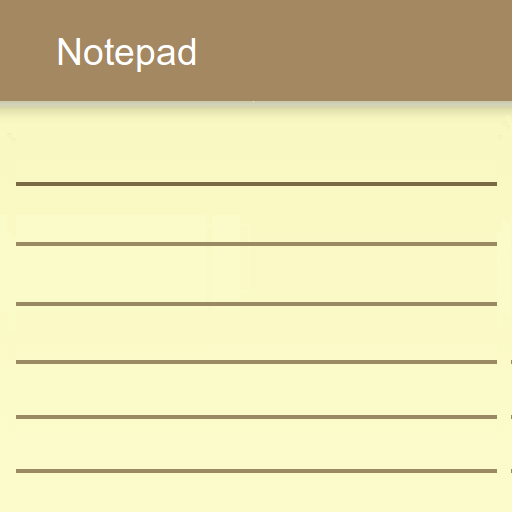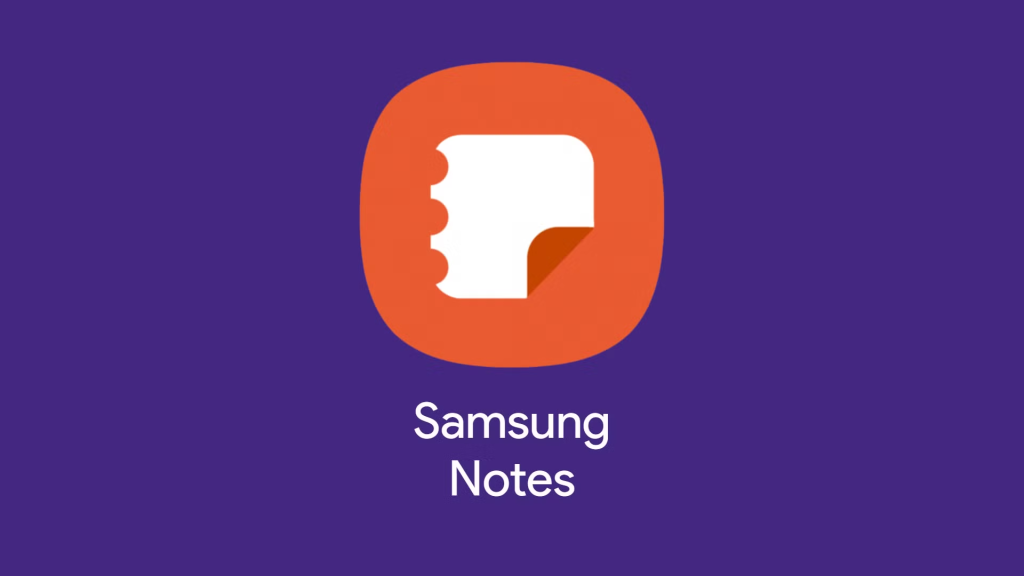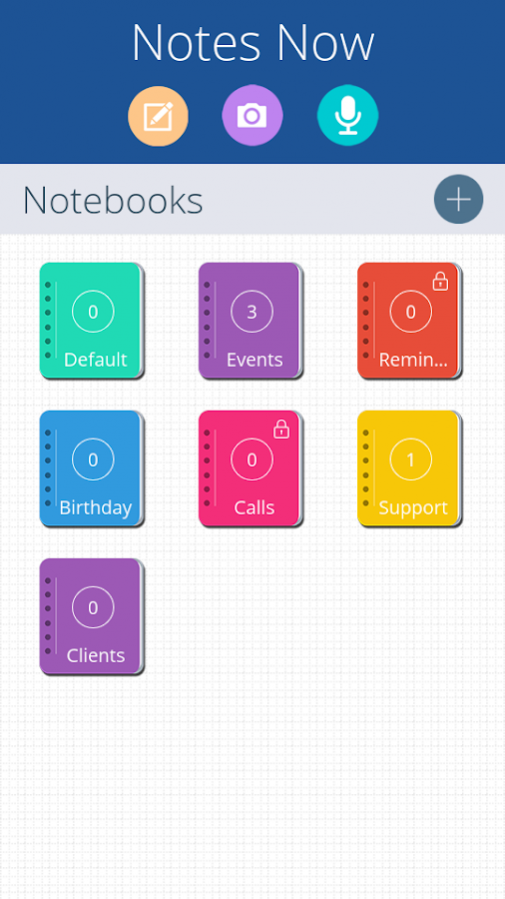As a beginner, it is a little bit tough to get the first Bitcoin. Thus here we are going to tell you how to get your first Bitcoin without missing it. After buying a Bitcoin it is your responsibility to keep it safe by using any Bitcoin Wallet App. One thing we want to clear out at first is that those who are beginners they are not able to invest more revenue at a time. Thus it makes some conflict as it will not give you more profit during the time of selling. More profits are available while you invest or buy the more amount of Bitcoin at a time.

But besides all these things at first, you need to get know the procedure to get your first Bitcoin. The profits in purchasing the single Bitcoin is not so high. The maximum amount of time the profit is also depending upon the value of coins or crypto currencies in the stock market. Let us have a look how to get your first Bitcoin in a proper way.
Proper Guide – How to get your first Bitcoin?
Following are the steps which will guide you properly to get or buy your first Bitcoin. The steps are not much tough to apply but need to take care in every step before investing your money to buy Bitcoins.
- At first, you need to choose the best digital wallet to store your Bitcoins after purchasing. The wallet should contain proper security and privacy for storing your Bitcoins. Some of the wallets are Coinbase Wallet, Electrum, Mycelium etc.
- The next step is that you need to choose the best or the right Bitcoin exchange module while buying coins. That means you need to remain alert while investing your revenue for the first time to purchase Bitcoin.
- Now select the proper payment methods they provided according to the availability of your country.
- After buying the Bitcoin at first save it on your wallet for make it more secure.
- Start doing the action which you want to do with the Bitcoin-like make transactions, exchange spent and many more.

So these are all about the guide how to get your first Bitcoin. The above steps are the basic only which is given here for the beginners as well as for others also. So purchasing Bitcoin is not so much tough but handling the coin afterward is much important for all. One thing you need to keep in mind that by knowing the proper value of the coin in markets you can give the step to sell it afterward. Hope you all are satisfied with the information given here about to purchase Bitcoin.