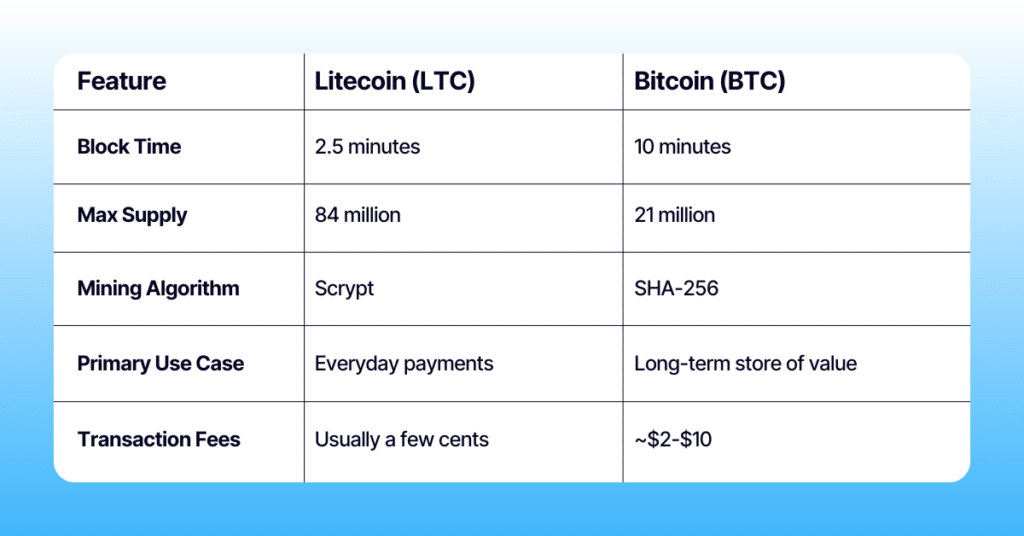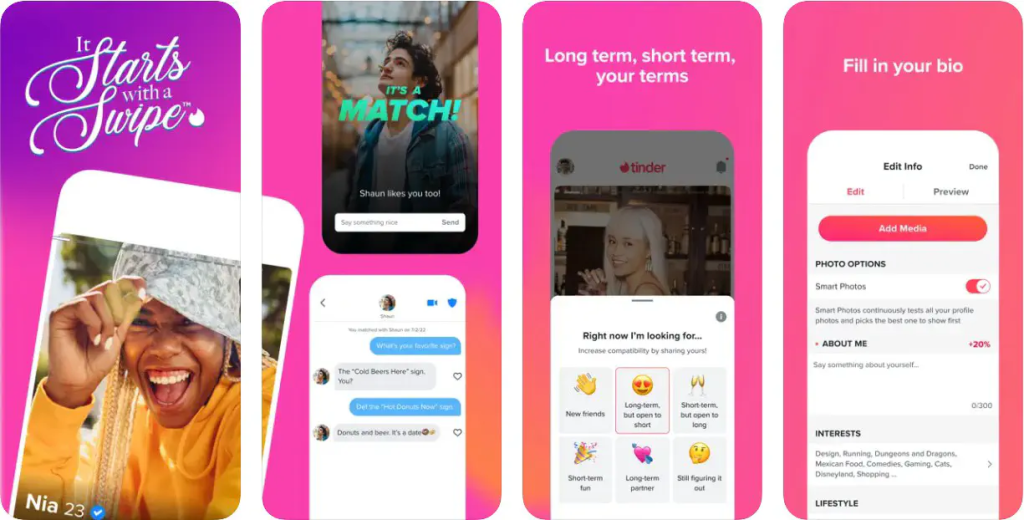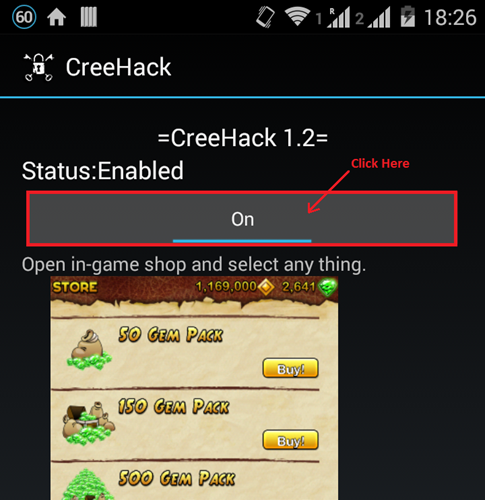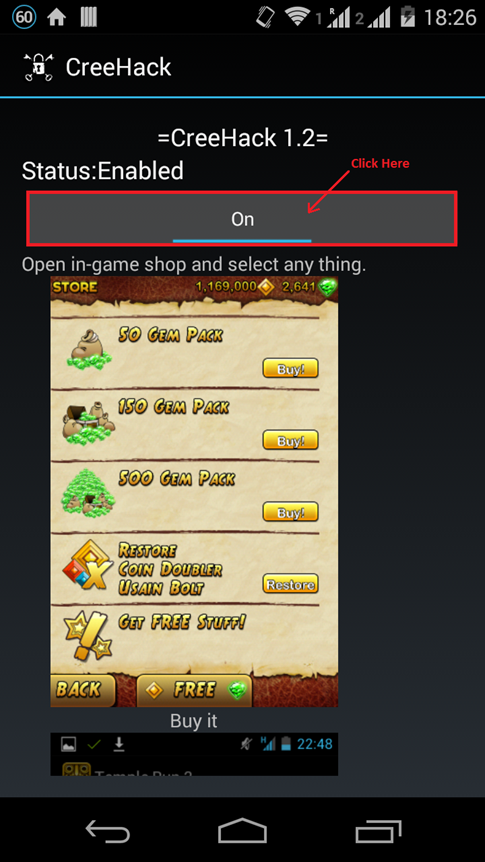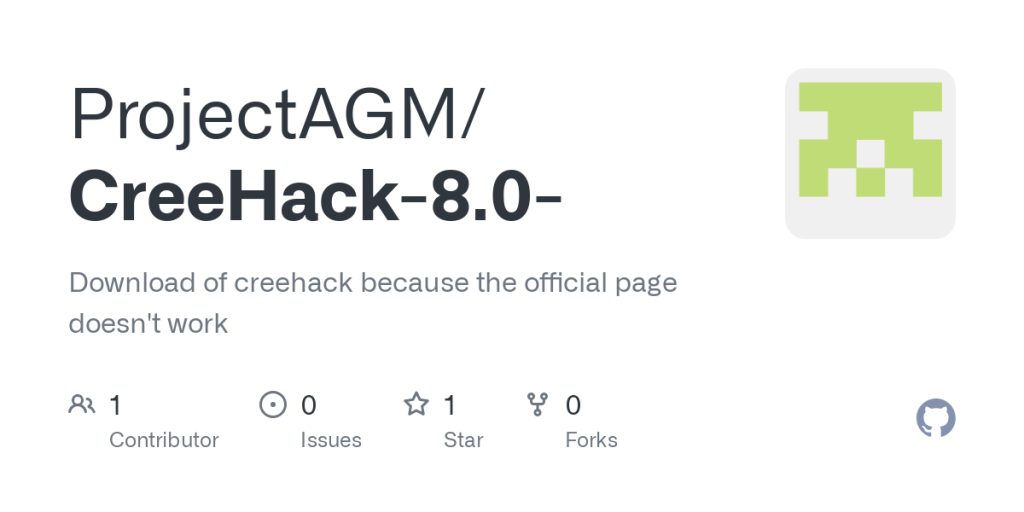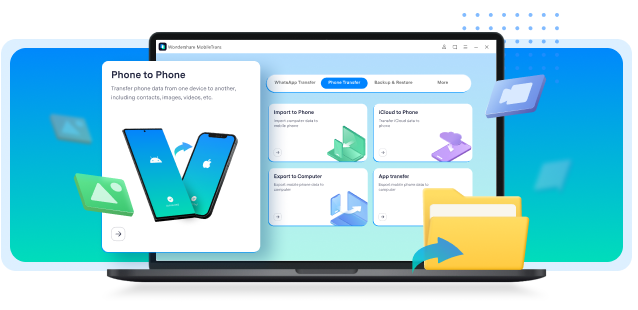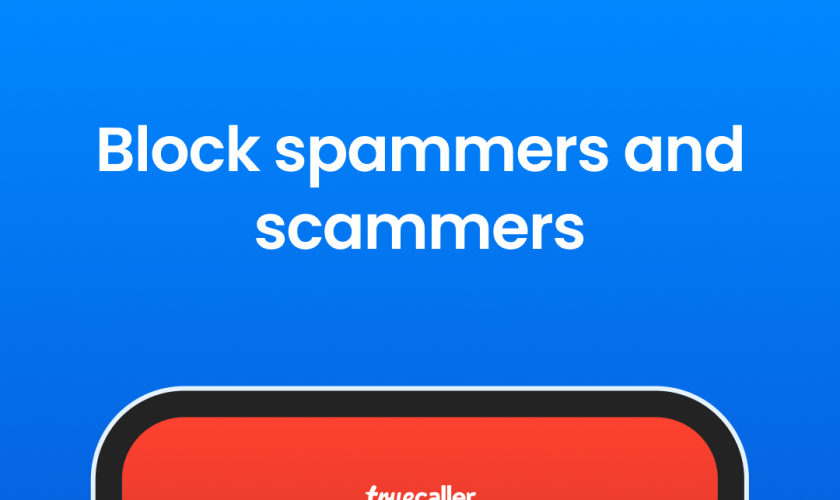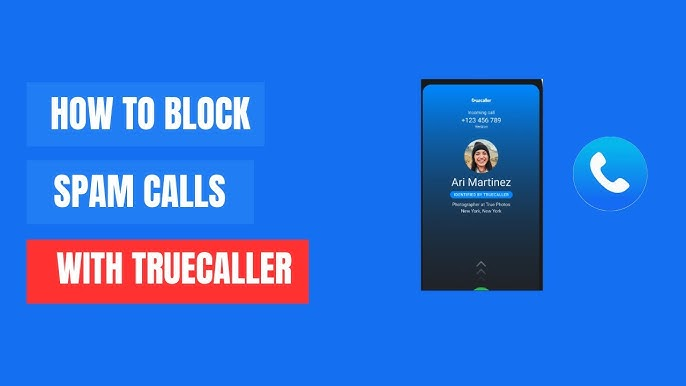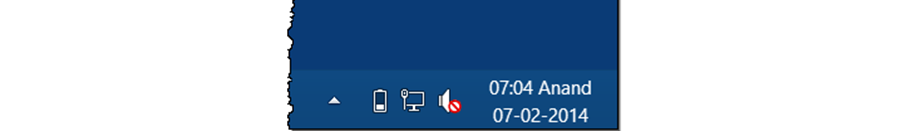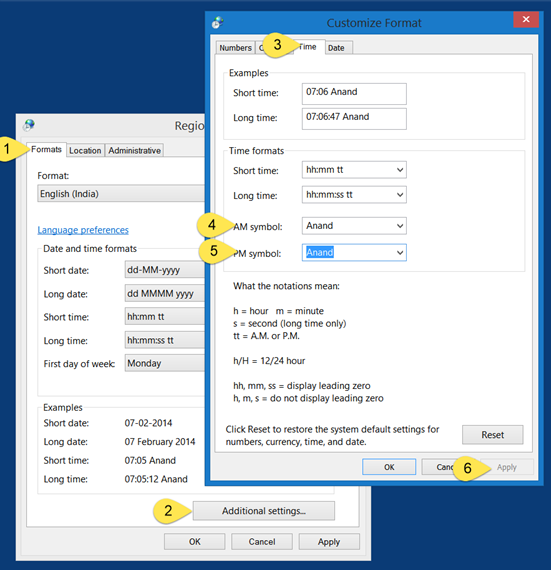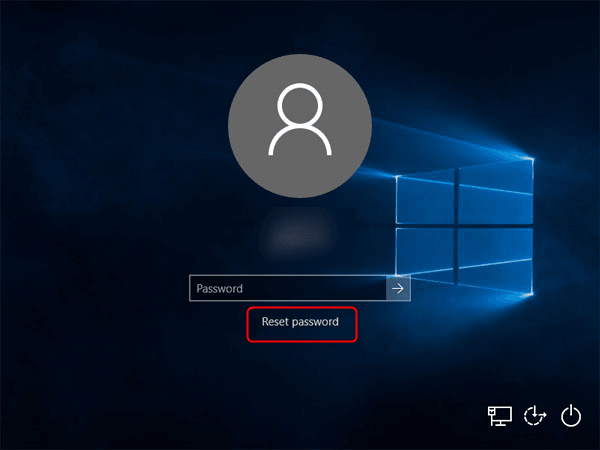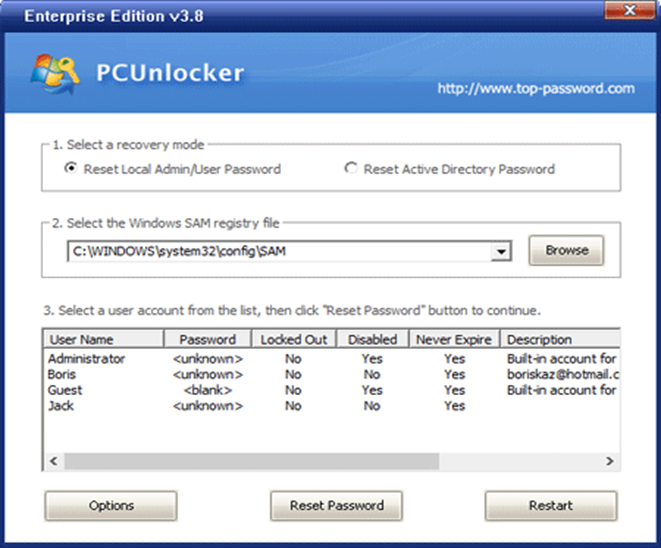Form the last 10 to 20 years in our land phones as well as in mobile phones we are getting the caller id or phone number in our phone screen during incoming call. Actually the matter is that due to providing our personal cell phone numbers in many social networks, the users collect that no. make a phone calls to us. Although when we are to call anybody we want to hide our identity from them when got our incoming calls. So in this topic we want to describe the methods to make Phone Calls without showing identity to them. The main benefit is that the opposite person will not get our personal numbers easily and it will keep everybody safe from others.

Whenever we displayed our private nos. to others it may provide or create many different troubles for us. To avoid the anonymous trouble we should use the various methods to make a phone call without showing our caller identity to others. Do read this below topic carefully such you can get the total idea about to hide your nos. from others incoming call screen.
Methods to make phone calls without identity
Following are the full described methods to make various phone calls without showing your private number information and all. So keep applying these methods to hide your personal mobile numbers.
Method 1: Change your call settings
This is one of the simple tricks for the android users who want to change their number into private mode. You can do it by simply following the below steps –
- Open your Android app drawer or the menu option for other phone like iPhone and select the Settings icon.
- Now from the Settings sub menu you need to select the Call Option or Phone Option then open its additional settings.
- In additional settings you can get the option Caller ID which you need to change its modes.
- There are three modes available i.e. the network default, hide my number & show my number.
- But you need to select the second mode i.e. hide my number and that’s it your changes has been saved. Now your friends or any other person will not get your no. while you make any calls to them.
- It only showing the incoming call from Private Number. This process should work for both India and for other Countries.
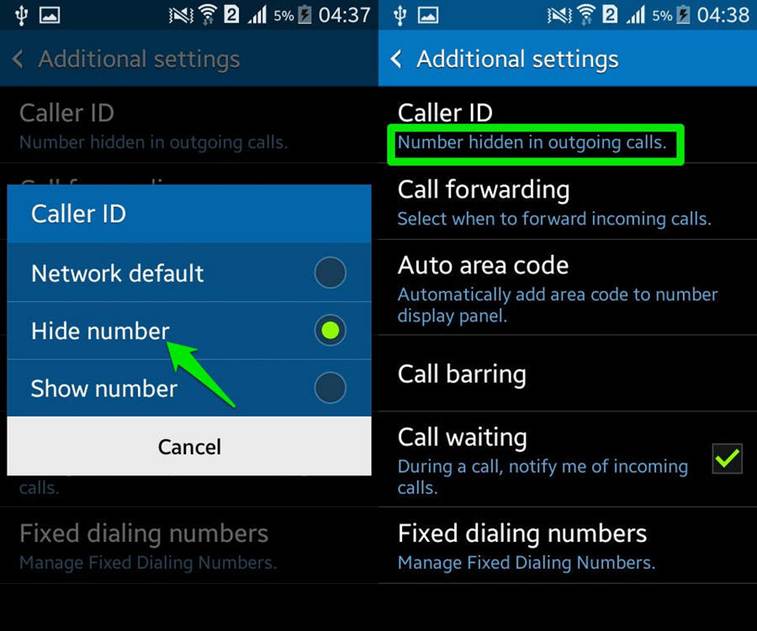
Method 2: Dial *31# preceding to any number
This is another simple method which you can use in your dialling screen before making any call to other number. Go through the steps below to get know about this trick also.
- Open you phone dialler screen and use your keypad to dial the code *31#XXX-XXX-XXXX before the phone number.
- Like if you want to call in a phone number like 9876543210 then you need to dial *31#9876543210 from your phone dialler.
- This code is specially made for the users in India and may differ sometimes from Country to Country.
- This code will only work if you take the subscription facility from your network provider otherwise it won’t work.
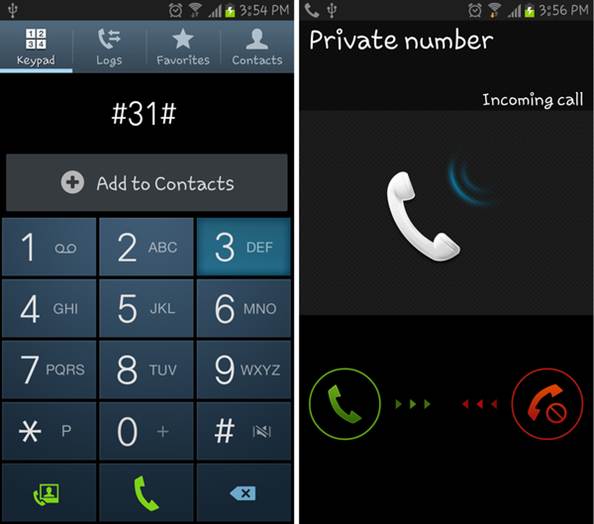
Method 3: Use special blocking codes based in your Country
Different countries use the various special blocking codes for the users to block or hide their numbers from others. So you can get some knowledge about what these codes provide to hide your numbers.
- Phone providers uses the code like *67 for land phones as well as for many cell phones which you need to add before the number while making a call to someone. Like if you want to call in a no. like 2345678901 so you need to dial *672345678901 and hit the call button to make a call.
- This code may vary from country to country like *67 will works for some operators of North America.
- For United Kingdom you need to 141 before the no. like 14109876543210, 141XXX-XXX-XXXXXX.
- For Australia you need to use 1831 before the phone number like above.
- You should always check in your phone carrier official website to get the proper blocking codes to dial from various regions of different countries.
Method 4: Use various Apps from your Mobile app store
You can use various type of third party caller id hiding apps for your mobile phones like Android, iOS, Windows etc. to convert your no. into private number.
- You must need to open your app store and search for “Caller ID hiding Apps”.
- Get the results in your screen and select that best app based on user reviews and current ratings.
- There are many fake apps present so do not go through it.
- For Android users use Hide Phone number caller ID, Hide Number (Caller ID) etc.
- For iPhone users use Hiya Caller Id and Block.
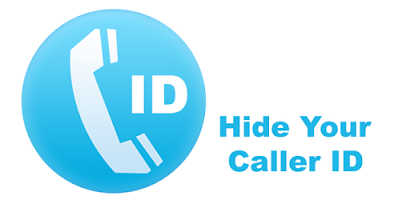
So these are all the best techniques which are available with us for converting our mobile numbers into complete Private numbers. The Private number is basically helpful for us to protect ourselves from the strangers or from other persons to whom we did not want to show up our numbers. When you will use the above methods you calling number will displayed as a private number to the other mobile’s incoming call screen. So keep using these methods and if you are getting any troubles then you may contact your service provider or carrier technical team for getting the proper solutions. And in case of using app to block your caller ID you need to install the genuine app from your official mobile app store.