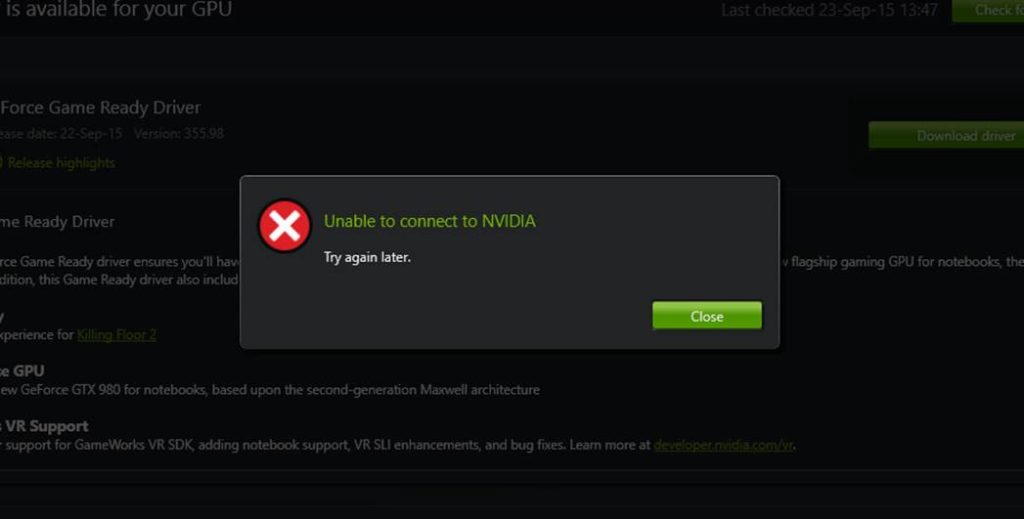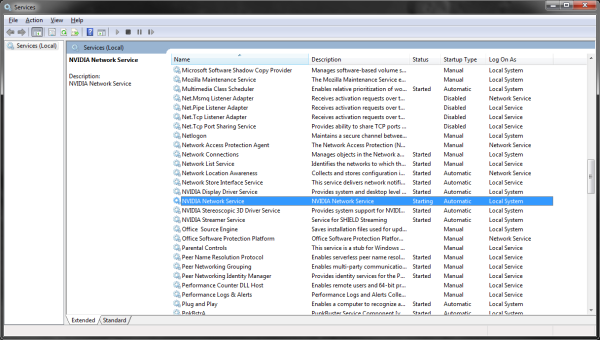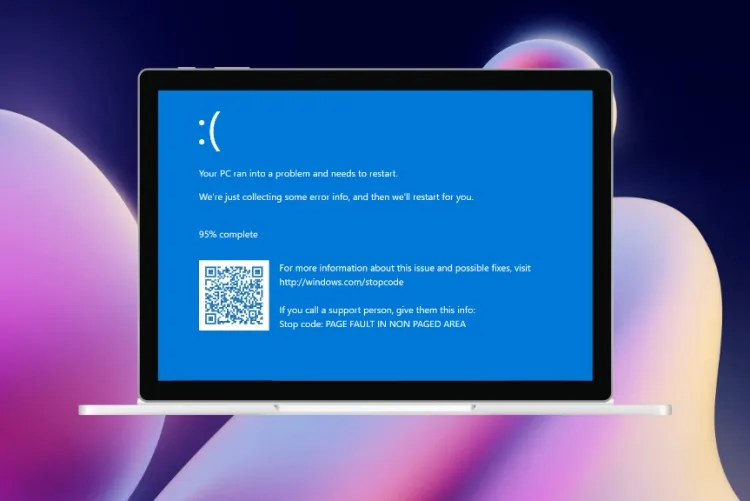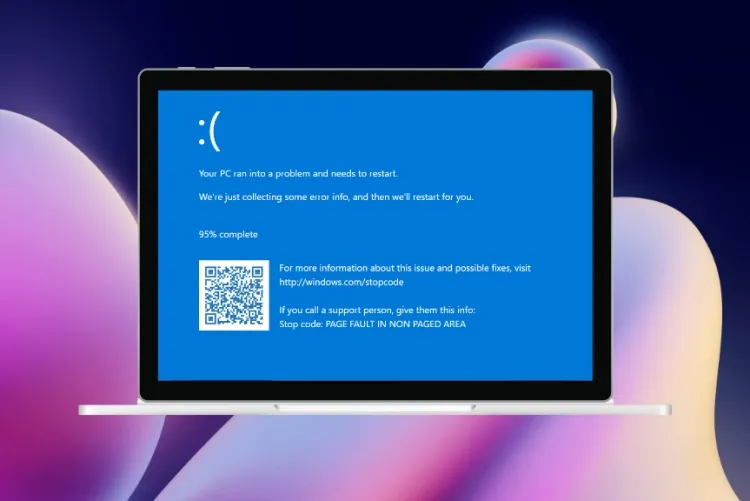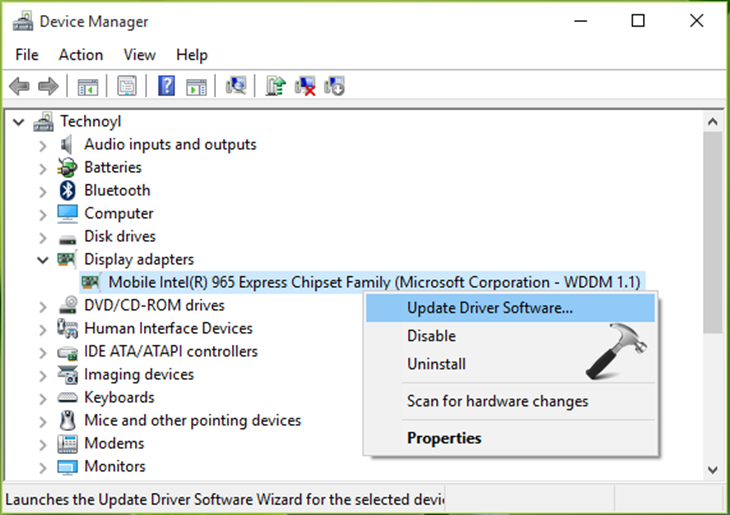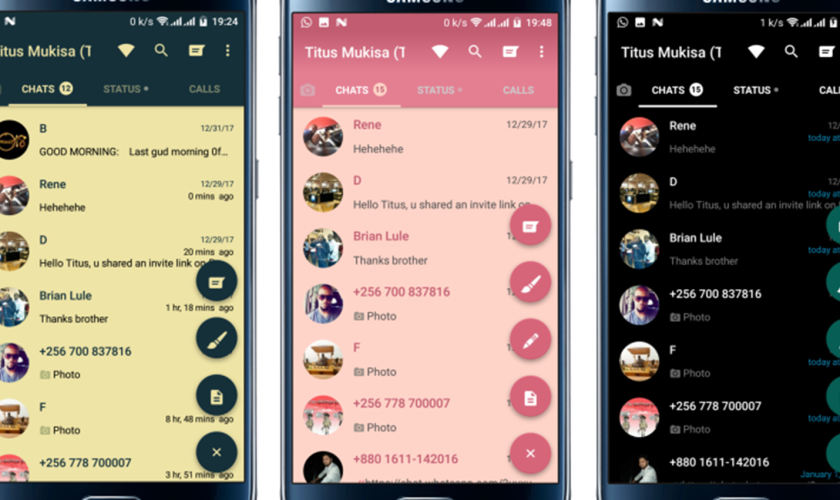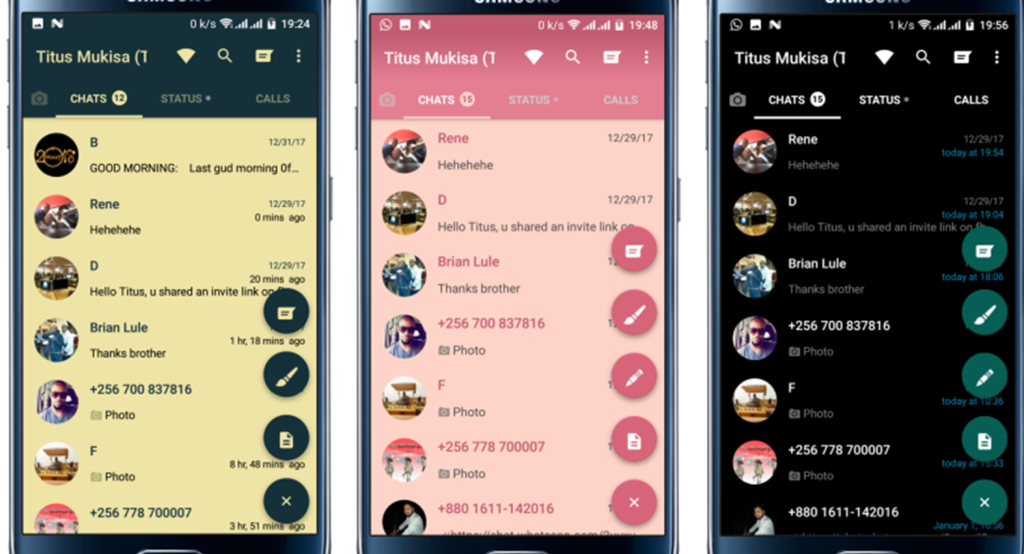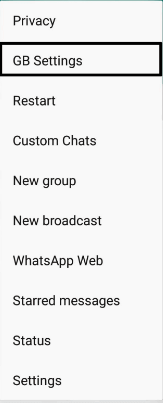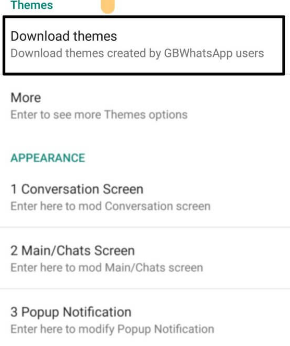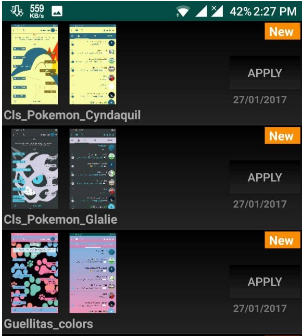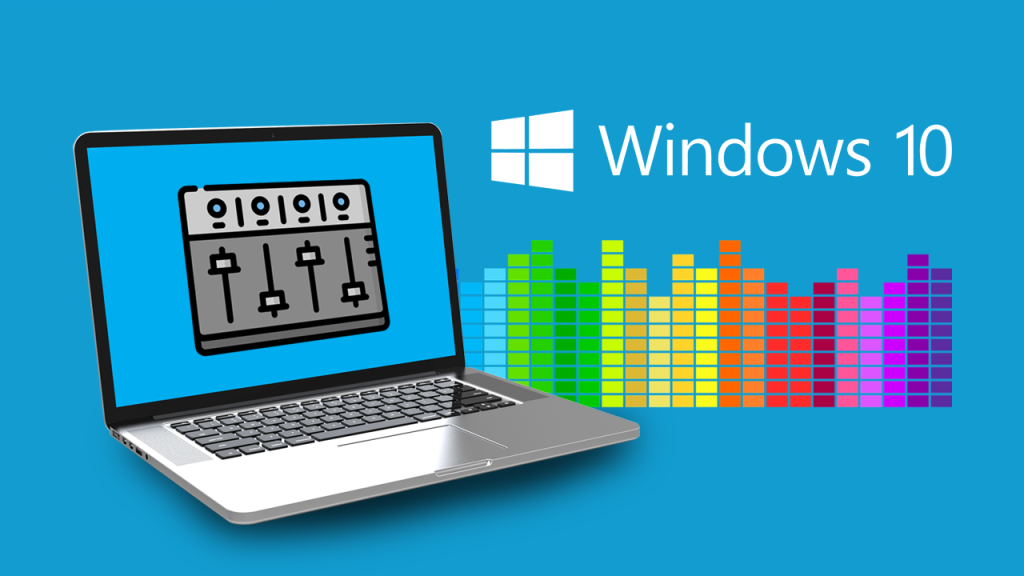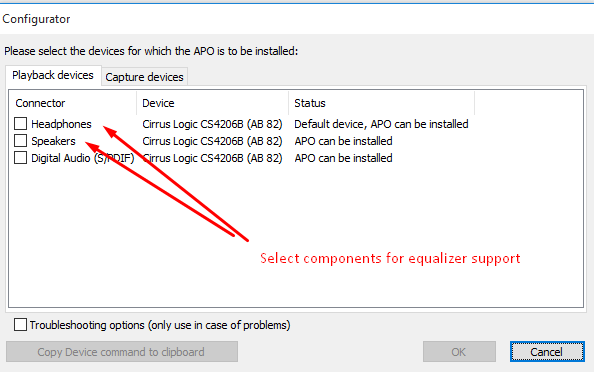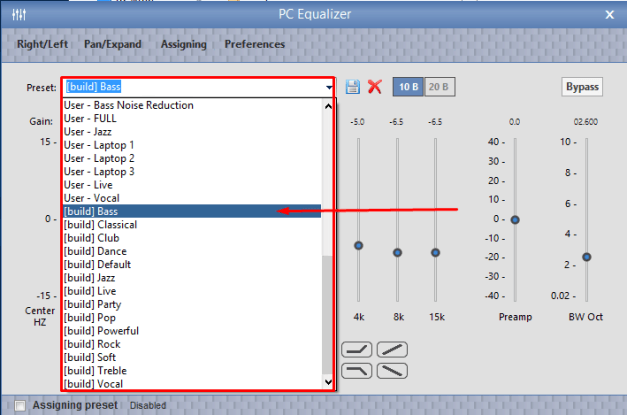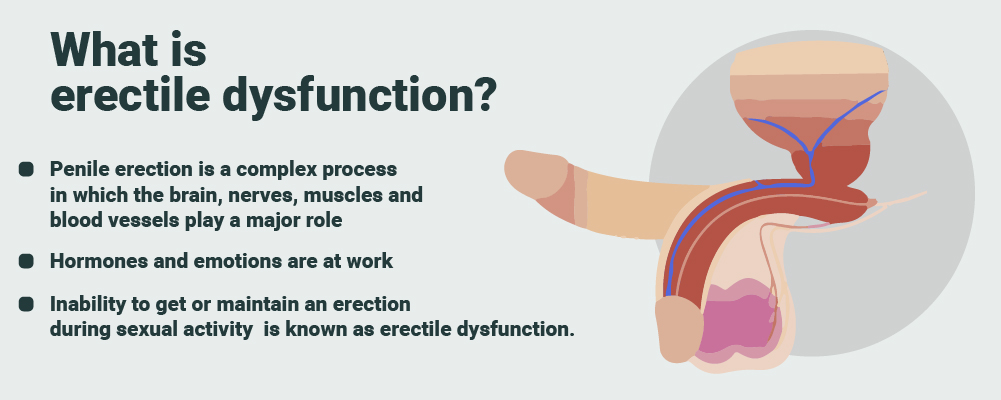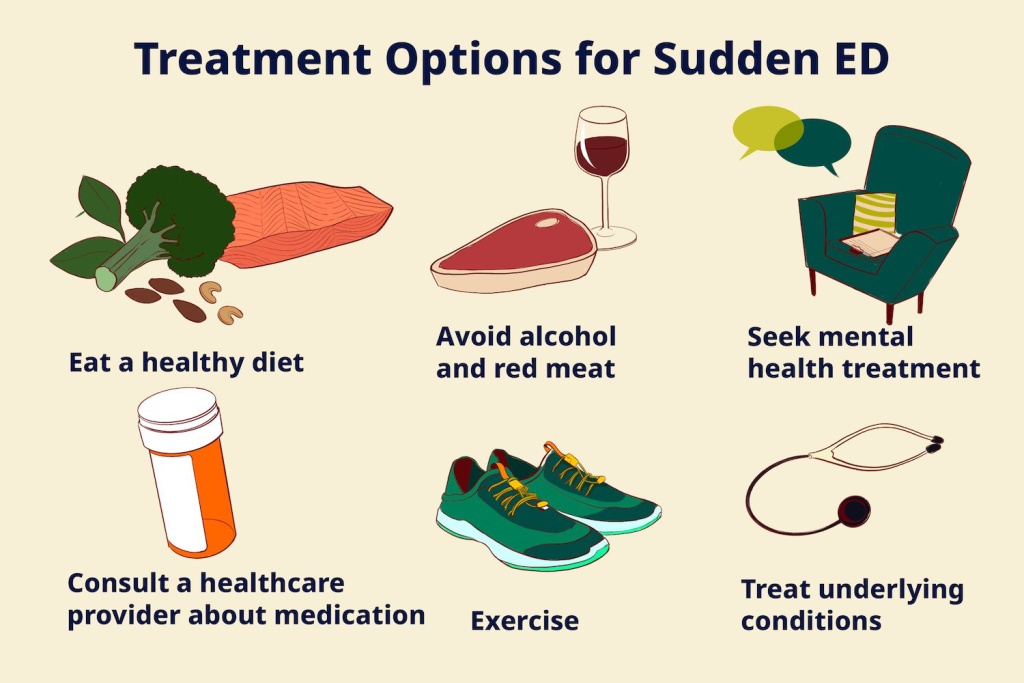Facebook is a very useful and popular social network site until now in the world. Using this site, you can communicate and keep in contact with your known person from every part of the world. Now, coming to the main point of this topic – how to change the Facebook page name and username and related errors? Changing all things is something tricky and you can do this by reading our whole content accordingly. The username and the page name will be set by default when we have opened and created the account on Facebook. However, if you send a request to the Facebook management team they will surely change the Facebook Page name, username, and related errors too. This topic will completely guide you to solve these entire problems on a single page only.

Now first, we want to tell you what is page name and what is the username. Therefore, the Page name is the title or the name, which generally appears under your profile picture in the account. This name is also known as the title of the page. It also acts as an identity, which appears when somebody from your friend list tags something you in a post. Similarly, if we talk about the Username then it is the main URL of the page or account, which you have opened on Facebook. This name originally acted as the main address or the link to your Facebook account page. So using those names, you can easily identify your account as well as another account too. Without taking as much time let us have a look at the content written below and read it carefully to know the tweak about how to change the Facebook Page name & Username & related errors.
Step-by-step guides – How to Change Facebook Page Name & username & related error?
Here we will show you some of the basic steps and the related information individually to change your Facebook page name and username as well as their related errors. One thing we want to clear you first is that changing the page name and the username of the Facebook Account will disturb your Facebook-connected sites like Blogs, Websites, Email Templates, Other Social Networks, Shopping Sites, Business cards, Signatures, etc. Therefore, the name on those pages will also be changed by changing the Facebook Page name and Username. The old name will be destroyed and the new link will be generated in your account accordingly. Now have a look at the steps given below to Change your Facebook Page name and Username as well.
#How to Change Facebook Page name and related error?
Hope you have been waiting for a long time to know how to change our Account page name. Some of the users may know how to change their Facebook page name if they try it early. Otherwise, you can simply follow and get to know how to change it by applying some of the steps, which are given below.
- At first, the user needs to log in to the Facebook Account from the desktop using a valid Username and Password.
- Next to it once you have logged in to your account, then you need to navigate to the left sidebar where About is written. Click on that ‘About’ option once.
- Now the About page will open on your screen and thus click on the Edit option beside the Name.
- You are now able to change the Page name. The maximum you can enter is up to 75 characters to replace the old name with a new one.
- After inserting the new name, you need to click on Continue.
- The verify page will ask you whether the information you have entered is correct. If all are correct then click on Request Change.
- Now Facebook management team will accept your request and the changes will be made accordingly from their side as well. It may take maximum 3 days to complete your request so keep patience and wait for it. Once the work has been done you also get an email from the Admin side of Facebook.
Related Error:
Sometimes it seems that for some users, the Edit button is not available to change the Page name. It means that you have recently changed your page name i.e. within the last 7 days. It is not possible to change the page name always.
If you have not gotten the proper permission then you need to contact the admin page.
Some names are not acceptable to enter in the named place like abusive words, violation of rules, etc. So correct word you need to input with proper alignment and avoid improper punctuation too.
Avoid the special official brand name input in the profile name without having proper authorizations.
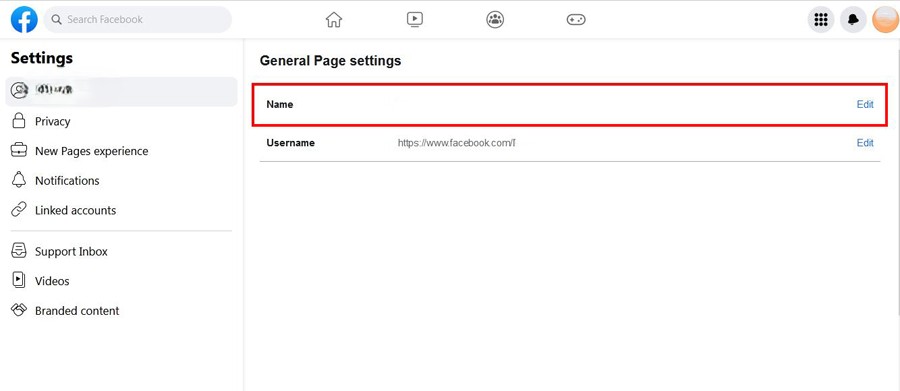
How to Change Facebook Username and related error?
Now to change the Facebook Username, which is the main URL or the link of your account, you need to follow the steps, which are given below. Read them carefully and check for the basic related errors, which you may face during the changing of Username.
- As same as the previous point, You need to log in to your account first and navigate to the About page from the left sidebar of the page.
- Now click on Edit near the Username.
- You will get a maximum of 50 characters to edit your username and input the new one.
- Insert the new name, check the spelling, and click on Create Username.
- That is all you are done. Even you can also go for the suggested username while creating the new name for your account.
Related Errors:
If you are facing an error in setting up a new name then mind that you can only use the specific name which is not using my other accounts.
The username should contain, A characters, 0-9 numbers, or a sign (‘.’). EG- Joseph.Smith66.
Username cannot be accepted with .com, or .net extensions. Otherwise, you will face errors.
Follow the Facebook Rules and regulations or you can contact admin for any errors.
Conclusion:
Finally, we want to tell you that these are all about the topic – How to Change Facebook Page Name & username & related error? Hope you all are satisfied with the information, which we have discussed here in detail. So if you also want to make the same changes to your account then feel free to choose the above steps and apply the same to your account to get the proper result. Moreover, you can share this content with your friends and family members such that he/she can make changes to their accounts easily.