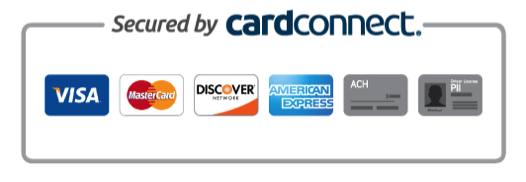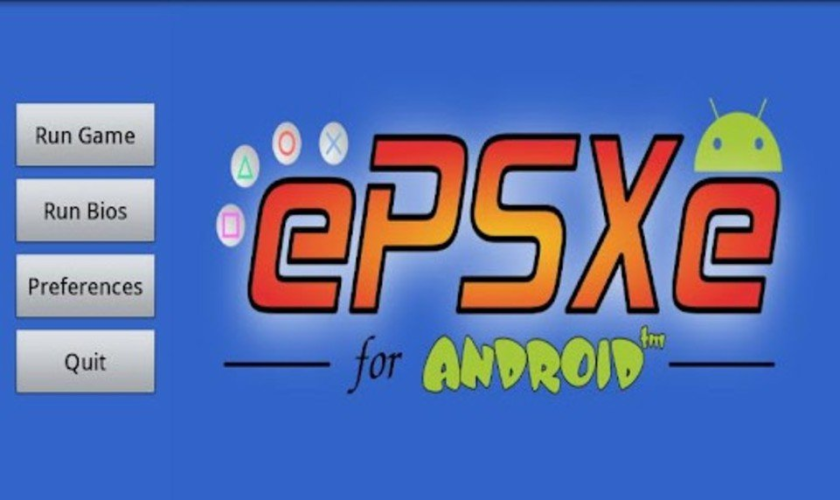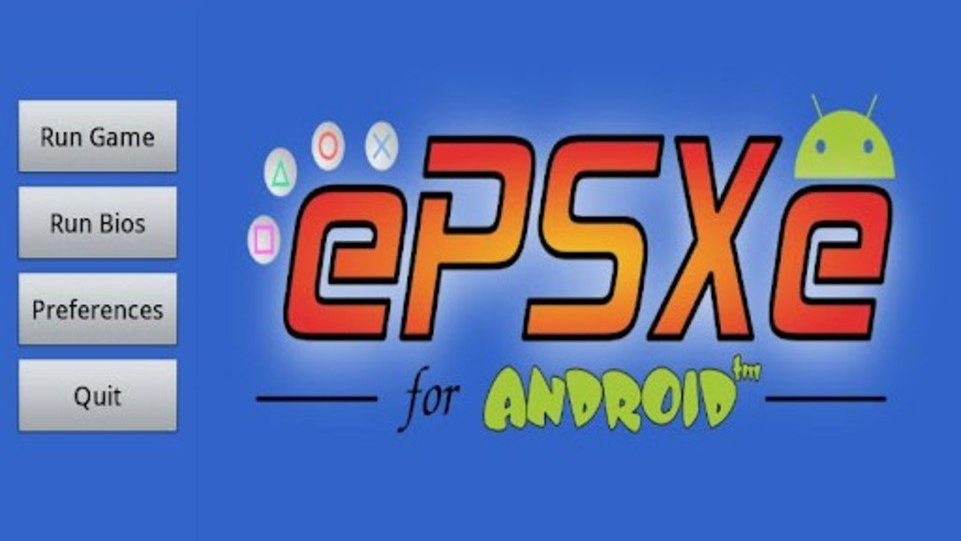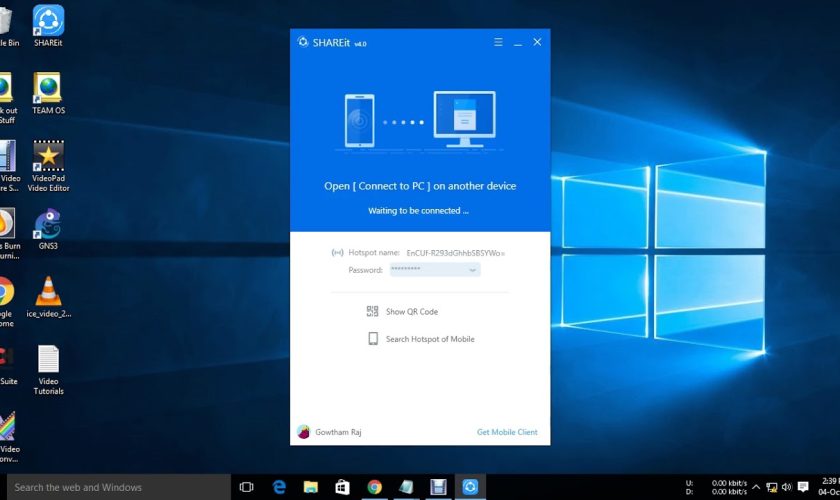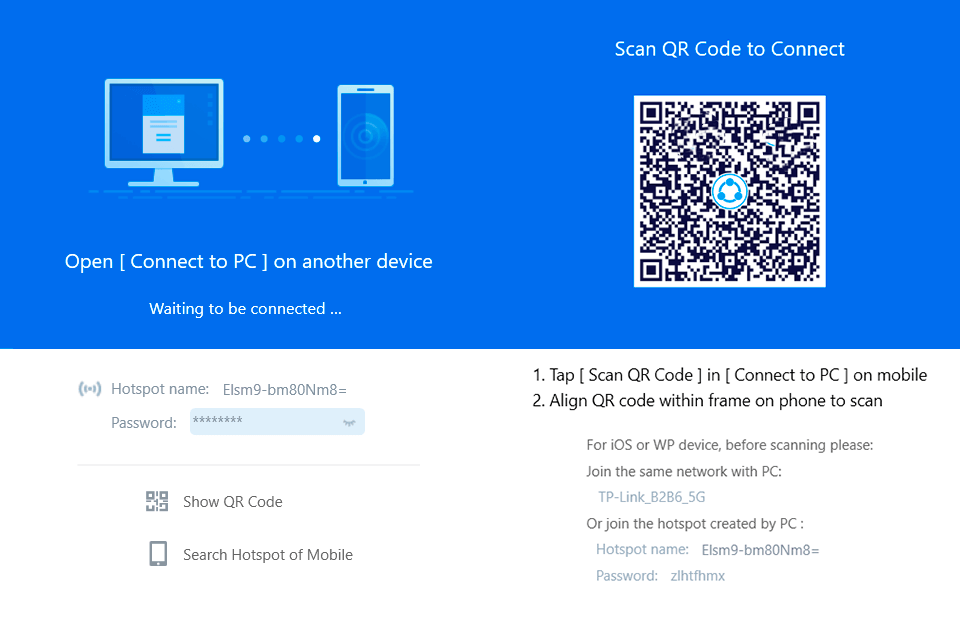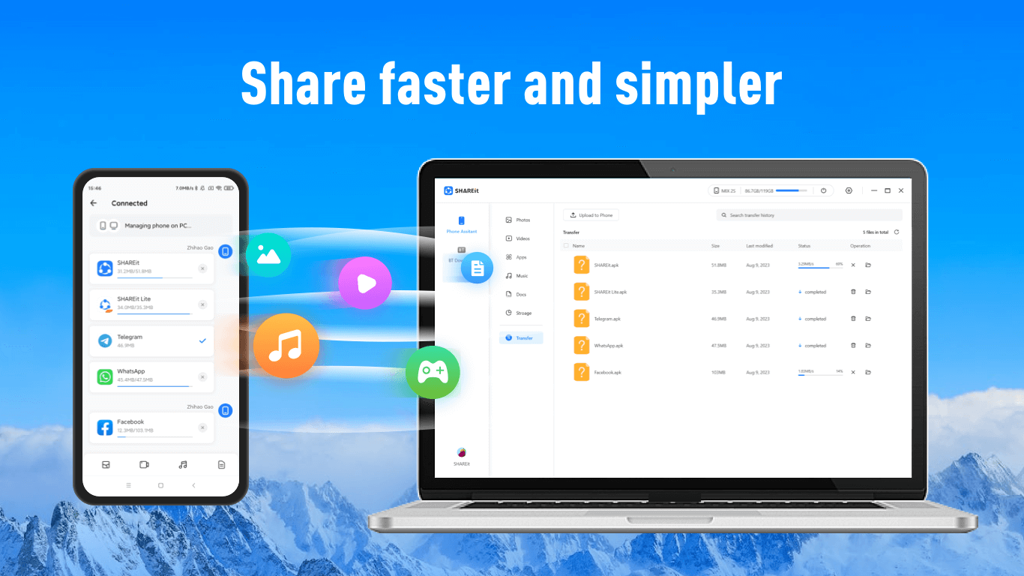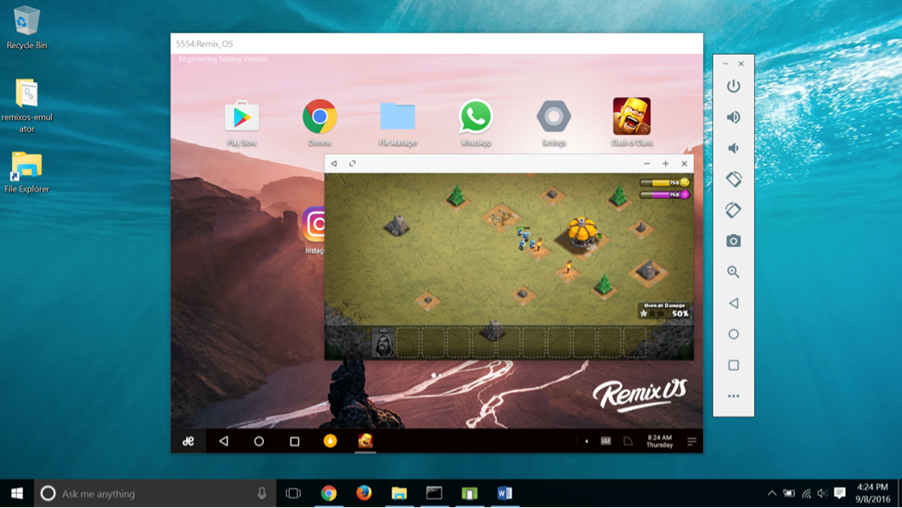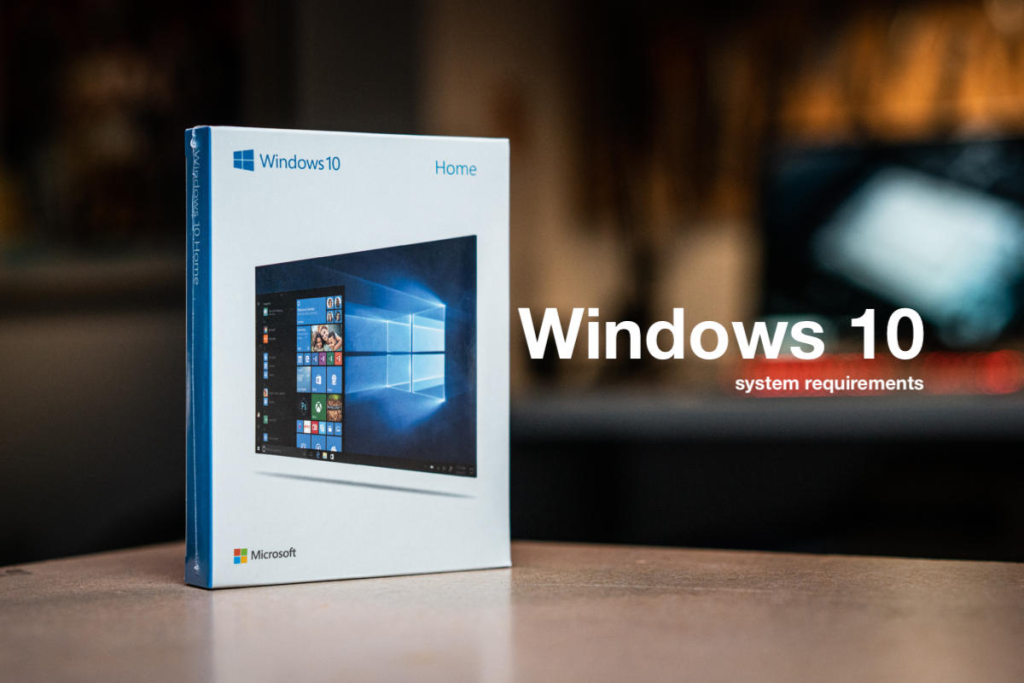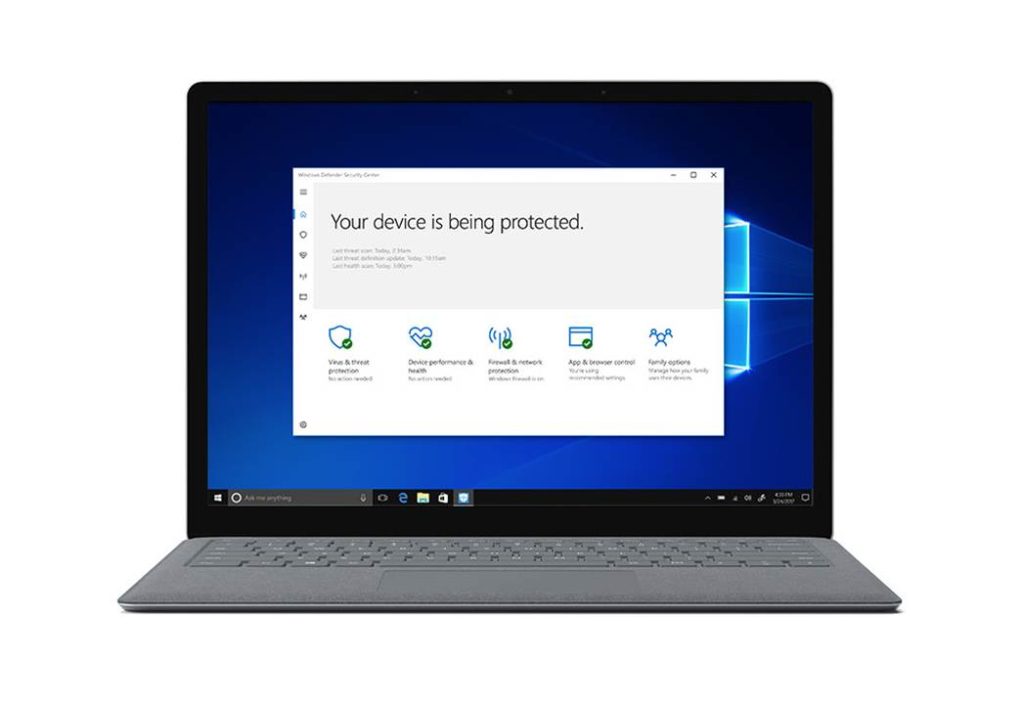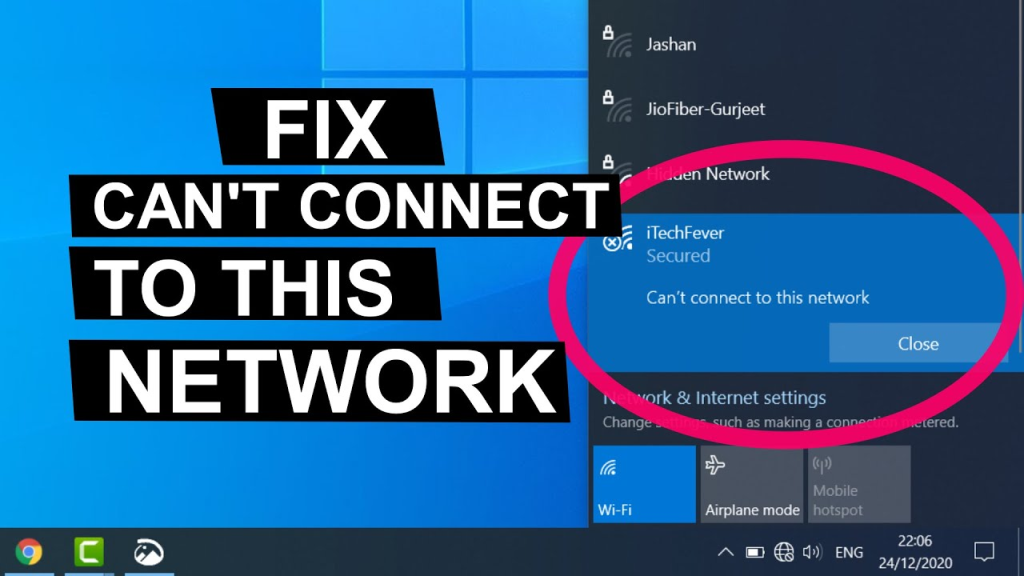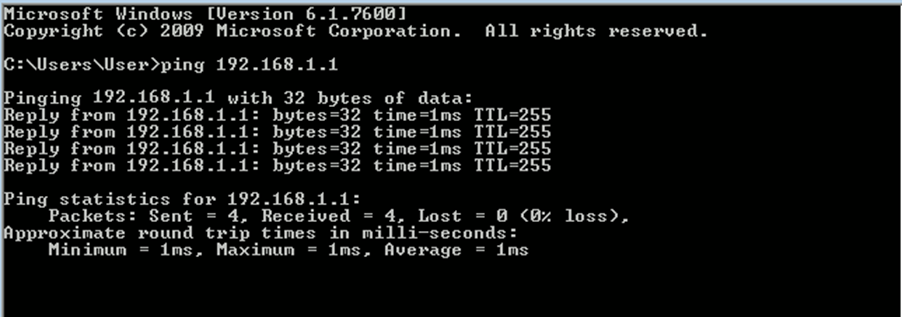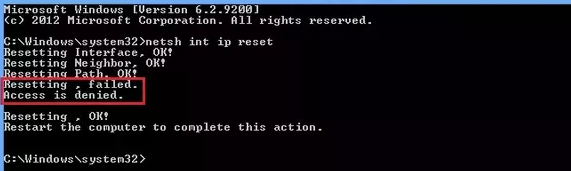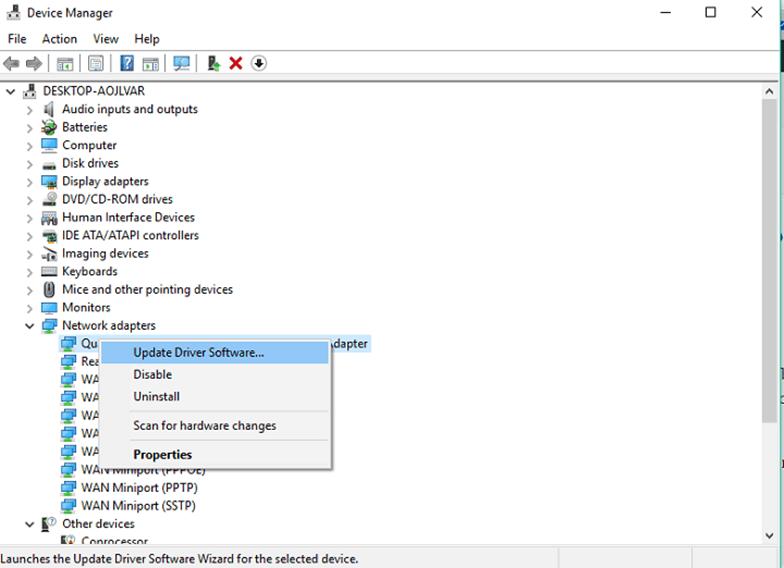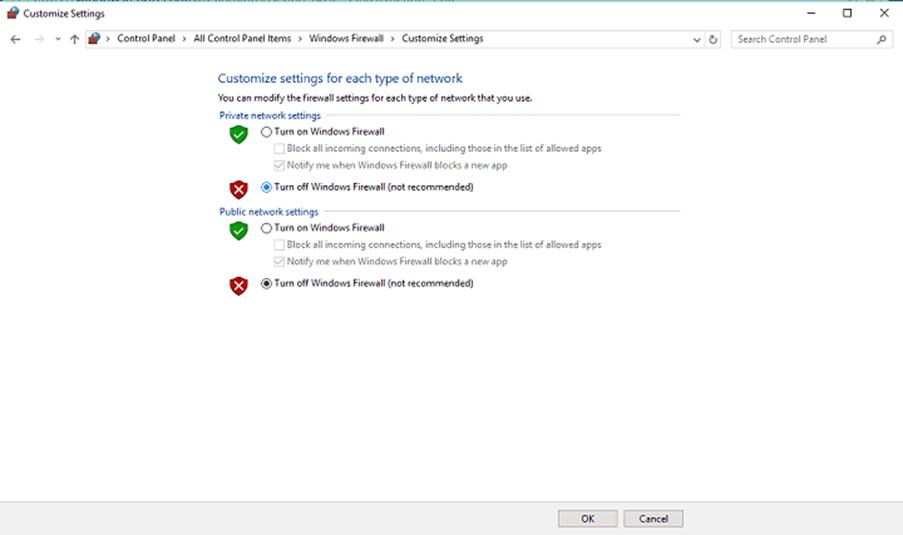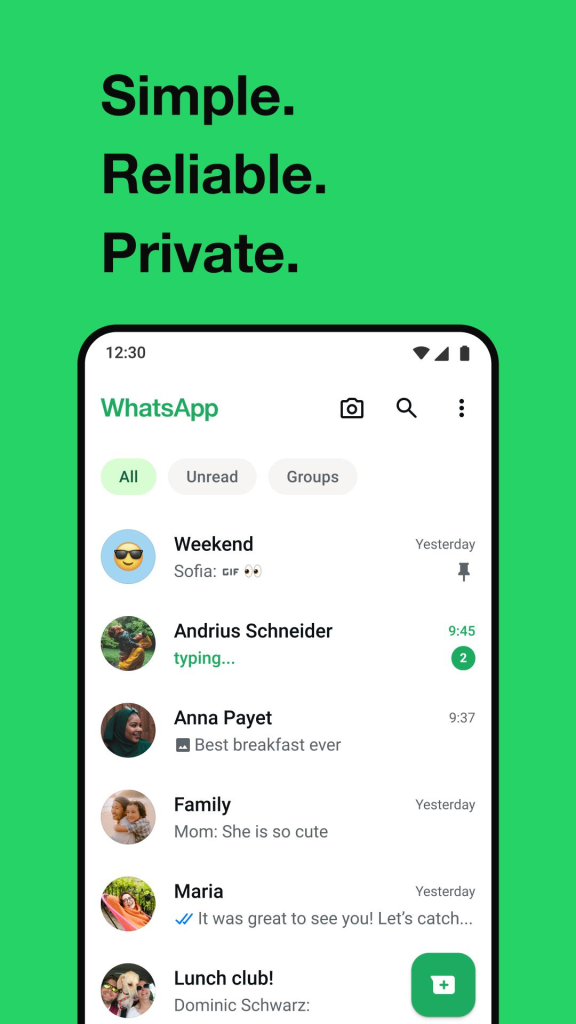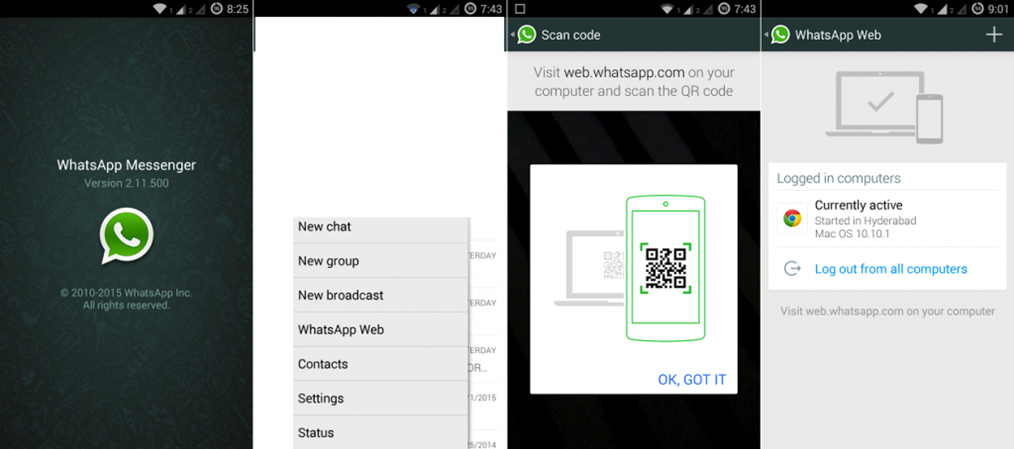First, we want to make it clear that a freelancer is a person who is self-employed and hired by others to work on a particular category of project. In this area, freelance web designers are also there who can create your website, design your website, or develop your website after creating it globally. So if you need to create your new website for the start of business, then get the help of those freelancers and hire them for the period you need. They do not work under the brand of any company. But they can link up with various sources for the purpose of web designing and online marketing. There are many companies present in India for the purpose of web designing. But if you will hire those freelance web designers then it will be better to get them on your side as regularly.

Here we will discuss the best freelance web designer in India who can able to design your website by hiring them very easily. Besides the name of the freelance web designer, we also tell you about the price that they will charge you for designing and maintaining your site. Let’s star to know about them from the point given below.
Top most name of Freelance web designers in India:
So here we are going to start the discussion about the best freelance for the web designing in India. Go through the points below to know about them and click on the link given on the title name of every freelance. No need to waste more time and start to read the below point carefully.
Design Creative –
First, we will talk about a design creative who belongs to Lucknow, India. They have started the service of freelance from the last 16 years as of December 2008. Till now more than 2000 clients are getting satisfied from every part of the world. They are the certified developers for Magneto One. They are very much expert in developing and designing websites, various platform apps, tech solutions for various sectors, etc. Their service is very reliable in case of pricing like $20 USD/hr. They are also very much punctual in case of time, budget etc. Now you can click on the link given above in the title name to reach them very quickly.
Sanjay- Smart Infosys –
Another freelance for the best web designing is Smart Infosys by Sanjay from Surat, India. This is a very leading website development company which working in this field since 2001. It consists of more than 125 team members who can be hired to complete the work under any client. If we talk about the charges then it is $18 USD/hr. So it is reliable according to the services provided by the freelance of Smart Infosys. If you want to start up a new business then you can definitely go for this freelance to hire them for designing, creating and developing your site globally. Most of the useful services besides the web designing provided by them are PHP app development, E-commerce development, Web maintenance, SEO etc. Click on the title link to reach them very quickly.

Pratishtha –
If you are looking for a quality freelancer to design your website then choose Pratishtha. You have reached the correct place for getting services like online marketing, content management systems, website development etc. The main aim of this freelance is to provide quality services to satisfy the customer at the best price value. Even after developing your website it may reach in the first rank according to the Google Ranking. There are many websites developed by this freelancer and now they are in the top ranking according to Google’s best rank. It will charge you $8 USD/hr. Click on the link given in the title link to get know about it clearly.
mikehurley –
Mikehurley basically provides the best website designing, development, and SEO services from Jaipur India. They have 7 years of experience with the best teams from across the world. Through the work of Mikehurley, many of the websites have reached the first ranking in the Google search. One good service that they provide is White hat SEO as per up-to-date Google guidelines. They provide the perfect solution at a reasonable rate for increasing the quality of your website and thus it will improve your business also. The team consists of more than 85 staff that can easily get hired to provide the best services to their clients for a regular period of time.
Sismaster- Pro WordPress developer –
Best best-positioned freelance in India is Sismaster who works on a very good budget by supplying quality services to all. Without any worries, you can hire this freelancer to get a complete design for your website at a genuine cost. The charge will be $10 USD/hr. This is a preferred freelancer who provides you the quality services as always. Built up with super-quality skills and more than 6 years of experience, this is a very high recommendation for you all. Among the top categories of freelance and web designers, Sismaster is one of the best choices for all. One great feature is that the support is available for clients 24 hours and 7 days. It is for sure that your website will be created with the best quality and thus you will get an awesome result.

So these are all about the best freelance in India but these are not the end. If you search on the internet then you will get more and more freelance from the world around or from India. But the matter always knocks for the quality to complete your project. If you will select any one of the above freelances then it is for sure that your website will be developing in a very high quality of the product. So read out the above-mentioned freelance and visit the site to get in contact with them very easily.