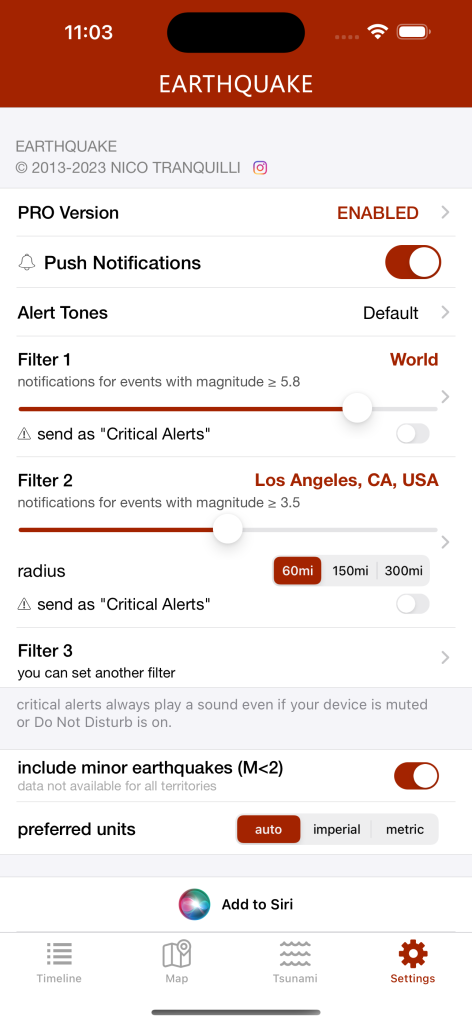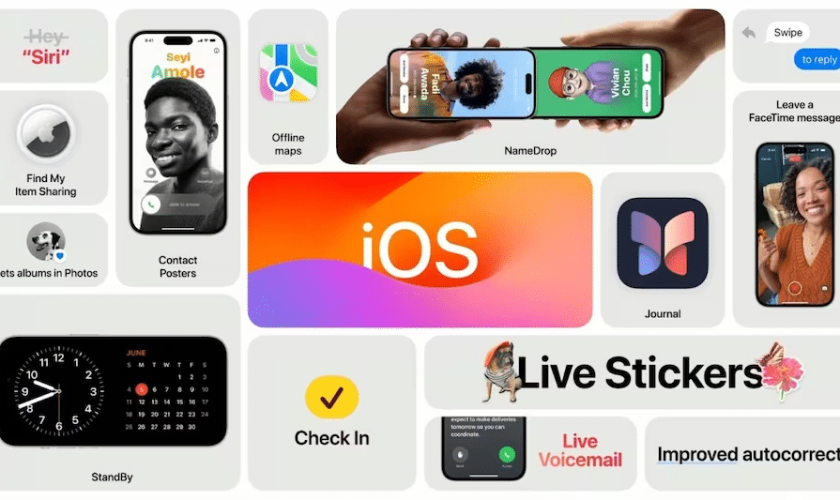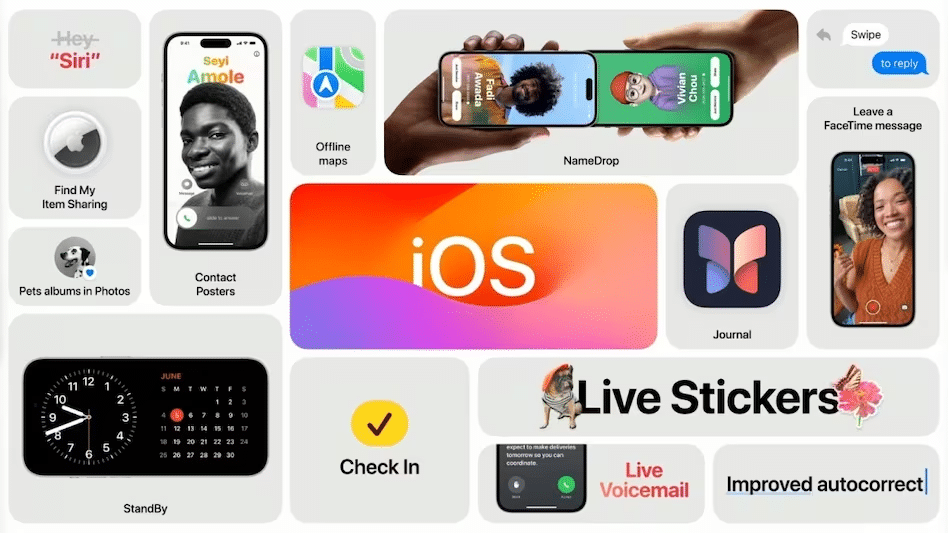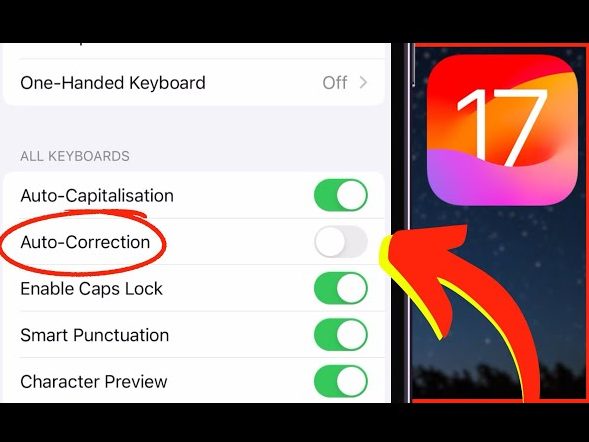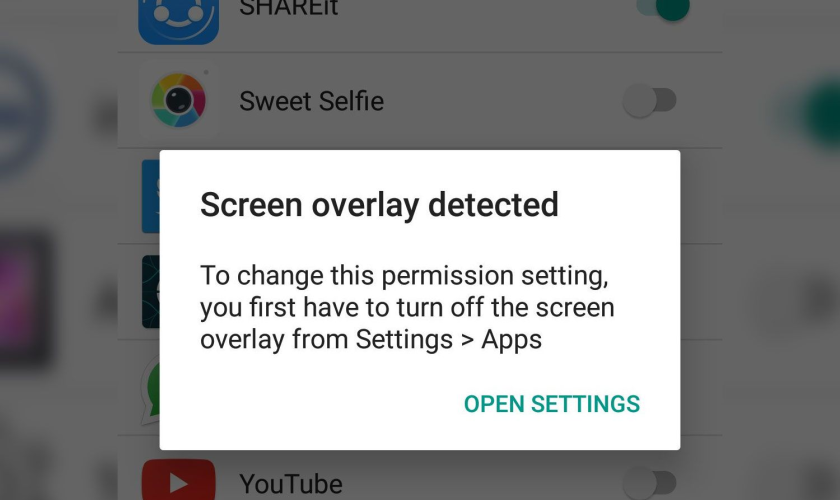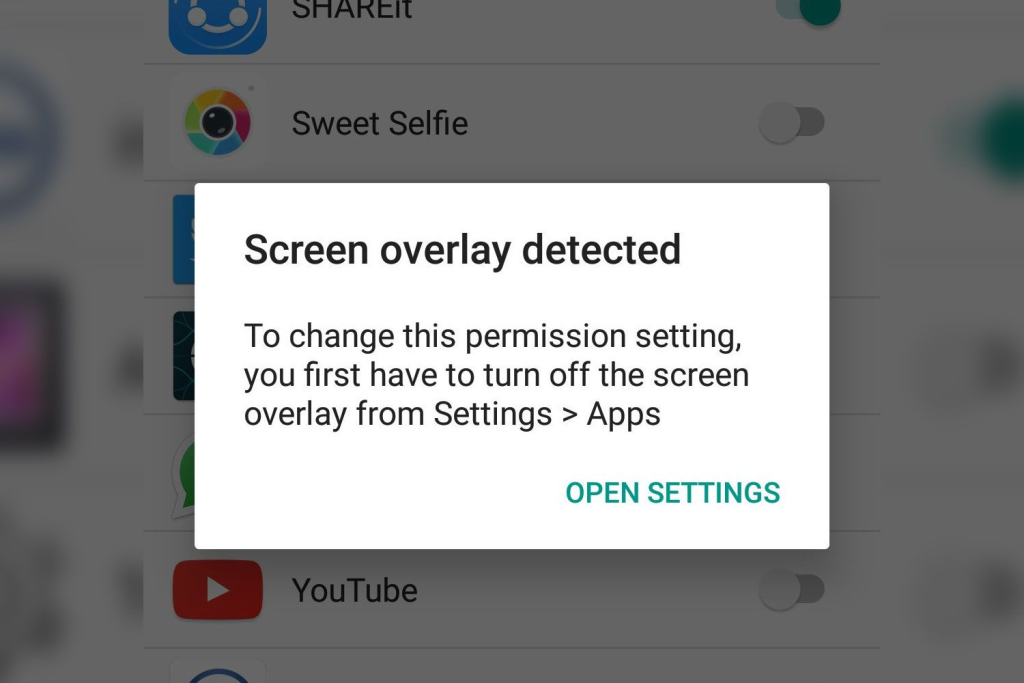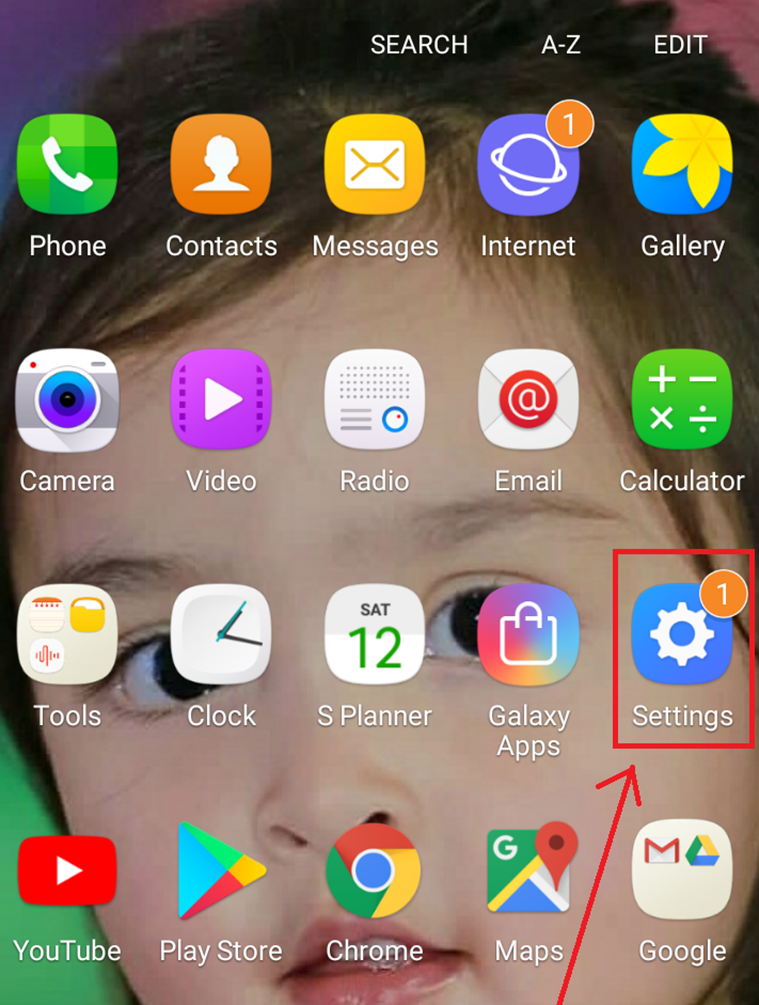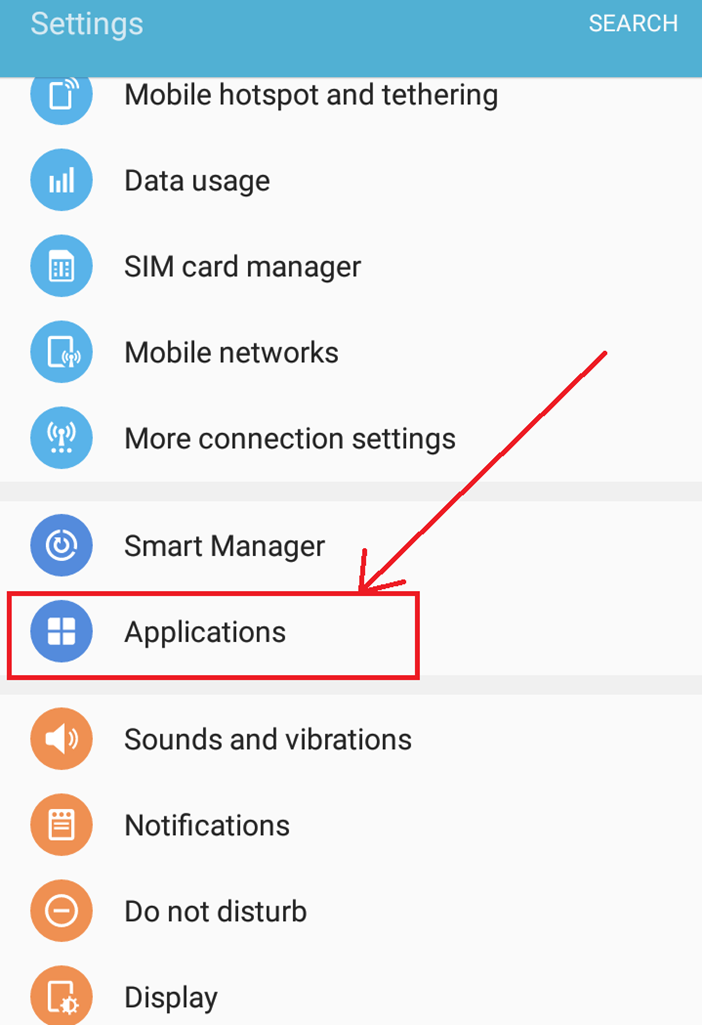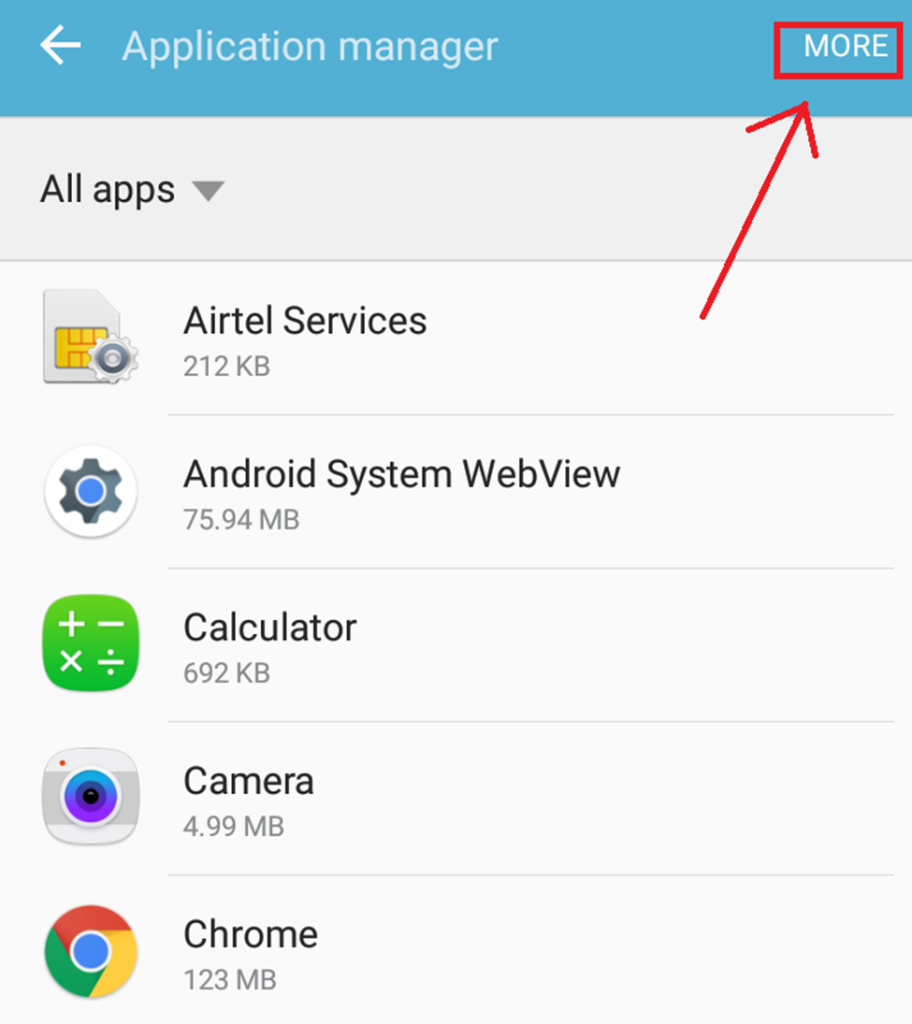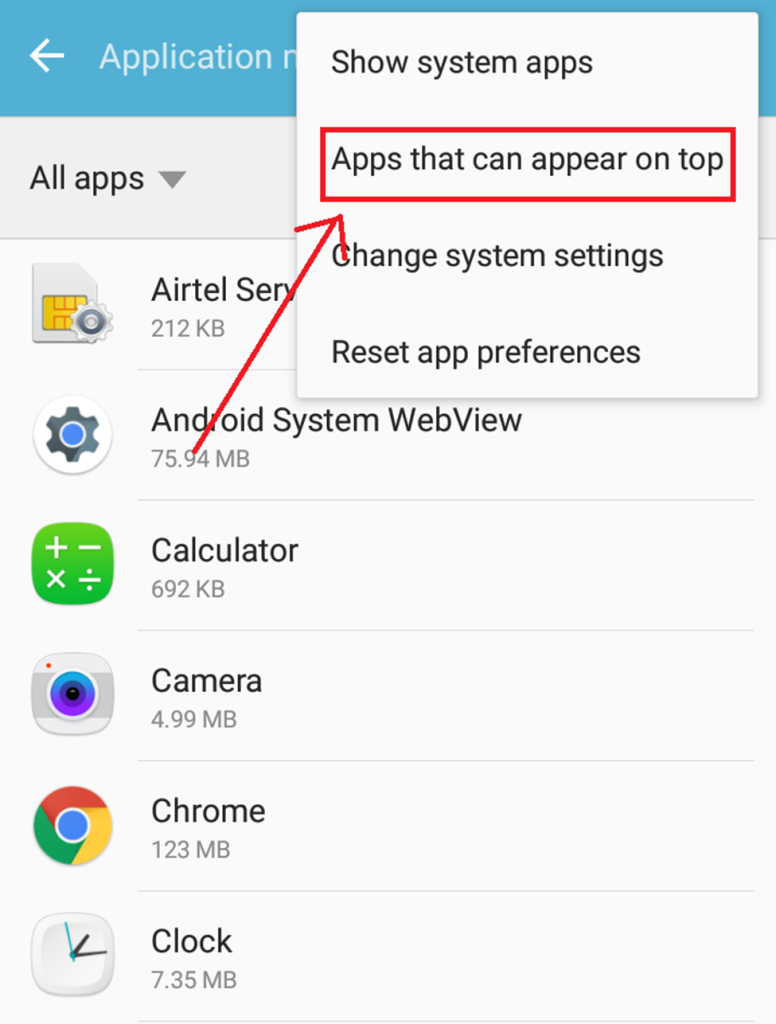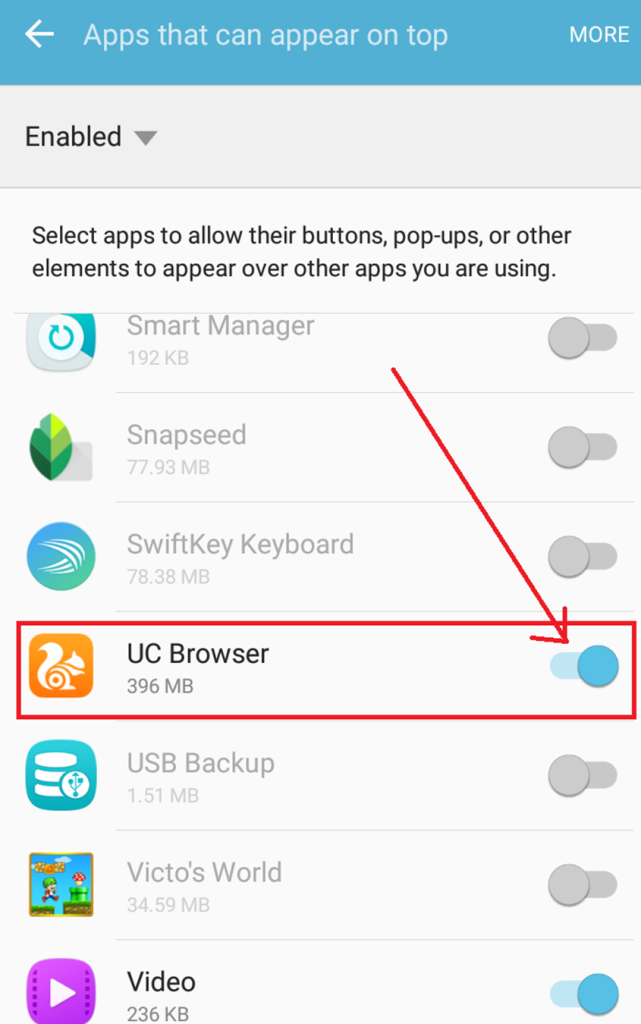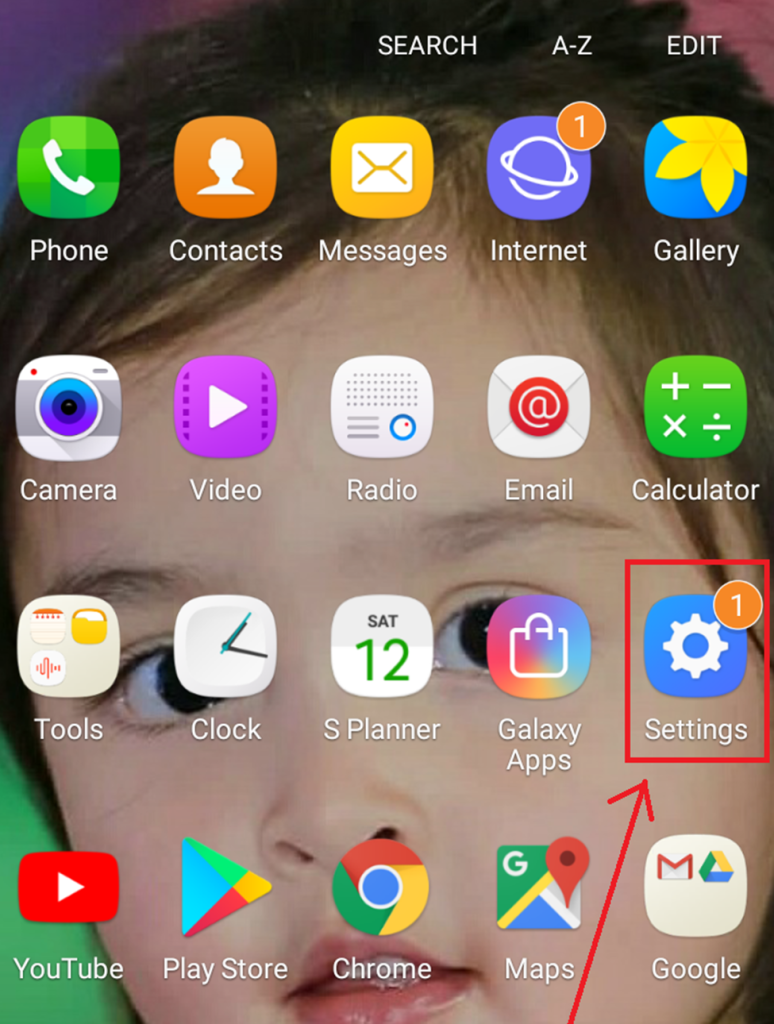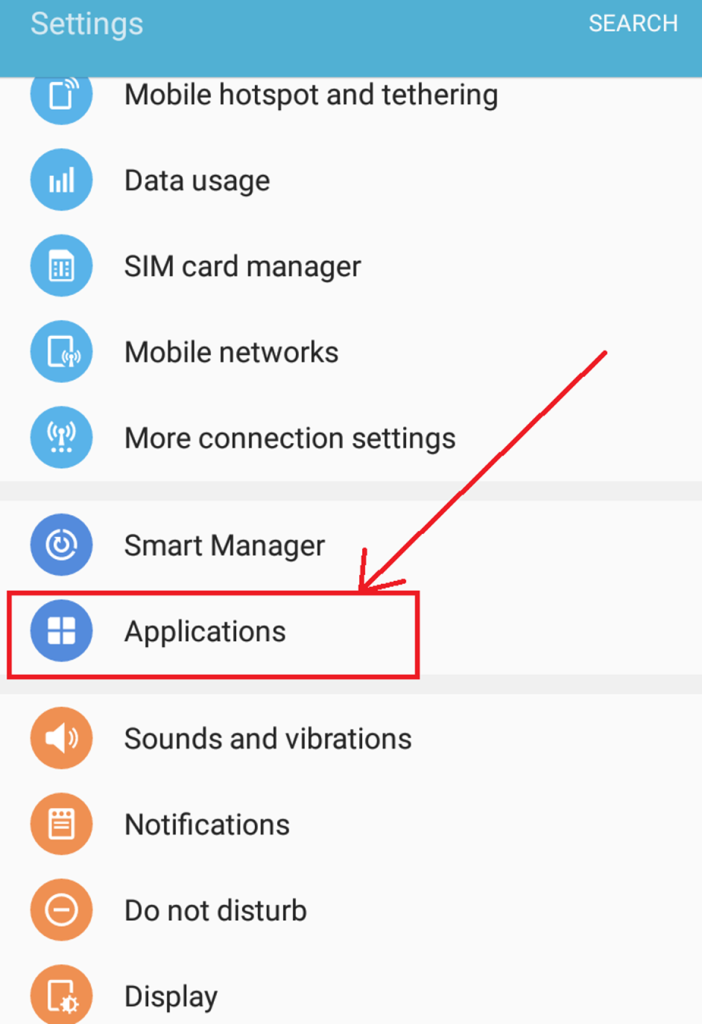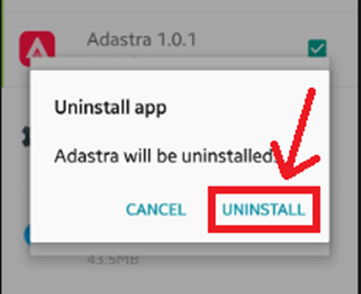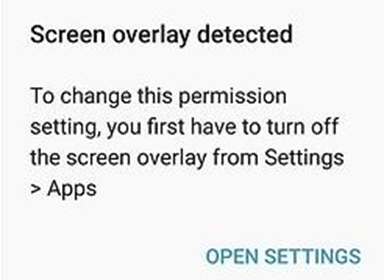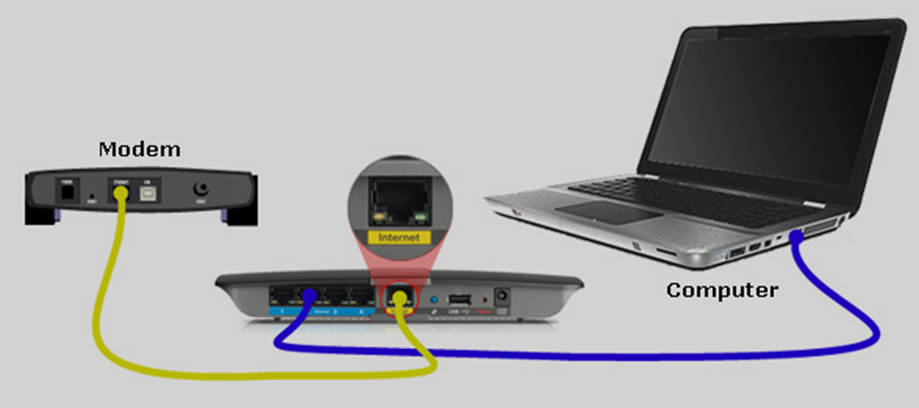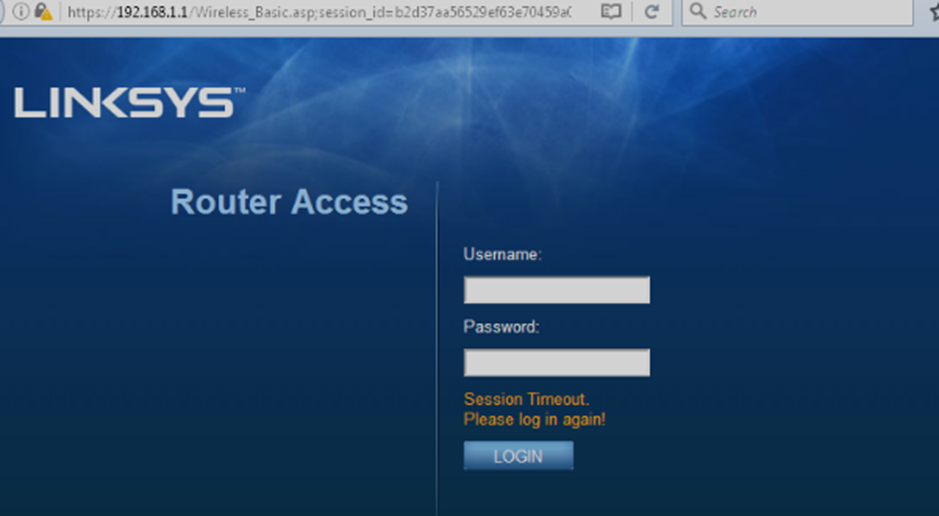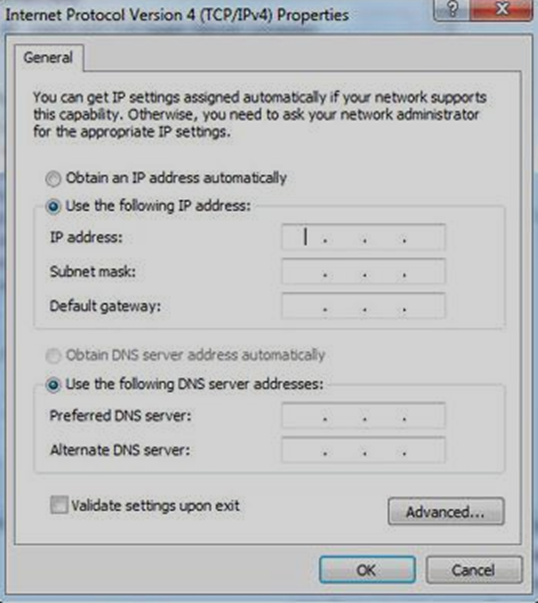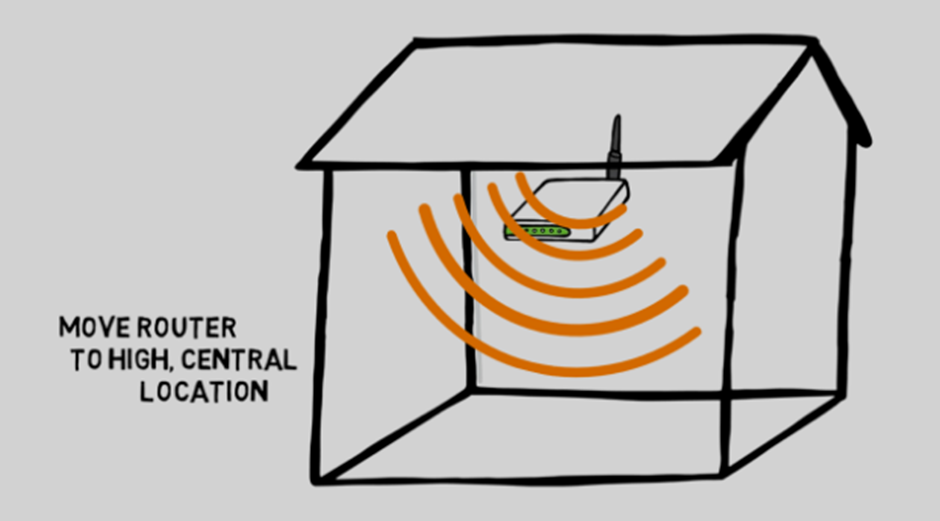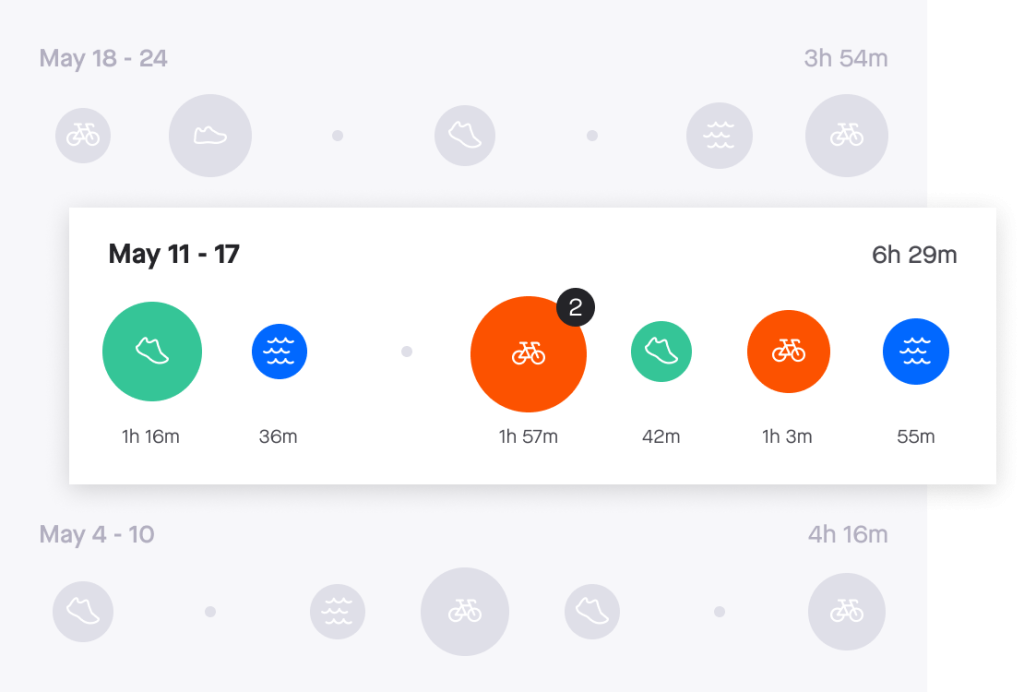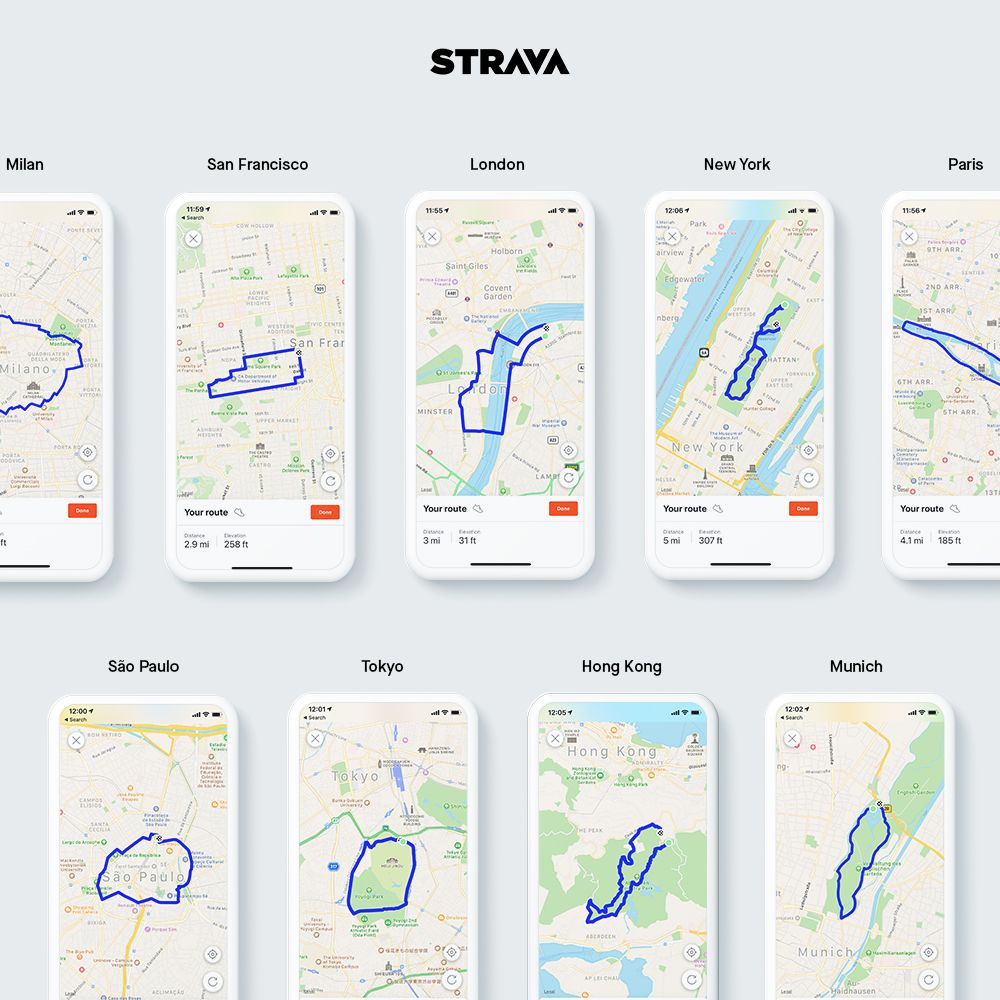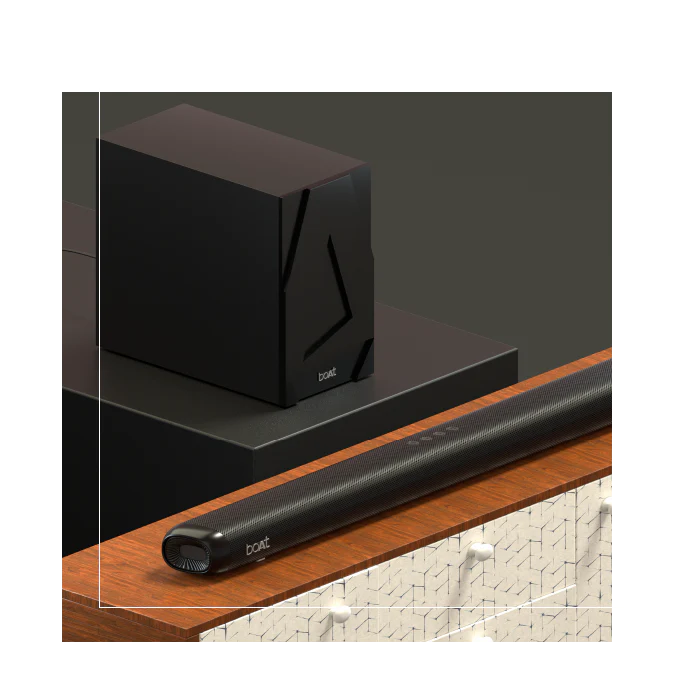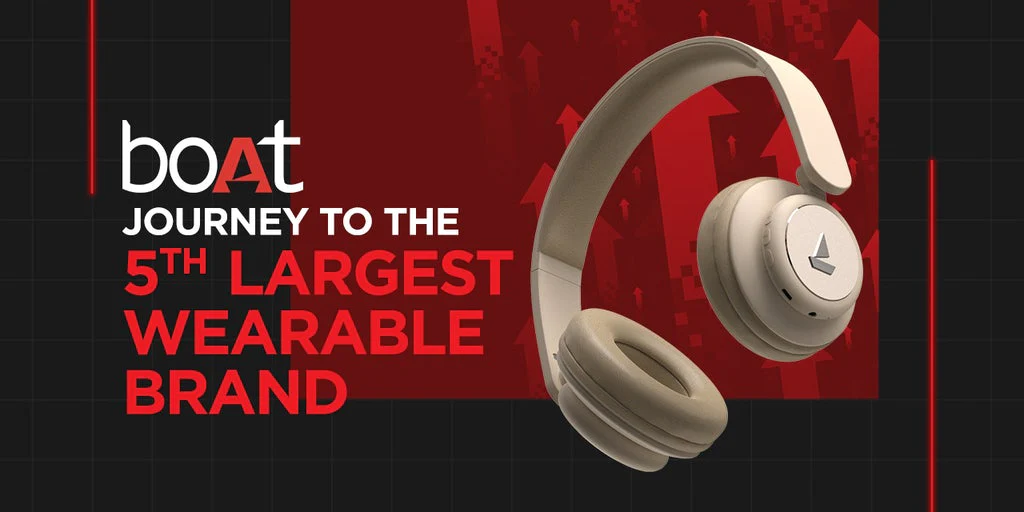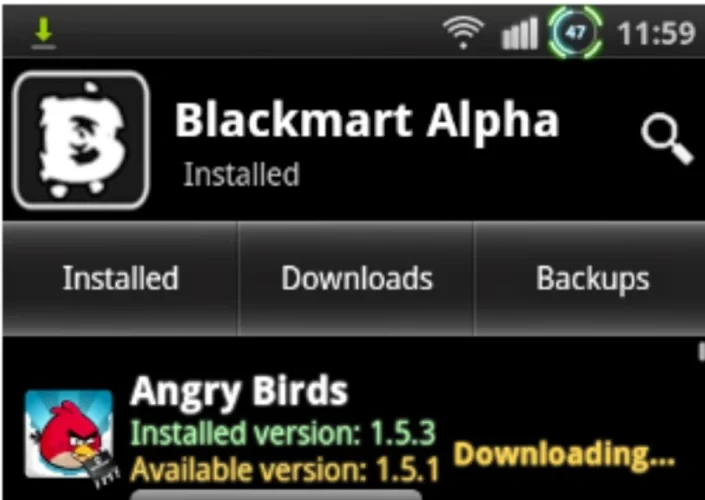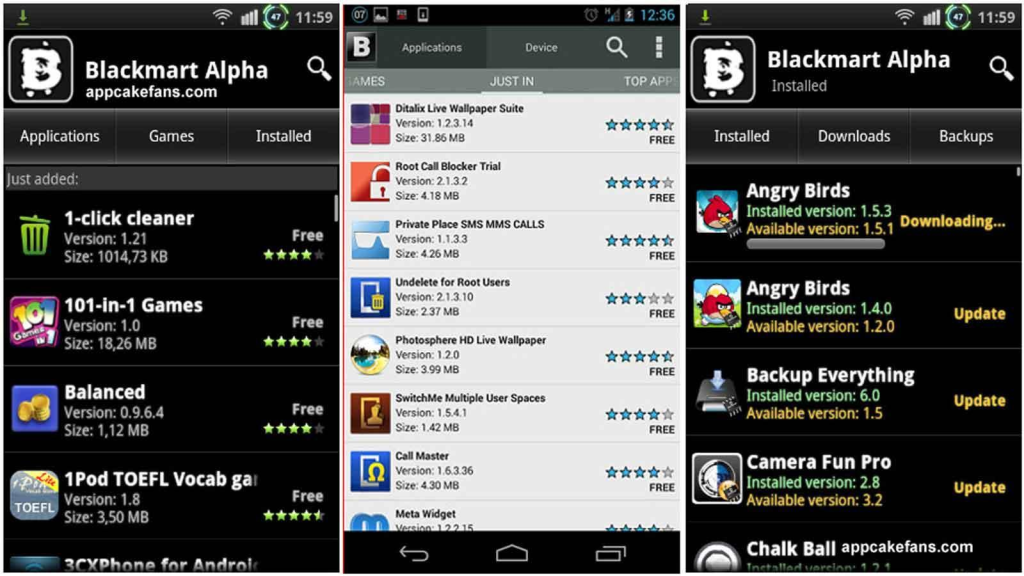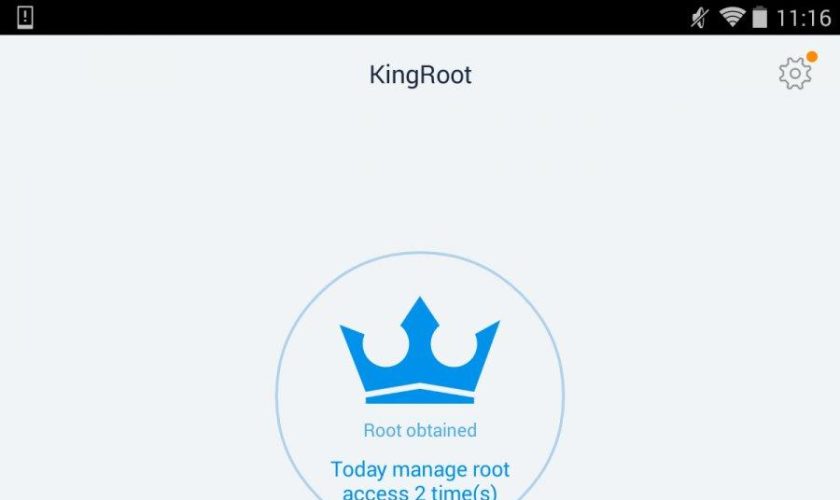Download Instagram Videos Without Any Software: Do you want to know how to download Instagram Videos without any Software?? If you do then this guide is what you require as here we will provide you with the perfect guide for downloading Instagram Videos without any Software.
Instagram is one of the leading Social Media Platform that enables its users to share Photos with your Friend and family, And adding as a plus point to Instagram with the recent feature that allows its users to upload Videos up to maximum 15 Seconds.

Now the catch is that officially Instagram only allows its users to watch or stream the videos online but it does not allow its users to download its Videos on Instagram. But there are many ways that has pop up that allows its users to download the Videos from Instagram Unofficially but most of the tricks of downloading Instagram involves using different Apps and Software’s and it certainly involves many complications which you would certainly want to avoid. So here in this guide we will be providing you with a trick that will allow you to download Instagram Videos without any Software.
Steps- How do you download Instagram videos without any software?
To download Instagram Videos without any Software you will just need to follow the simple guide given below to download Instagram Videos without any Software.
- First of all you will need to open Instagram on your Web Browser, then login to your Instagram Account.
- Now you will need to open the page from which you want to download the Video from your Instagram Account.
- Now you will just need to load the Page completely and once it is done you will need to right-click on the page and then select “Inspect Element” option.
- Now a new box will open up where you will see sources and element of the page and you will just have to select the magnifier icon box using which you can select the element with your Mouse.
- Now you will just need to click on the video which you have loaded now the code present in the bottom will change into a link and you will just need select and Copy the link given.
- Now you will need to paste the link in your Search bar and hit Enter Key and immediately the Video will get downloaded on your Computer.

Now this is how you will be able to download Instagram Videos without any Software. So now you will not need to use any type of other fancy Software’s or Apps to download Instagram Videos, if you have any problem or complications please leave your queries below in the comment Section.
Thank You