As we know that now a day the video live streaming has become a generic trend between us which is only available with in some apps and BIGO Live is one of them. This app mainly focused on the broadcasting of live videos and real time interaction with a number of peoples around the world. From your doorstep to around the world you can broadcast your skills and passion world-wide with others. This is basically a cross platform app which works on all the platforms like Android, iOS, Blackberry, Windows PC, MAC etc. Here in this content we will talk about using the BIGO Live in Windows PC only. But officially users can find the .exe file to download from the BIGO Live site. The name which you need to find from the site to download this file is BIGO Live Connector, which is the set up file for Windows PC. Remember that you primarily need to install the BIGO Live or your smartphone for transform it in Windows PC mode. Show and explore your own skills and activity like singing, dancing, cooking, drawing, gardening etc. with others.
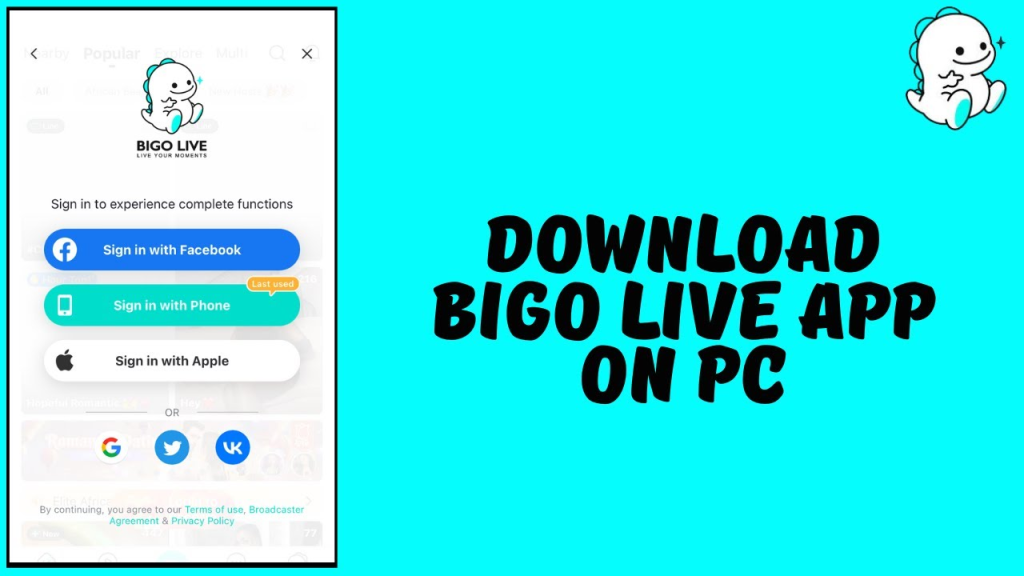
Now we will discuss the total requirements needed for installing this BIGO Live for Windows PC such that it will work on your device easily. We are also going to discuss about all the features of BIGO Live which is provided by this app for all the users. So follow up the below steps through which you can get aware about the BIGO Live for Windows PC only.
Requirements to download the BIGO Live for Windows PC
For downloading or installing the setup .exe file of BIGO Live connector for your Windows PC you need to have the following specifications –
- Windows Version – Windows 7 or Later.
- RAM – 2GB or above.
- Free Disk Space – 100 MB or above.
- Graphics – Dedicated HD graphics or Later.
To download the BIGO Live connector for your windows PC you can go through thisLink Here.
Installation Process of BIGO Live for Windows PC
After downloading the BIGO Live connector set-up file on your Windows PC you need to install that file by run it as an administrator and follow up the on screen direction to complete the installation wizard. After the installation has been completed you have to primarily need the BIGO Live app installed in your smart phone. Because you need to scan the QR Code of the BIGO Live connector with the mobile app to connect the Windows PC with BIGO Live network.
Get your links for downloading the BIGO Live app for your various mobile platforms from the below points instantly.

Download links of BIGO Live App for your Smart Phone devices.
- To download the BIGO Live for Android Phone from Google Play then Click Here and for APK file from third party website you can Click Here.
- To get the BIGO Live for your iPhone then you can Click Here.
- To get the BIGO Live for your Blackberry Device thenClick Here.
- To get the BIGO Live for your Windows Phone then Click Here.
How to get started with BIGO Live for Windows PC?
To get started and make BIGO Live App working in your Windows system you just go through the below steps.
- Install the BIGO Live in your Android or iOS or Blackberry etc. device which you own and make it started by logging in completely.
- Now install the desktop version of BIGO Live app i.e. “BIGO Live connector” on your Windows PC and open the app from the launcher icon created in your desktop screen.
- You will find one icon option of Screen Capture in which one QR Code will automatically generate.
- Now open you smart phone BIGO Live App and scan the QR code from BIGO Live PC screen.
- Follow the on screen information’s and go ahead to enjoy the live and real time broadcasting.
- You BIGO Live for PC is active now for using completely.
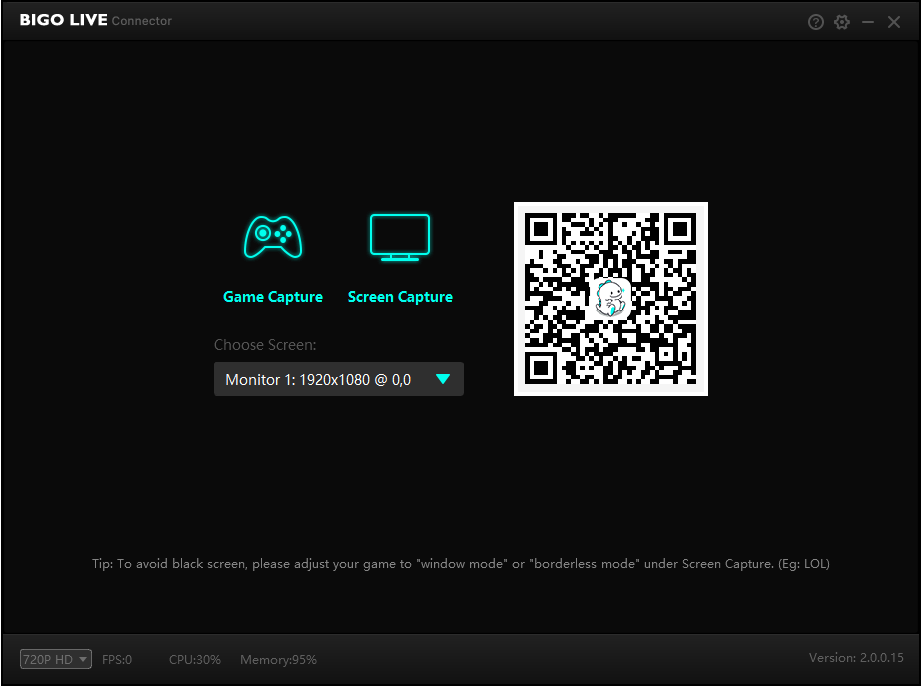
Features of BIGO Live for Windows PC
Following are the best features provided by the BIGO Live app for all the Windows PC users. So read all these below features completely to get a basic idea that what actually this app provides us.
- Explore yourself and get interact with various persons like celebrities, social media influencers etc. from all over the whole world.
- Connect with a huge range of BIGO Live user from world-wide which helps you to become the next star of BIGO Live.
- Anytime you can watch the live stream videos from various people and broadcasts yours also.
- Discover all your creative vlogs which you want and add all your talents and creativeness on that vlogs also.
- Share and gain various gifts and distributes with your favourite broadcasters.
- Use the Guest Time features which helps you to invites your favourite ones and co-host your show times.
- You can join the BIGO online and offline tasks and activity which gives you chances to win various prizes, beans, diamonds etc.
- Earn money through BIGO by exchanging the beans, diamonds into money and explore more as possible.
- Enjoy various shows from the talented performers and learn something from them to make you creative in future.
- You can show your passion and share the Roadsters with to your favourite Live Streamers or broadcasters.

These are all about the BIGO Live PC download; hope you find the above content very useful for downloading and installing this app easily on your Windows PC. We also provide you a brief description about the entire best feature which you can avail through this BIGO Live App. To make this app workable in your Windows PC you need to install the app in your Smart Phone such that both the QR Code should match with each other to verify it completely. All the links for downloading the BIGO Live of various mobile platforms is given in the above contents. So go through that links and download the required files instantly. This content has been written to provide you a complete direction or knowledge about BIGO Live for Windows PC to get it in full-fledged working condition







