As all the iPhone users know, iOS is an Operating System for Apple devices like iPhone, iPod, iPad, etc. There is no option in iOS to change the visual interface without the help of any third party applications. We want to inform you that HD Themes for iPhones is not generally available in iTunes or in the Apple app store. But here we will suggest you some of the HD wallpapers app and schemes through which you can
change the backgrounds of your iPhone home screen and lock screen. The icons are basically remains default which is created by the developer and it is not possible for the general users to change that icons.
So directly the HD Themes for iPhones is not available but you can change the default background looks
with the help of some iPhone wallpapers app comes in App Store. iTunes apps of HD Themes for iPhones –
As we already informed you that there is no dedicated themes for the iPhones but you can apply the HD
wallpapers app for your phone. With the help of this app you can get a variety of HD wallpapers for your
phone. Here we will list out some of the best app which you can find easily on the iTunes.
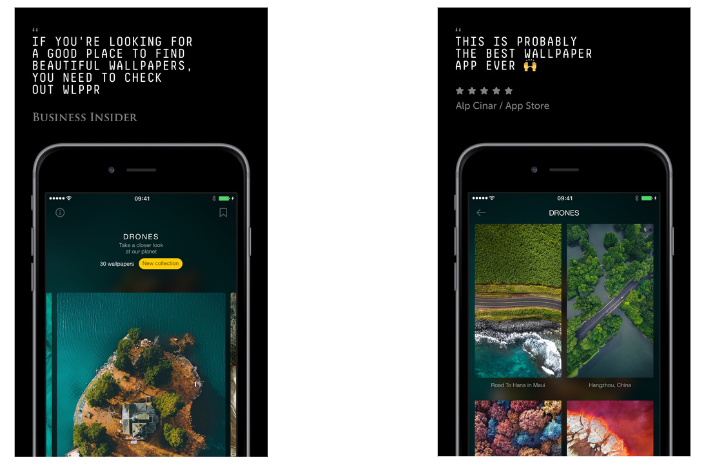
- WLPPR – high res images
This is a complete free app which can easily available in iTunes for the Apple users. Open the iTunes to
purchase and download apps for your iPhone. This application contains of all the best retina clarity satellite
pictures collected from different parts of the world. The image stability improvement is also present in this
particular app. The size of this app is 37.9mb and you need to have iOS version 8.0 or later to install this
app. - X Wallpaper – 4K UHD
This app contains the wallpapers of more clarity than the HD wallpapers. That is you can find out high
resolution based 4K Ultra HD Wallpapers. This is a very light and user friendly app, provides a best
experience for the entire iPhone user. This is one of most gorgeous app which can discover, collect and
save the best wallpapers. There is an option to create your own resolution according to your iPhone screen
size. There is only 9.7mb in size and thus it will not consume much space in your phone. Supported in iOS
version 7.0 and later. - Background
This is also a very useful app that customers prefer to use in their iPhones. This Background app
provides beautiful HD wallpapers for your iPhone at your fingertips. Simple browse your photos and choose
the best one from them. Hold the image for few second to save the image in your phone. This app is easy
to use and you receive regular feeds and updates about new images. This app is 16mb in size and supported from
iOS version 10 or later. - Ur Wall
Ur Wall is an iOS app developed from unslash.com which is used to browse, discover, save huge collection
of HD wallpapers from various sources. Download your favourite photos from this app and apply on your
hoeme screen and lock screen easily. Even you can share these saved photos everywhere. This app
interface is matched with the iOS official interface and it occupy some more space in your phone memory
as it is 28.5mb in size. The iOS version 9.0 or abob=ve is needed to install this app. - Prismatic – Color Gradient Background
Some user needs variety of the solid colur background for their iPhones. So this is the best option for you
all to just visit the iTunes and download this app for free. There is a specific color picker from which you
can mix your favourite colour with shadows and save it in a retina clarity formats. You can mix the Hue,
Saturation, and Sharpness of the backgrounds through this app. This app is 27.3mb in size and available in
iTunes for free. Supported devices with iOS version 9.0 and higher.
That’s all the HD Thmes Wallpaper for the iPhone user through which you can change your default
wallpapers in to the new ones. From the above apps we will recommend you to download all those apps
and just try for one time by installing in your phone and personalize you phone on the way you want.
There is so many other app in the iTunes rather these 5 apps and you can also try them according to your
needs. But Apple did not make any themes like Android for their smart phones. Lets see we will get it on
future or not, till then use the best HD wallpapers for iPhone from iTunes only.







