The common problem which we specially faced while we did not use our PC for a long time and result in forgets the password. At that time we feel disappointed that how we will recover that password. Those whole remember that password then it will be ok for them. But those who totally forgot that password can recover it using some software build for it. So here we will discuss about the software named as “PCUnlocker”. If you forgot Windows 10, 8, 7 password of local account you can use the PCUnlocker easily to recover your password instantly. You can re access you PC without changing your operating system using the un-locker software.
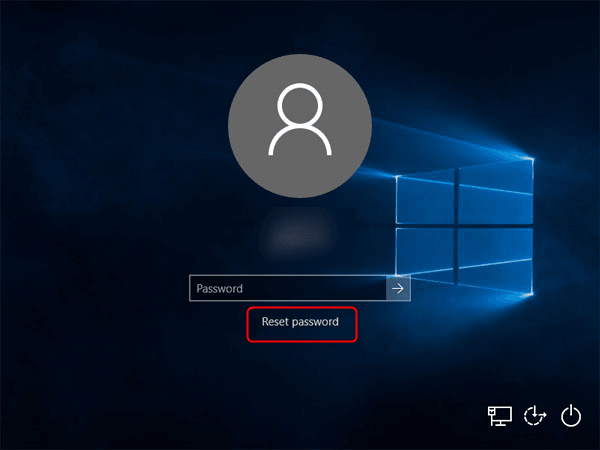
From now you need not to take any tension if you forget your PC password in any case anytime. On the context below we will discuss about the total information about how to reset your forgot password for Windows 10, 8, 7 etc. So go through the below points and get know about the full description to resetting your Login Password.
What is PCUnlocker?
PCUnlocker is a type of bootable utility which can easily reset or bypass forgotten password of your Admin PC in any OS like Windows 10, 8, 7 etc. and for your Microsoft Account also. This software is available in three versions likely to be Standard, Professional and Enterprise. All the versions are available in paid version only, but you can also download the trial version for limited period of time. At first you can choose the trial version of the software and test it on your PC once. If you feel that yes it is useful for you then you can purchase the lifetime version of the PCUnlocker software.
To download the PCUnlocker software for trial period or to purchase it for your PC then Click here now.
Features of PCUnlocker:
Now we will tell you the features which are provided by PCUnlocker software for the Windows users.
- This software provides 100% guarantee to reset your Windows log in Admin or other password.
- Reset the passwords for the active directories account of your PC.
- Enable or unlock the disabled Windows account.
- Supported almost in all the version of Windows Operating System versions.
- It can remove the log on time restrictions for your local PC accounts.
- Simple user interface to use and get Free Customer Service support always.
How to reset forgotten Windows 10, 8, 7 Log in password using PCUnlocker?
At first we will talk about the system requirements that what you need initially to reset the password. So you need to have your PC turn on with sufficient power back up or directly plug in to power supply. Now you need to have one CD/DVD ROM drive or USB Flash drive. Then go through the below steps to get forward for resetting the password.
- Download the software at first in any of your other computer or laptop. Now unzip all the files and burn the main ISO file into any CD/DVD or USB flash drive using ISO2DISC software.
- Now turn on the PC and press the “boot menu” key (i.e. Delete, F2, F8 etc.) to enter into boot menu and set the 1st boot device priority option: If you create in CD/DVD then select CD/DVD-ROM or if you create USB device then select Removable Device for booting through USB device.
- Now attach the CD/DVD or USB drive in which you have burned the ISO of the software. And then restart your PC and you will get the initialising screen on your PC of the PCUnlocker software.
- Select the Reset local Admin/user Password and select or browse the Windows SAM registry files (C:\WINDOWS\System32\config\SAM).
- Select the user account which you need to reset your password by click on Reset Password button to reset the password to blank.
- Now Restart your PC once and you will log in your PC without asking any password.
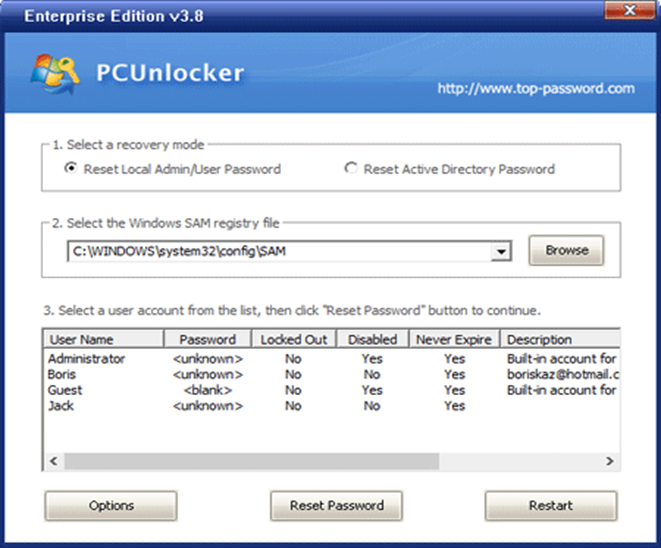
That’s all about the solution of Windows 10, 8, 7 passwords for log in user as well as Admin account. Using this PCUnlocker is very secure and safe to reset your forgotten password easily. Just you need to have this software loaded in your flash drives to work it with your PC. On the context above we have given all the links to download the essential supported software for reset your Windows password. Even you can get the features needed before using this software on your PC. Hope you all are satisfied with the proper solution which we have mentioned above.


