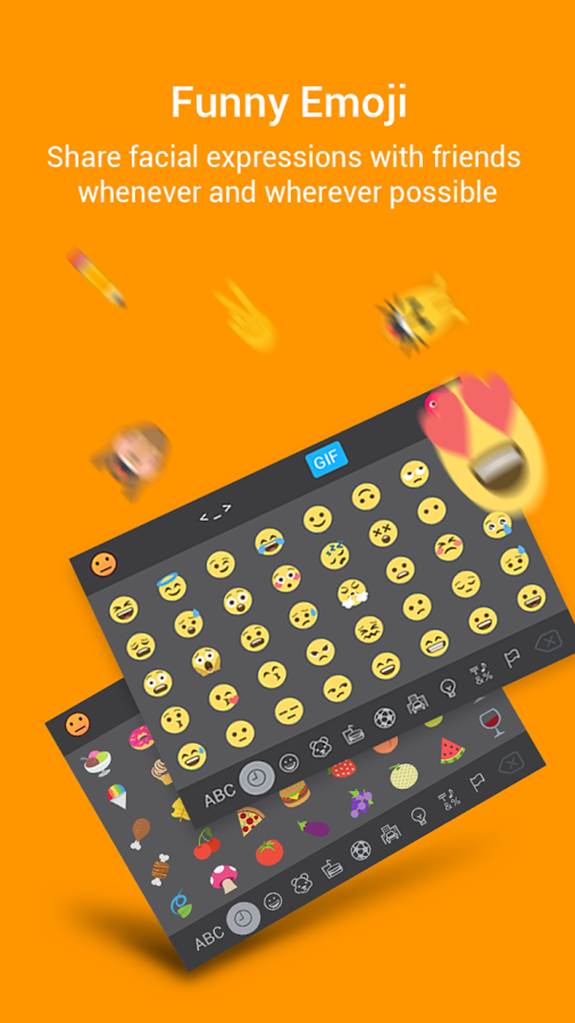In New iOS version, the developer team has introduced default Emojis in Keyboard. These Emojis are a little bit different from the standard one. Like according to your facial expression you can able to send the emotion. In the other hand, Emojis are the best source to express your current emotion or mood in a single click. Thus you need not write a lot of words to start to express your emotions. There are many applications available in store to change the Emojis on your Android and transform into iPhone Emojis. But if you want the actual need then you can go through our topic for the best result.

The Emojis which comes by default in your phone are may be the basic ones. And most of the Android devices support the same Emojis only. But if we want to customise the Emojis which comes on iOS then we need to take help from those apps. Depending on that here we will provide the full information of that particular app through which you can change the Emojis on Android like iPhones. Without wasting more time let’s start to get know about this app from the context below.
How to apply iPhone Emojis for Android?
You have reached to the section which will provide you the complete details about the app OS11 Emoji Keyboard. This application is easily available in Google Play to download for sure. Here we will tell you the technique to download and install OS11 Emoji Keyboard and apply it on your Android phone.
How to Download and Install OS11 Emoji Keyboard?
Let’s go through the points described below and apply the same on your phone to make the proper changes after downloading this app.
- At first, the user needs to keep connect their Android device with internet connection. And also make sure you are logged in into Google Play with Google User ID and password.
- Now open the Google Play type on the top search bar with the keyword OS 11 Emoji Keyboard.
- The search result will display with-in a moment on your screen.
- Choose the app with name “OS11 Emoji Keyboard” and thus click on Install button to start download this app on your phone.
- After completing the download process, the app will automatically start to install on your phone without any pause.
- On the completion of the installation of the keyboard, the app will create one icon on your home screen.
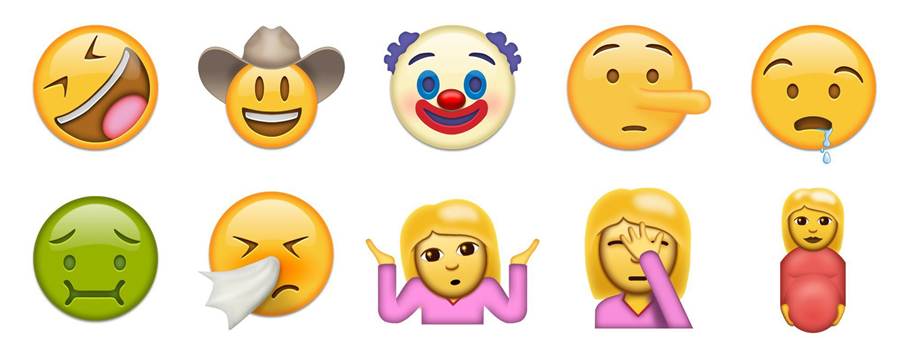
How to apply the iPhone Emojis for Android using “OS11 Emoji Keyboard”?
After completion of the download and installation process of the application OS11 Emoji Keyboard, now it is the time to apply the iPhone Emojis for Android.
At first, the user needs to open the app from the icon created on your home screen. It will tell you to allow the permissions to access your phone data and apps, which you need to allow once. Now on getting the total Accessibility, the OS11 Emoji Keyboard will automatically get integrated on your Phone as a default Keyboard.
Otherwise, you can open the Settings and choose Language and Input where you will find the keyboard option to choose the installed input methods by default with installed apps. Choose the OS11 Emoji Keyboard and make your default one.
Now enjoy the iPhone Emojis on your Android phone while texting via any social media apps and more.

Features of OS 11 Emoji Keyboard – iPhone Emojis for Android:
Now we will start to provide to the features which you must need before using this app on your phone. Read out the below points and know the features provide by this app of iPhone Emojis for Android.
- This is a very easiest and proper way to switch from Android to iOS Emojis by using the official app on Google Play.
- All the available Emojis of iOS 11 from more than 50+ categories is available in this app.
- It supports all popular apps like Facebook, WhatsApp, Allo, Snapchat, Messenger, Instagram etc. and much more.
- This app is completely free and gets the regular updates properly.
- It also builds up with various gifs and stickers thus beside the Emojis you can able to use them while chatting.
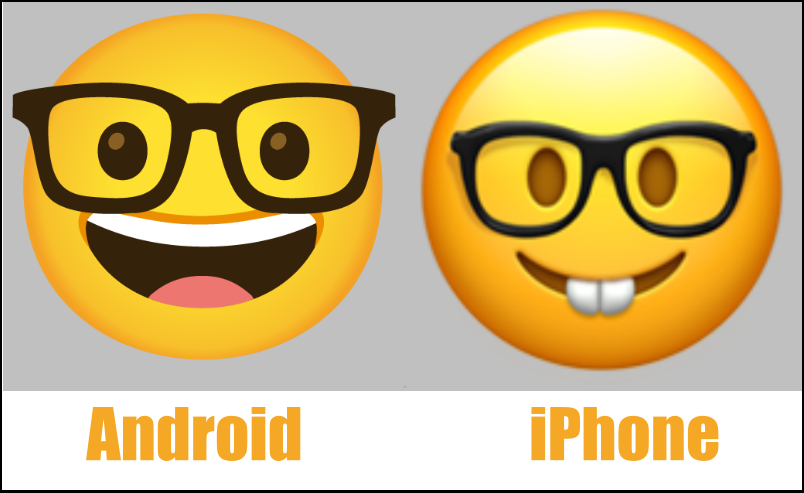
These are all about iPhone Emojis for Android using OS11 Emoji Keyboard. As this app is free to use thus you can choose it for any compatible Android phones. The new Emojis updates make this app more reliable and interesting to use in replace of your old keyboard. Moreover, there are many apps available in app market to use but we will recommend you to use this app according to user satisfaction. Hope you all are satisfied with the information which we have given here about changing the Android Emojis into iPhone Emojis for free.