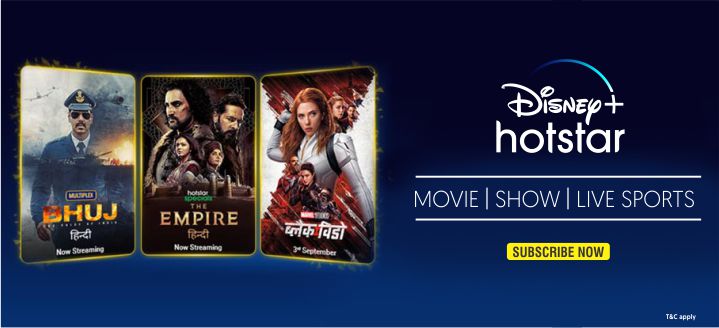In today’s fast-paced world, our smartphones are our lifelines. We use them to stay connected with friends and family, get work done, and entertain ourselves with games, social media, and videos. So, when your phone starts to lag or takes forever to load apps, it can be incredibly frustrating.
We’ve all been there, waiting impatiently as our phone struggles to keep up with our demands. But don’t worry – you don’t have to settle for a slow device. There are many reasons why your phone might be running sluggishly, and most of them are fixable.

In this article, we’re going to dive into ten common reasons why your phone might be slow and share some practical tips to help you get it back up to speed. Let’s get your phone running smoothly again so you can get back to enjoying all the things you love to do with it!
1. Too Many Background Apps
What’s Happening
When you run multiple apps at once, your phone’s memory and processing power get stretched thin. Background apps consume resources, leading to slower performance.
Solution
- Close Unused Apps: Regularly close apps you’re not using.
- Limit Background Processes: On Android, go to Settings > Developer Options > Limit Background Processes. iOS users can check app usage in Settings > General > Background App Refresh.
2. Outdated Software
What’s Happening
Running old versions of your phone’s operating system or apps can cause compatibility issues and slow down performance.
Solution
- Update Your OS: Go to Settings > Software Update and make sure you have the latest version.
- Update Apps: Regularly update your apps through the Google Play Store or Apple App Store.
3. Insufficient Storage
What’s Happening
Your phone needs free storage space to run smoothly. When the storage is almost full, it can slow down your device significantly.
Solution
- Delete Unnecessary Files: Remove old photos, videos, and documents.
- Uninstall Unused Apps: Get rid of apps you no longer use.
- Use Cloud Storage: Store files on cloud services like Google Drive or iCloud.
4. Poor Network Connection

What’s Happening
A weak or unstable internet connection can make your phone seem slow, especially when browsing the web or using online apps.
Solution
- Switch Networks: Move to a stronger Wi-Fi signal or use mobile data if Wi-Fi is slow.
- Reset Network Settings: Go to Settings > General > Reset > Reset Network Settings on iOS, or Settings > System > Advanced > Reset Options > Reset Wi-Fi, Mobile & Bluetooth on Android.
5. Too Many Widgets and Live Wallpapers
What’s Happening
Widgets and live wallpapers can look cool, but they also consume system resources and battery life.
Solution
- Limit Widgets: Keep only the most essential widgets on your home screen.
- Use Static Wallpapers: Choose static images instead of live wallpapers.
6. Battery Health Issues
What’s Happening
An aging or damaged battery can impact your phone’s performance, causing it to run slower.
Solution
- Check Battery Health: On iOS, go to Settings > Battery > Battery Health. For Android, use third-party apps like AccuBattery.
- Replace the Battery: If your battery health is poor, consider getting it replaced.
7. Cached Data Overload
What’s Happening
Cached data helps apps run faster by storing temporary files, but too much cache can bog down your phone.
Solution
- Clear Cache: On Android, go to Settings > Storage > Cached Data and clear it. iOS users can clear the cache for individual apps by offloading them in Settings > General > iPhone Storage.
8. Malware and Viruses

What’s Happening
Malware and viruses can significantly slow down your phone by consuming resources and running malicious processes in the background.
Solution
- Install Security Apps: Use trusted security apps like Avast, Bitdefender, or Norton to scan and remove malware.
- Avoid Suspicious Downloads: Only download apps from official app stores and avoid clicking on suspicious links.
9. Too Many Notifications
What’s Happening
Frequent notifications can slow down your phone by constantly waking it up and using resources.
Solution
- Manage Notifications: Go to Settings > Notifications on iOS or Settings > Apps & Notifications on Android and turn off non-essential notifications.
- Use Do Not Disturb: Activate Do Not Disturb mode during work or sleep hours to reduce interruptions.
10. Outdated Hardware
What’s Happening
If your phone is several years old, its hardware might not be able to keep up with the demands of newer apps and software updates.
Solution
- Upgrade Your Phone: Consider upgrading to a newer model with better hardware.
- Optimize Settings: Use lighter versions of apps (like Facebook Lite), disable unnecessary animations, and reduce background activity to get the most out of your existing hardware.
Final Thoughts
A slow phone can be incredibly frustrating, but understanding the reasons behind the sluggishness can help you take action. By managing background apps, updating software, clearing cache, and being mindful of storage and network connections, you can significantly improve your phone’s performance. If your device is still struggling despite these tips, it might be time to consider an upgrade. Remember, keeping your phone in good health ensures it can keep up with your busy lifestyle and stay as efficient as possible.
Tips for Maintaining Your Phone’s Performance
Regular Maintenance
Just like any other device, your phone benefits from regular maintenance.
- Restart Regularly: Restart your phone at least once a week to clear out temporary files and refresh the system.
- Update Frequently: Keep your OS and apps up to date to benefit from the latest optimizations and security patches.
Avoid Overloading
Be mindful of how much you ask your phone to handle at once.
- App Management: Use lighter versions of apps when possible and avoid running too many heavy apps simultaneously.
- File Management: Regularly transfer photos, videos, and other large files to your computer or cloud storage to keep your phone’s storage from getting too full.
Optimize Settings
Tweak your phone’s settings to get the best performance.
- Performance Mode: Some phones have performance modes that can be activated for smoother operation.
- Developer Options: Advanced users can explore developer options to further optimize performance, such as limiting background processes.
Stay Secure
Protect your phone from malware and other security threats.
- Install Antivirus Software: Use reliable antivirus apps to protect your phone.
- Be Cautious Online: Avoid downloading apps from unknown sources and be wary of suspicious links and emails.
Battery Care
Take care of your battery to ensure it lasts longer and performs better.
- Avoid Extreme Temperatures: Keep your phone away from very hot or cold environments.
- Charge Properly: Don’t let your battery completely drain all the time. Aim to keep it between 20% and 80%.
By following these tips and regularly assessing your phone’s performance, you can keep your device running smoothly and efficiently. Whether you’re dealing with minor slowdowns or major performance issues, there’s always a solution to get your phone back on track. So, take control of your phone’s performance and enjoy a faster, more responsive device.