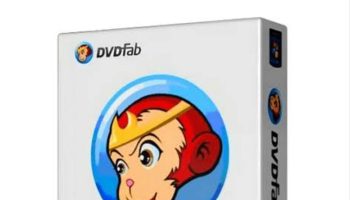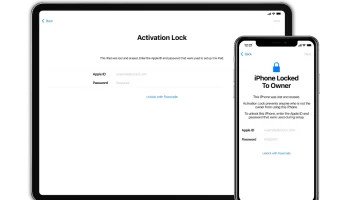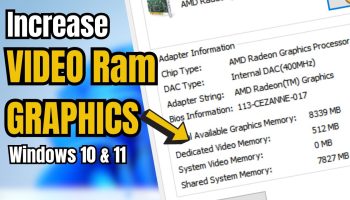Working with your personal PC then it is very important that you do keep some backup softwares in your PC so that your work can be back up in your PC any time even when it is permanently deleted from your computer. There are many backup software for PC that brings many features with it that you will love downloading that backup app in your PC.
Todo backup is one of the software which helps in keeping the backup file of our PC safe and secure. This means if you are using a premium and a new version of Todo backup in your PC then you can do any work in your PC securely. As per as I know there is two types of todo backup that you can download Todo Backup home and Todo Backup Workstation and this both work in different manner.
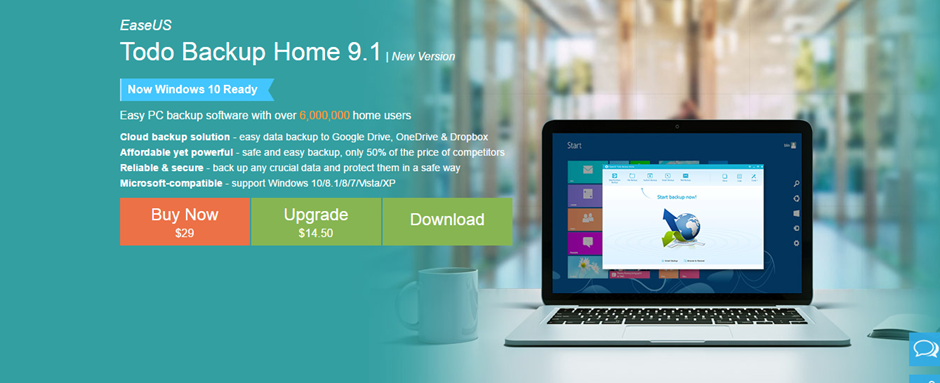
I recently used this Todo Backup software in my PC as I was working for some important project. I find that this app is very beneficial in working, there are many benefits on using this backup software.
You can directly buy this software for premium use for $29, you can also download it for free but for upgrading the software you will need to pay some $14.50. I must say if you are using this beneficial software in your PC you will not hesitate to pay for this software.
Today I will be telling you about some features and review of this backup software. This backup software is very much good for me and according to me for those who do important work in their PC with out any backup software must use this software. So please keep patience and read the article I am sure you will feel interesting to read the review of such an interesting backup software that every official worker will need.
Benefits of Using Todo Backup:
First of all I have decided you to tell about some features of this backup software, for sure on hearing these benefits you will be like wow! Because till date I don’t think any backup software is been providing so much of features in it.
- The first and the main thing is that Todo backup software comes at an affordable price and very powerful. This is one of the fastest working software and this software is very much easy and safe to use.
- On using this software you don’t have to take any tense for storing your data here. This software is very safe, you can just fully rely on this software. For me this is the best way to protect way to safe any file or documents in the PC from any hackers.
- One of the most important thing is that this software is compatible with any type of Windows that is 7/8/8.1/10.
- If you are looking for some steps to install this app in your PC then I must say installing this app is the same as the way you install any other third party app. As I have said you will feel very free to use this app.
- This software is also supported with multiple languages like English, Dutch, Franch etc. So you don’t have to worry about languages you will have multiple numbers of languages to choose in this software.

So this is some of the features that is given in this software to make the user feel comfortable on using this app.
Backup Features of Todo:
- Using Todo backup you will be able to backup selected files, so now you don’t have any tension for choosing the correct file for backup.
- On using this you can also easily be able to backup your operating system too. You can directly backup your operating system under which al the files of your PC will also get back up.
- Todo backup software also allows you to do full backup your PC. This means you can fully backup your PC including all the information of your OS, application, system and all the other files where all your important documents will be also be included.
- If you have no time to spend in doing backup your important files or folders, then you can easily schedule the backup function may be in weeks, months or days. So on doing this you will not need to do any backup as it will automatically backup your computer every week or month as it is scheduled.
So this is the way you can backup any type of windows. Yes, windows 10 is all new in the market so you might be thinking that does this feature will be same for windows 10? In this question I will tell you that you can also do Windows 10 backup in the same process.
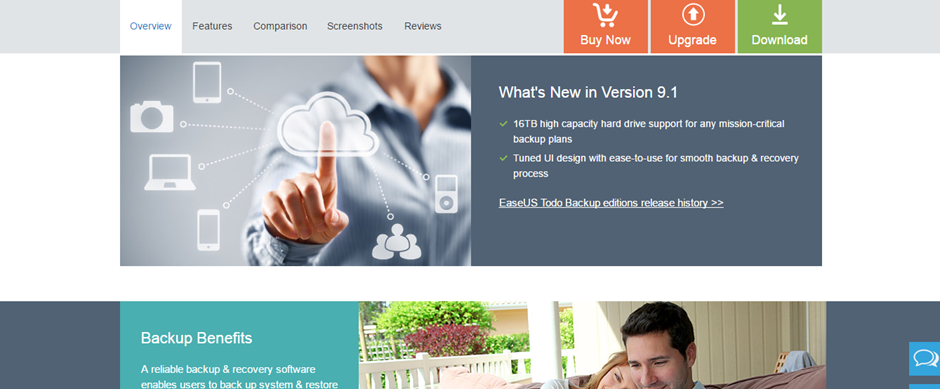
Advanced tools of Todo backup:
Here I will be giving you some of the advanced tools that has been added in the premium version. This tools is much more interesting than you get in the free version. It’s not that you can enjoy this features only after paying but this features comes in to more effect after you upgrade this software to a premium one.
- For recovering directly the backup files or folder just click on the image and copy paste the files or folder that you want to recover. So you know it is very easy to restore the backup files.
- For restoring the image files you must keep in mind that you check the integrity of the files and see whether the file can be restored in your PC successfully or not.
- You can easily transfer files from one hard drive to another hard drive. The most important features Is that you can also clone your hard drive. There will be procedure given for how to clone hard drive
So this is all the advanced features that you are getting in upgrading the Todo backup software for your PC to premium one. I hope you won’t get features like this in other backup software for your PC. This is the reason why I am sharing this review with you because I think that everyone must know about this Todo backup software features.
This is all the features that you are getting on using this software in your PC. When I first heard about this software I was all unknown about all this features. But I tried using this app with out having any knowledge. After spending two months with this software I have come to know all about this software like it’s features, benefits etc.
According to me every office workers should have Todo backup software in the PC because this is the best way to backup your important work files free from any other sources in your PC.
I hope you have liked reading this review of Todo backup software. Thanks for reading